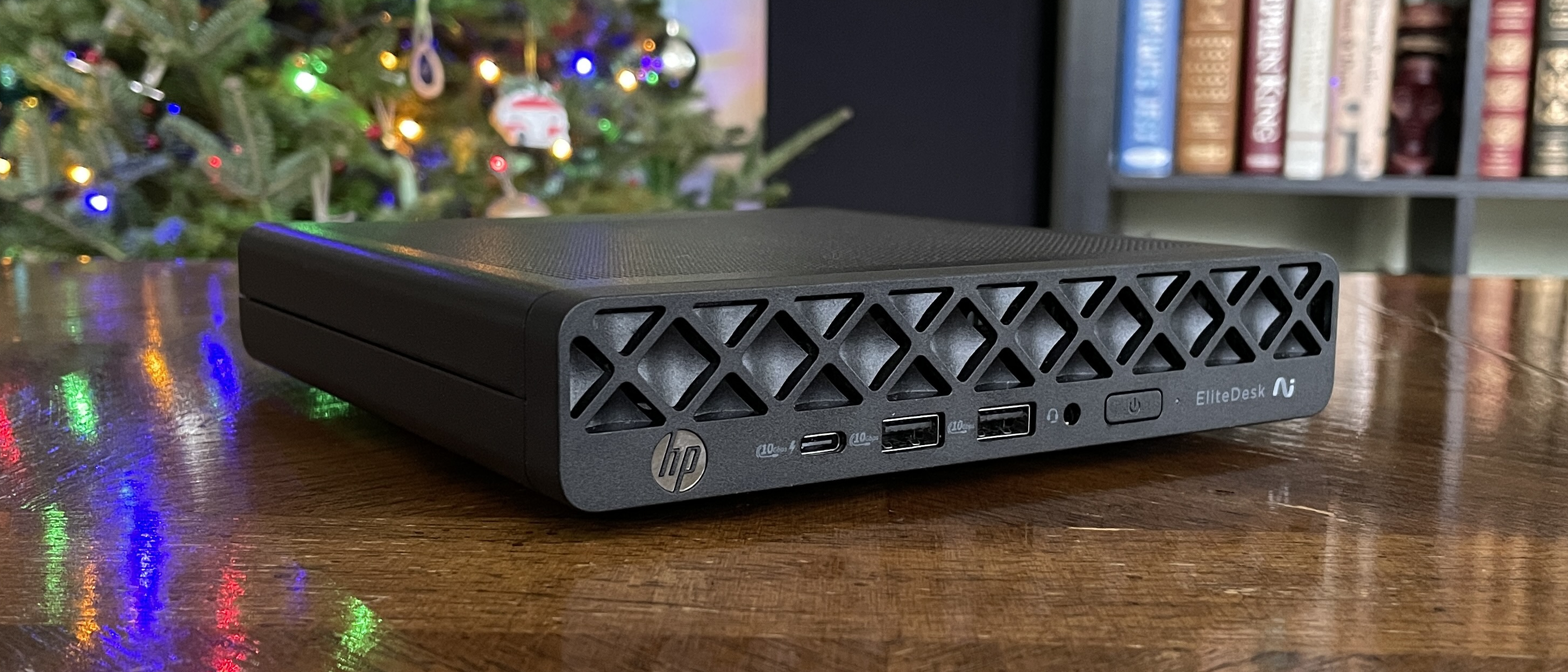Latest PowerToys update improves a feature I bet you didn't know existed
PowerRename is now even more powerful, as long as you can memorize a few expressions.
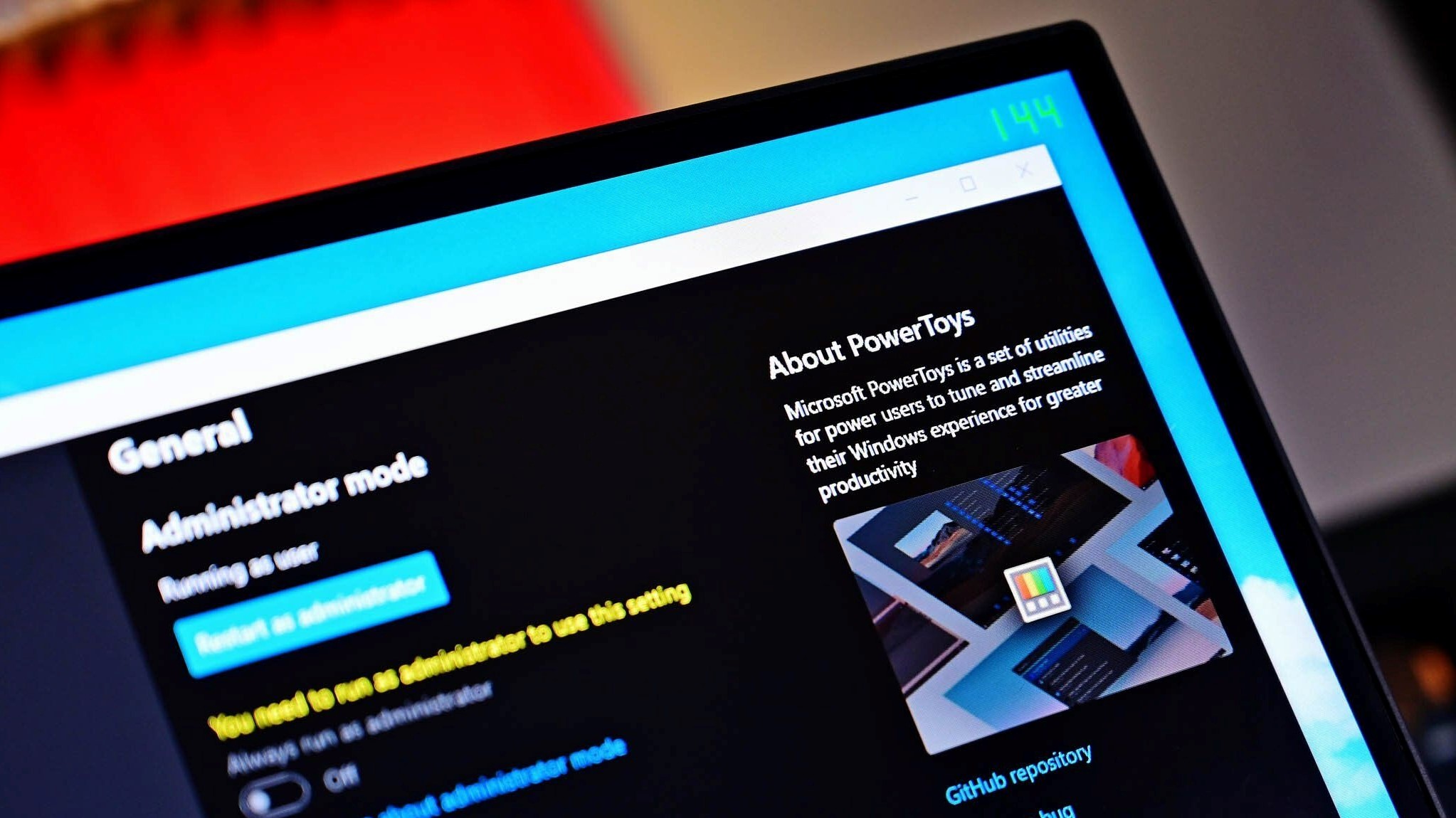
What you need to know
- Microsoft PowerToys just received an update to version 0.82.
- The update adds the ability for PowerRename to use sequences of random characters and UUIDs when renaming files.
- Paste As JSON has also been improved with the update.
- Quite a few bug fixes ship with version 0.82 of PowerToys as well.
Microsoft PowerToys just received an update to version 0.82 that improves a few of its more complex features. Following the update, you can have PowerRename use sequences of random characters and UUIDs when renaming files. The update also improves the Paste As JSON feature and fixes several issues within the app.
PowerToys is a collection of utilities primarily aimed at power users, though I'd argue it's a useful app for anyone who wants to expand their computing experience. Some utilities, such as FancyZones and Find My Mouse, are quite handy and don't require much technical knowledge.
PowerRename is much more complex and capable than it appears at first glance. While it can be used to simply find and replace specific characters across a group of files, you can also use expressions to make more complex edits. For example, you can enumerate items with a counter. The GitHub page for PowerToys breaks down all the expressions that you can use.
Following the recent update to v0.82, PowerToys supports using sequences of random characters and UUIDs within the PowerRename function. This new option lets you create random strings within the names of renamed files. You can customize which types of characters are used and how long strings can be. The following table appears on the GitHub page for PowerRename:
| Variable pattern | Explanation |
|---|---|
| ${rstringalnum=X} | Random string with uppercase letters, lowercase letters and 0-9 digits, customized length. |
| ${rstringalpha=X} | Random string with uppercase letters and lowercase letters, customized length. |
| ${rstringdigit=X} | Random string with 0-9 digits, customized length. |
| ${ruuidv4} | Random UUID according to v4 specification. |
I'd guess that many who use PowerRename use it for bulk renaming files to replace a specific character, such as swapping spaces for hyphens. But the tool can do much more than that if you can memorize some formulas or have a few tables around your desk.
Renaming files with random string values is a niche feature, but it's a nice addition to PowerToys. Other options, such as using PowerRename to add creation date and time are likely more useful for a wider range of users.
PowerToys | Free at GitHub | Free at Microsoft Store
This collection of utilities includes a large library of features to enhance the Windows experience. PowerToys is designed with power users in mind, but it has handy features for people who just use their PC for everyday computing too.
PowerToys v0.82: Highlights
- New feature added to PowerRename to allow using sequences of random characters and UUIDs when renaming files. Thanks @jhirvioja!
- Improvements in the Paste As JSON feature to better handle other CSV delimiters and converting from ini files. Thanks @htcfreek!
- Fixed UI issues that were reported after upgrading to WPF UI on Color Picker and PowerToys Run.
- Bug fixes and stability.
All the latest news, reviews, and guides for Windows and Xbox diehards.

Sean Endicott is a news writer and apps editor for Windows Central with 11+ years of experience. A Nottingham Trent journalism graduate, Sean has covered the industry’s arc from the Lumia era to the launch of Windows 11 and generative AI. Having started at Thrifter, he uses his expertise in price tracking to help readers find genuine hardware value.
Beyond tech news, Sean is a UK sports media pioneer. In 2017, he became one of the first to stream via smartphone and is an expert in AP Capture systems. A tech-forward coach, he was named 2024 BAFA Youth Coach of the Year. He is focused on using technology—from AI to Clipchamp—to gain a practical edge.