Keep hold of all your Bing Chat history with this awesome browser extension
Your Bing Chat sessions don't need to be a one-and-done.
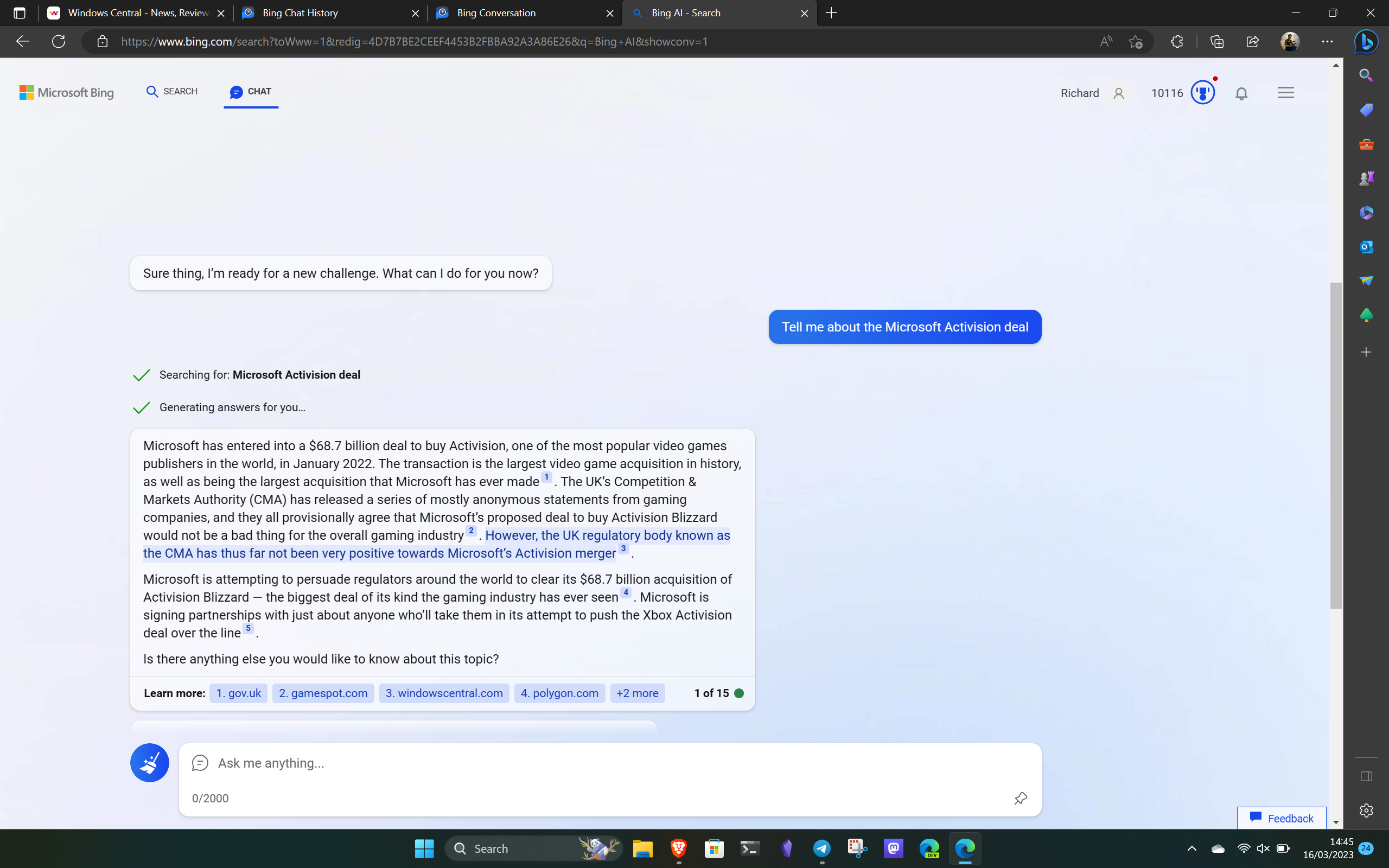
Now that Bing Chat is becoming more widely available, there's a pretty solid chance more folks are going to use it more often. The nature of interacting with it as a more conversational tool versus regular web search means that you're generating some potentially useful and interesting threads that you might want to refer back to.
Currently when you clean up your previous conversation thread gets wiped, but that doesn't have to be the case. I stumbled on this pretty awesome browser extension called Bing Chat History and it does exactly what it says on the label.
Once added to your browser you literally don't have to do anything else. There's no setup, it just works in the background and as you interact with Bing Chat the extension will catalog your threads.
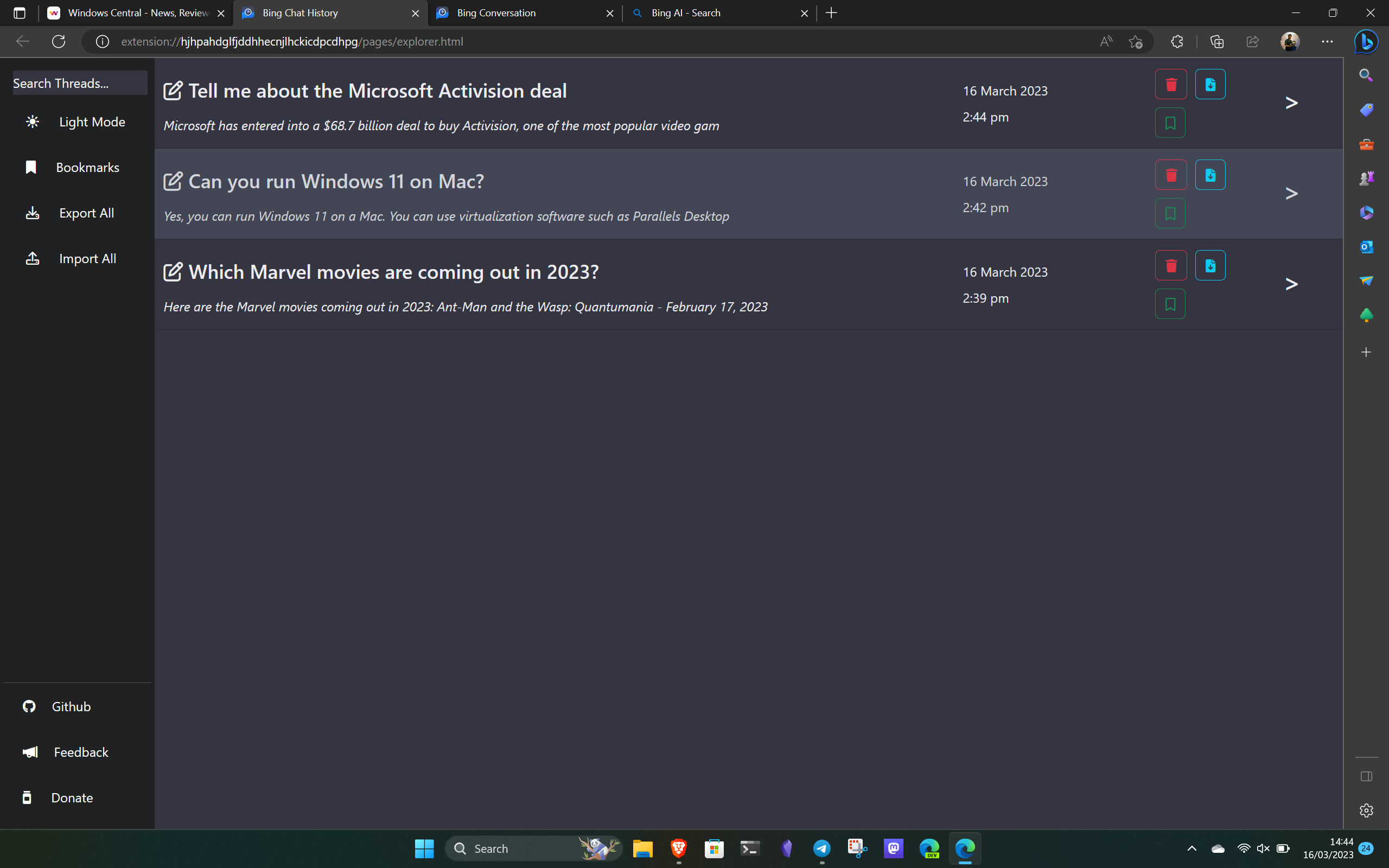
Threads can be bookmarked if you wish to keep them for later, though right now that doesn't seem to work all of the time. You can filter between all threads and bookmarks, though, so things you do want to save can be easily accessed.
When you want to read back a thread, you just have to click on it and the entire contents will be presented to you in a really clear, easy-to-read fashion. This includes the questions you asked to prompt the responses, so if you're say, researching a topic you have everything you need to know for future reference.
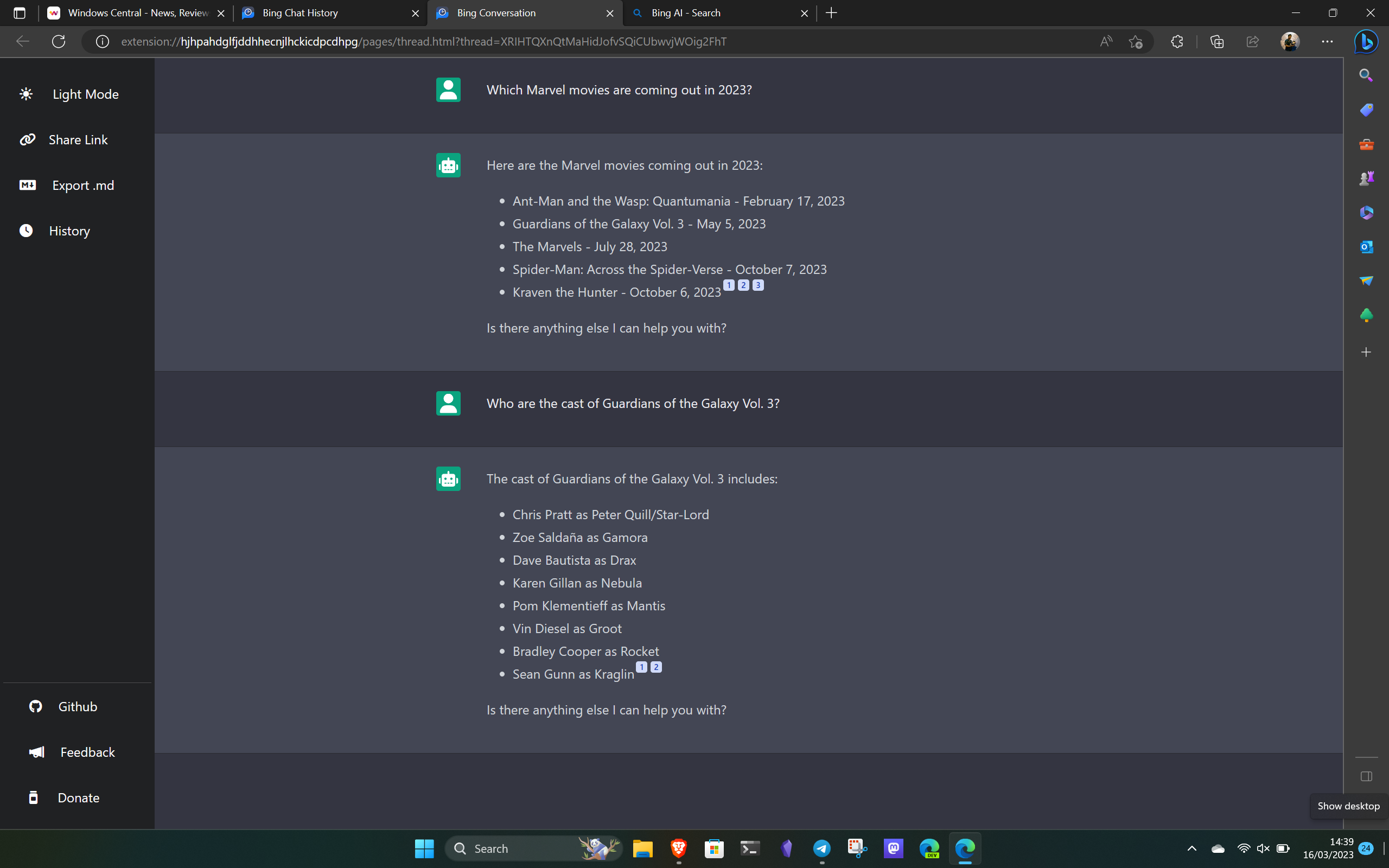
Threads aren't held just in the browser, though. There are options to export everything to either plain text, Markdown, or JSON formats, or you can export individual threads as you require.
Likewise, if you like the interface of Bing Chat History to look through your threads, you can import any you've previously exported and they'll be brought back in for the extension to display.
Get the Windows Central Newsletter
All the latest news, reviews, and guides for Windows and Xbox diehards.
And yes, it has both dark and light themes. The only downside is that it only seems to work with the Bing Chat website, it doesn't save anything from the sidebar in Microsoft Edge.
It's a neat extension though and if you're planning to use Bing Chat a lot is something worth having. You can grab it from the Chrome Web Store for all Chromium-based browsers including Edge, Chrome, and Brave. Hopefully, full history support across devices is something we can look forward to as Bing Chat grows and matures, but this will do just fine in the meantime.

Richard Devine is a Managing Editor at Windows Central with over a decade of experience. A former Project Manager and long-term tech addict, he joined Mobile Nations in 2011 and has been found on Android Central and iMore as well as Windows Central. Currently, you'll find him steering the site's coverage of all manner of PC hardware and reviews. Find him on Mastodon at mstdn.social/@richdevine
