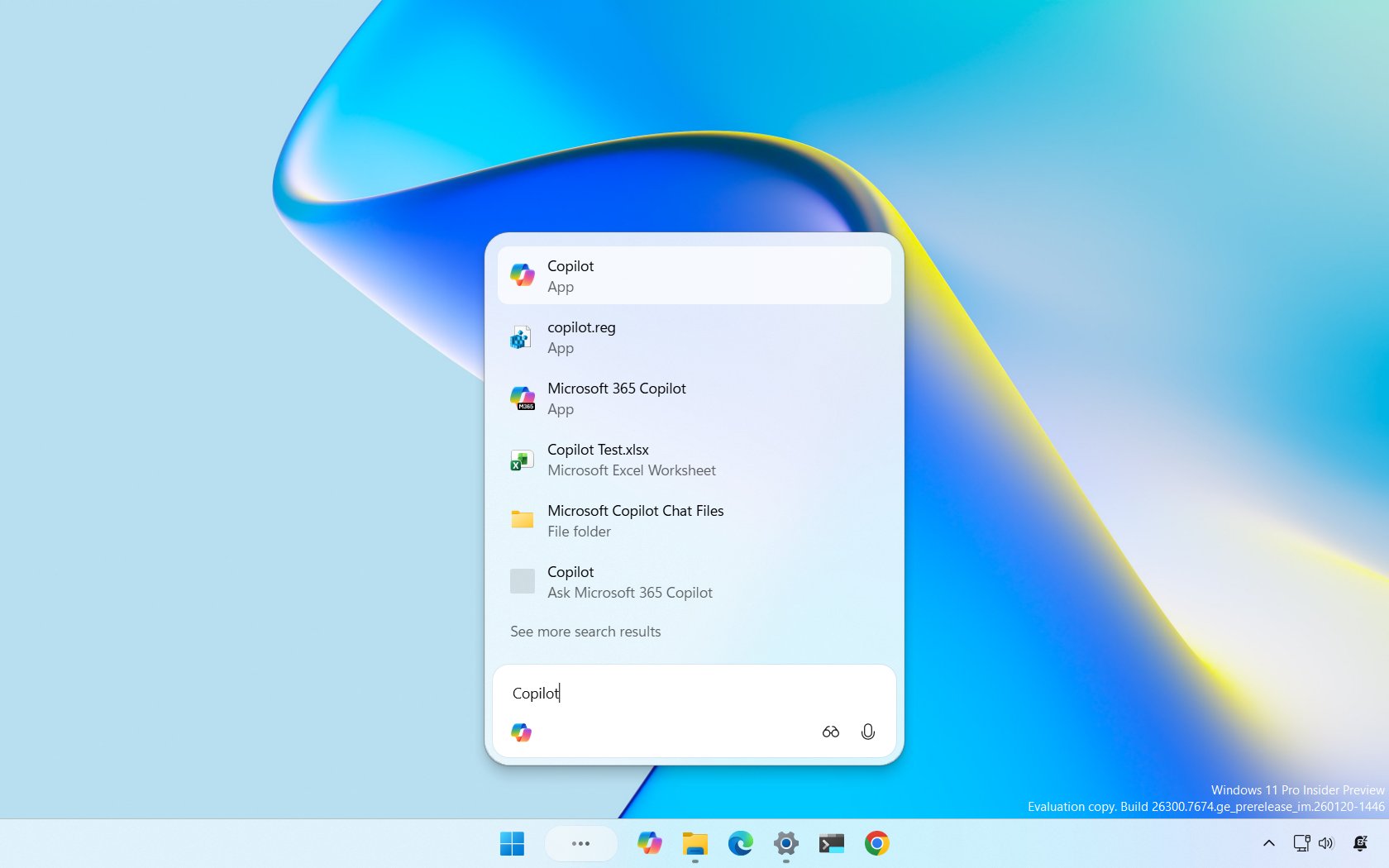How to use a vertical taskbar on Windows 11
The latest update to Start11 adds support for vertical taskbars on Windows 11.

You can now use Windows 11 with vertical taskbars, though the feat requires use of a third-party app. Stardock just rolled out an update to Start11 that brings support for vertical taskbars. Following the update, you can place the taskbar on the left or right side of your screen. Clicking on the Start icon will summon a Start menu that fits alongside the vertical taskbar.
Stardock noted in its blog post about the update that vertical taskbars were a highly requested feature. I'm sure that Stardock has received direct feedback on the topic, but I don't have access to those figures. Based on the fact that over 55,000 people viewed a single Microsoft community post about vertical taskbars on Windows 11 and that many have gone to Reddit to request the feature, I think it's safe to say many people want vertical taskbars on Windows 11.
Windows 10 and previous versions of Windows allowed you to move the taskbar to either side of the screen, but Microsoft removed that functionality when it made Windows 11. An Ask Me Anything (AMA) held by Microsoft shed some light as to way the option was removed.

"When it comes to something like actually being able to move the taskbar to different locations on the screen, there's a number of challenges with that," said Microsoft Head of Product Tali Roth. "When you think about having the taskbar on the right or the left, all of a sudden the reflow and the work that all of the apps have to do to be able to understand the environment is just huge."
Roth admitted that there is a "set of people" that like vertical taskbars but noted the group is small.
Coincidentally, Start11 rolling out support for vertical taskbars comes fresh on the heels of me covering other third-party applications that fix some issues in Windows 11. Earlier this month, I covered Calendar Flyout, which replicates the functionality of the Windows 10 calendar flyout. I wrote about a clone of Mail & Calendar as well, since Microsoft made its own app inoperable.
Start11 | $9.99 at Stardock
With this app you can personalize the Start menu with styles that match Windows 11, Windows 10, or Windows 7. The app also supports moving the taskbar, a customized search experience, and the classic context menu for the taskbar.
All the latest news, reviews, and guides for Windows and Xbox diehards.

Sean Endicott is a news writer and apps editor for Windows Central with 11+ years of experience. A Nottingham Trent journalism graduate, Sean has covered the industry’s arc from the Lumia era to the launch of Windows 11 and generative AI. Having started at Thrifter, he uses his expertise in price tracking to help readers find genuine hardware value.
Beyond tech news, Sean is a UK sports media pioneer. In 2017, he became one of the first to stream via smartphone and is an expert in AP Capture systems. A tech-forward coach, he was named 2024 BAFA Youth Coach of the Year. He is focused on using technology—from AI to Clipchamp—to gain a practical edge.