Four reasons why you should start with Bing Chat instead of ChatGPT
Both Bing Chat and ChatGPT are in the headlines, but if you're a beginner, you should definitely start with Microsoft's chatbot.
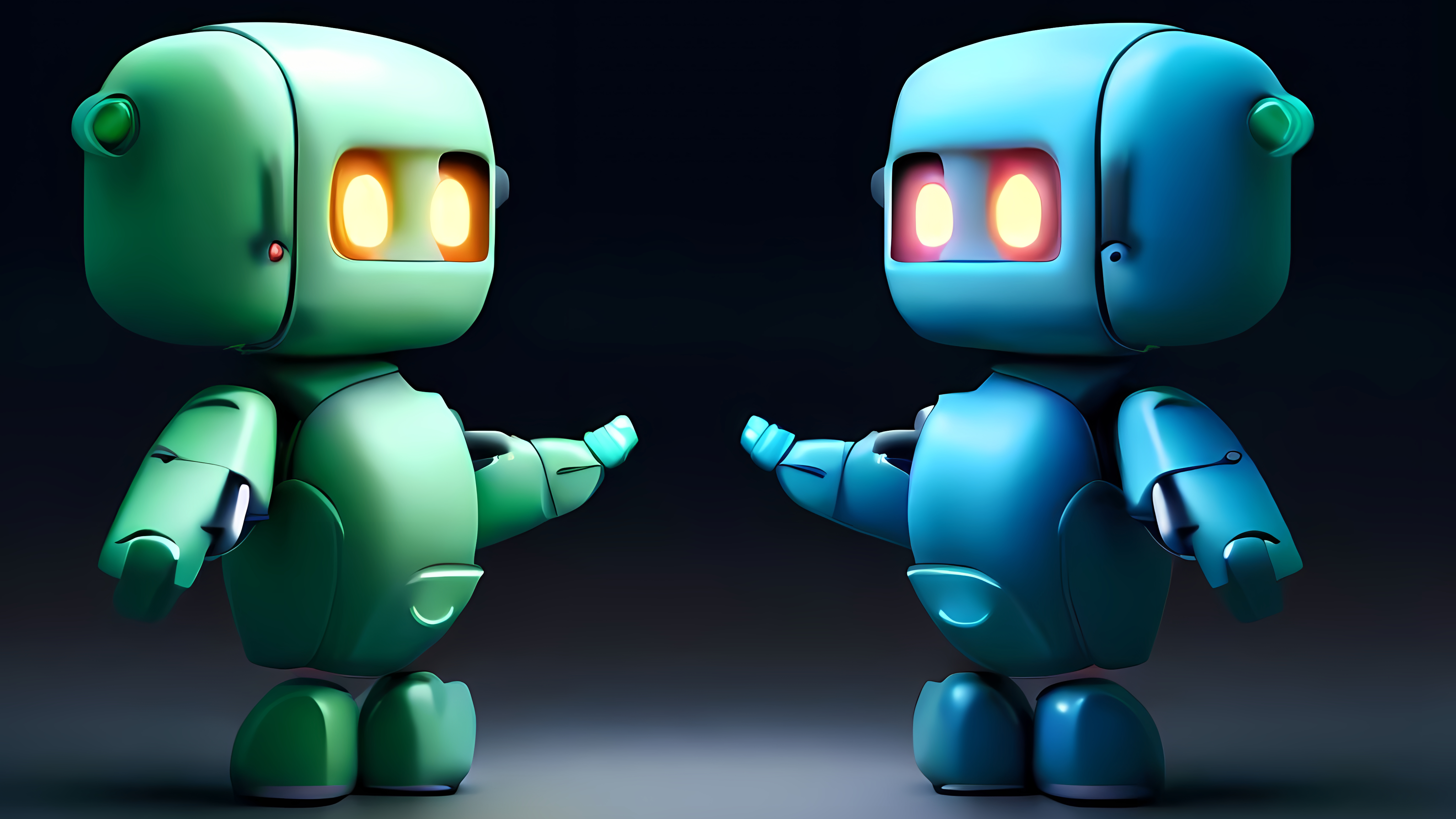
You've probably heard a lot about both Bing Chat and ChatGPT in recent weeks. And you're probably thinking about using one or both. You should! Generative AI is here to stay and even if it's not something you can see yourself using in the long term, it's certainly worth trying these tools out and educating yourself a little more on them.
Bing Chat is in some ways quite like ChatGPT. Microsoft is a big investor in OpenAI, the company behind ChatGPT, and uses the latest GPT-4 model in the backend of Bing Chat. So, there are definite similarities in the way the two operate.
However, Bing Chat has advantages that, right now, ChatGPT simply doesn't. Especially for beginners. I've been using both tools side-by-side for a while now, and there are four key reasons that a newcomer to generative AI should start with Bing Chat and not ChatGPT.
Bing Chat has the Bing search engine
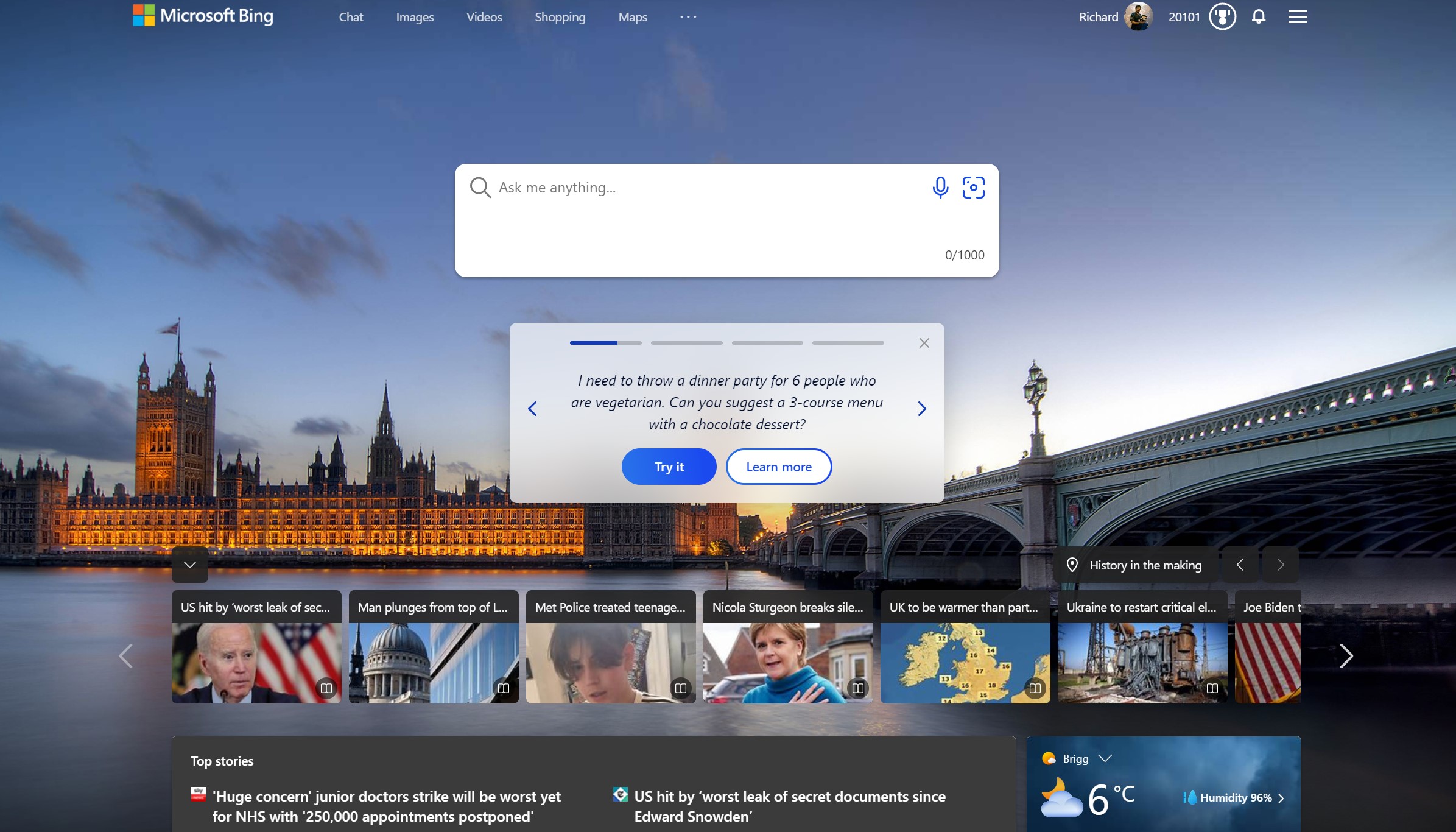
Eventually, ChatGPT will have browsing capabilities. Some early testers can even try it out right now. But the most up to date publicly available version does not have access to the live internet. In fact, the default GPT-3.5 version has limited knowledge of the world after 2021. This leads to some serious limitations when compared to Bing Chat.
Microsoft's chatbot has the Bing search engine hooked up to it. This means that it's always hooked up to the internet and uses it alongside anything it uses GPT-4 to generate. When Bing Chat is using web search, you'll see it say "searching" and then the search term it has generated based on your prompt.
This means you can almost always generate a response on something, assuming it's content that Bing can touch. The images below show a simple example of where Bing Chat succeeds with up-to-date information and ChatGPT does not. I used GPT-4 on ChatGPT to be as consistent as possible and the following prompt:
What are the upcoming games in the UEFA Europa League and how can I watch them in the UK?
Get the Windows Central Newsletter
All the latest news, reviews, and guides for Windows and Xbox diehards.
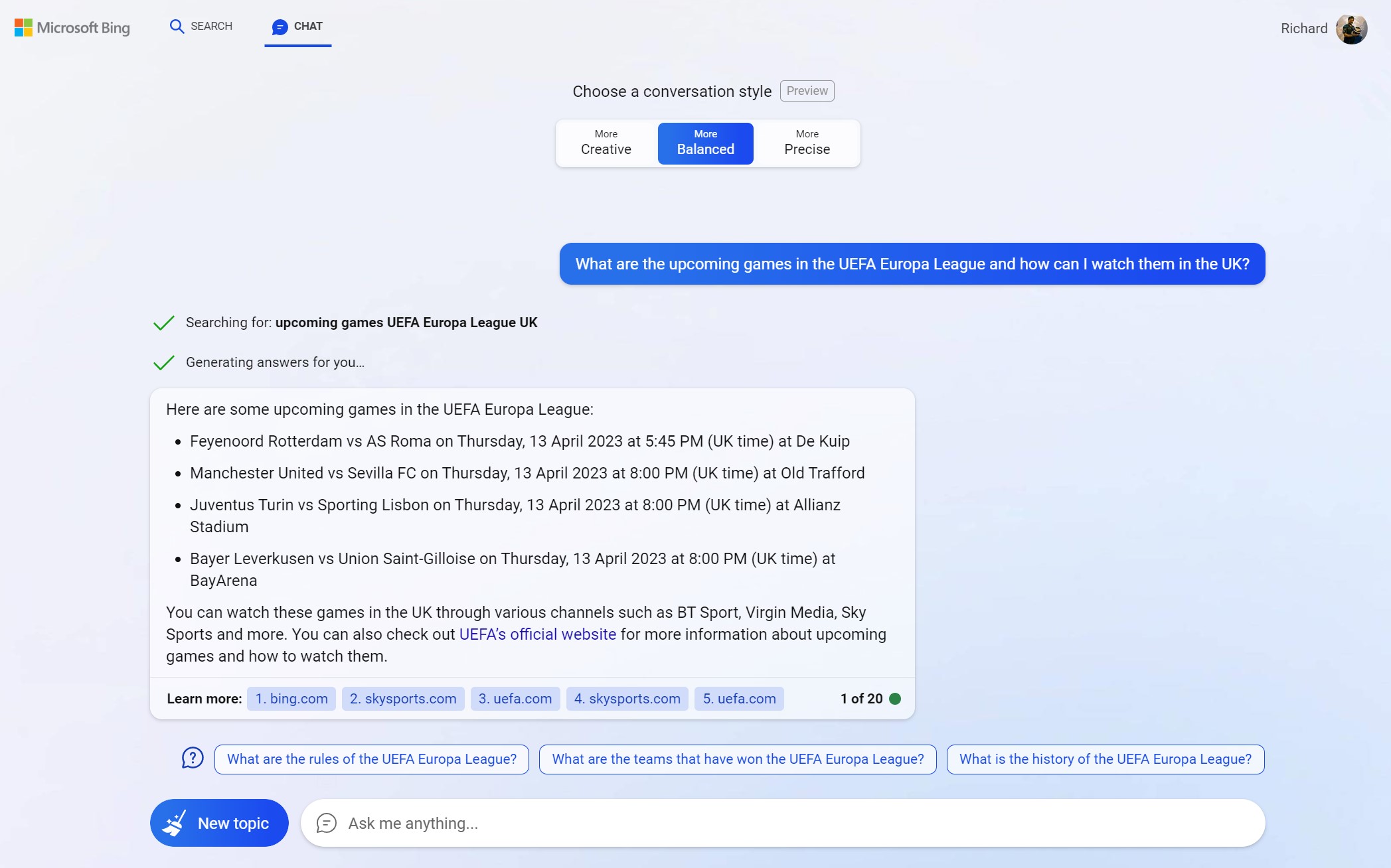
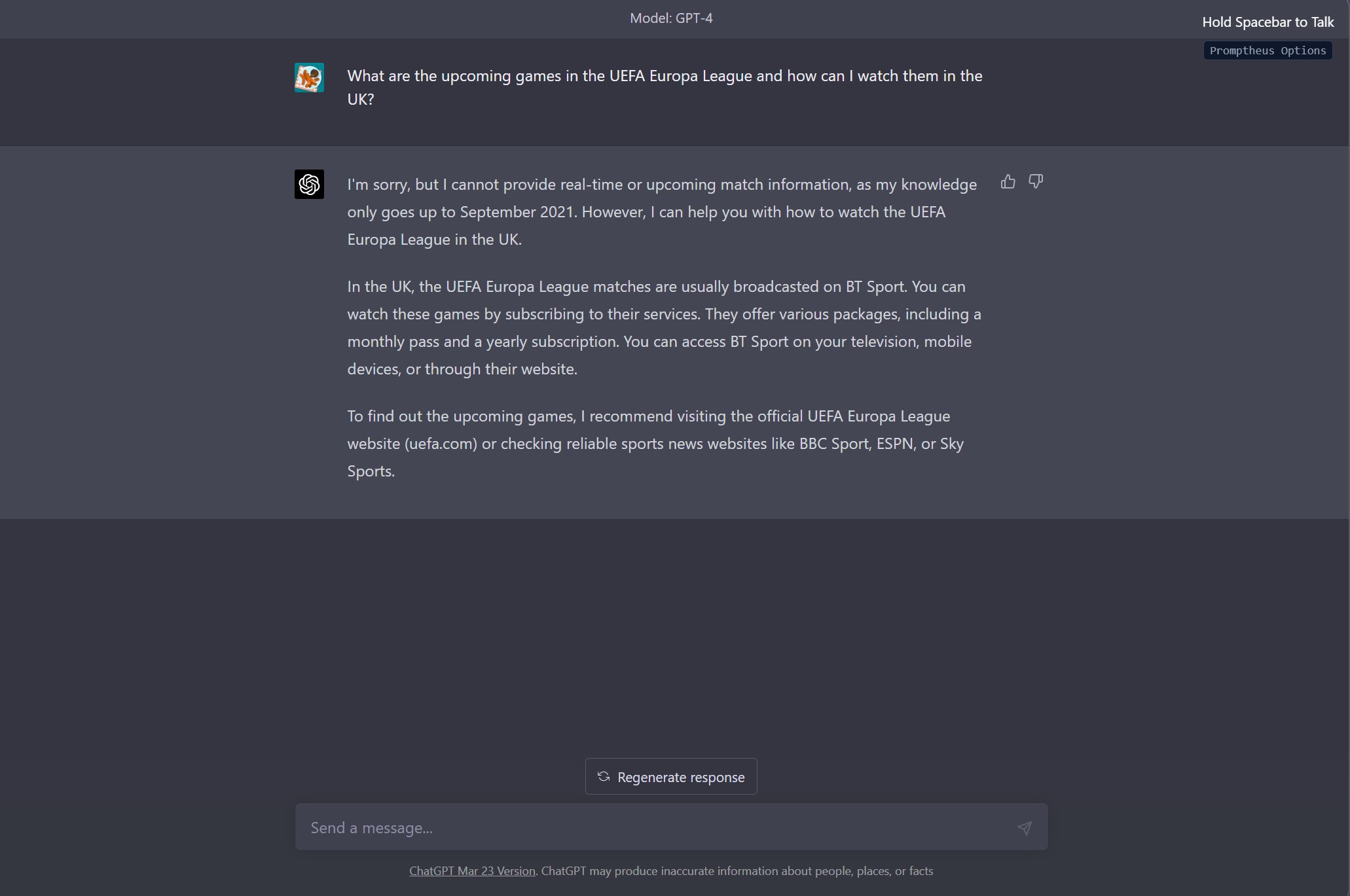
ChatGPT doesn't totally fall flat because its information does allow it to tell me which TV channels will be carrying those games. But it explains why it can't give me the rest of the information I seek. By contrast, Bing Chat simply uses the search engine to fill in those gaps and present a full answer. Bing Chat will also provide citations for its information, ChatGPT does not, so you have no straightforward way to further your research or plain old fact check it.
For beginners, all this means a much easier to live with experience and less likelihood of frustration. Until you're comfortable with the limitations of ChatGPT as it currently stands, Bing Chat is far more forgiving. And helpful.
Built-in Bing Image Creator
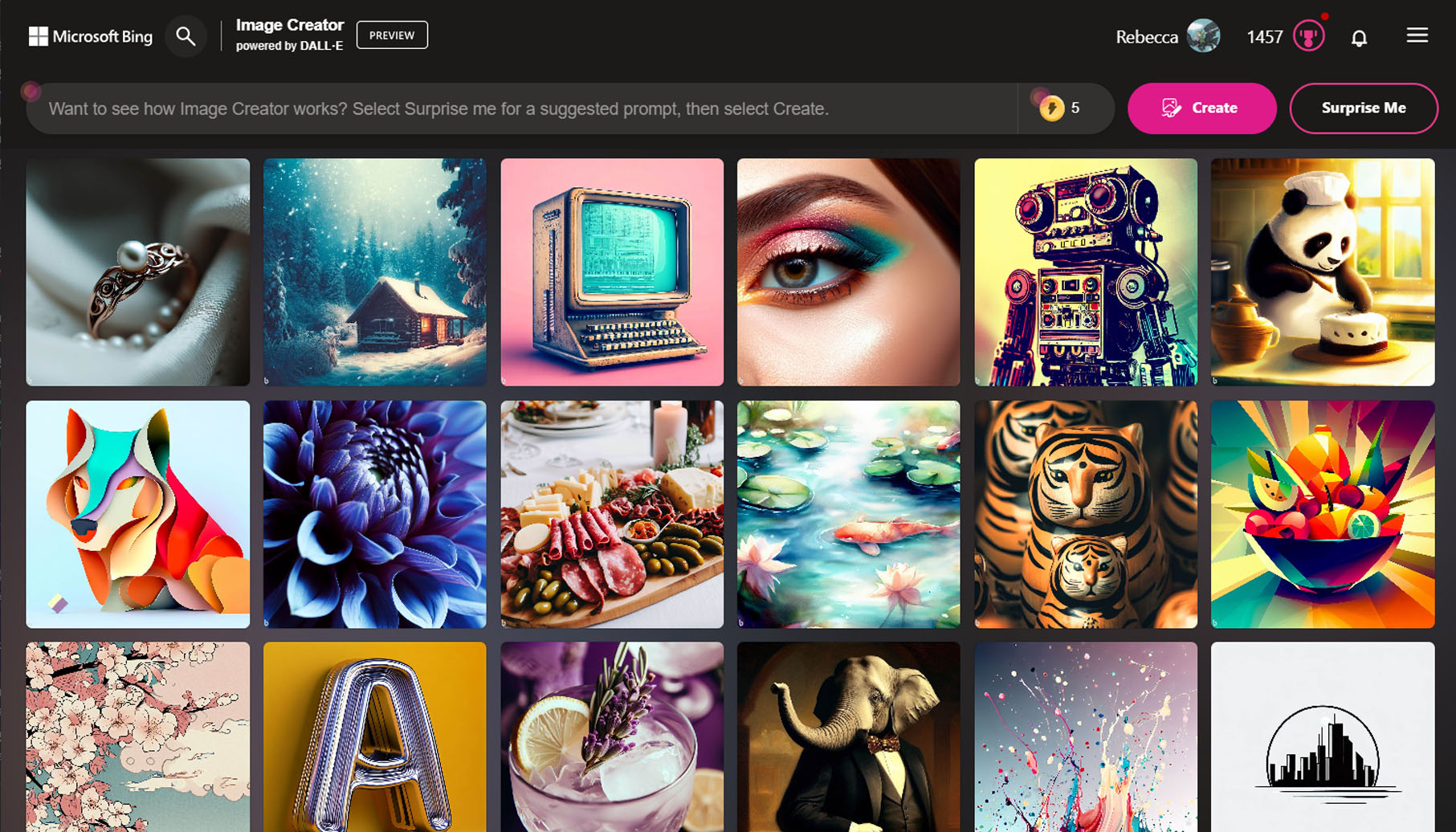
ChatGPT is entirely a text-based experience. Bing Chat, on the other hand, has the Bing Image Creator integrated, allowing you to generate AI art from a text prompt.
Bing Image Creator is based on DALL-E, another OpenAI tool, and one which is separate to GPT. You might expect that DALL-E creations could be asked for in ChatGPT, but you'd be wrong.
By contrast, in creative mode on Bing Chat, you can enter a text prompt and the Bing Image Creator will be pinged to whip up four delightful pieces of art based on your input.
The images below show what happens when you enter this simple prompt into each:
Draw a cat in space.
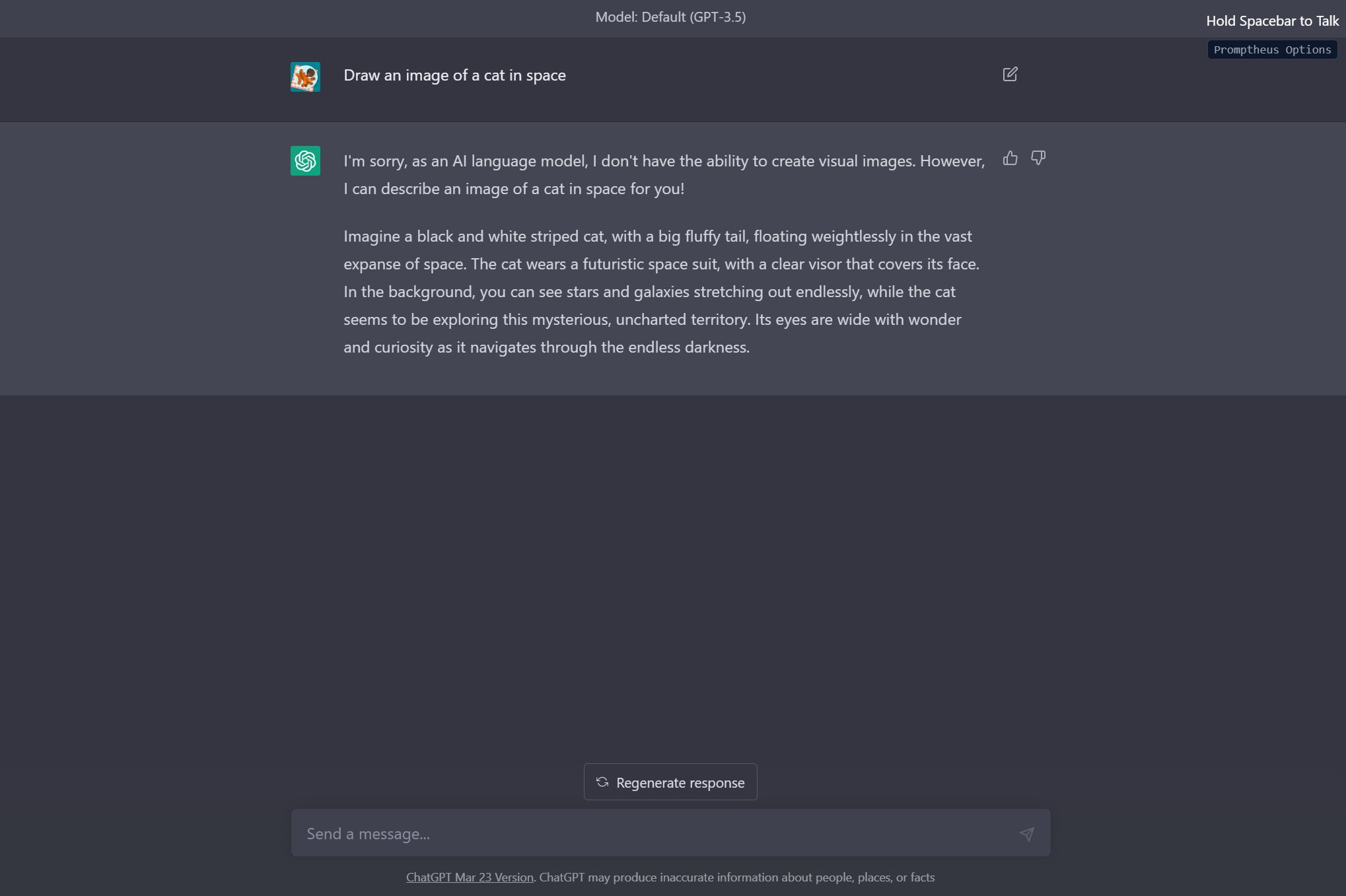
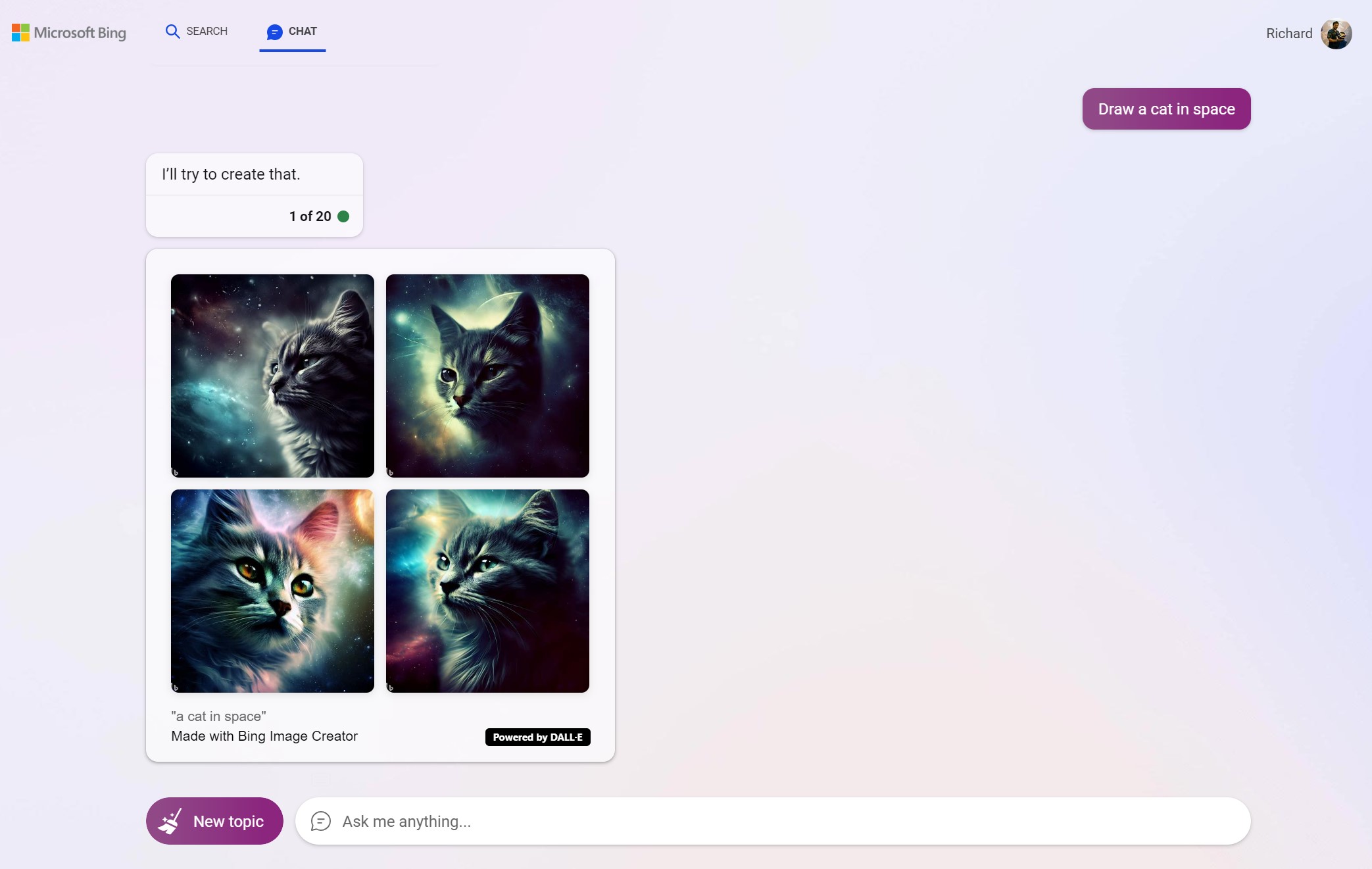
Bing Chat will kindly oblige, while the best that ChatGPT could do with that same prompt was describing, admittedly in great detail, an imagination of that image.
Bing Image Creator is a lot of fun, it's free to use, and it's another feature you get that isn't currently possible in ChatGPT.
Bing Chat is more natural to converse with
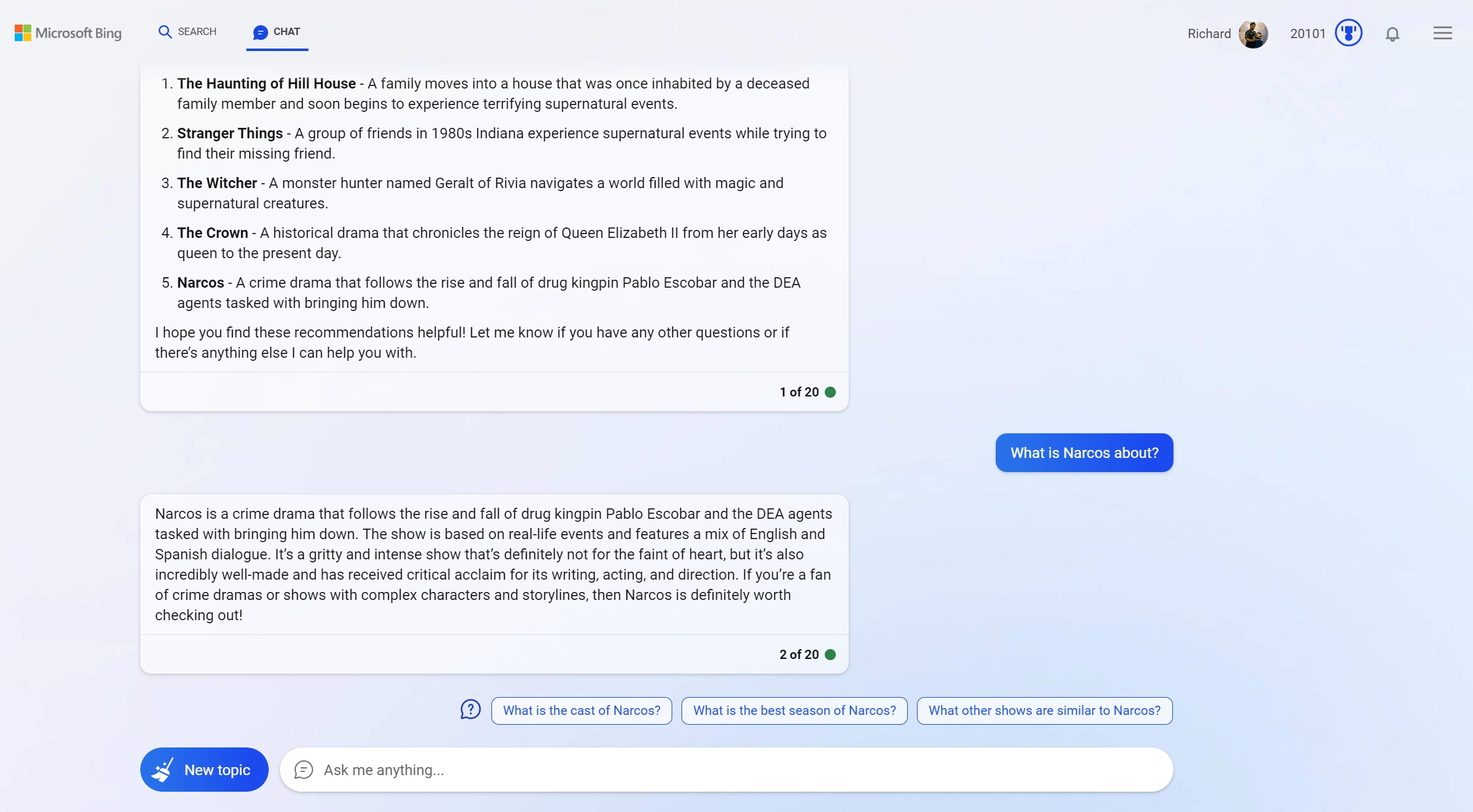
Compared to Bing Chat, ChatGPT feels like a barebones experience. It feels like something only nerds would be interested in using. By contrast, Bing Chat is almost friendly. When you load it up for a fresh chat, you'll get a welcome message, whereas ChatGPT is just a blank page with a blank box to type in.
But it goes far beyond this. Bing Chat has built in voice search on mobile, whereas ChatGPT does not support it officially anywhere. You can make it happen by using a third-party extension on desktop, but it's not the same. For newcomers, being able to talk naturally as if it were Alexa, Google Assistant, or Siri, is an easy transition.
But the nicest part of conversing with Bing Chat is that it offers you ways to continue the conversation at the end of each response. "Prompt engineering" is fast becoming a skill, but beginners won't have the knowledge required to help them iterate on their initial prompts and truly get the best from the chatbot. Bing Chat will offer a few suggestions of follow-up questions you might have, or in the case of image generation, ways you might make the images better.
Microsoft Edge and the Sidebar unlocks additional Bing Chat superpowers
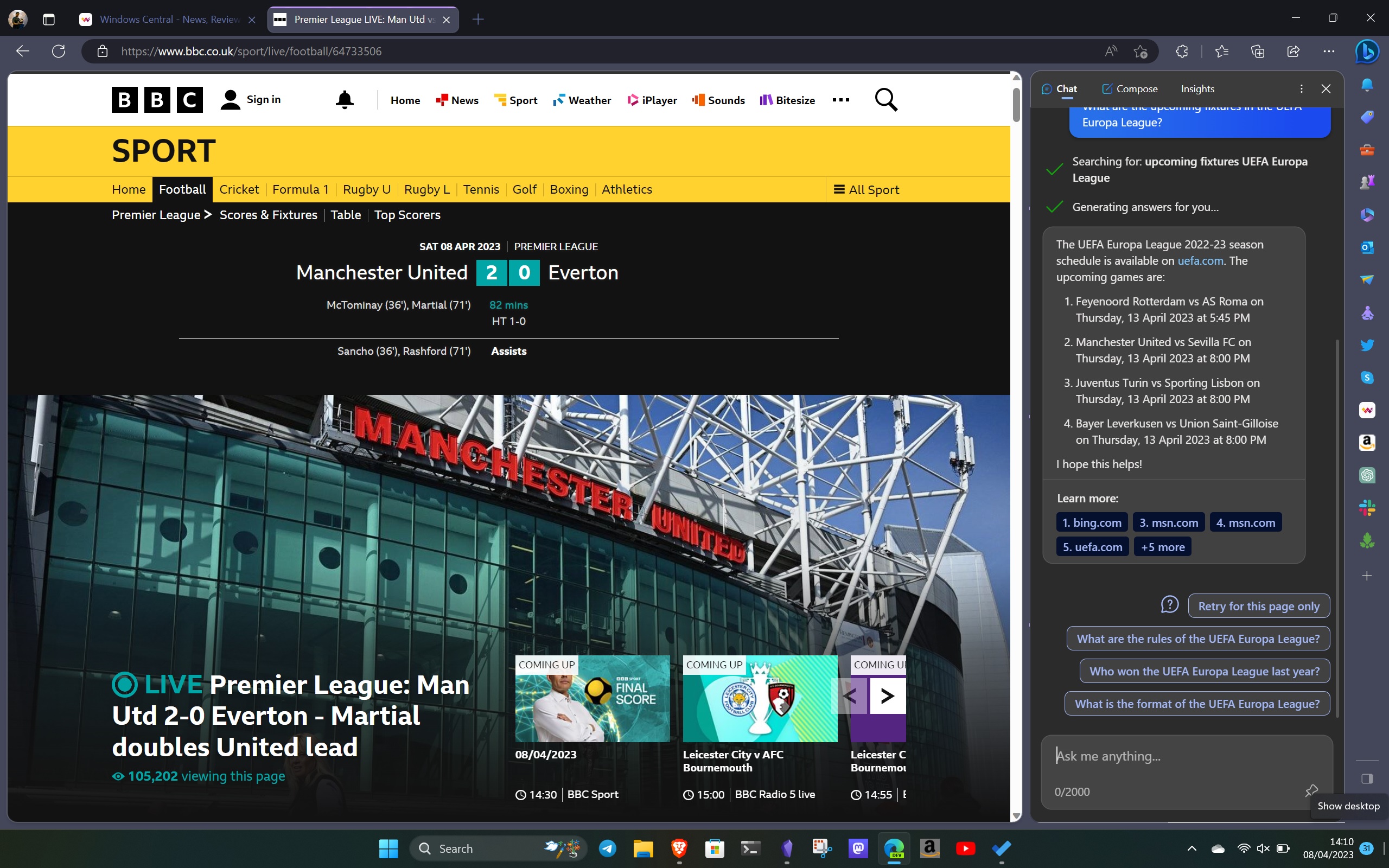
Both Bing Chat and ChatGPT can summarize large documents, webpages etc. and break them down into more digestible chunks for you. But when you use Microsoft Edge and the Bing Chat integration into its Sidebar feature, you unlock additional, convenient power.
Without having to leave the page you're on, you can click open Bing Chat in the Sidebar and have it summarize the page in a way you want it to and generate key takeaways. While you can do the same with ChatGPT, it's not as convenient. Bing Chat allows you to do this in real time.
I also find that Bing Chat does a better job, as illustrated in the images below. Using this prompt:
Summarize this page and generate a bullet point list of key takeaways.
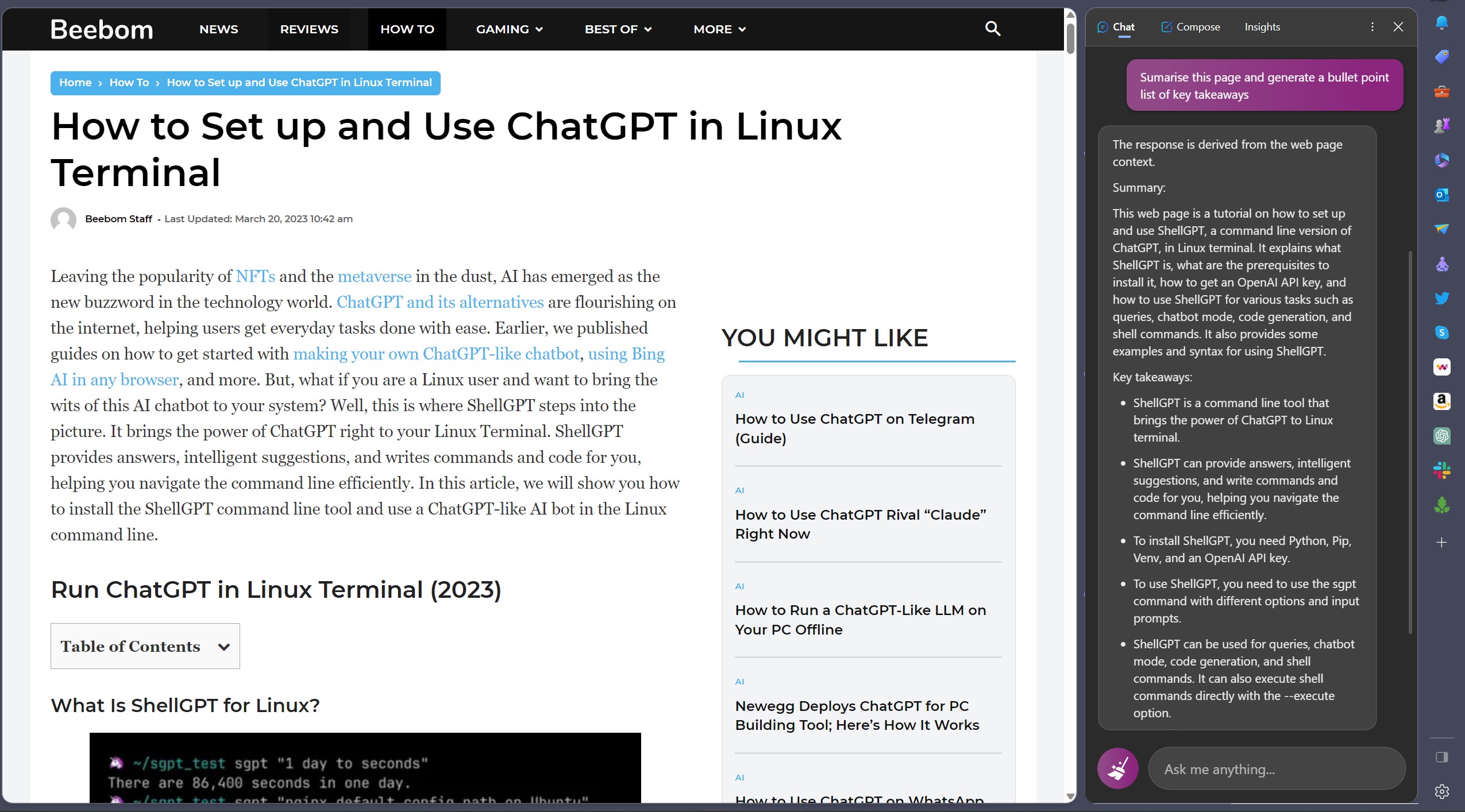
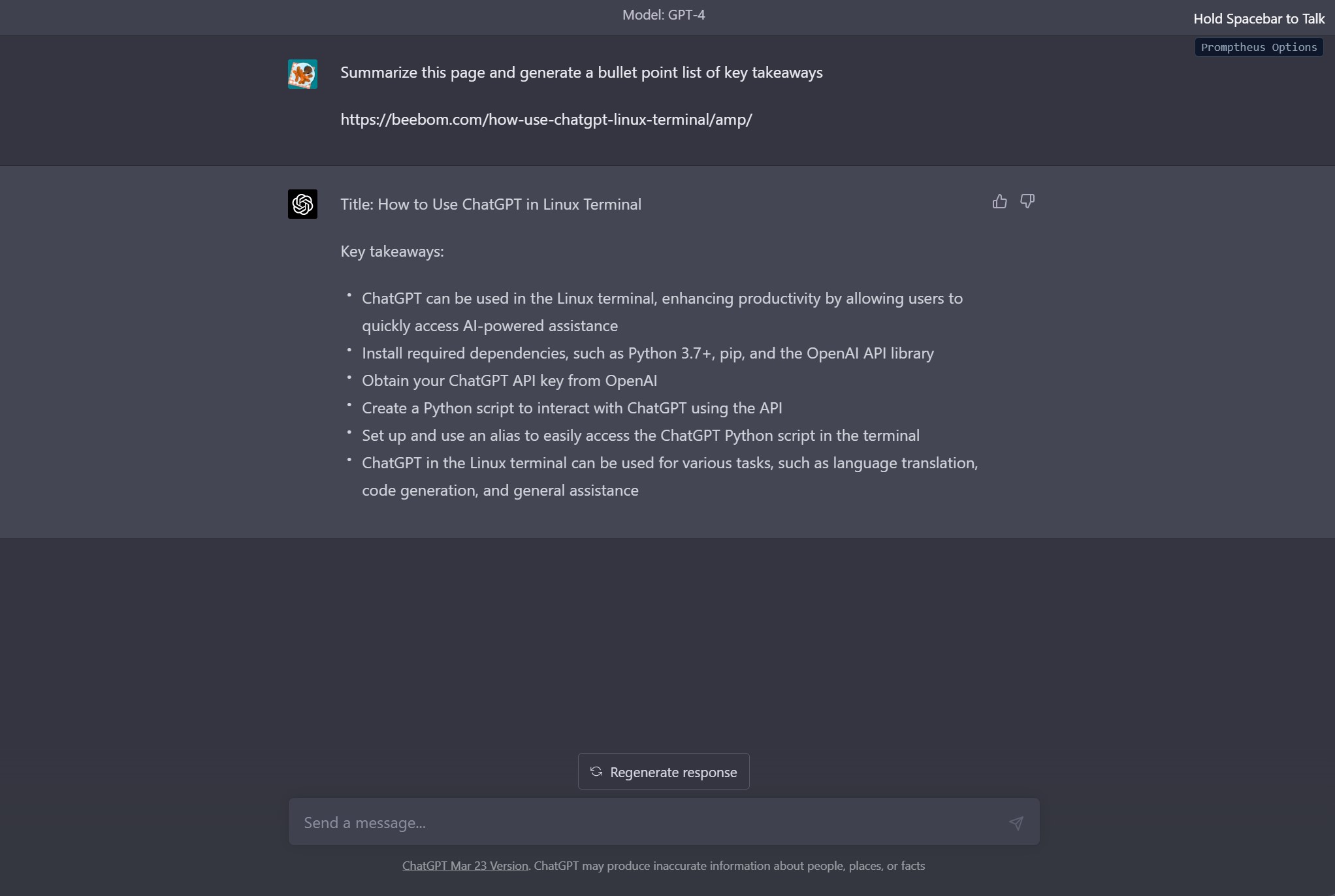
Bing Chat wrote a summary as well as the requested bullet point list, whereas ChatGPT (GPT-4) simply generated the bullet points. From Bing Chat, there's a little more information, as well as those previously discussed suggestions on how to iterate further on the original prompt.
Two great tools, but Bing Chat is easily best for beginners

Nobody starts out as an expert. Until you're comfortable crafting prompts to extract exactly what you're looking for out of either of these chatbots, Bing Chat is easily the most accessible and useful for beginners.
The four topics mentioned here certainly don't cover everything you might want to do with either of these, but on a basic level, it covers four significant differences that those dipping a toe for the first time will come across. I use both every day, but Bing Chat is currently my preferred choice thanks to its additional superpowers over ChatGPT.

Richard Devine is a Managing Editor at Windows Central with over a decade of experience. A former Project Manager and long-term tech addict, he joined Mobile Nations in 2011 and has been found on Android Central and iMore as well as Windows Central. Currently, you'll find him steering the site's coverage of all manner of PC hardware and reviews. Find him on Mastodon at mstdn.social/@richdevine
