Everything new for OneDrive in Q2 2022
OneDrive gained a load of new features over the last three months.
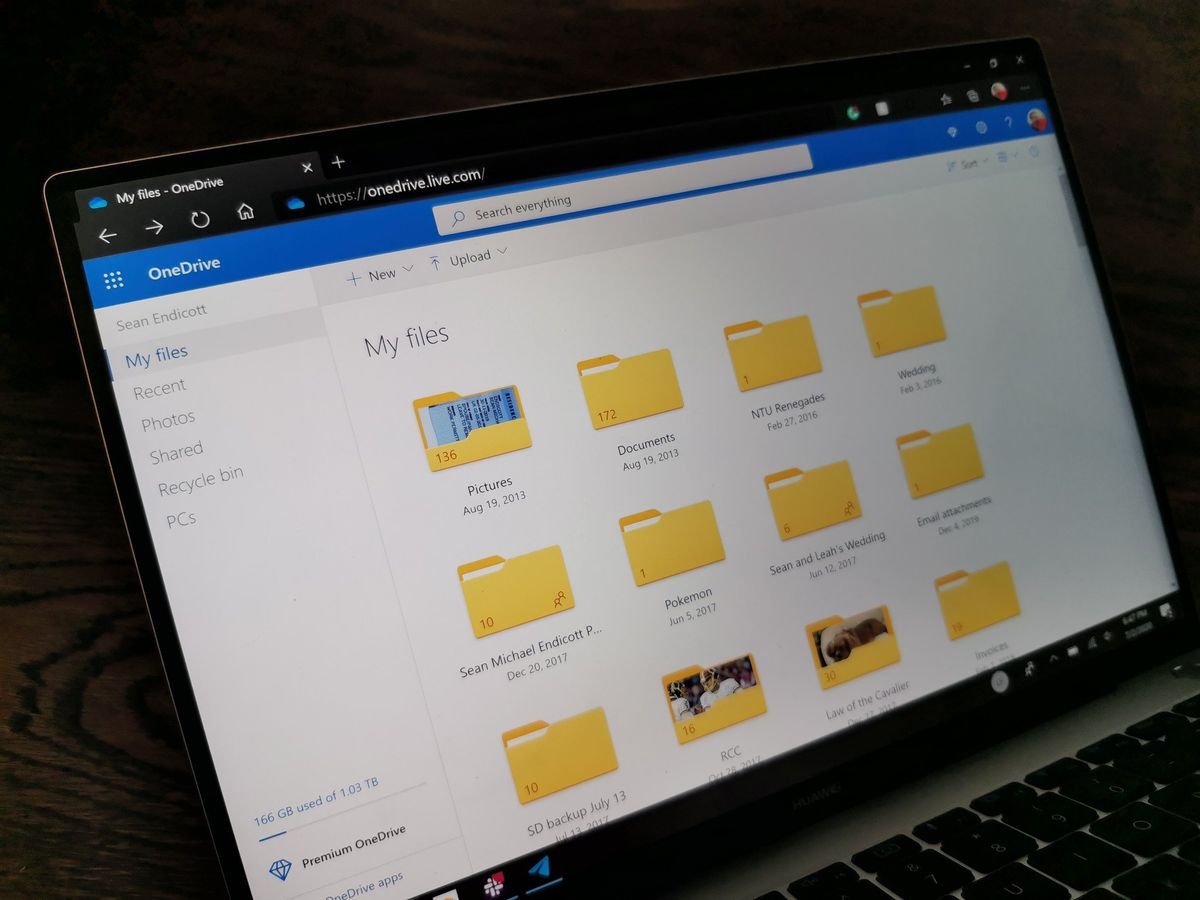
What you need to know
- Microsoft OneDrive gained several features in the second quarter of 2022, including the ability to delete folders with up to 10,000 items.
- It's now easier to switch between personal and professional versions of OneDrive when using the web as well.
- The Microsoft Teams Files experience is now powered by OneDrive, allowing people to use options that they've grown used to with the cloud storage service.
Microsoft regularly rolls out features for OneDrive. The cloud storage service doesn't get as many new options as other programs, such as Teams, but there are still quite a few new capabilities added each year. At the end of each quarter, Microsoft shares a blog post covering everything that's rolled out to OneDrive during that period. Microsoft's latest post breaks down all of the new features from Q2 2022.
Here's a quick list of everything that's new. We'll then dive deeper into specific features:
- Easily navigate to all your Teams files from OneDrive
- Deleting large folders
- Microsoft Stream: Comment on a video or audio file in SharePoint and OneDrive
- Shift between work and personal files in OneDrive
- Quickly switch between document libraries
- Pin important files to Quick Access
- File browsing in Teams
- Add to OneDrive in Teams
April's additions focused largely on file management. Microsoft added a "Your Teams" section and a "More Places" page to ease navigation. The company also added the option to delete folders with as many as 10,000 items.
In May, Microsoft made it easier to swap between professional and personal OneDrive accounts. Users can now click on their profile icon, see a dropdown menu of other accounts, and select the one they'd like to use, regardless of if they're personal or professional. A new dropdown option was also added to OneDrive and SharePoint to switch between document libraries last month.
This month, Teams gained the ability to add a shortcut to access OneDrive files. Changes to files made within Teams sync across OneDrive as well. Microsoft also added the option to rename shortcuts within OneDrive.
Get the Windows Central Newsletter
All the latest news, reviews, and guides for Windows and Xbox diehards.

Sean Endicott is a tech journalist at Windows Central, specializing in Windows, Microsoft software, AI, and PCs. He's covered major launches, from Windows 10 and 11 to the rise of AI tools like ChatGPT. Sean's journey began with the Lumia 740, leading to strong ties with app developers. Outside writing, he coaches American football, utilizing Microsoft services to manage his team. He studied broadcast journalism at Nottingham Trent University and is active on X @SeanEndicott_ and Threads @sean_endicott_.