Everything new for Microsoft Teams from February 2023
Microsoft shipped Teams Premium last month and made several changes to all other versions of Teams.
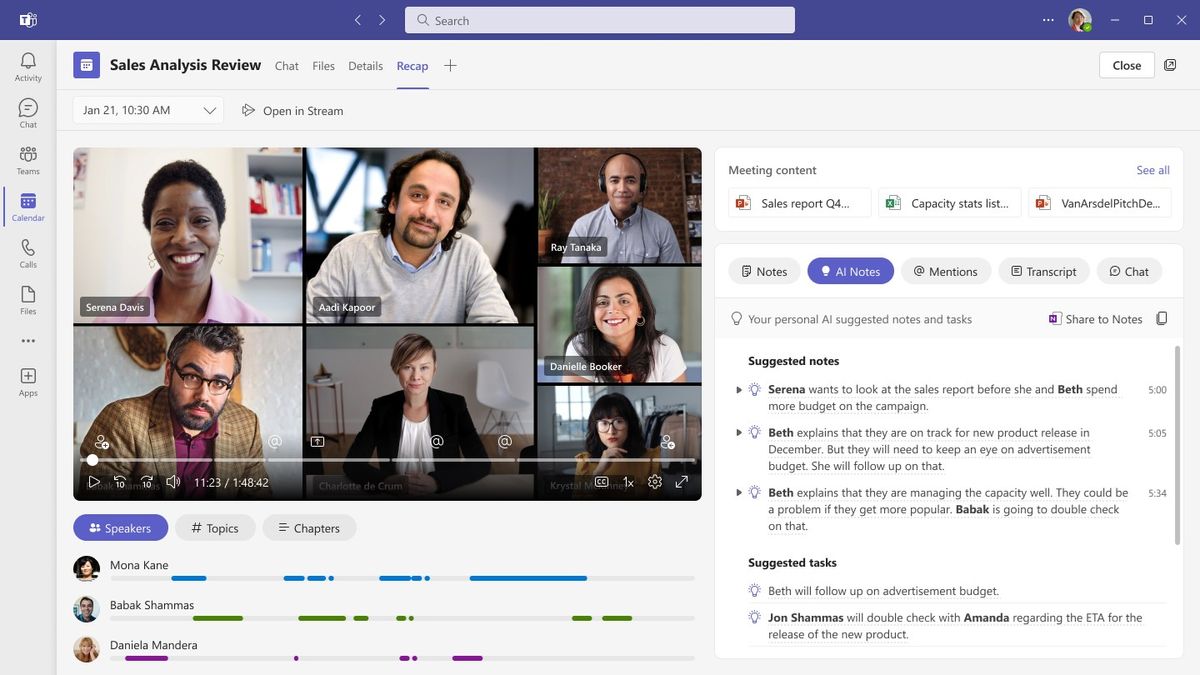
What you need to know
- Microsoft Teams Premium rolled out last month, bringing AI features to the communication platform.
- Microsoft shipped quite a few features to Teams Premium, Teams non-premium, and Teams free.
- The company summarized all of those changes and improvements in a pair of blog posts.
Microsoft Teams is a massive communication platform used by millions of people. It has expanded rapidly over the years and gets new features each month. To make it easier to keep track of things, Microsoft gathers together all of the changes in monthly blog posts. With so many versions of Teams available, Microsoft has now split its summaries across multiple pieces; one for Teams Premium and non-Premium and another for Teams free.
What's new: Microsoft Teams Premium
Microsoft rolled out Teams Premium last month. The version of Teams includes several features centered around professional organizations, such as branding content and providing enhanced security. It also features AI technology to generate meeting notes, recommend tasks, and create personalized highlights.
A dedicated blog post shared everything about Microsoft Teams Premium. The notes below are from Microsoft's summary of everything new for Teams, but the two pieces include largely the same content.
Intelligent features
- Intelligent Recap
- Live translation
Personalization
- Create meeting templates
- Branded meetings
- Organization backgrounds and organization together mode scenes
- Custom user policy packages
Protection
- Watermarking
- Control who can record
- End-to-end encryption (E2EE) for online meetings
- Sensitivity labels for Teams meetings (for Microsoft 365 E5 customers)
- Advanced webinars: Host events with seamless registration and customized experiences
- Registration waitlist and manual approval
- Customize registration start and end times
- Virtual green room
- Manage what attendees see
- RTMP-in (Real-Time Messaging Protocol)
- Microsoft eCDN: Improve live event experiences
- Advanced Virtual Appointments: A new Teams Meeting type for business-to-customer (B2C) meetings
- Virtual Appointments app
- Queue view of scheduled and on-demand appointments
- Custom virtual lobby for Virtual Appointments
- Virtual Appointments individual and departmental analytics
- Virtual Appointments organizational level analytics
What's new: Teams (non-premium)
The non-premium version of Teams gained quite a few features in February as well. It's now possible to co-organize and manage breakout rooms. Screen sharing has been improved as well, as has authentication. A small group of certified devices for Microsoft Teams also shipped.
Get the Windows Central Newsletter
All the latest news, reviews, and guides for Windows and Xbox diehards.
- Support for tabs for anonymous users in meetings
- Targeted in-meeting notification
- Virtual Appointments Teams meeting template in Teams Calendar for external meetings
- Virtual Appointment Graph APIs
Calling
- Multitask with Picture in Picture mode on iPhone/iPad
- Support for co-organizers to manage Breakout Rooms
- Presenter window usability improvements in screen sharing
- Authentication improvements
- Enabling new call controls with Survivable Branch Appliance
- Support for Android devices in the Teams Rooms Pro Management portal
Devices
- Lenovo ThinkSmart One collaboration bar and Lenovo Core Bundle for Teams Rooms on Windows
- Crestron FLEX Microsoft Teams Rooms kit* with the Dell OptiPlex for Teams Rooms on Windows
- Logitech Zone Wireless 2 Headset
- Yealink UH37 Dual/ Mono Headset
Chat and collaboration
- Edit and delete events support for messages in user:bot chats
- Suggested files in chats
- Schedule send suggestions with Viva Insights
- Mention everyone in chat
- Missed call notification in activity feed
Teams for Education
- Invite parents via SMS for Communication
- Parent-teacher meetings
- Manage Surface Hubs as Teams devices from Teams admin center
- Notification granularity
- Ability for Teams users to manage their third-party app subscriptions from within Teams Client
- Delete or rename files in a channel and in your OneDrive folder in Teams
- Surface Message Actions by most recently used menu
- License management in Microsoft Teams and Teams admin center for SaaS offers built by ISVs
- Upload files to your approval request via Power Automate portal
- Enhanced flyout design for app engagement and discovery
What's new: Teams free
Microsoft is making some big changes to the free version of Teams. On short list of smaller changes shipped to the platform as well, including making it easier to invite people to meetings and syncing Google contacts.
Desktop and web
- Easier to invite Teams for work or school users to Teams (free) meetings
- Get more when you synchronize your Google contacts
Mobile
- Make your community events recurring
- Notify new community owners when they get promoted

Sean Endicott is a tech journalist at Windows Central, specializing in Windows, Microsoft software, AI, and PCs. He's covered major launches, from Windows 10 and 11 to the rise of AI tools like ChatGPT. Sean's journey began with the Lumia 740, leading to strong ties with app developers. Outside writing, he coaches American football, utilizing Microsoft services to manage his team. He studied broadcast journalism at Nottingham Trent University and is active on X @SeanEndicott_ and Threads @sean_endicott_.