Everyone asked how I edit my videos, and I actually use the best-kept secret Microsoft app (and it's free!)
Clipchamp's templates made it easy to make an engaging video featuring motion graphics.
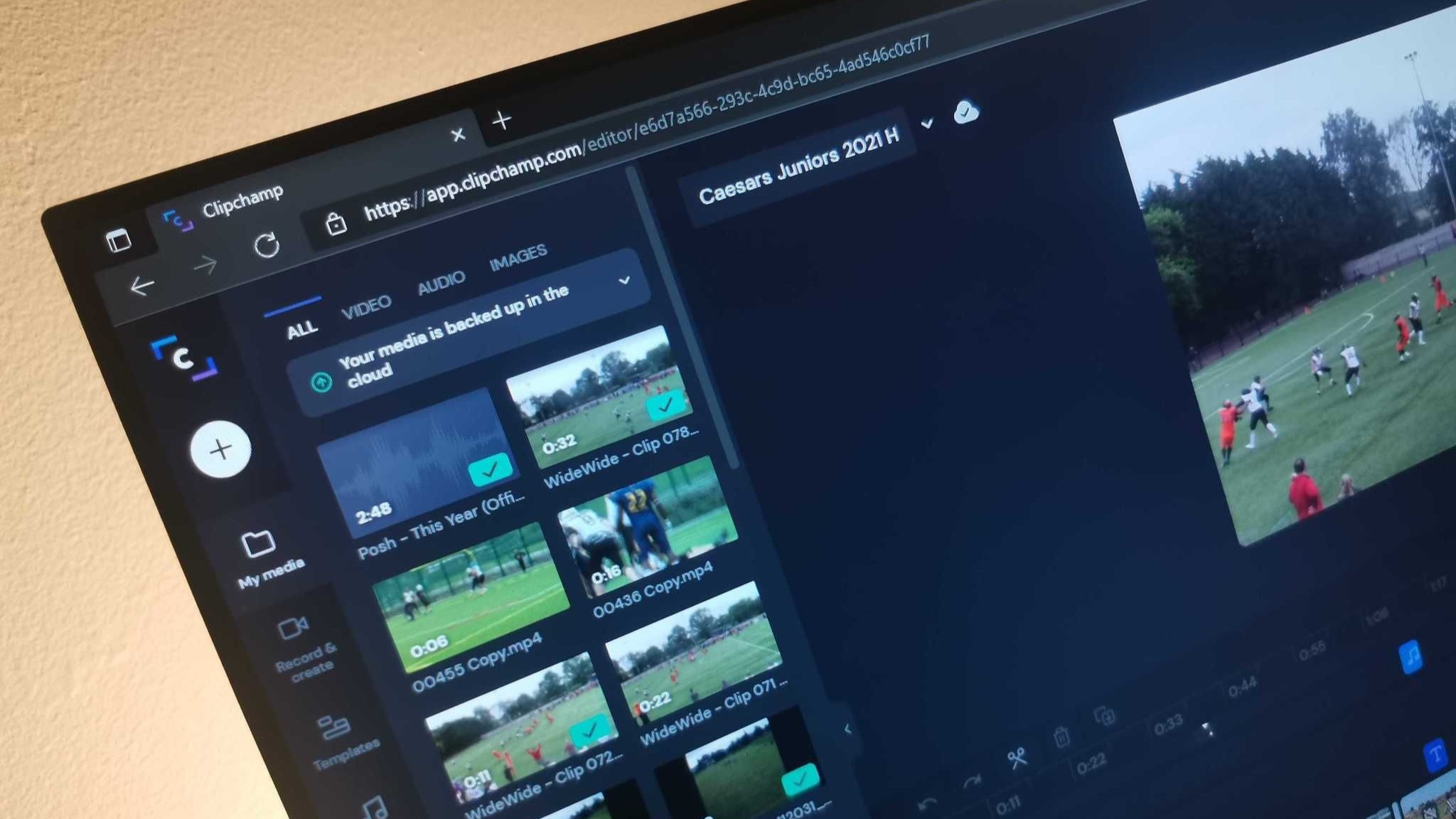
Microsoft has a growing library of apps and services, many of which are lesser known to general users. There's a good chance you already have access to the app I'll focus on today, Clipchamp.
The video editing app is the default video editor on Windows 11, and it's also available on the web. Recently, I used the app to create a highlight reel for my American football team, and several people asked me about what I used to make the video. While at first glance it may appear that I learned how to create my own graphics, I actually just used a template from Clipchamp and some basic filters to customize its look.
What is Clipchamp?
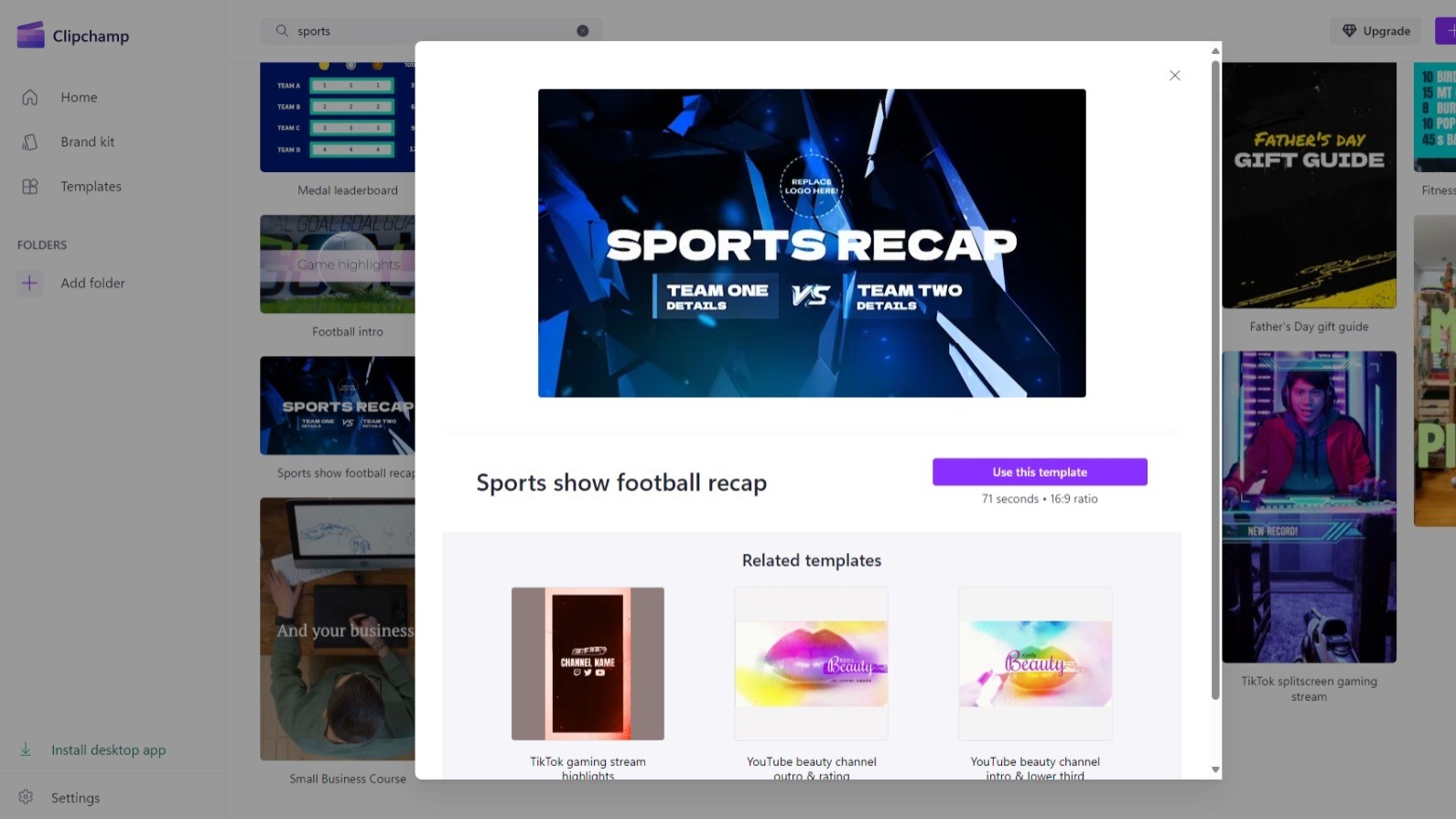
Clipchamp is a free video editor that's available on Windows 11 and on the web. Listing those separately is a bit of a technicality, since Clipchamp is a web-based video editor, regardless of if you use Microsoft's app for it or use Clipchamp online. There's even an iOS version of Clipchamp, but I have an Android phone, so I can't say how good or bad the app is.
In comparison to video editing apps like Adobe Premiere Pro or Da Vinci Resolve, Clipchamp is much more basic. It feels more like a feature-rich smartphone or tablet video editor scaled up to a larger screen, rather than a full-fledged competitor to professional apps. That's on purpose, however, as the aim of Clipchamp is to have a low learning curve and make creating videos easy.
"Create videos with a few clicks in Clipchamp, the easy video editor by Microsoft," reads the app's description on the Microsoft Store. "This video maker is beginner-friendly with a drag-and-drop interface but has advanced video editing features to help you cut, crop and resize videos, record screen and webcam, edit green screen videos and even add AI voiceovers. Make engaging videos for social media, sales promo videos, in-depth tutorials, and more with Clipchamp."
Clipchamp Premium: $9.99 per month
Clipchamp is a video editor with a low learning curve, but it has enough features for more complex edits. You can use the app for free, but you'll be limited to 1080p exports. The free version supports the new text to speech feature. A Premium plan supports 4K videos, a brand kit, and many other features.
While Clipchamp is easy to use, it has more features than you may expect. Templates, filters, effects, and the fact that it has a multi-layered timeline make it possible to use the app for more complex edits.
Clipchamp also has a royalty-free asset library that can be used to make videos pop. A few moving graphics can really make a video look more polished.
Get the Windows Central Newsletter
All the latest news, reviews, and guides for Windows and Xbox diehards.
I don't pay for Clipchamp Premium, so the tools I used to make the video below are free. If you'd like more features, you can pay $9.99 per month to be able to export in 4K, gain access to premium assets, and gain a handful of other perks.
I confess that Microsoft doesn't exactly keep Clipchamp a secret as the headline suggests, but in practice very few people seem to know about Clipchamp. When I told my friends that I used Clipchamp, none of them said they knew the app was already installed on their Windows 11 PC.
Making videos with Clipchamp
A post shared by Nottingham Caesars U19 (@caesarsjuniors)
A photo posted by on
After I posted the video above, several people reached out to me asking about how I made the video. The graphics seem to be the biggest hit. Clipchamp has quite a few templates, but there are only a few aimed at sports teams or highlights. The template I used originally had a blue accent and theme, but I was able to use filters to customize it.
I'm not a professional video editor, but I studied broadcast journalism and have used Adobe Premiere Pro and Da Vinci Resolve for years. I'd put myself at a "prosumer" level, which means most people with a bit of time and experience could make similar videos. What I like about Clipchamp is that it has a simple enough interface that just about anyone could drag and drop a few clips in, but more experienced creators can make videos their own.
Room for improvement

While I like Clipchamp, there are some small additions that would go a long way. I'd love to see the option to pick a specific segment of a clip to replace a piece of content on the timeline. Right now, if you drag a video to replace an item on your project's timeline, that clip you drag in starts from the beginning.
When using a template, it's normal to want to fit the best part of a clip into a specific window of time, and that doesn't always line up with the exact length of your source video. I'd also like the ability to add a transition to the start or end of a clip that's not directly next to another item on the timeline. I suppose in that instance it's not as much of a transition as it is an effect, but it'd still be nice.
Overall, Clipchamp has gotten better since it came under Microsoft's domain (Microsoft bought Clipchamp in 2021). I hope the tech giant continues to invest into the video editor.

Sean Endicott is a tech journalist at Windows Central, specializing in Windows, Microsoft software, AI, and PCs. He's covered major launches, from Windows 10 and 11 to the rise of AI tools like ChatGPT. Sean's journey began with the Lumia 740, leading to strong ties with app developers. Outside writing, he coaches American football, utilizing Microsoft services to manage his team. He studied broadcast journalism at Nottingham Trent University and is active on X @SeanEndicott_ and Threads @sean_endicott_.
-
Cmndr_Bytes I used to use Movie Maker back in the day. It was really good. Not sure why MS dumbed it down. I have not had a chance to play around with Clipchamp. I will give it a shot.Reply -
HeyCori ClipChamp is good enough to do some basic editing while not requiring a deep learning curve.Reply
They still need to change the name, though. 😛

