Dropbox's new beta app brings saved files to the File Explorer and Taskbar on Windows 11 for easy accessibility
Accessing saved files on Windows 11 has never been easier, thanks to the new Dropbox beta app integration across the File Explorer and Taskbar.
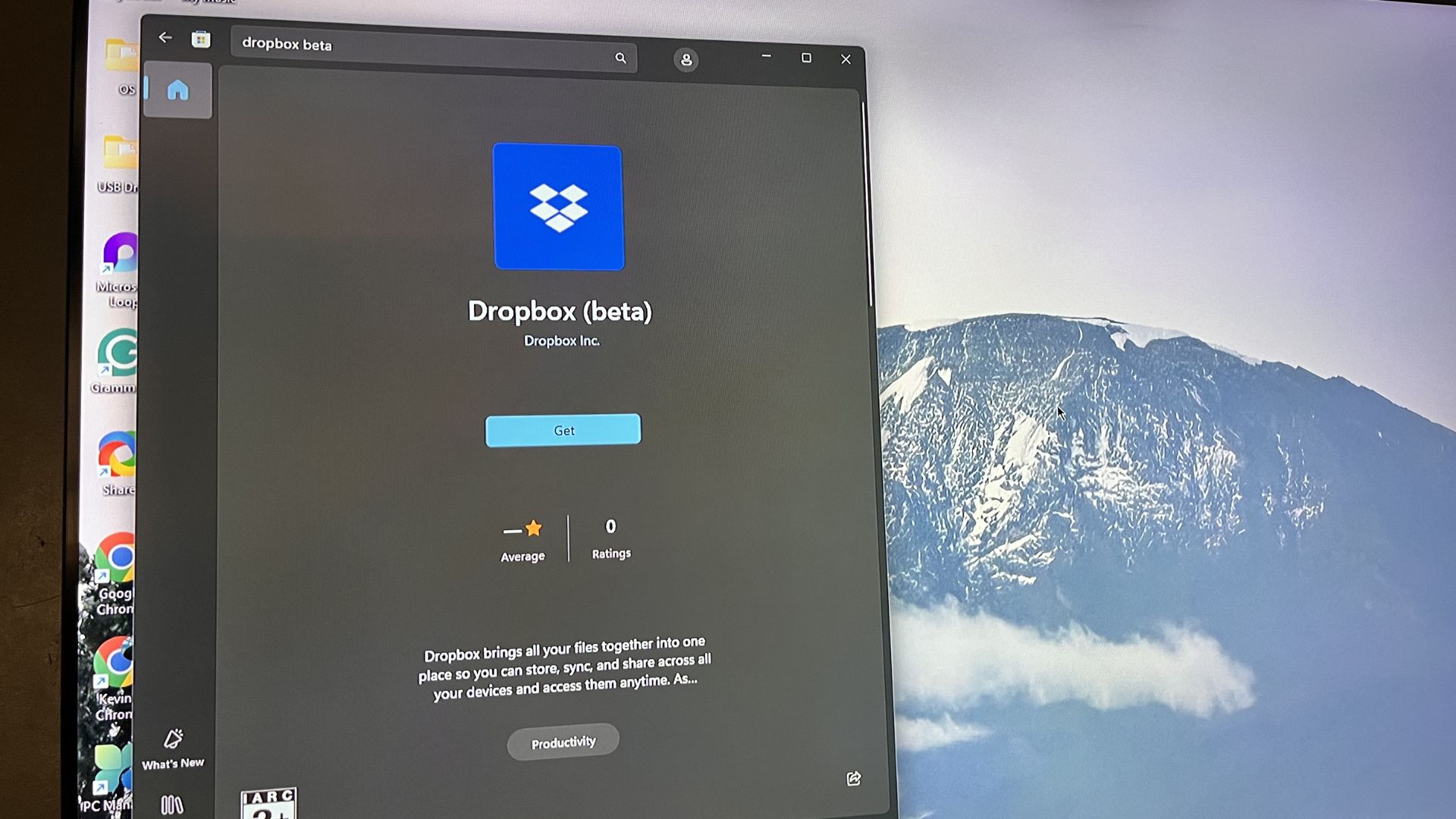
What you need to know
- The Dropbox beta app for Windows is now available in the Microsoft Store for Windows 10 and Windows 11 users.
- It ships with a new experience that lets users access their saved files directly from the File Explorer or Taskbar.
- It ships with support for x86, x64, and Arm64.
Dropbox recently launched a new beta version of its app for Windows 11 and Windows 10 users, accessible directly from the Microsoft Store. The app provides users with a secure place to save and access files from any device. It even allows you to share files with anyone.
The Dropbox folder for desktop ships with many capabilities, including faster uploads and easy access to all your stored files directly from your desktop. You can interact with the app and access your files directly from the File Explorer or Taskbar. You can also check the upload status of your files and recent activity by clicking on the Dropbox icon on the Taskbar.
Additionally, it'll hard drive space on your PC since it allows you to move locally stored files to online-only in Dropbox. Lastly, you can right-click your file while using the app to sign it, send it for signature, see version history, and more directly from your desktop.
The new Dropbox beat app ships with many neat features
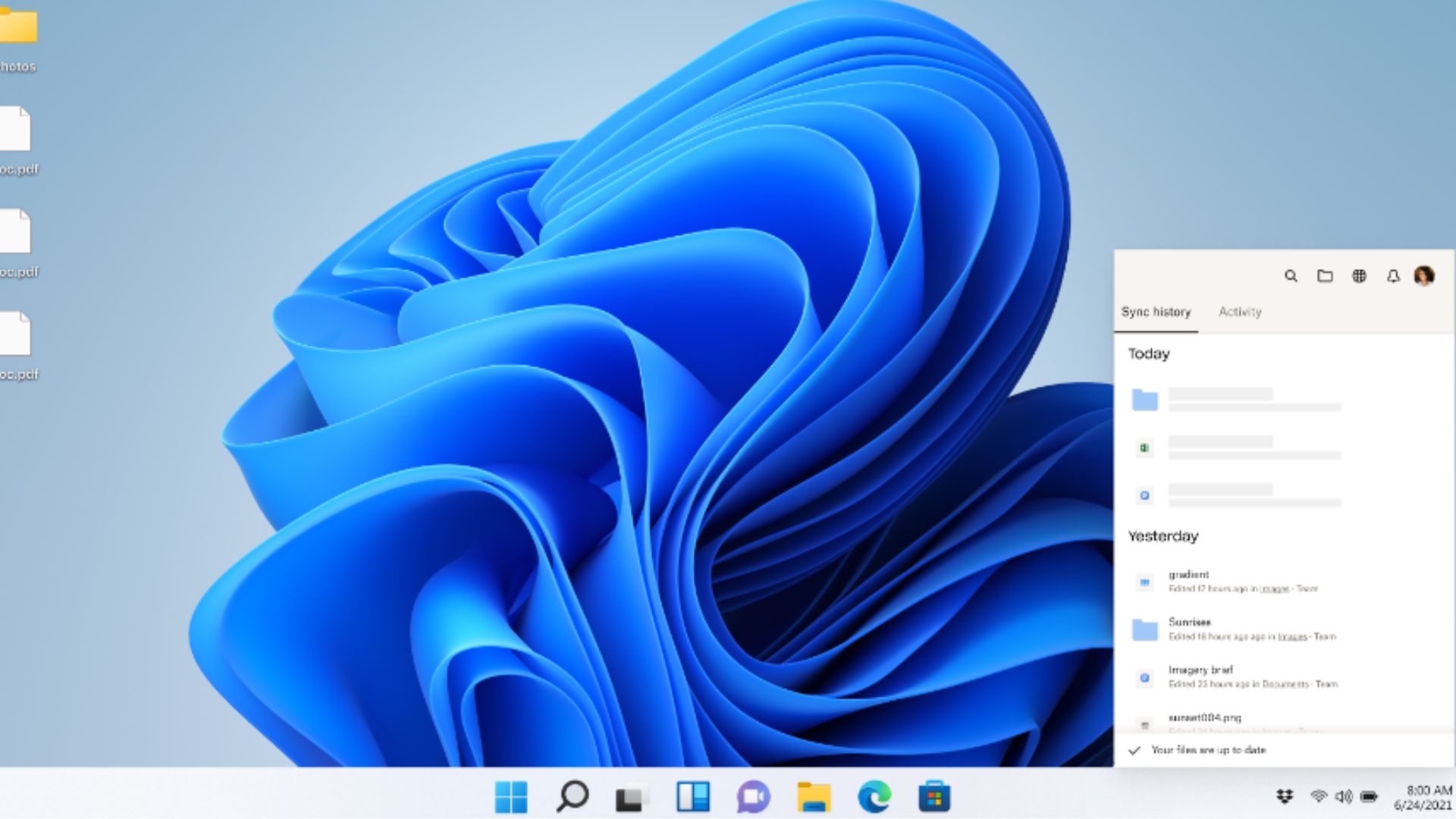
The app ships with support for the following features:
- Work with Microsoft Word, Excel, and PowerPoint
- Find files with content suggestions
- Add folder descriptions and to-dos
- Access work from any device
It's worth noting that there are two Dropbox apps in the Microsoft Store right now. More importantly, the Dropbox team says you can't use both apps simultaneously. You must uninstall one.
To access the new Dropbox beta app, you must run Windows 10 version 19044.0 or higher. It also supports x86, x64, and Arm64, making it a great fit for Qualcomm's much-anticipated Snapdragon X Elite processor.
Dropbox app (Beta) | Free at the Microsoft Store
Dropbox is finally available in beta for Windows 11 and Windows 10 users. It supports faster uploads than the web version and lets you access all your stored files directly from your desktop via the File Explorer or Taskbar.
Get the Windows Central Newsletter
All the latest news, reviews, and guides for Windows and Xbox diehards.

Kevin Okemwa is a seasoned tech journalist based in Nairobi, Kenya with lots of experience covering the latest trends and developments in the industry at Windows Central. With a passion for innovation and a keen eye for detail, he has written for leading publications such as OnMSFT, MakeUseOf, and Windows Report, providing insightful analysis and breaking news on everything revolving around the Microsoft ecosystem. While AFK and not busy following the ever-emerging trends in tech, you can find him exploring the world or listening to music.

