Microsoft accidentally shipped this exclusive Copilot+ feature to the wrong PCs
The Photos app on Windows 11 will soon support super resolution if you have a Copilot+ PC.

What you need to know
- Copilot+ PCs will soon support super resolution within the Photos app on Windows 11.
- Microsoft started testing the feature among Windows Insiders this week.
- Super resolution can enhance and enlarge images up to 8x, allowing people to print large copies of images or zoom in on photos without dropping picture quality.
- Microsoft is also testing Optical Character Recognition (OCR) within the Photos app.
Recent updates
UPDATE (October 30, 2024): Microsoft found an issue that caused the new super resolution feature to appear on unsupported PCs. The tech giant has since addressed the problem and shared the following: "We investigated and fixed an issue where super resolution was appearing on PCs it shouldn’t be. The fix is rolling out now." This piece has been updated to reflect the latest information from Microsoft.
Copilot+ PCs will soon be able to use AI to enhance and enlarge images through the Windows 11 Photos app. A feature called super resolution is now in testing among Windows Insiders in all Insider Channels. Super resolution uses the NPU (Neural Processing Unit) of a PC to upscale images to up to eight times their original resolution.
"Super resolution is perfect for improving low-quality photos, preparing photos for large prints or displays, and tight cropping without giving up image resolution to zero into the content you want to focus on," explained Microsoft.
The super resolution feature lives within Photos Editor, which you can open by selecting the "Edit" icon when viewing any image. There, you'll see options for how much you want to upscale the image. The Photos app shows you the resulting resolution after upscaling.
We'll have to try the feature ourselves to see how well it performs, but a sample shared by Microsoft looks promising.
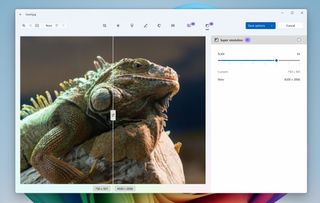
All Copilot+ PCs that you can buy today run on Snapdragon X processors, such as the Snapdragon X Elite and Snapdragon X Plus. That will change soon, since select AMD and Intel processors are expected to receive access to Copilot+ AI features before the end of this year. AMD's Ryzen AI 300 chips built on the Zen 5 architecture and Intel's new Core Ultra Series 2 mobile chips will support Copilot+ AI tools, including Windows Recall, Live Captions, and Cocreator.
The Photos app on Windows 11 will also add Optical Character Recognition (OCR) support in the future. Windows Insiders can test that feature as well. OCR detects text within images, allowing you to copy that text to your PC's clipboard. The feature works with documents, notes, or screenshots and supports over 160 languages.
Microsoft also shipped a small handful of other fixes and improvements to the Photos app:
Get the Windows Central Newsletter
All the latest news, reviews, and guides for Windows and Xbox diehards.
- In response to user feedback, we are launching single-click support in the Gallery. With this update, you can now open individual images with a single click to make navigation more efficient. If double clicking is your preference, it will still work the same as before.
- Enhancements to the Zoom feature now include large images automatically resizing to fit within the Viewer window and improved synchronization between the zoom slider and the zoom selection display.
- We implemented bug fixes for the Image creator and Restyle image features on Copilot+ PCs to improve overall quality.
What about non-Copilot+ PCs?

Super resolution within the Windows 11 Photos app is exclusive to Copilot+ PCs. Specifically, the feature is only in testing for Copilot+ PCs running Snapdragon processors, such as the Snapdragon X Elite and Snapdragon X Plus. Microsoft does not mention Copilot+ PCs with Intel or AMD processors in its blog post. That's likely because those systems are still waiting on an update that will unlock Copilot+ functionality (currently set to arrive in the coming weeks).
An issue made super resolution appear on unsupported PCs for a brief time, but Microsoft has since fixed it. The tech giant did not specify which computers wrongly received the update, other than noting that "super resolution was appearing on PCs it shouldn’t be."
Since super resolution uses a PC's NPU, the feature will be limited to certain hardware. I imagine that it's technically possible to run super resolution using a GPU rather than an NPU, but that setup wouldn't be efficient or optimal. NPUs are designed with AI workloads in mind and specialize in repetitive tasks required for features like super resolution.
One wrinkle that muddies the water a bit is that some of the best AI laptops are not Copilot+ PCs. When comparing Copilot+ PCs vs. AI PCs, there are differentiating factors such as a minimum requirement for TOPS. It's a bit of a squares and rectangles situation where all Copilot+ PCs are AI PCs but only some AI PCs are Copilot+ PCs. The end result is that even some systems capable of running AI features locally will not get certain features. It appears super resolution within the Windows 11 Photos app will remain exclusive to Copilot+ PCs.
🎃The best early Black Friday deals🦃
- 🎮Lenovo Legion Go (512GB) | $499.99 at Best Buy (Save $200!)
- 📺LG Curved OLED 32 (QHD, 240Hz) | $909.99 at Amazon (Save $590!)
- 💻ASUS ROG Zephyrus G14 (RTX 4060) | $1,249.99 at Best Buy (Save $300!)
- 📺HP Omen 27qs (QHD, 240Hz) | $349.99 at Best Buy (Save $80!)
- 🔊2.1ch Soundbar for TVs & Monitors | $44.99 at Walmart (Save $55!)
- 🎧Sennheiser Momentum 4 ANC | $274.95 at Amazon (Save $125!)
- 📺LG C4 OLED 4K TV (42-inches) | $999.99 at Best Buy (Save $400!)

Sean Endicott is a tech journalist at Windows Central, specializing in Windows, Microsoft software, AI, and PCs. He's covered major launches, from Windows 10 and 11 to the rise of AI tools like ChatGPT. Sean's journey began with the Lumia 740, leading to strong ties with app developers. Outside writing, he coaches American football, utilizing Microsoft services to manage his team. He studied broadcast journalism at Nottingham Trent University and is active on X @SeanEndicott_ and Threads @sean_endicott_.