Can't send emails through Outlook? You're not alone.
Microsoft confirmed a bug in classic Outlook that can crash the app when you create a new email.
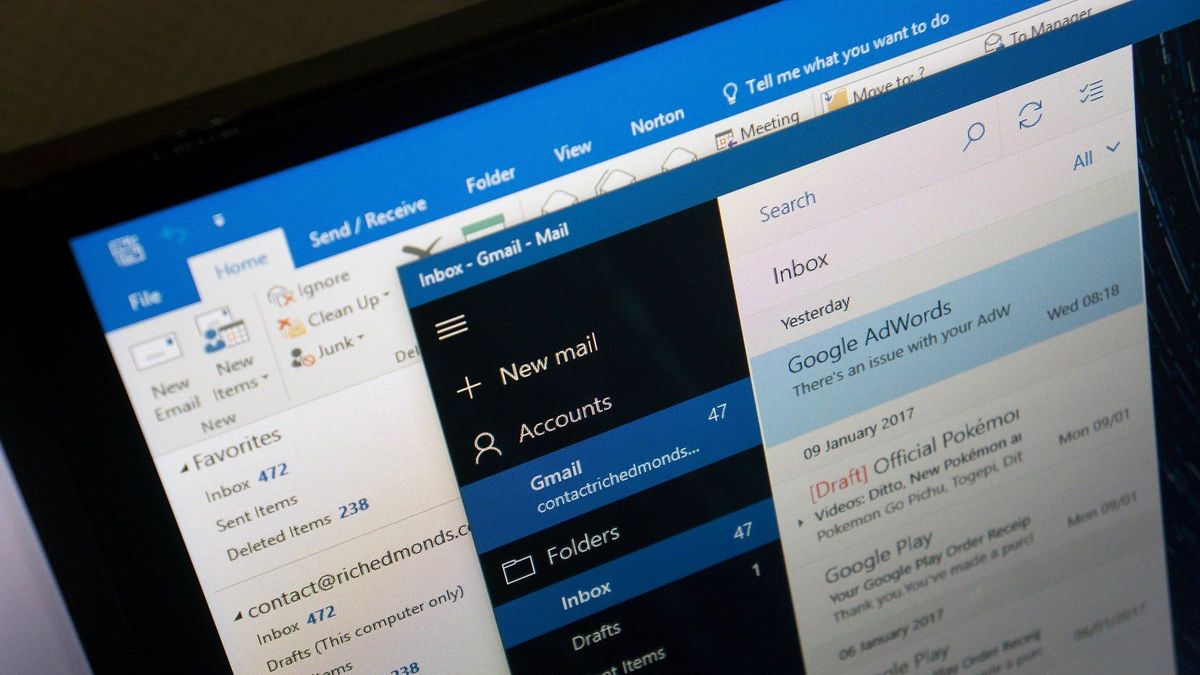
Outlook users may not be able to send emails at the moment. The behavior is caused by a bug that affects classic Outlook. Specifically, you may see the issue after updating classic Outlook to Version 2412 (Build 18324.20168). Microsoft has a fix for the issue on the way and you can also mitigate the problem by rolling back classic Outlook to a previous version.
The new Outlook is unaffected by the issue, so only those on classic Outlook may run into problems.
Microsoft outlines the issue and how to confirm if the bug affects your system in a support document:
"After updating to Version 2412 (Build 18324.20168) classic Outlook may crash when starting a new email, or when replying or forwarding an email.
You can confirm if this is the issue by looking at the Windows Event Viewer Application Log for crash Event 1000 or Event 1001, and the following event details: Faulting application name: OUTLOOK.EXE, version: 16.0.18324.20168, time stamp: 0x677828da Faulting module name: OUTLOOK.EXE, version: 16.0.18324.20168, time stamp: 0x677828da Exception code: 0xc0000005 Fault offset: 0x0000000001a7c02a Faulting process id: 0x0xFD0 Faulting application start time: 0x0x1DB65D0FD0B9857 Faulting application path: C:\Program Files\Microsoft Office\root\Office16\OUTLOOK.EXE Faulting module path: C:\Program Files\Microsoft Office\root\Office16\OUTLOOK.EXE"
The fix for this issue will roll out later this month. Microsoft expects to ship a build without the bug on January 28, 2025. The tech giant also shared steps to mitigate the issue immediately by rolling back to a previous version of classic Outlook:
- Open a Command Prompt in Administrator context.
- Type or paste the two commands into the Command Prompt window and press Enter after each:cd %programfiles%\Common Files\Microsoft Shared\ClickToRunofficec2rclient.exe /update user updatetoversion=16.0.18227.20162
- To prevent Office updating back to the latest build you can turn off updates by selecting File > Office Account > Update Options > Disable Updates.
- Put a reminder on your calendar for February 11th to re-enable updates. Or, check back on this Known Issue in case it is addressed sooner.
Get the Windows Central Newsletter
All the latest news, reviews, and guides for Windows and Xbox diehards.

Sean Endicott is a tech journalist at Windows Central, specializing in Windows, Microsoft software, AI, and PCs. He's covered major launches, from Windows 10 and 11 to the rise of AI tools like ChatGPT. Sean's journey began with the Lumia 740, leading to strong ties with app developers. Outside writing, he coaches American football, utilizing Microsoft services to manage his team. He studied broadcast journalism at Nottingham Trent University and is active on X @SeanEndicott_ and Threads @sean_endicott_.