Would you trust AI to change your browser passwords automatically? Google thinks you will.
An experimental feature in Google Chrome asks if you'd like to change compromised passwords.
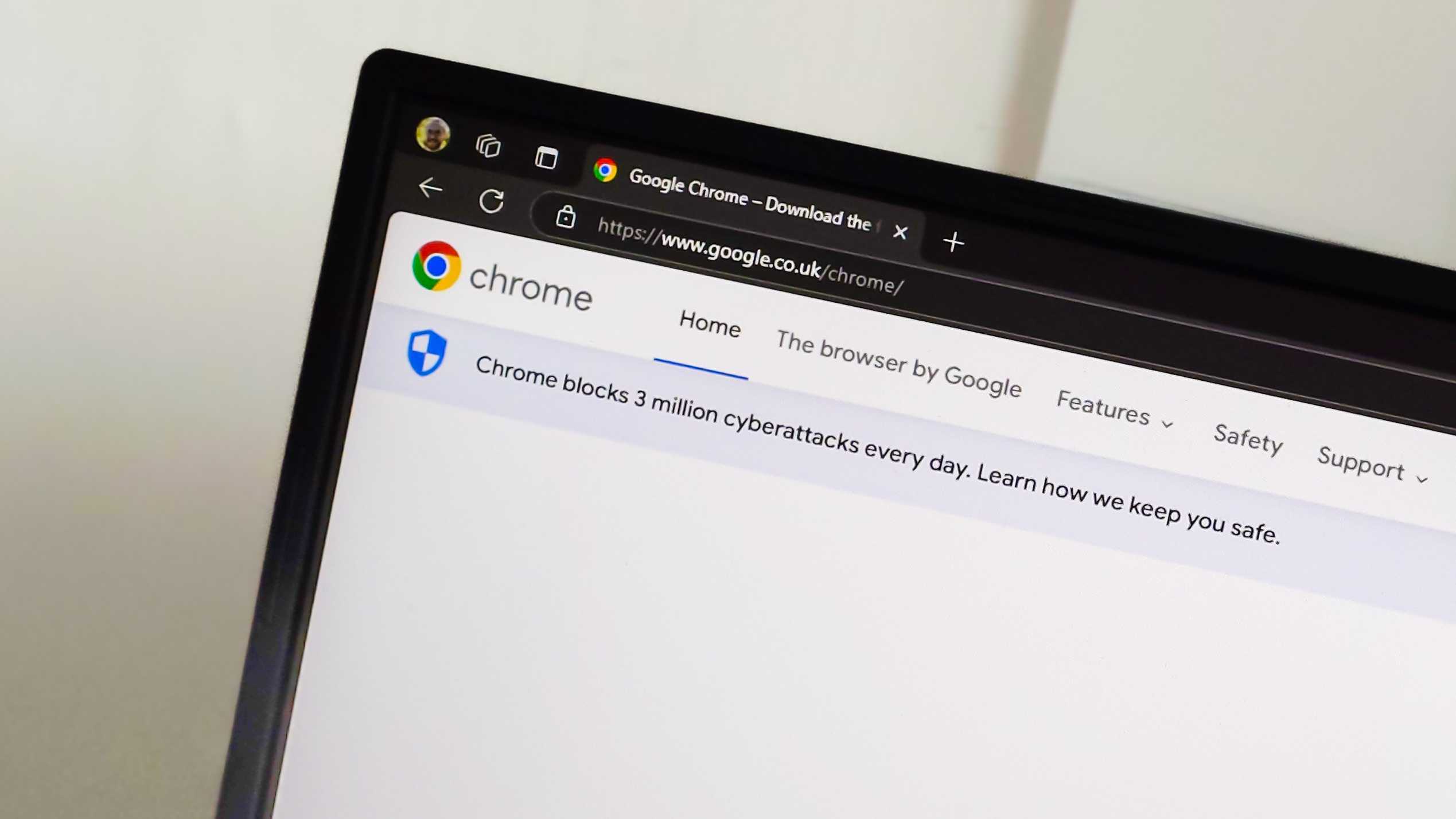
Google is working on a feature for its Chrome browser that will change your compromised passwords automatically. "Automated Password Change" is now in testing within the Canary version of Chrome and could make its way to everyone if testing goes well. If it makes its way to general availability, the feature could help secure accounts while reducing how many passwords you need to come up with and memorize.
In this instance, automatically refers to AI generating the password and changing your password if you'd like. You'll be prompted about the proposed change when you sign it, so it's not as if Chrome will change your passwords in the background without asking.
"When Chrome finds one of your passwords in a data breach, it can offer to change your password for you when you sign in," reads the description of the feature in Chrome's settings. The option was first reported on by Leo Varela on X.
Another AI-powered feature is coming to Chrome, “Automated password change,” the description mentions that “when Chrome finds one of your passwords in a data breach, it can offer to change your password for you when you sign in":https://t.co/zmre2kssWL pic.twitter.com/lg3MsZjItcFebruary 7, 2025
If you use the feature, Chrome will use AI to generate a password that's then saved in Google Password Manager.
Unfortunately, data breaches are rather common these days. If you use the same password across multiple websites and accounts, important data could be left vulnerable. Scammers and phishers often try to obtain passwords used for accounts on one website and then try to use a person's login information on other sites. That type of attack is one reason the best password managers are so popular.
Many websites require passwords to be a certain length and include specific types of characters. Since Google Chrome's new feature uses AI to generate a password, the resulting passwords should be complex enough for sites. Automated Password Change could be used in conjunction with other tools or used on its own to improve password security.
Since Automated Password Change is an experimental feature, you need to enable it. You can do so by navigating to #improved-password-change-service within chrome://flags/ and changing the dropdown to "enabled."
Get the Windows Central Newsletter
All the latest news, reviews, and guides for Windows and Xbox diehards.

Sean Endicott is a tech journalist at Windows Central, specializing in Windows, Microsoft software, AI, and PCs. He's covered major launches, from Windows 10 and 11 to the rise of AI tools like ChatGPT. Sean's journey began with the Lumia 740, leading to strong ties with app developers. Outside writing, he coaches American football, utilizing Microsoft services to manage his team. He studied broadcast journalism at Nottingham Trent University and is active on X @SeanEndicott_ and Threads @sean_endicott_.
You must confirm your public display name before commenting
Please logout and then login again, you will then be prompted to enter your display name.
