This extension adds Grammarly-like editing to ChatGPT
The editGPT extension tracks changes made by ChatGPT.

What you need to know
- A new extension called editGPT tracks changes made by ChatGPT when you ask the chatbot to proofread content.
- You can then accept or reject specific changes to refine the resulting text.
- The extension shows what percentage of a document has been changed and shows a word count for before and after edits.
ChatGPT can generate text based on prompts, but it can also rewrite content for you. An issue with that is that it's difficult to track what changes the AI-powered chatbot made. A new extension called editGPT aims to fix that problem. The developer behind editGPT, Reddit user shuafeiwang, showed the tool off in a recent post.
The actual edits are powered by ChatGPT but the extension allows you to see what the AI tool changed. This makes it much easier to determine if the generated text is in line with what you'd like.
The extension's developer is playing around with prompts that edit varying levels of content. Right now, you can track changes on the following prompts, as listed by shuafeiwang on Reddit:
- Proofread this but only fix grammar: (10% change)
- Proofread this: (20-30% change)
- Proofread this, lightly improving clarity and flow: (30-40% change)
- Proofread this, improving clarity and flow: (30-50% change)
- Proofread this, significantly improving clarity and flow: (40-60% change)
- Rewrite this, improving prose:
- Proofread these bullet points from my CV, keep it in CV language:
- Proofread these bullet points:
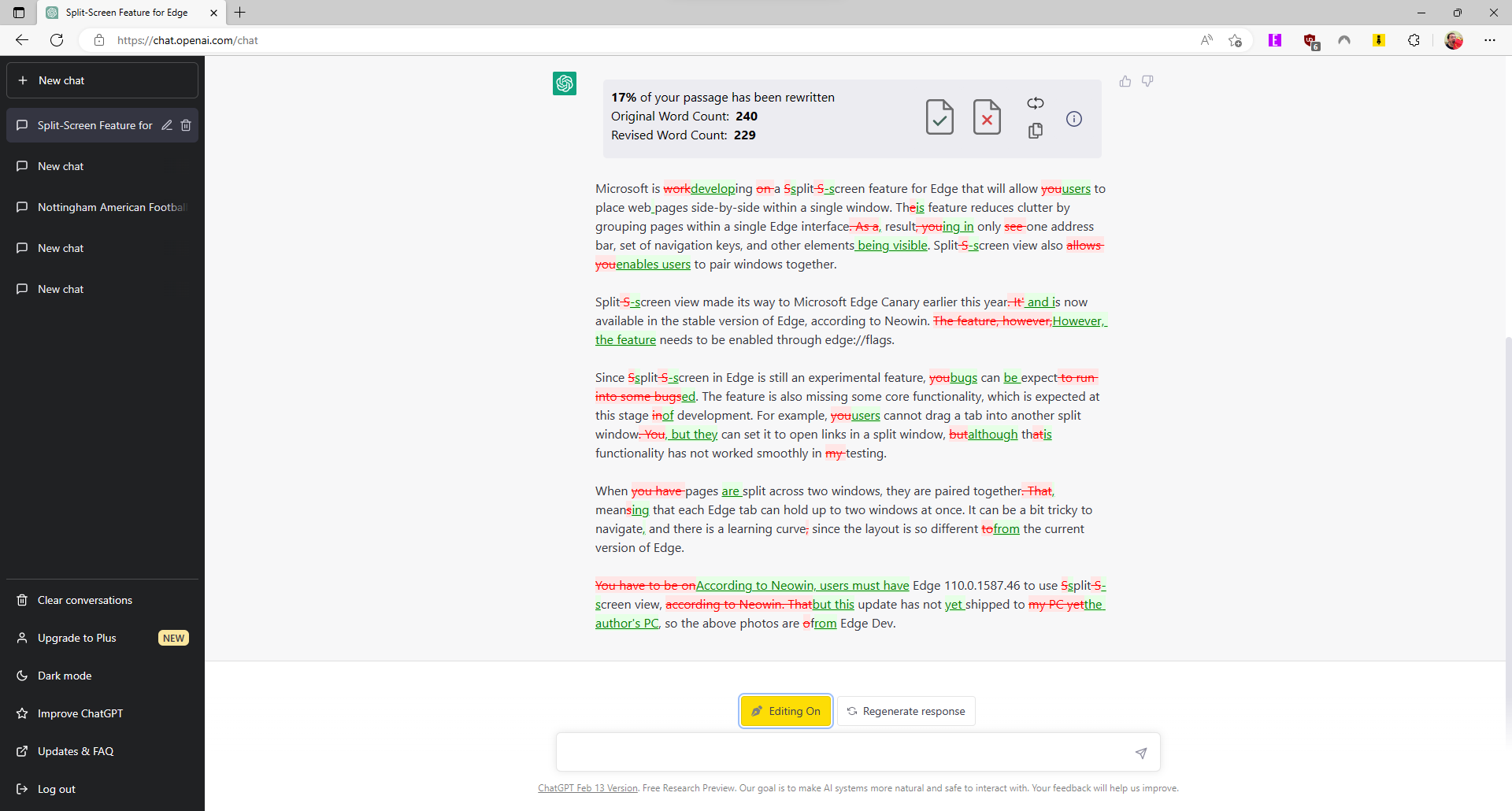
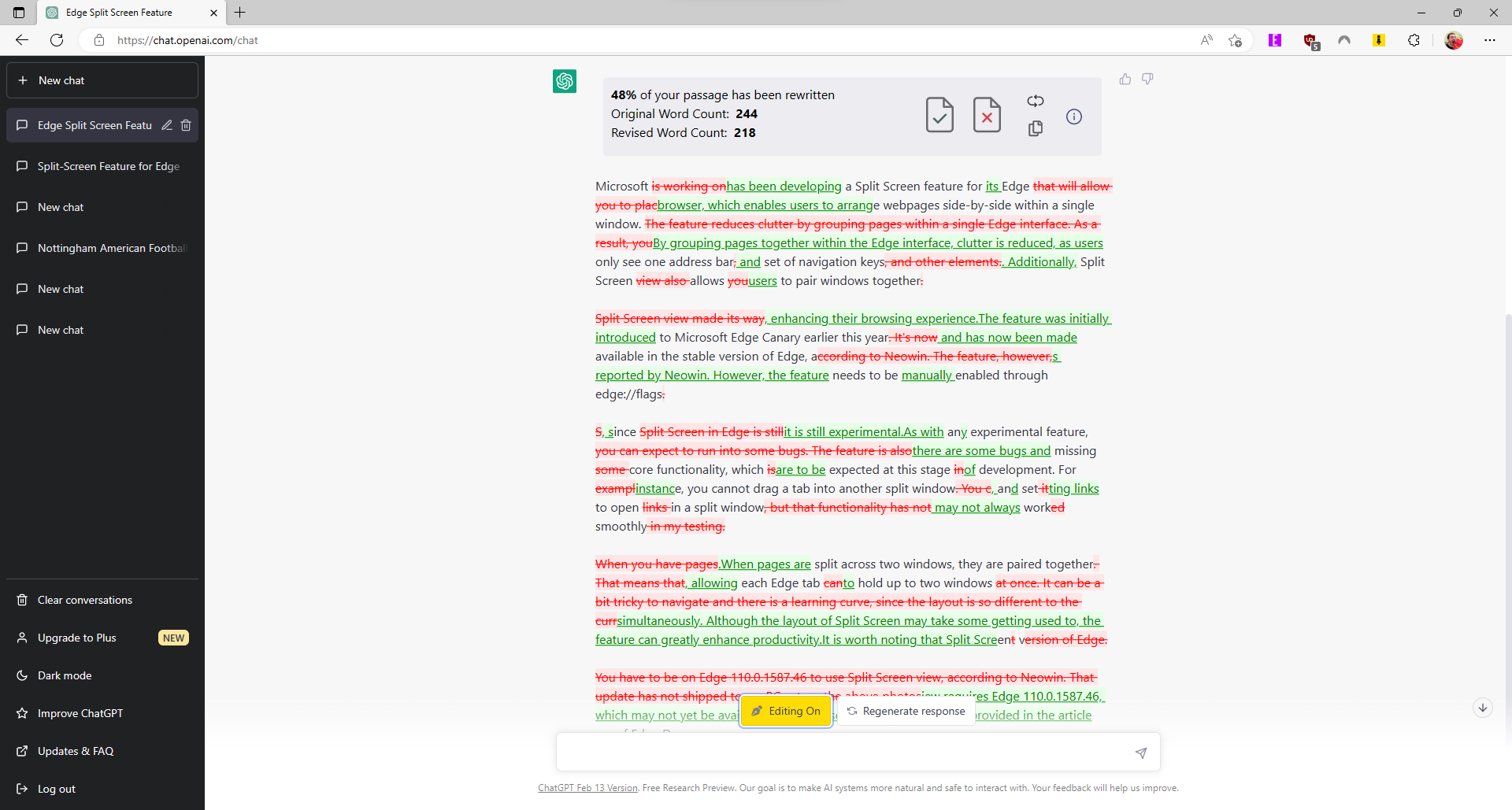
Once ChatGPT has generated the content, you can select specific text and accept or reject changes. For example, ChatGPT changed the capitalization of the term "Split Screen" when I asked the tool to proofread for grammar. That would be a correct change if Split Screen in the text was not a specific feature that's capitalized by Microsoft, so I rejected it.
This extension allows you to track changes made by ChatGPT when you ask the AI chatbot to proofread your work. You can then accept or reject specific changes to your work. You can download editGPT for Google Chrome and it also works within Microsoft Edge.
All the latest news, reviews, and guides for Windows and Xbox diehards.

Sean Endicott is a news writer and apps editor for Windows Central with 11+ years of experience. A Nottingham Trent journalism graduate, Sean has covered the industry’s arc from the Lumia era to the launch of Windows 11 and generative AI. Having started at Thrifter, he uses his expertise in price tracking to help readers find genuine hardware value.
Beyond tech news, Sean is a UK sports media pioneer. In 2017, he became one of the first to stream via smartphone and is an expert in AP Capture systems. A tech-forward coach, he was named 2024 BAFA Youth Coach of the Year. He is focused on using technology—from AI to Clipchamp—to gain a practical edge.

