My favorite Microsoft Edge feature may ship as soon as next month
You'll soon be able to have the Edge Sidebar on your desktop.

What you need to know
- Microsoft began testing the option to detach the Edge Sidebar from the browser earlier this year.
- When detached, the Sidebar persists on your desktop, giving you access to any sites or tools you've pinned even when Edge is closed.
- The Microsoft 365 Roadmap details the feature and states that it could ship as early as June 2023.
Microsoft Edge's Sidebar allows you to access tools and websites any time you'd like. It looks like a vertical taskbar and supports a range of built-in tools plus webpages you pin. Earlier this year, Microsoft began testing the option to detach the Sidebar from Edge. It appears that the feature has tested well and could make its way to Edge as soon as next month.
The Microsoft 365 roadmap has a new entry about the option:
"Users of the Microsoft Edge sidebar will soon have the option to access their apps and sites directly from their Windows desktop. As an opt-in experience, users can attach the sidebar to their Windows desktop by clicking a "popout" icon near the base of the sidebar in the browser. This enables a side-by-side experience that works with any Windows app—including Microsoft Edge itself. Users enjoy streamlined access to the same set of powerful AI tools and web-based services, including Bing Chat, without launching a browser window, enhancing productivity regardless of where they are in Windows. Administrators can control the availability using the StandaloneHubsSidebarEnabled."
That entry was updated on May 23, 2023 and states that the feature's rollout is scheduled for June 2023. As a reminder, the Microsoft 365 roadmap is a general guideline for upcoming features, not a strict schedule.
Windows Central take
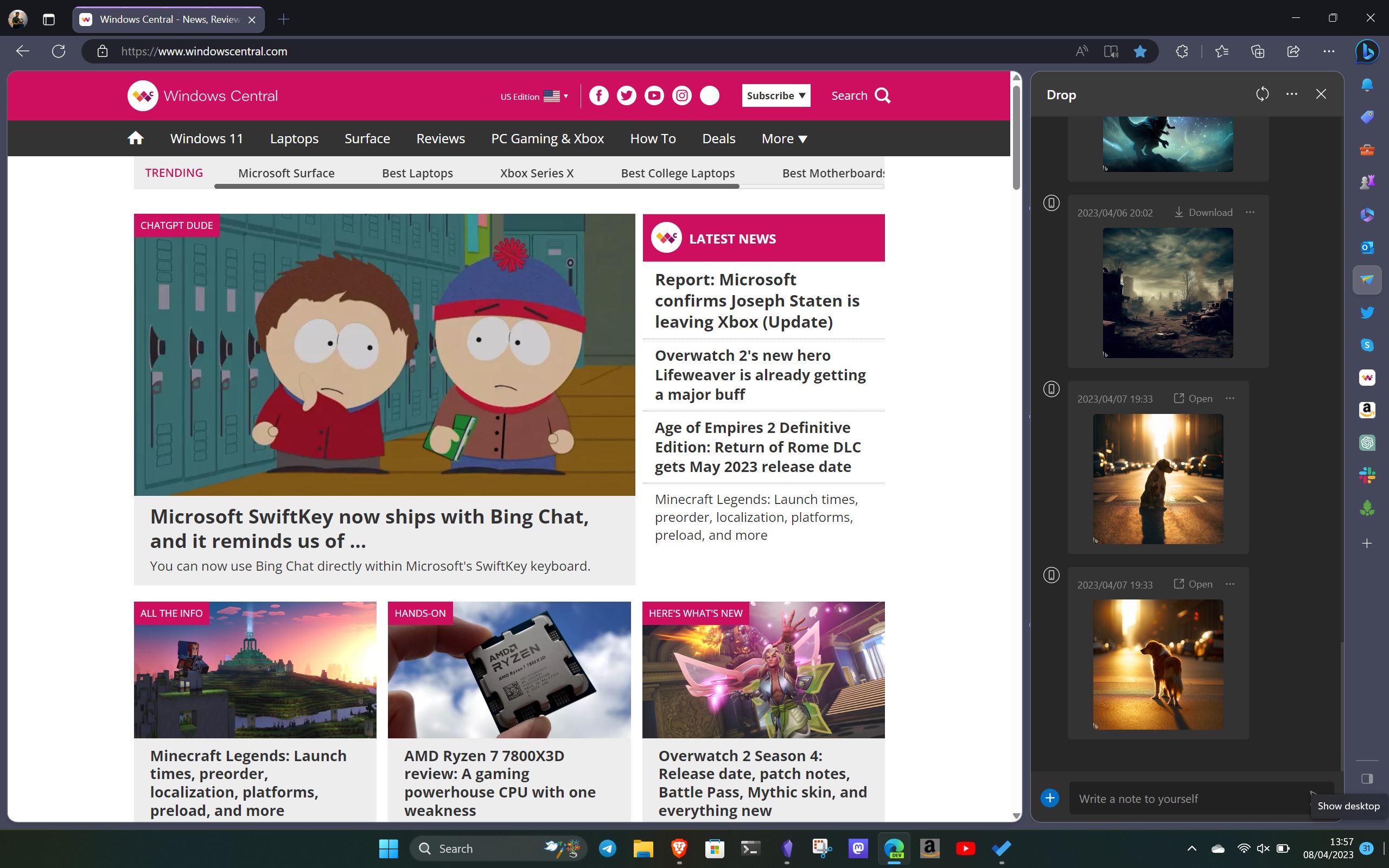
I've used the Edge Sidebar since it first shipped to the browser. It's perfect for sending messages through Telegram and other services quickly. Some of the built-in tools are nice as well. One of the best parts of the Edge Sidebar is "Drop," which lets you send and receive messages, photos, and files between Edge on your phone and PC. I wish Edge Drop had a standalone app as well, but integrating with a Sidebar that can be in Edge or pinned to your desktop is lovely.
As soon as the Edge Sidebar came out, I asked Microsoft to bring it to Windows 11. I doubt my article was the reason the option to detach the Sidebar from Edge was put in place, but I'm happy to see the feature nonetheless.
Our Managing Editor Richard Devin has used the Sidebar quite a bit as well. He explained how the Sidebar changed how he works last month.
Get the Windows Central Newsletter
All the latest news, reviews, and guides for Windows and Xbox diehards.

Sean Endicott is a tech journalist at Windows Central, specializing in Windows, Microsoft software, AI, and PCs. He's covered major launches, from Windows 10 and 11 to the rise of AI tools like ChatGPT. Sean's journey began with the Lumia 740, leading to strong ties with app developers. Outside writing, he coaches American football, utilizing Microsoft services to manage his team. He studied broadcast journalism at Nottingham Trent University and is active on X @SeanEndicott_ and Threads @sean_endicott_.
