Microsoft 'lies' about how to uninstall Edge then seemingly removes page from the web
A guide that claimed to include steps to uninstall Microsoft Edge from a PC has since been taken down.

Microsoft appears to have taken down a webpage that was supposed to contain a guide on how to uninstall Microsoft Edge. Unfortunately, even if you found an archived version of that page, it would not help you remove the built-in browser on Windows 11. Despite having the title "How to Uninstall Microsoft Edge," the page was actually a site dedicated to comparing Edge and Chrome. According to Windows Latest, TechRadar, and PCWorld, Microsoft's page showed a comparison table breaking down ways Edge is better than Chrome, at least in the eyes of Microsoft. Now, clicking that link redirects you to a general topic page on Edge.
Searching for how to uninstall Edge through Bing shows a webpage that appears to be a guide on the topic from Microsoft. The title and summary of the page suggest steps outlining the process would appear. Notably, that result appears to be different than the page that once appeared for other outlets that reported on this topic previously. But in the case of the previous link and the current link that appears when searching for the topic, clicking the link just takes you to a general page about Edge.
As shown by screenshots from several outlets, the since-removed page used to highlight Edge including Copilot, Designer, Vertical tabs, coupons, Read Aloud, and a VPN. Admittedly, some of those features are useful. I use Read Aloud every day since I have a condition that makes it difficult for me to read large blocks of text. But I imagine most people would be disappointed if they looked up how to uninstall Microsoft Edge, found a page titled "How to uninstall Microsoft Edge, and then were only presented with reasons to keep Microsoft Edge installed.
I'm in the UK, so there's a chance that I see a different page when trying to find a way to remove Edge from my PC. Regardless, Microsoft has not shared steps on how to uninstall Edge from Windows 11.
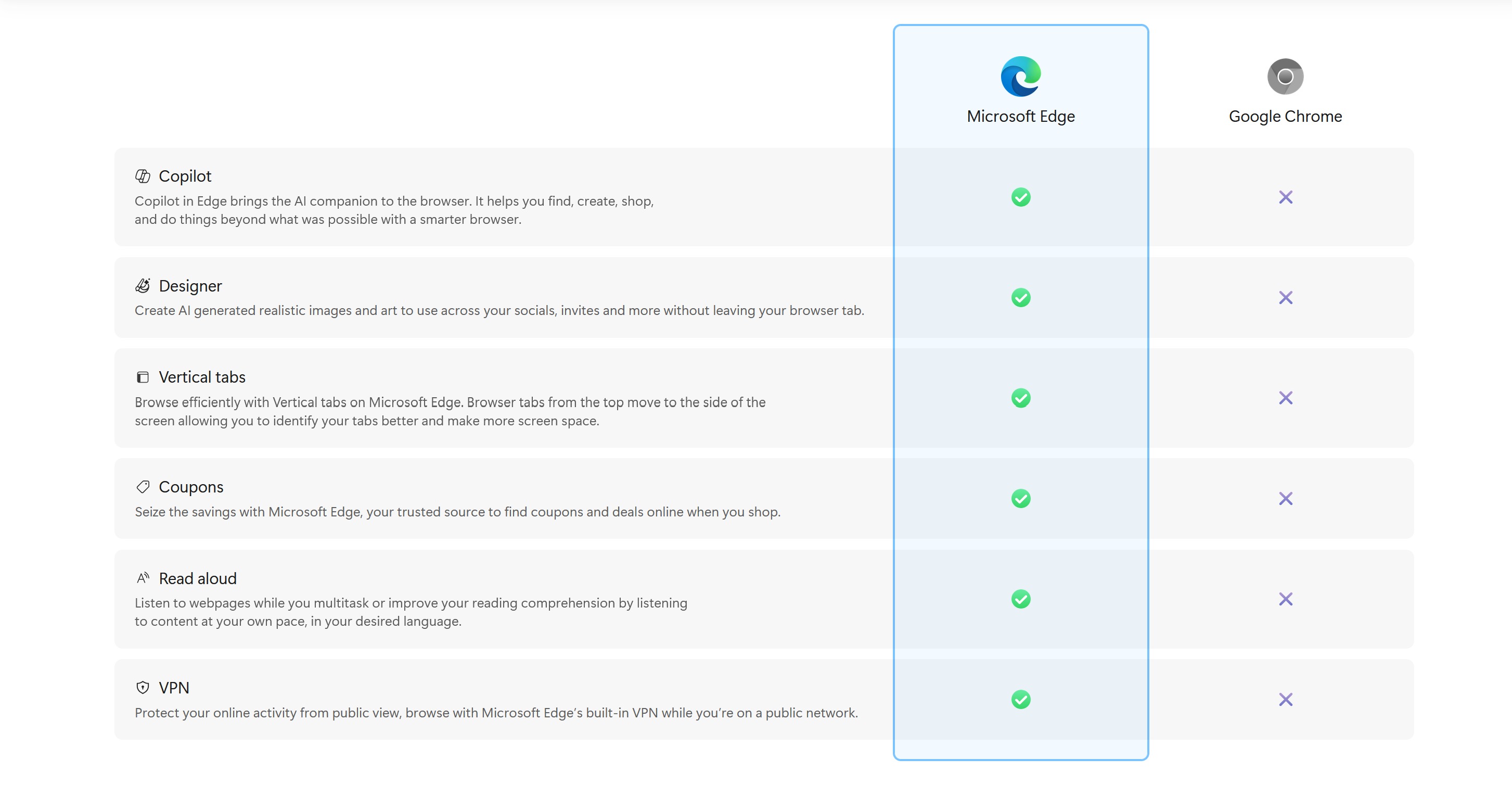
Many accused Microsoft of lying when the page was live. At minimum, the page was misleading considering the title did not describe what was on the page accurately. It's not possible to determine if that was due to a genuine mistake or malicious motives, but people are unlikely to give Microsoft the benefit of the doubt. The tech giant has been accused of tricking people into using Bing instead of Chrome. The company's Bing Wallpaper app installs Bing Visual Search and "reminds" you to switch your default browser to Edge.
Just last week, it was discovered that searching for Google's Web Store through Bing in Edge would show a prompt that attempts to get people to continue to use Edge.
Can you uninstall Microsoft Edge from Windows 11?
Windows 11 ships with Microsoft Edge and the browser integrates deeply with Microsoft's operating system. Over the years, many have found workarounds that made it possible to uninstall Edge, but many of the known methods no longer work. As far as I can tell, there is no first-party way to uninstall Edge on Windows 11, at least not a way that is available to everyone. Microsoft had to make it possible to remove Edge to comply with the Digital Markets Act, but that option is only available to those in EEA countries.
Get the Windows Central Newsletter
All the latest news, reviews, and guides for Windows and Xbox diehards.
There are some tools that let you strip Edge from your PC, but to be honest I'm not sure they're worth using. Installing a Windows Update could bring the browser back anyway, starting a game of cat and mouse where you have to chase Edge off your computer. It's probably best to just install your favorite browser and ignore Edge (or use Edge if it is your favorite browser).
The ability to uninstall Microsoft Edge from Windows 11 is not the main topic here, however. Rather, the fact that Microsoft titled a page "How to uninstall Microsoft Edge" that did not actually show how to do so is the news. That, and the fact that the page appears to have been removed.

Sean Endicott is a tech journalist at Windows Central, specializing in Windows, Microsoft software, AI, and PCs. He's covered major launches, from Windows 10 and 11 to the rise of AI tools like ChatGPT. Sean's journey began with the Lumia 740, leading to strong ties with app developers. Outside writing, he coaches American football, utilizing Microsoft services to manage his team. He studied broadcast journalism at Nottingham Trent University and is active on X @SeanEndicott_ and Threads @sean_endicott_.
You must confirm your public display name before commenting
Please logout and then login again, you will then be prompted to enter your display name.
