Microsoft is looking to change how you can manage tabs within Edge
An updated tab actions menu is in testing within Microsoft Edge.

What you need to know
- Microsoft is testing an improved tab actions menu within its Edge browser.
- The revamped menu has options for viewing active windows, tab groups, and workspaces.
- The first appearance of the new menu appeared earlier this month and a newer version was spotted recently, though it's still quite buggy.
Microsoft Edge will soon have an improved tab actions menu that will include options for viewing active windows, tab groups, and workspaces. There appears to be an option for tab search in the works, though that may just be a new name for the current Search tabs feature. The improved menu was spotted and then shared on X (formerly Twitter) by Leo Varela.
Here's a first look at the changes coming to Edge's tab actions menu:https://t.co/I2sekzuuM2 .https://t.co/OLea4IBtRn pic.twitter.com/hDI8F5WSA5February 27, 2024
Microsoft has been working to improve Edge's Tab actions menu for a while. Varela shared a clip of the first changes to the menu earlier this month. Back then, clicking on the button launched the tab grouping interface automatically. One of the options used to be called "Group similar tabs (Preview), but it is now listed as "Organize tabs." That change brings the naming of the feature in line with similar functionality in Google Chrome.
The update menu looks like it will include some nice features, but it's clearly in its early stages right now. The video shared by Varela shows a buggy interface that includes many elements that do not work.
Where is Edge going?
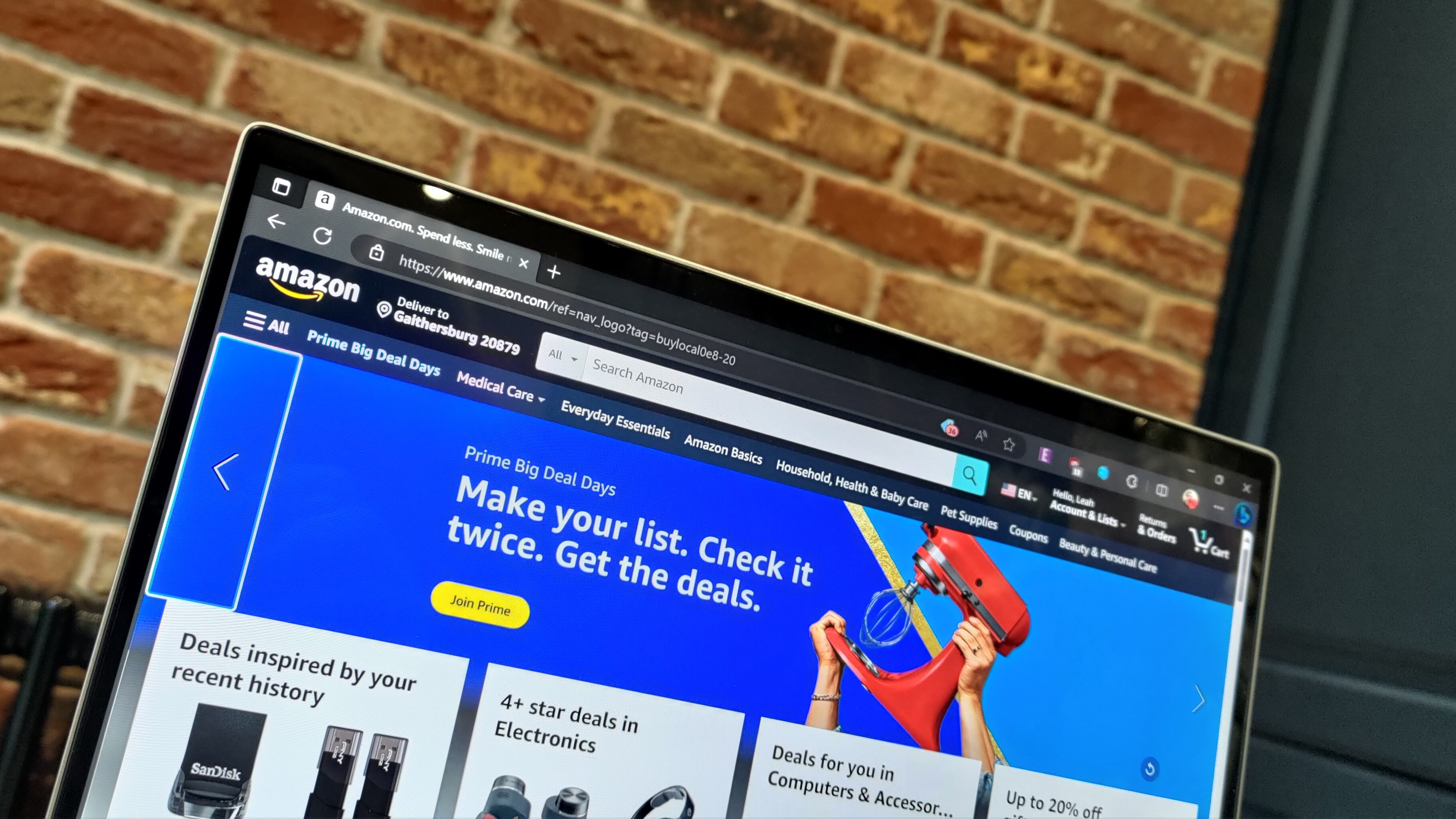
I'm a fan of Microsoft Edge and I use it every day, but the browser seems to be in the middle of a war right now. On one hand, Microsoft created an excellent browser based on Chromium that's compatible with most of the web. When the revamped Edge launched a few years ago, it was a clean Chromium browser with a few Microsoft extras built in. Since then, Microsoft has seemingly gone in a different direction.
While there have been some lovely additions, such as the Sidebar and vertical tabs, Microsoft seems determined to monetize the browser at every opportunity, even to the detriment of user experience. Shopping features and prompts plague the browser, at least in the eyes of many. I know that these features can generally be turned off, but I think it worsens the overall experience. Newcomers to Edge have to turn off a bunch of features to get a clean experience.
Microsoft has made other controversial decisions with Edge, such as making it impossible to hide the Sidebar button (apart from having the Copilot button appear instead). While I personally use the Sidebar on Edge frequently, I think Microsoft should make it easy to hide. One of the main criticisms of Chrome is that it's bloated, and Edge receives similar criticism.
Microsoft Edge is the default browser on Windows. It's based on Chromium, so it's compatible with the vast majority of the web. There are several Insider versions of the browser, allowing you to test new features and provide feedback to Microsoft.
It's not like disabled or unused features slow down the browser, but they can result in a crowded interface.
Get the Windows Central Newsletter
All the latest news, reviews, and guides for Windows and Xbox diehards.
I understand that Microsoft is a business, so it needs to make money, but the company hasn't approached monetizing its browser the right way. A browser should be a gateway to the web and Microsoft's browser should provide the best experience for other Microsoft services, allowing Edge to help people within the Microsoft ecosystem. That in turn brings Microsoft revenue, even if it's not directly through Edge.

Sean Endicott is a tech journalist at Windows Central, specializing in Windows, Microsoft software, AI, and PCs. He's covered major launches, from Windows 10 and 11 to the rise of AI tools like ChatGPT. Sean's journey began with the Lumia 740, leading to strong ties with app developers. Outside writing, he coaches American football, utilizing Microsoft services to manage his team. He studied broadcast journalism at Nottingham Trent University and is active on X @SeanEndicott_ and Threads @sean_endicott_.

