Microsoft Edge will soon translate videos in real-time
Video translation will support four languages to start , increasing accessibility to the web.
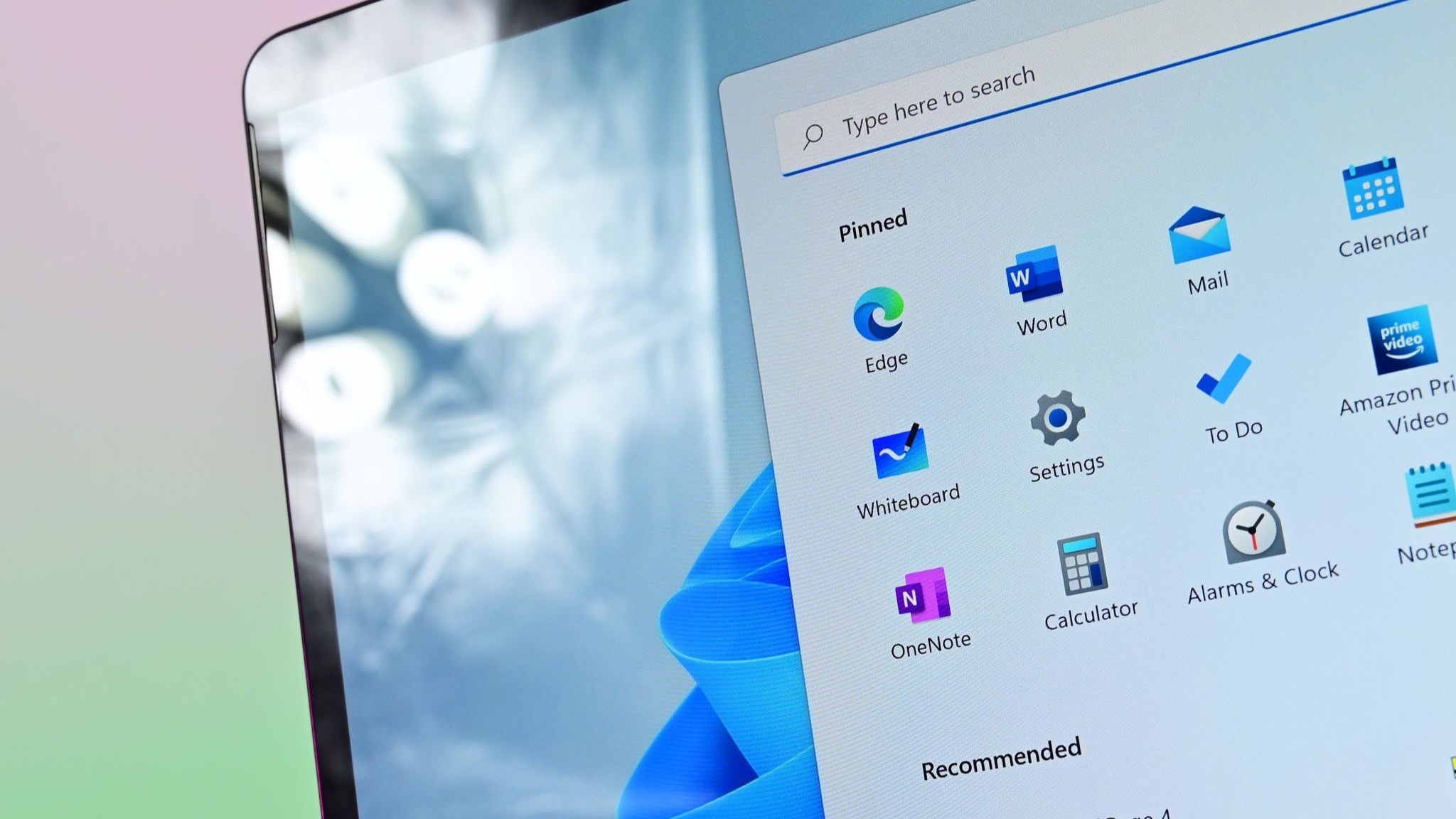
What you need to know
- Real-time video translation is on the way to Microsoft Edge.
- A button for enabling video translation first appeared a few weeks ago, but it does not work yet.
- Based on the dropdown menu that now appears, real-time translation will support English, French, Spanish, and Russian to start.
Video content is king when it comes to the web. Soon, Microsoft Edge will translate videos in real time at the push of a button. The feature, first spotted by Leo Varela, will soon be in testing among Canary Channel Insiders. Insiders will be able to translate videos into four languages, English, French, Spanish, and Russian.
A button to enable real-time translation first appeared for Canary Channel Insiders a few weeks ago, though it didn't do anything at the time. Now, testers see a dropdown menu to pick a language for real-time translation. That menu, however, does not let you actually enable the feature.
We'll likely have a better idea of how the feature works in the near future.
It seems that video translation in Edge will initially support four languages, in Canary Microsoft has added a combobox to choose the language, the translation itself doesn't seem to work yet:https://t.co/qgVucZ7Tne.https://t.co/4xH7ts99gQ pic.twitter.com/2VjUxwa0XjNovember 9, 2023
Microsoft has been in the translation business for years. Skype began testing real-time translation in 2015. Microsoft has improved translation tech steadily over the years, including TruVoice real-time translation, which makes the translated words sound like the original speaker rather than a machine.
Unfortunately for those hoping to hear the Windows Central Podcast, MrBeast, and other YouTube personalities in various languages, the real-time translation that's on the way to Edge is text-only. The experience will be similar to watching a video with subtitles on, but those subtitles will be in your language of choice.
Microsoft Edge is the default browser on Windows. It's based on Chromium, so it's compatible with the vast majority of the web. There are several Insider versions of the browser, allowing you to test new features and provide feedback to Microsoft.
All the latest news, reviews, and guides for Windows and Xbox diehards.

Sean Endicott is a news writer and apps editor for Windows Central with 11+ years of experience. A Nottingham Trent journalism graduate, Sean has covered the industry’s arc from the Lumia era to the launch of Windows 11 and generative AI. Having started at Thrifter, he uses his expertise in price tracking to help readers find genuine hardware value.
Beyond tech news, Sean is a UK sports media pioneer. In 2017, he became one of the first to stream via smartphone and is an expert in AP Capture systems. A tech-forward coach, he was named 2024 BAFA Youth Coach of the Year. He is focused on using technology—from AI to Clipchamp—to gain a practical edge.

