Microsoft Edge is getting better and worse all at the same time — Here's why
Microsoft is about to add a separate search bar in Edge to enhance the browsing experience, but users aren't too happy about the new and "permanent" sidebar button.
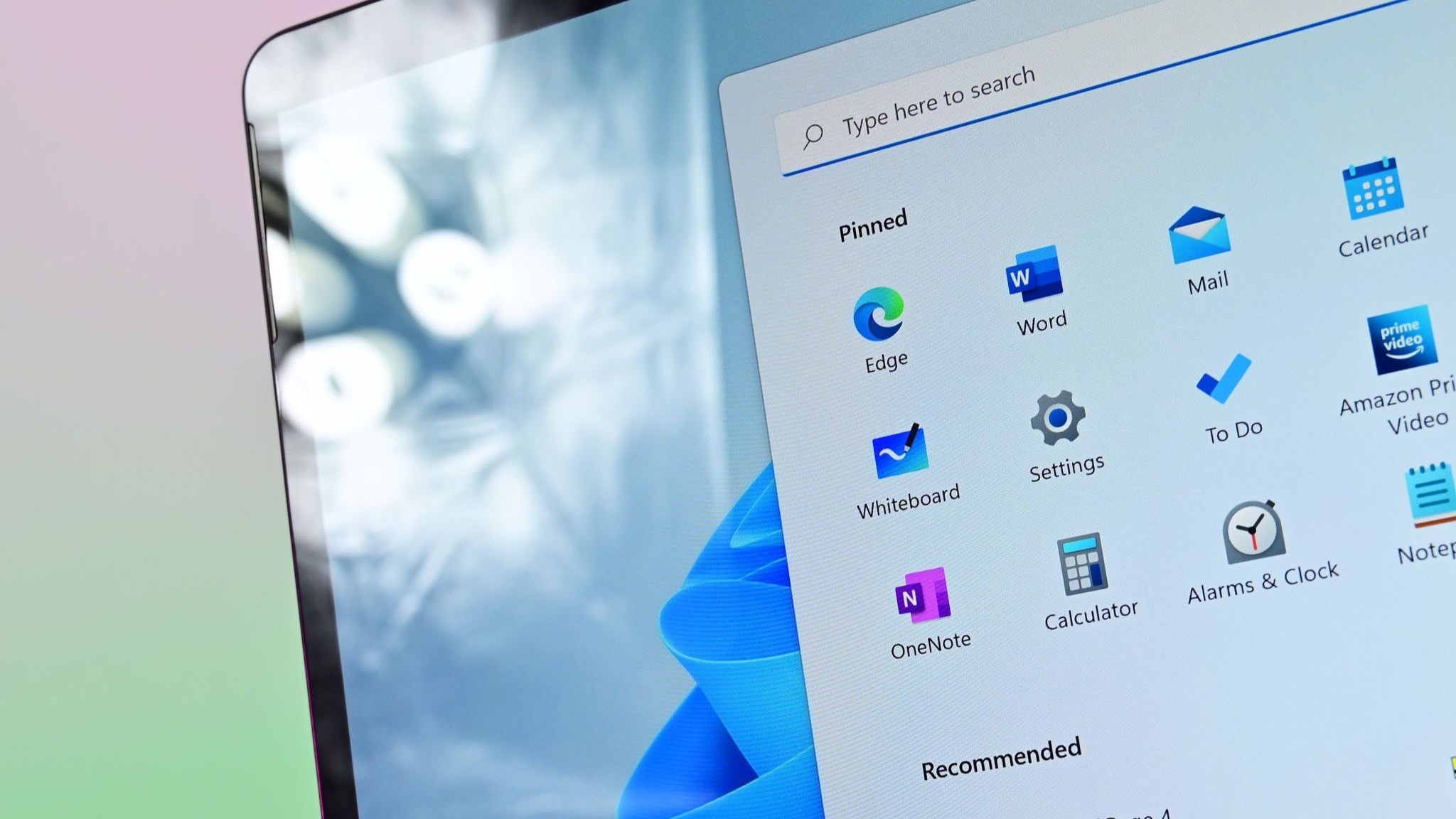
What you need to know
- Microsoft might add a new search bar next to the address bar in Edge to enhance the browsing experience for users.
- The addition might let people use different search engines on the address and search bar in the future, but the current setup uses the same search engine on both.
- Microsoft has also added a new sidebar button in Edge that doesn't disappear even if you turn off the button.
- Users can get rid of it by enabling the Copilot button, though several users have shared workarounds and steps that might help remove the new sidebar button.
The search experience on Microsoft Edge is about to improve thanks to a new feature that Microsoft is working on. As you may know, unlike most browsers available today, Microsoft Edge doesn't ship with a separate search bar. Instead, it limits users to one big box that serves as the search and address bar.
While the feature shows great promise, it appears to be in A/B testing in Microsoft Edge Canary. The addition of the new search bar in Microsoft Edge will prevent the need to open a new tab or window whenever a user wants to search for something on the internet. Users will have the address and search bars in one convenient location.
As spotted by Microsoft Edge enthusiast Leo Varela on X (formerly Twitter), the search engine's page isn't working. Leo speculates that this might indicate that Microsoft is working on significant changes that might make it possible to "use one search engine in the first search box and another in the second."
🤔 pic.twitter.com/voXl7DKFVUFebruary 19, 2024
Both search boxes currently use the same search engine, but in the future, users might be given the option to use a different search engine on the new search box.
Microsoft Edge spots a new sidebar button, but it's not a welcome addition

The sidebar is one of my favorite tools in Microsoft Edge. I even listed 8 different ways it enhances my productivity while browsing. According to a spot by Leo Varela on X (formerly Twitter), Microsoft has seemingly decided to add a new sidebar button in the mix.
The "Sidebar" button already appears in Edge Stable and there is no easy way to hide it, I'm sure Microsoft will add a toggle to disable it, but in the meantime you can use this command line flag: --disable-features=msGenericIconSidebarButton.https://t.co/7F7nIAYiTu pic.twitter.com/dGyXt1t1DGFebruary 18, 2024
And as you'd expect, the move has received a lot of backlash from users across social media platforms. You might have noticed the new addition on your browser if you've disabled the Copilot button. Interestingly, unlike the previous sidebar button, which is lodged at the window's bottom-right corner, the new sidebar button is positioned at the upper-right corner.
this button appeared after latest update, how do i remove it? from r/MicrosoftEdge
What's more, even if you turn off the button, it won't disappear as expected. Instead, it moves the menu button to the left, causing more confusion. To this end, the only plausible solution is enabling the Copilot button.
All the latest news, reviews, and guides for Windows and Xbox diehards.
The folks at Neowin also outlined a rather technical alternative that could help you eliminate the new sidebar button. It requires you to launch the browser using a modified shortcut. You can learn more about this option from Neowin's detailed post that breaks down the process step-by-step.
UPDATE 21/2/2024: This article has been updated to reflect the source of the workaround (Leopeva64 on X) which is designed to help users get rid of the new sidebar buttoning Microsoft Edge.
Thanks for the tip, Leo Varela!
Microsoft Edge is the default browser on Windows. It's based on Chromium, so it's compatible with the vast majority of the web. There are several Insider versions of the browser, allowing you to test new features and provide feedback to Microsoft.

Kevin Okemwa is a seasoned tech journalist based in Nairobi, Kenya with lots of experience covering the latest trends and developments in the industry at Windows Central. With a passion for innovation and a keen eye for detail, he has written for leading publications such as OnMSFT, MakeUseOf, and Windows Report, providing insightful analysis and breaking news on everything revolving around the Microsoft ecosystem. While AFK and not busy following the ever-emerging trends in tech, you can find him exploring the world or listening to music.

