Microsoft Edge Dev makes it easier to personalize the Sidebar
A small update to Edge Dev improves one of the browser's best features.
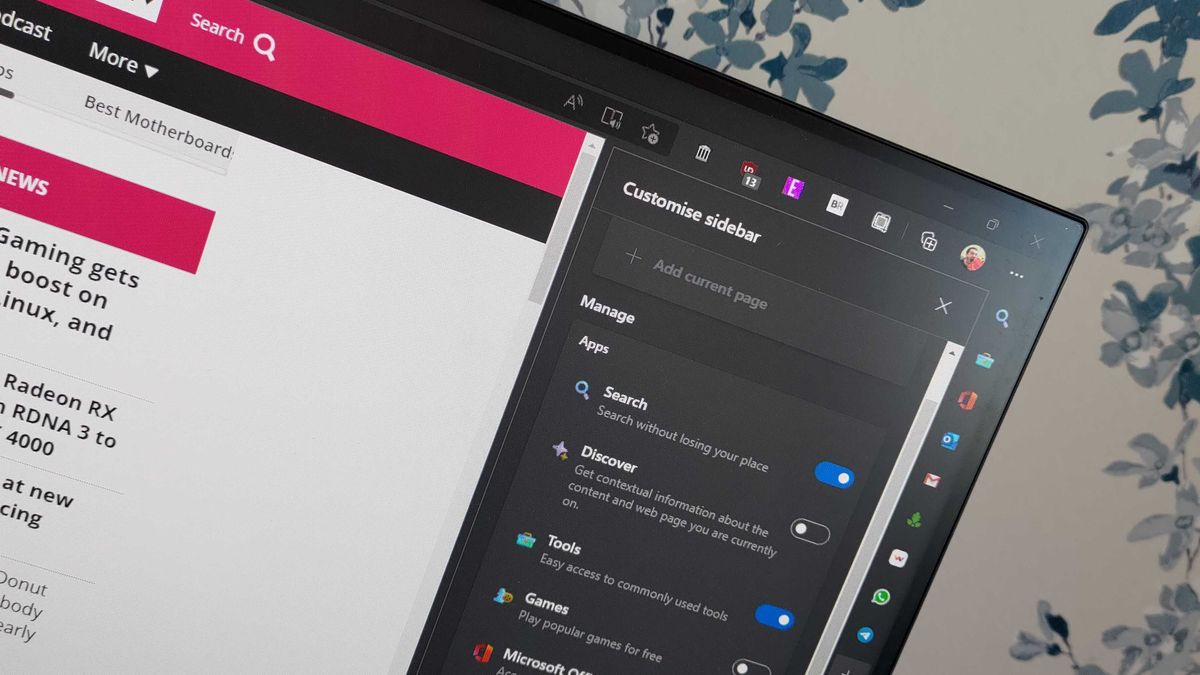
What you need to know
- Microsoft rolled out an update for its Edge Dev browser recently.
- The update brings Edge Dev to version 111.0.1619.2.
- It's now possible to personalize top sites within the Sidebar.
Microsoft Edge Insiders in the Dev Channel have a new update to install. The browser just received a bump to version 111.0.1619.2. There aren't any major changes, but it is now possible to personalize the top sites within the Sidebar. I asked for more customization options when I argued that "Microsoft Edge's Sidebar is the best browser feature you've never heard of."
In addition to a handful of added features, the update includes the normal set of reliability improvements and bug fixes.
Edge Dev 111.0.1619.2: Added features
- Microsoft Edge will now notify you if an external program illegitimate changes your start page and search engine settings and restore your previous settings.
- Added Personalize my top sites in customize sidebar option in the Sidebar setting.
- Added a Search bar in Customize sidebar to add sites.
- You can now import passwords CSV file.
- Added an option to hide duplicates in History.
- iOS:
- New Ad blocker feature now block ads with a long press.
- Read aloud now allows you to select and read.
- Enterprise:
- New policy: (Note: Updates to documentation and administrative templates may not have occurred yet)
- Added policy to clear chosen data from IE and IE mode on browser exit.
- Added AutofillMembershipsEnabled Policy.
- New policy: (Note: Updates to documentation and administrative templates may not have occurred yet)
Edge Dev 111.0.1619.2: Improved reliability
- Fixed browser crash when removing apps from the Sidebar.
- Fixed browser crash related to memory errors.
- Fixed browser crash related to Address bar search.
- Fixed browser crash related to Visual search.
- Fixed browser crash related to Find on Page.
- Fixed browser crash related to Image editor in the Sidebar pane.
- Fixed PDF viewer crash related to highlighter, links, and keyboard focus.
- Linux:
- Fixed a browser crash related to user scripts on Ubuntu.
- macOS:
- Fixed browser crash related to PWA install/site as app install button.
- iOS:
- Fixed browser crash related to the update banner when using accessibility tools.
- Android:
- Fixed browser crash when signing out of MSA/AAD account.
- Enterprise:
- Fixed browser crash when selecting a file in the Windows File Picker.
There are several Insider versions of Edge to choose from. Edge Dev sits in the middle between Beta and Canary, so you get new features to test with a bit more stability.
Get the Windows Central Newsletter
All the latest news, reviews, and guides for Windows and Xbox diehards.

Sean Endicott is a tech journalist at Windows Central, specializing in Windows, Microsoft software, AI, and PCs. He's covered major launches, from Windows 10 and 11 to the rise of AI tools like ChatGPT. Sean's journey began with the Lumia 740, leading to strong ties with app developers. Outside writing, he coaches American football, utilizing Microsoft services to manage his team. He studied broadcast journalism at Nottingham Trent University and is active on X @SeanEndicott_ and Threads @sean_endicott_.
