I hope Microsoft Edge copies this new Google Chrome feature immediately
Chrome now supports previewing a webcam and microphone before granting permission for a website to access them.
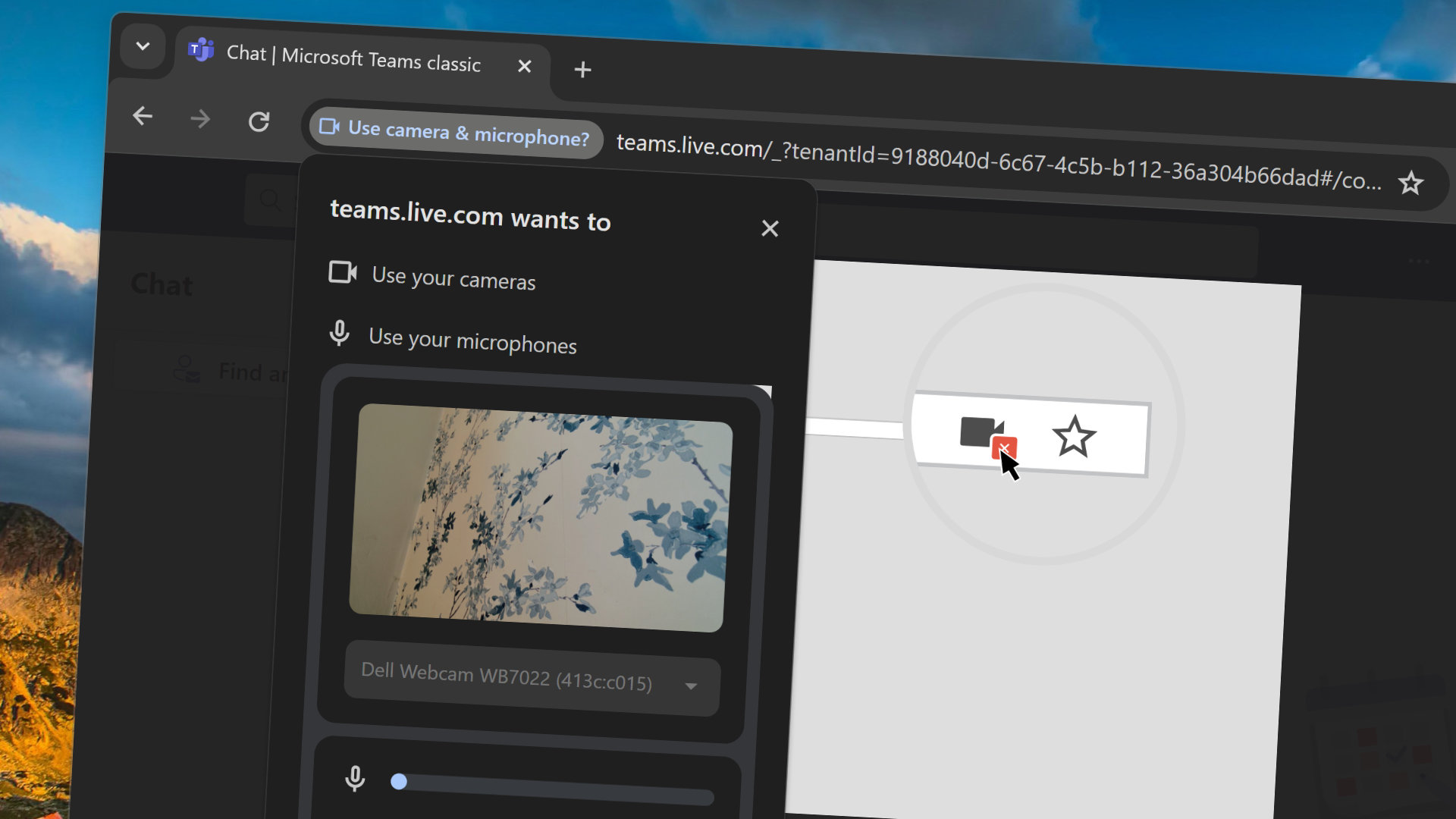
What you need to know
- Google Chrome has a new feature that lets you preview your webcam and microphone before granting a website permission to access the devices.
- Many sites, such as Microsoft Teams and Zoom, already have this functionality, it's not available on all websites that ask for permission to access a camera or microphone.
- To enable the preview, you have to change the setting for a flag within Chrome.
Google Chrome has a new feature that brings some handy functionality seen in Microsoft Teams and Zoom to any website that asks to access a webcam or microphone. The "Camera and Mic Preview" feature, as its name suggests, allows you to preview your camera and microphone through the Chrome browser. To use the feature, you have to enable an experimental flag within Chrome.
Many sites, such as Teams, Zoom, and Google Meet, already have camera and microphone previews, but there are sites that ask to access a microphone or camera without providing previews. The new option within Chrome lets you swap between different input devices and ensure your camera is framed correctly. There's also an audio indicator to show if your microphone is working.
The change was spotted by Windows Latest. You don't need to run a Canary or Dev version of Chrome to use the Camera and Mic Preview feature. It does seem to be a requirement to have Chrome version 123. Anyone interested in previewing their camera feed within Chrome can do so now. You just need to enable the feature now by following these steps:
- Navigate to chrome://flags#camera-mic-preview
- Toggle the setting from "Default" to "Enabled."
Alternatively, you can go to chrome://flags and search for camera and find the feature labeled "Camera and Mic Preview."
Microsoft Edge needs to copy this

I tested the option briefly by using Microsoft Teams and a few other websites. While some sites already have camera preview functionality, it's nice to have the feature built into a browser. Every once in a while, you may end up on a site that doesn't have its own preview feature and you'll want to double check that your feed is good before you join a meeting or start streaming. Options like this are always good and generally don't interfere with similar functionality built into Teams or other sites.
I hope Microsoft Edge adds this feature soon. At the moment Edge just shows you the option to allow or block a site from using your camera. Chrome's new feature lets you see your camera, swap cameras, and check audio levels to ensure your microphone works.
It seems there are still some bugs to work on within the Chrome feature. For example, the feature shows the option to toggle between different cameras, but that feature was hit and miss during my testing. Considering Chrome requires you to enable a flag to use the new Camera and Mic Preview feature, it's understandable there are a few issues.
Get the Windows Central Newsletter
All the latest news, reviews, and guides for Windows and Xbox diehards.
Considering Microsoft Edge is built on Chromium, Microsoft could add the Camera and Mic Preview feature easily. The original source of the information about the option comes from Chromium Gerrit posts.

Sean Endicott is a tech journalist at Windows Central, specializing in Windows, Microsoft software, AI, and PCs. He's covered major launches, from Windows 10 and 11 to the rise of AI tools like ChatGPT. Sean's journey began with the Lumia 740, leading to strong ties with app developers. Outside writing, he coaches American football, utilizing Microsoft services to manage his team. He studied broadcast journalism at Nottingham Trent University and is active on X @SeanEndicott_ and Threads @sean_endicott_.
