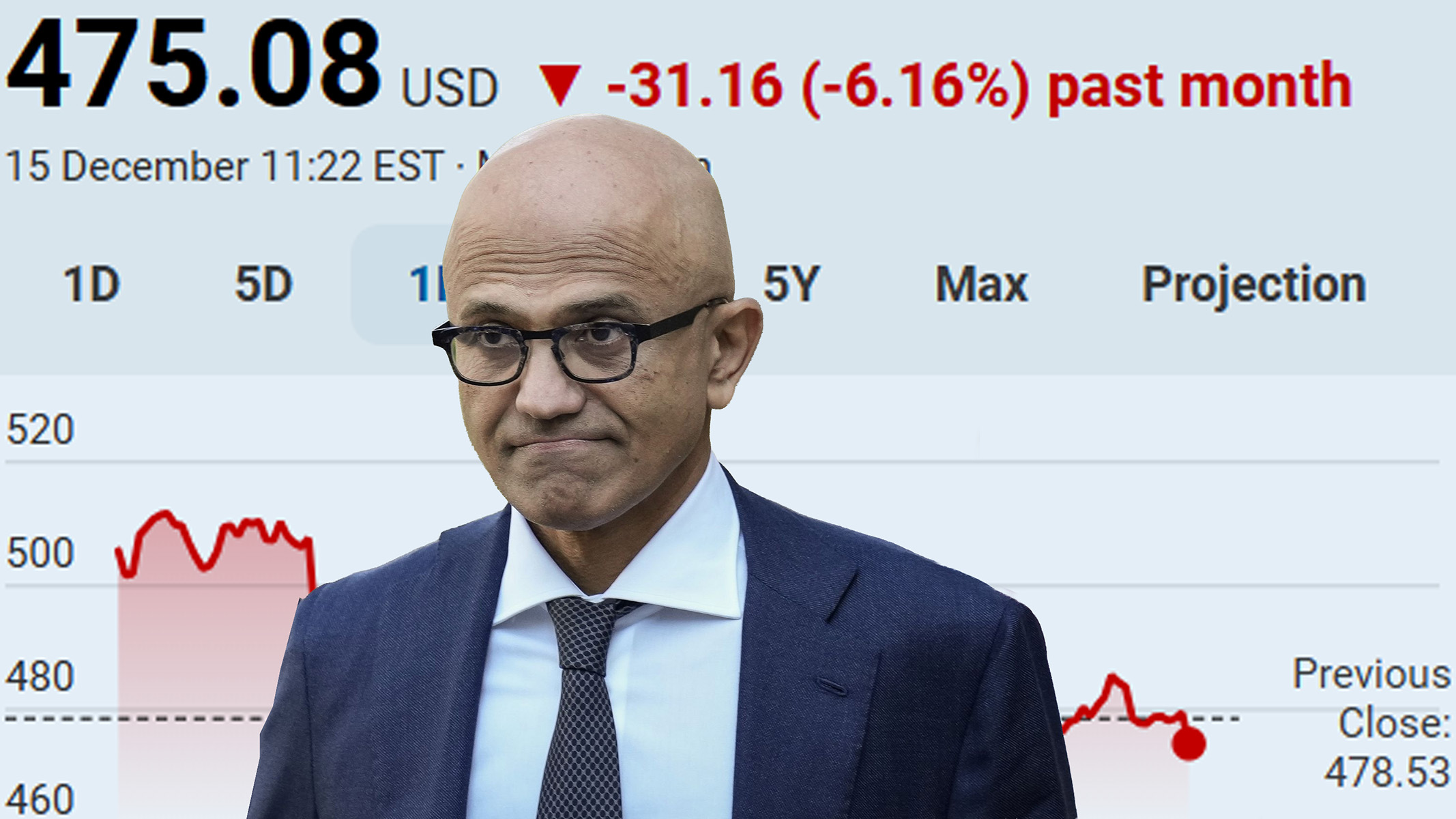I helped bring back this handy Microsoft Edge feature
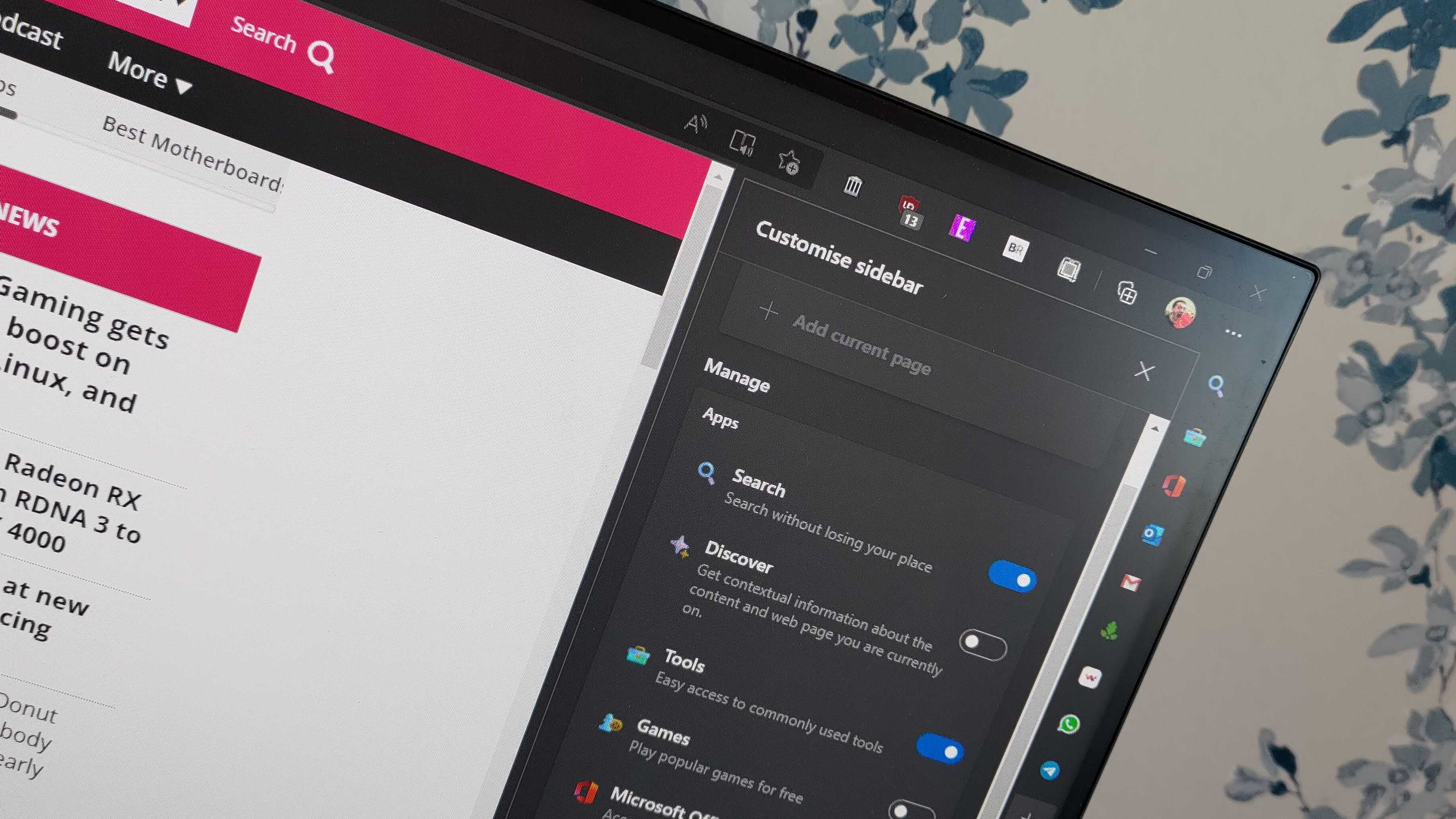
What you need to know
- Microsoft Edge Dev now supports showing or hiding the Sidebar with a CTRL+SHIFT+/ keyboard shortcut.
- The shortcut was previously available but went away when Microsoft added the Bing icon to the Sidebar.
- Microsoft also added a CTRL+SHIFT+SPACE keyboard shortcut to bring up Bing within the Sidebar.
When Microsoft Edge added a Sidebar late last year, I quickly fell in love with it. The feature proved popular with quite a few people, including our Managing Editor Richard Devine. A few months after the feature launched, Microsoft added Bing to the Sidebar as well, providing quick access to the AI-powered chatbot.
But when Microsoft added the Bing icon (officially known as Discover) to the Edge Sidebar, the company removed a shortcut to summon the Sidebar. Previously, you were able to show or hide the Sidebar by pressing CTRL+SHIFT+/ but that went away for a time. I asked Microsoft's Mikhail Parakhin about the shortcut on Twitter a few weeks ago.
Parakhin shared that the shortcut was cut out when Microsoft switched to having the Sidebar hidden by default. They also said that they'd add it back to Edge and add a new shortcut to bring up chat.
The day has finally arrived, at least for Edge Dev users. You can now bring up the Sidebar with CTRL+SHIFT+/ or show the Bing icon with the CTRL+SHIFT+SPACE shortcut. Note that you can summon Bing with a keyboard shortcut even you've hidden its icon.
Yes, looks like it was lost when we switched to hidden-by-default. Adding back and adding another one directly to Chat. pic.twitter.com/sTLjnzzmE1April 6, 2023
The return of the CTRL+SHIFT+/ shortcut and the addition of a keyboard shortcut to bring up Bing are welcome changes within Edge. Some may want to use the Sidebar without having to interact with Bing. In other cases, a user may want to bring up Bing without having to use their mouse (you can tab your way to the text box and start typing if you'd like).
In my testing, the shortcut to bring Bing up works in Edge stable. The shortcut to summon the Sidebar by itself is only available in Edge Dev starting with Build 114.0.1807.1 of the browser.
There are several Insider versions of Edge to choose from. Edge Dev sits in the middle between Beta and Canary, so you get new features to test with a bit more stability.
All the latest news, reviews, and guides for Windows and Xbox diehards.

Sean Endicott is a tech journalist at Windows Central, specializing in Windows, Microsoft software, AI, and PCs. He's covered major launches, from Windows 10 and 11 to the rise of AI tools like ChatGPT. Sean's journey began with the Lumia 930, leading to strong ties with app developers. Outside writing, he coaches American football, utilizing Microsoft services to manage his team. He studied broadcast journalism at Nottingham Trent University and is active on X @SeanEndicott_ and Threads @sean_endicott_.