Designer makes Edge the perfect browser for back-to-school season, says Microsoft
Microsoft argues Edge is the best browser for students.
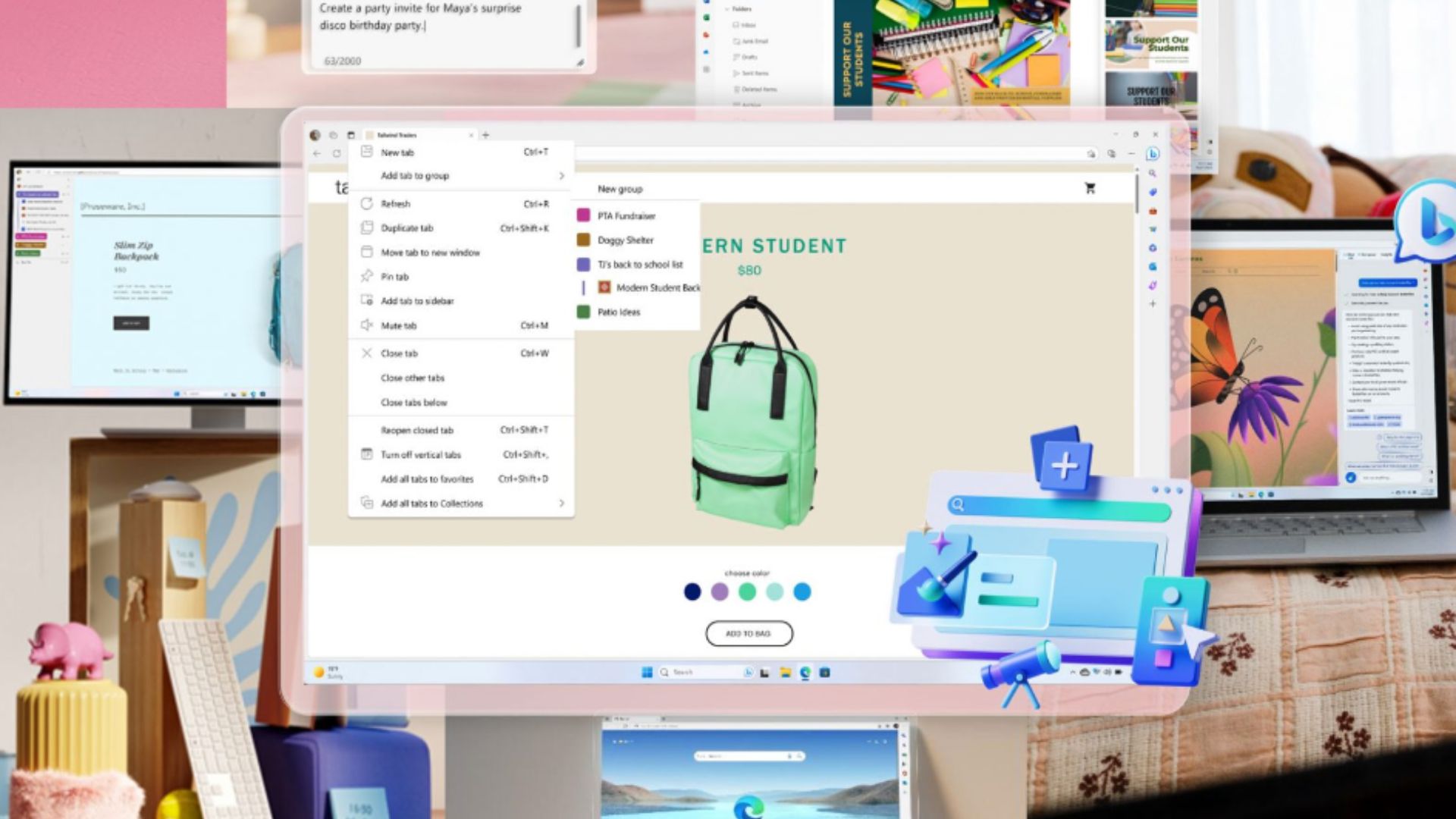
What you need to know
- Microsoft promises students a smooth and seamless back-to-school transition with Microsoft Edge.
- Designer in Edge recently shipped to broad availability for users in the US.
- Users can now leverage Smart Find, an AI-powered feature, to quickly find specific information on a web page.
It's back-to-school season, so much preparation is taking place now. Admittedly, shifting gears from a chilled summer of hanging out with friends and family is not an easy feat, but Microsoft has highlighted several Microsoft Edge features that students can leverage to make the process seamless.
First is Designer in Edge, generally available in the US and designed to make work easier for course facilitators, teachers, and students. According to Microsoft, "this experience makes Microsoft Edge the first and only browser with an integrated AI-powered graphic design app, with Microsoft Designer."
It's now possible for users to leverage Designer's capabilities directly from Microsoft Edge and get creative. To access the platform, head to Edge's sidebar and use the + icon to find Designer. You can describe the design you'd like to create using keywords from this point. Moreover, the tool leverages DALL-E technology to curate unique, theme-specific images.
Microsoft has highlighted many neat ways to simplify your back-to-school process using the Edge sidebar. Previously, I highlighted several ways I've used the sidebar to boost my productivity at work, and Microsoft echoes my sentiments in its new blog post. The company promises students a smooth shopping experience via Edge, allowing them to "shop on retailers’ sites for coupons, price history, price comparison, and more."
Tools such as a calculator, translator, unit converter, and more are also integrated into the Edge sidebar for easy multitasking. Microsoft also highlighted its most recent addition to its AI-powered chatbot, Bing Chat, which lets users prompt Bing to complete tasks within the browser.
The company also spotlighted a new AI-powered feature, Smart Find, designed to make the research process easier for students. In essence, rather than scrolling through the entire web page looking for a specific topic or section in a particular subject, the feature lets you search for specific keywords within the page. You can check out Microsoft's blog post for more information on these tips.
All the latest news, reviews, and guides for Windows and Xbox diehards.

Kevin Okemwa is a seasoned tech journalist based in Nairobi, Kenya with lots of experience covering the latest trends and developments in the industry at Windows Central. With a passion for innovation and a keen eye for detail, he has written for leading publications such as OnMSFT, MakeUseOf, and Windows Report, providing insightful analysis and breaking news on everything revolving around the Microsoft ecosystem. While AFK and not busy following the ever-emerging trends in tech, you can find him exploring the world or listening to music.

