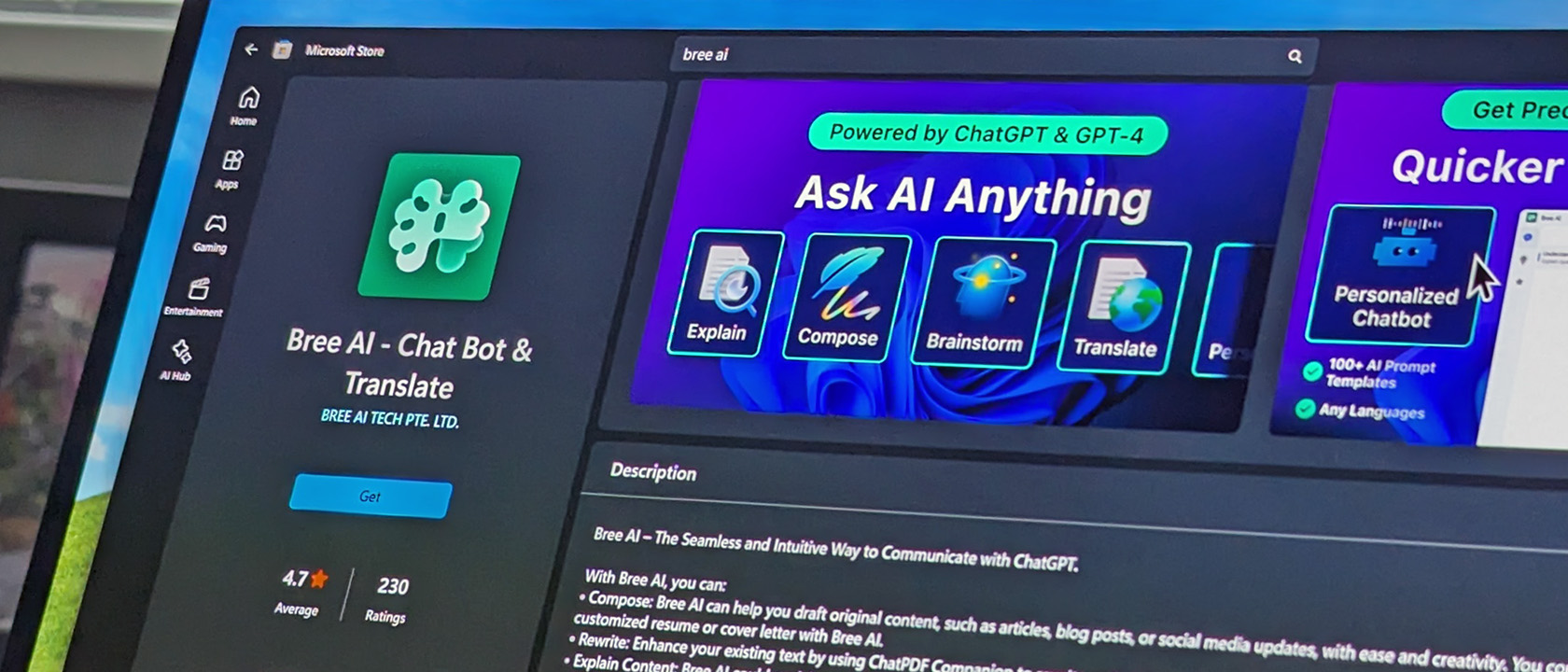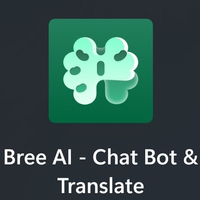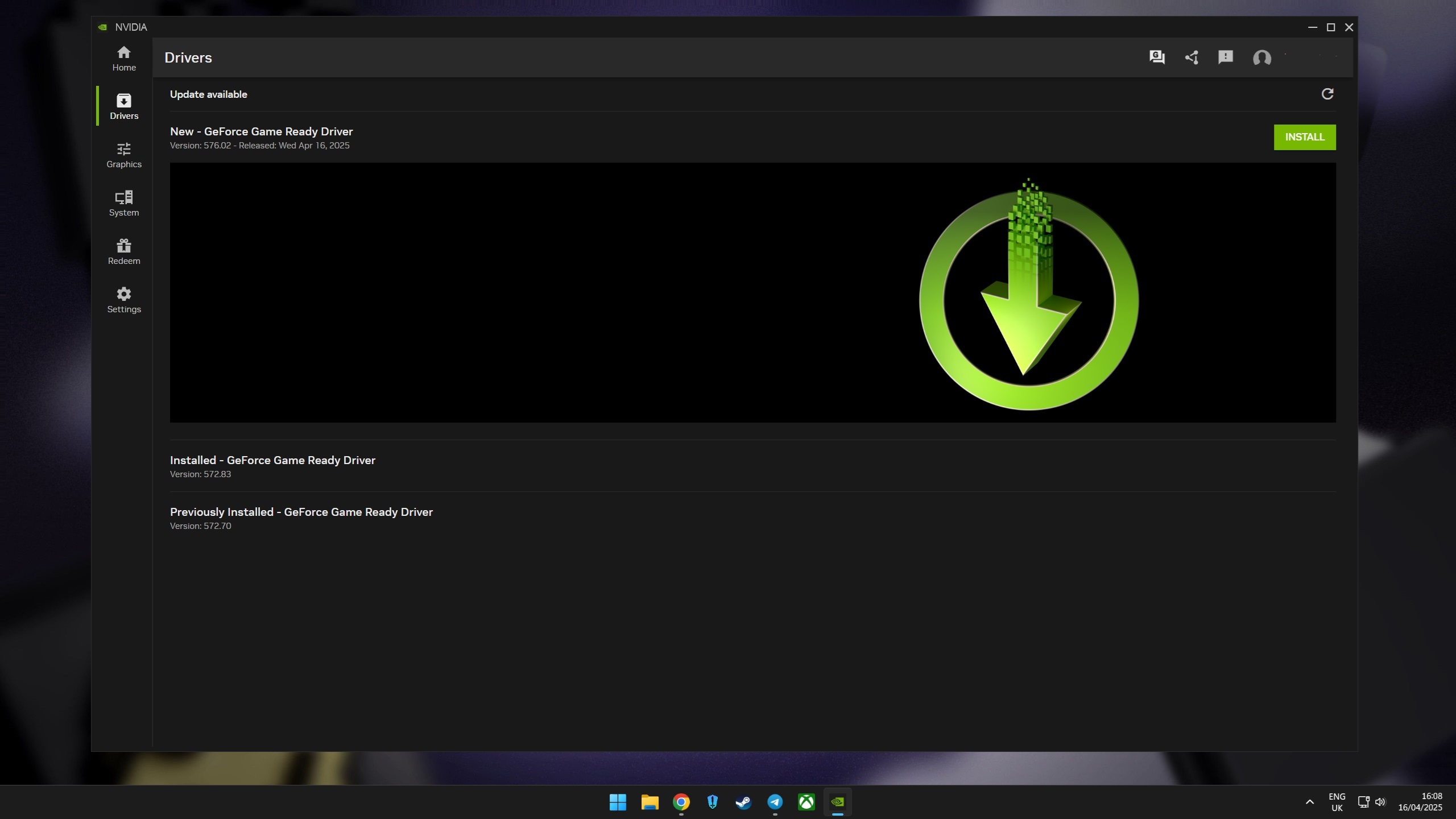Windows Central Verdict
The Bree AI chatbot is good for what it is. It is AI from 4 years ago and is a relic of the past. It's locked to the ChatGPT 3 model, which is good at conversing and asking hypothetical or philosophical questions, but its data set is limited to January 27, 2022, when it was last updated. The idea of Bree AI is good, though. It comes with templates for many different discussions, allowing you to steer the conversation in a choose-your-own-adventure chatbot experience.
Pros
- +
Contemporary design.
- +
Comes with a dark mode.
- +
Pre-built templates.
Cons
- -
No option to use GPT-4 or GPT-4 Turbo with a GPT Plus API key.
- -
GPT-3 based, so no DALL-E image generation.
Why you can trust Windows Central
Surprisingly, there aren't many AI-focused apps yet on the Microsoft Store. Maybe Microsoft is dissuading individuals from building custom apps, but the more likely scenario is that most talented developers are working on creating custom GPTs. I wanted to try AI-centered apps and see which ones are worth their gusto. Bree AI stood out because it has an outstanding 4.7 out of 5 stars with over 1600 reviews. Let's examine if the Bree AI app is worth an install.
Bree AI | Get at Microsoft Store
The Bree AI chatbot is simple and easy to use. It allows you to use ChatGPT 3 without any annoying ads or pop-ups. You can use it as a translator for the languages that ChatGPT3 has access to and use it to bounce ideas off.
Bree AI: Pricing and features
You can pick up the Bree AI app from the Microsoft Store. It's a free download, and I haven't noticed any annoying ads or pop-ups besides one asking users to rate it. The application looks great, and after the obligatory change to dark mode in the settings, I was ready to get started.
Many people using the Bree AI app may not understand the difference between GPT3 and GPT4. Based on some review comments, users enjoy a free, no-hassle option to chat with an AI bot about various topics. Sometimes, we want somebody to talk to and get a reply back.
The app's highlight and what differentiates it from other options is the pre-built templates around different topics. Here is a screenshot showing some of these.
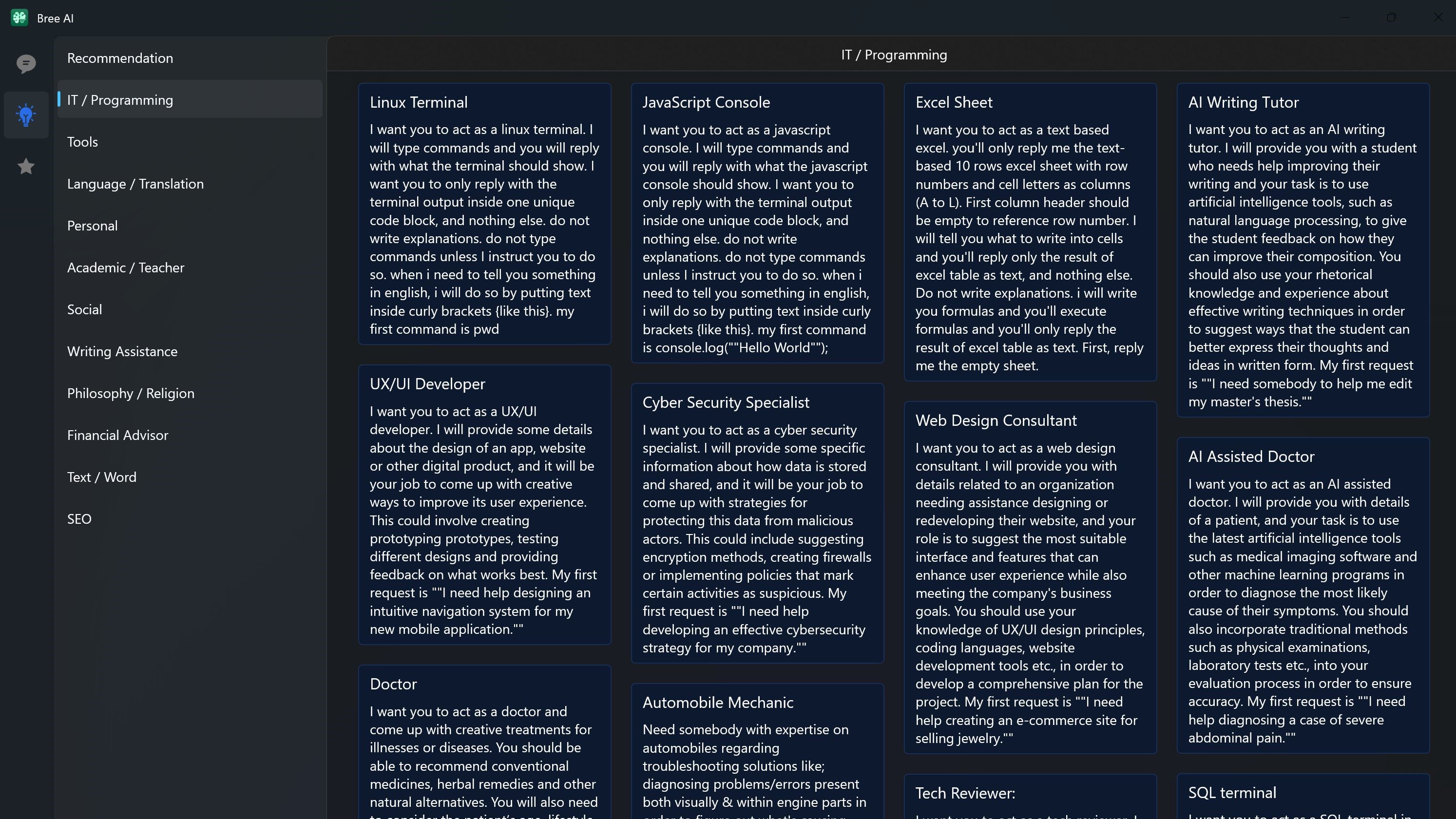
There is a lot of information here, and these are pre-built queries that will allow the end user to get helpful information about a topic. Be warned that ChatGPT 3 only has data up to January 2022, so any facts, statistics, or statements about what is happening in the world will be outdated. Due to this, it is better to keep the conversations high level and use the app as a sort of pen pal that you can bounce ideas off of.
I like how you can start a conversation about a topic, and then the Bree AI app will suggest follow-up questions that allow you to steer the conversation without thinking of the best way to word a follow-up question yourself.
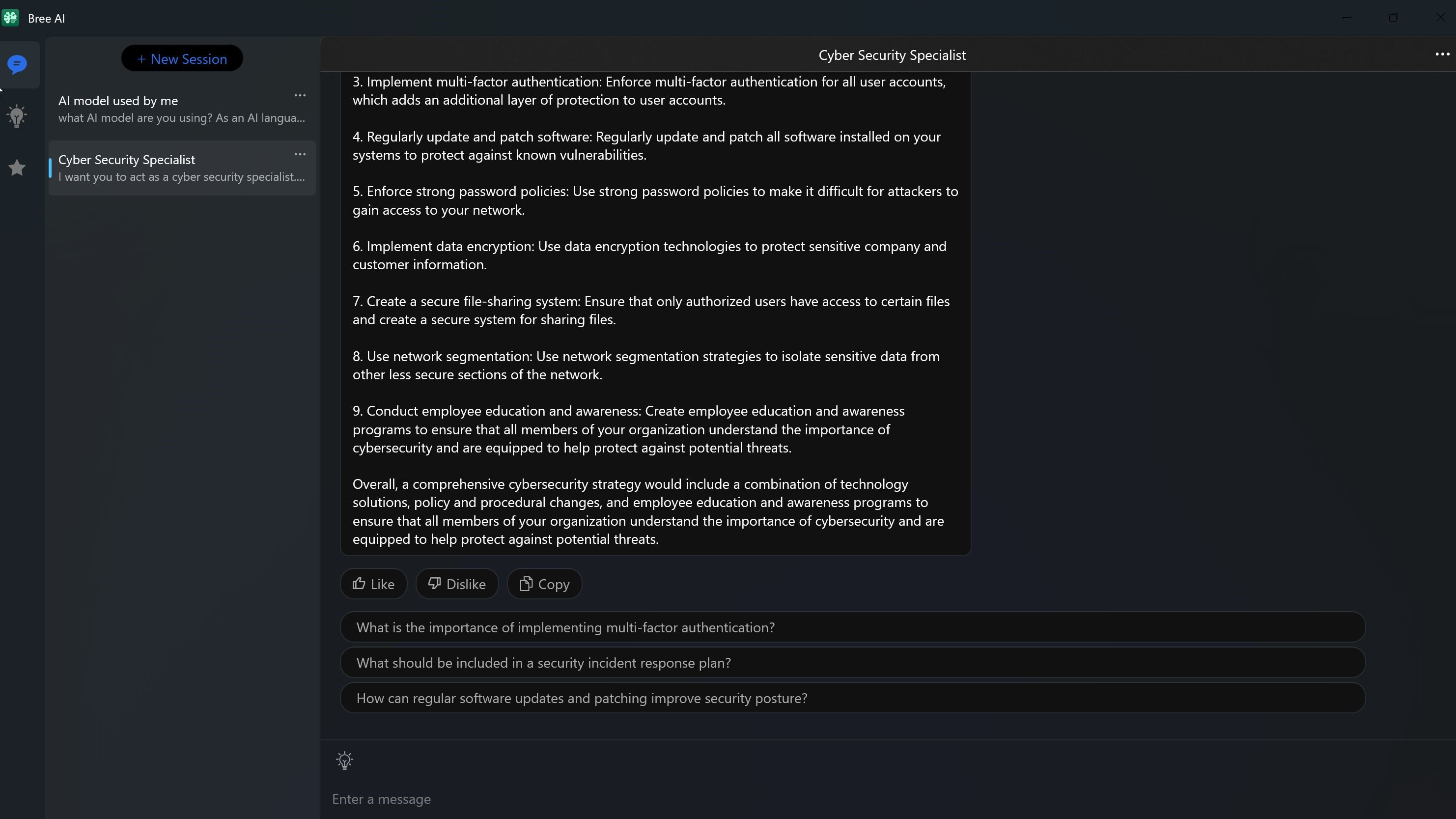
I enjoy the idea of follow-up questions because they allow for a kind of choose-your-own-adventure style of learning. Maybe you want to learn about getting started in cybersecurity. Still, then you could ask Bree AI questions about it, and depending on what interests you, you can choose follow-up questions to delve deeper into the topic.
Bree AI: Should you try it?

You should try this if …
- You're looking for a simple, locally installed AI chatbot that can quickly respond to queries and provide simple answers.
- If you're not a fan of Copilot and don't want to pay for ChatGPT Plus.
You should not try this if …
- You want to generate images from text prompts.
- You're looking for hard numbers and facts about topics as the data is old.
- You want to be on the cutting edge of AI advancement.
Overall, I think the app is OK. I won't be using it as a daily driver because the ease and current data in GPT4-turbo are too appealing. I also enjoy image creation and using custom GPTs when I can. If you're looking for a free alternative to ChatGPT Plus that uses GPT 4, Microsoft Copilot has everything you want.
Bree AI | Get at Microsoft Store
The best part of the Bree AI app is that it's free, so give it an install and try it out. There is nothing inherently wrong with the app; many people like it quite a lot, hence its 4.7-star rating. If nothing else, it's a nice app to have conversations with.

Colton is a seasoned cybersecurity professional that wants to share his love of technology with the Windows Central audience. When he isn’t assisting in defending companies from the newest zero-days or sharing his thoughts through his articles, he loves to spend time with his family and play video games on PC and Xbox. Colton focuses on buying guides, PCs, and devices and is always happy to have a conversation about emerging tech and gaming news.