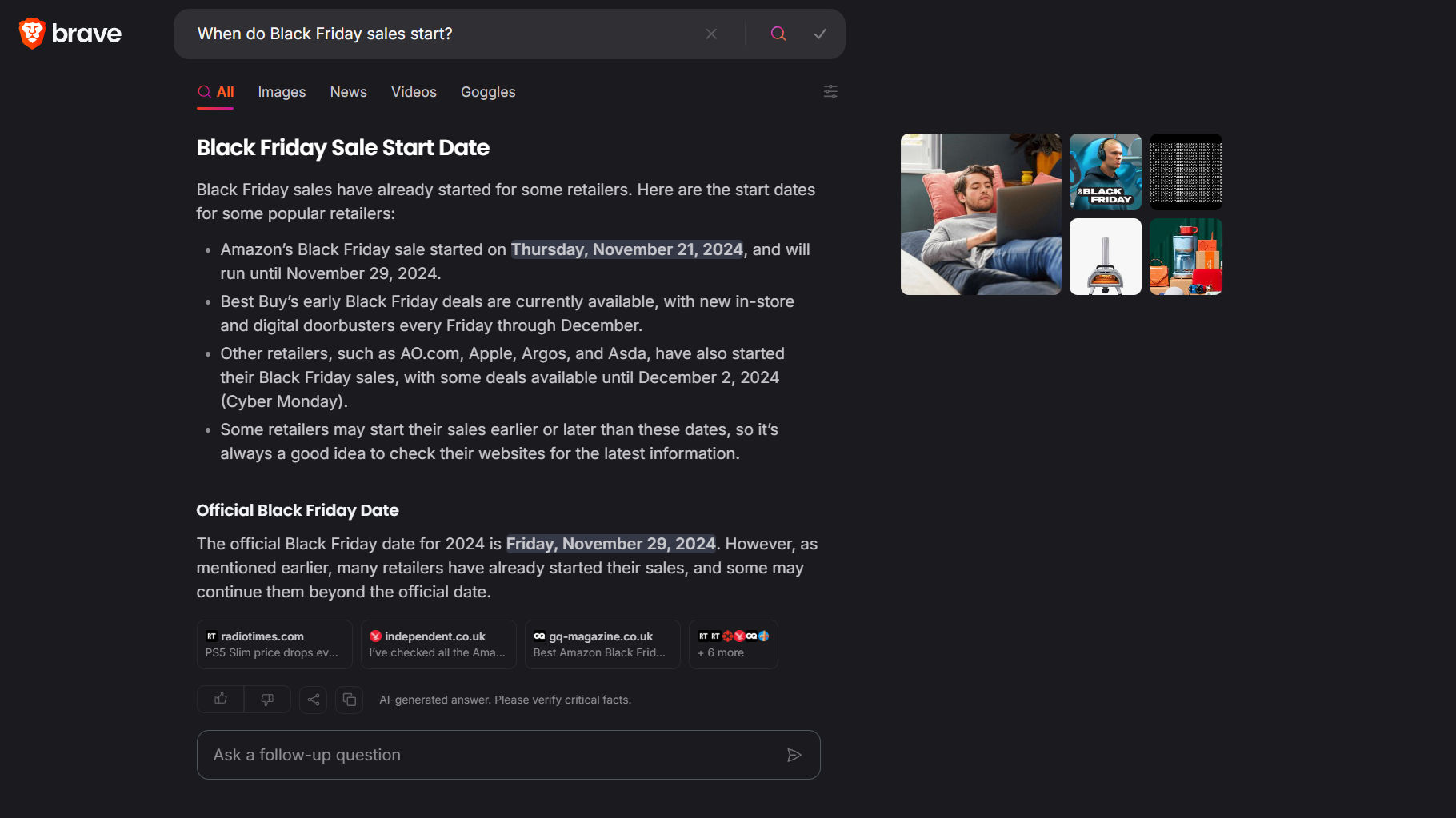Brave's latest AI-infused Search tool is another play to get you to ditch Google — and it's actually really good
Brave's latest addition makes it easy to ask a follow-up question when you're searching, and for researching topics, it makes so much sense.
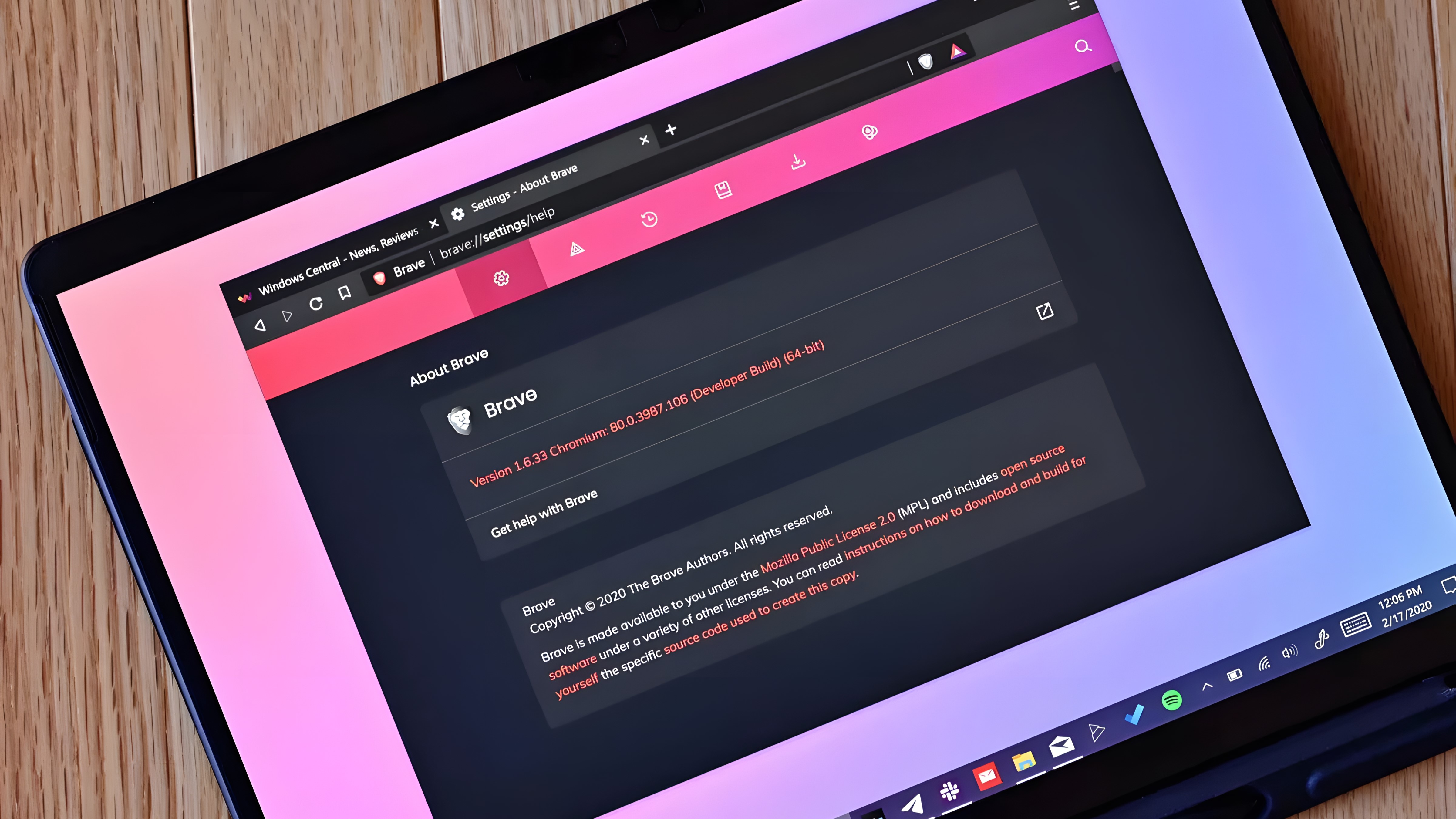
What you need to know
- Brave Search has been steadily improving, and its latest addition is more AI-infused goodness to make your experience better.
- Now, you'll be able to easily ask a follow-up question from your search results, using AI to further a 'conversation' with the search engine to get what you're looking for.
- Chat Mode combines an AI chatbot with a traditional search experience, but stays out of the way if you don't want to use it.
Brave Search, the search engine from the company you know best for making an alternative web browser to Google Chrome and Microsoft Edge, has some new AI goodies to share with the world.
Chat Mode infuses both the traditional search engine experience with that of an AI chatbot. Once you've made a search, you'll now see a box below the top AI-generated answer to ask follow-up questions if what you've got isn't quite right, or you just want something a little more.
It's actually a neat idea. Not everyone wants, or even knows how AI can improve their search experience, but equally, using a dedicated chatbot like Copilot or ChatGPT isn't always the answer either. Brave Search is sitting in the middle.
"Brave Search bridges this gap by adapting the experience based on the nature of each query, eliminating the need for users to choose between chat-first or search-first approaches. Starting today, when a query is recognized as a question, Brave Search provides a summary with a chat bar (answers can also be triggered manually by clicking the AI icon to the right of the search magnifying glass icon). Engaging with this chat bar opens a chat experience, allowing users to explore the topic in more depth."
The image above shows the new tool in action. Searching for the topic of when Black Friday sales start, I get a localized (UK) summary to the question, a selection of search results used to generate it, and now the option to follow-up with another question.
Asking a question then takes you into a more traditional chatbot-like experience, where the rest of the search results disappear. Brave is also touting privacy-first, in that your chat history's won't be saved.
But I like this implementation. AI is a big change to how people will search going forward, but in this case, Brave isn't trying to reinvent the wheel or force something down its users throats. It's a simple, useful addition to the regular search experience that you can either use or ignore.
All the latest news, reviews, and guides for Windows and Xbox diehards.
🎃The best early Black Friday deals🦃
- 🎮ASUS ROG Ally (Ryzen Z1) | $349.99 at Best Buy (Save $150!)
- 💽Seagate Xbox Series X|S Card (2TB) | $199.99 at Best Buy (Save $160!)
- 📱iPad 9th Generation (64GB) | $199.99 at Best Buy (Save $130!)
- 🎮Xbox Series X (1TB) | $449.99 at Best Buy (Save $50!)
- 🖥️ABS Cyclone Desktop (RTX 4060) | $1,099.99 at Newegg (Save $400!)
- 📺HP Curved Ultrawide (34-inches) | $349.99 at Best Buy (Save $130!)
- 💽WD_Black Xbox Series X|S Card (1TB) | $99.99 at Best Buy (Save $50!)
- ⌨️Razer BlackWidow V3 Mini Wireless | $101.99 at Best Buy (Save $98!)
- 🖱️Razer Basilisk V3 Wired | $39.99 at Best Buy (Save $30!)
- 💽WD_BLACK Handheld SSD (2TB) | $179.99 at Best Buy (Save $60!)
- 🎧Astro A50 Wireless (Xbox & PC) | $149.99 at Best Buy (Save $100!)

Richard Devine is a Managing Editor at Windows Central with over a decade of experience. A former Project Manager and long-term tech addict, he joined Mobile Nations in 2011 and has been found on Android Central and iMore as well as Windows Central. Currently, you'll find him steering the site's coverage of all manner of PC hardware and reviews. Find him on Mastodon at mstdn.social/@richdevine