What is Bing Deep Search, and why should you use it?
If you search with Microsoft Bing, you might also notice a button for "Deep search," but what does it actually do?
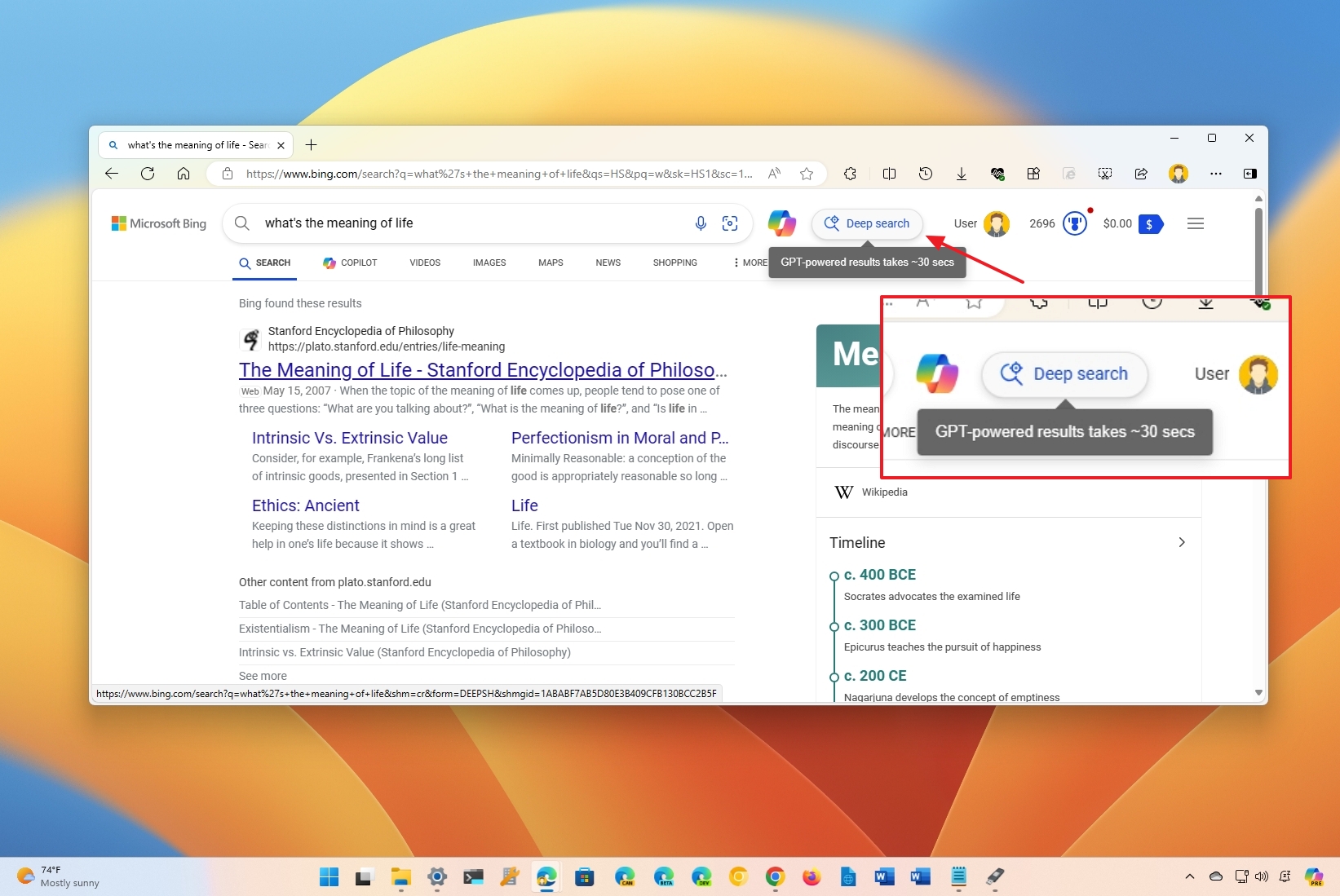
Whether you're a Bing user or someone who occasionally cross-checks search results, you might have noticed the "Deep search" button. This button is your gateway to a more comprehensive search experience.
Microsoft is obviously big on pushing Copilot through search right now, but here's what this possibly mysterious button does and whether it's something you should use.
What is Deep Search?
Bing Deep Search is another way to search on Microsoft's search engine. The feature uses generative AI, leveraging OpenAI GPT-4 and the Bing database index to answer more complex questions than a simple search query.
The functionality isn't entirely new. It was first unveiled in December 2023. It was available to some users in February 2024, but then the company pulled it out, and then, in March, the feature was back, and now it's available for anyone.
How does Deep Search work?
When you perform a traditional query, Bing will look into its index and show the most relevant results that may answer your query.
On the other hand, when you enter a query and click the "Deep search" button, the question is handed over to GTP-4 for analysis, which can take up to 30 seconds to determine the different intents and variations.
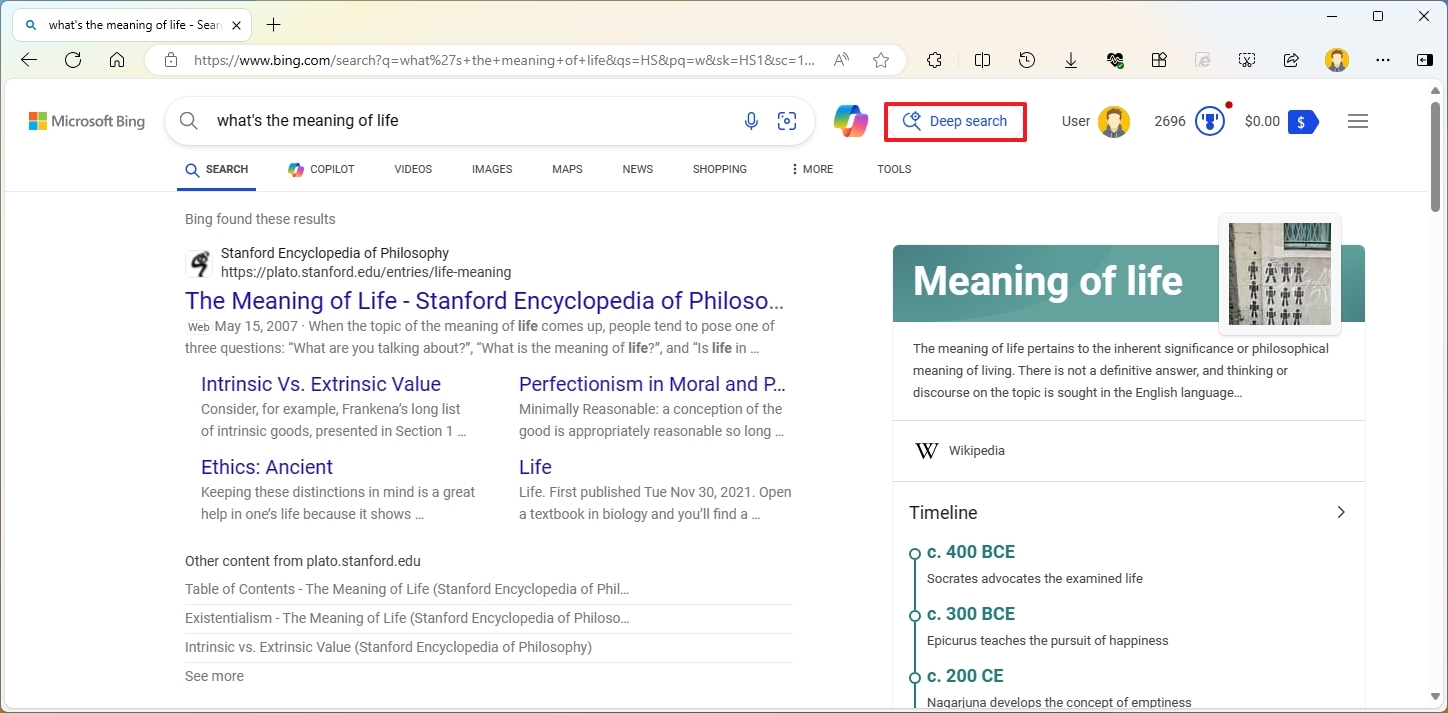
Once the analysis is complete, you will find the different intents listed on the right with their respective descriptions, which you can choose to get results based on the correct intent.
Get the Windows Central Newsletter
All the latest news, reviews, and guides for Windows and Xbox diehards.
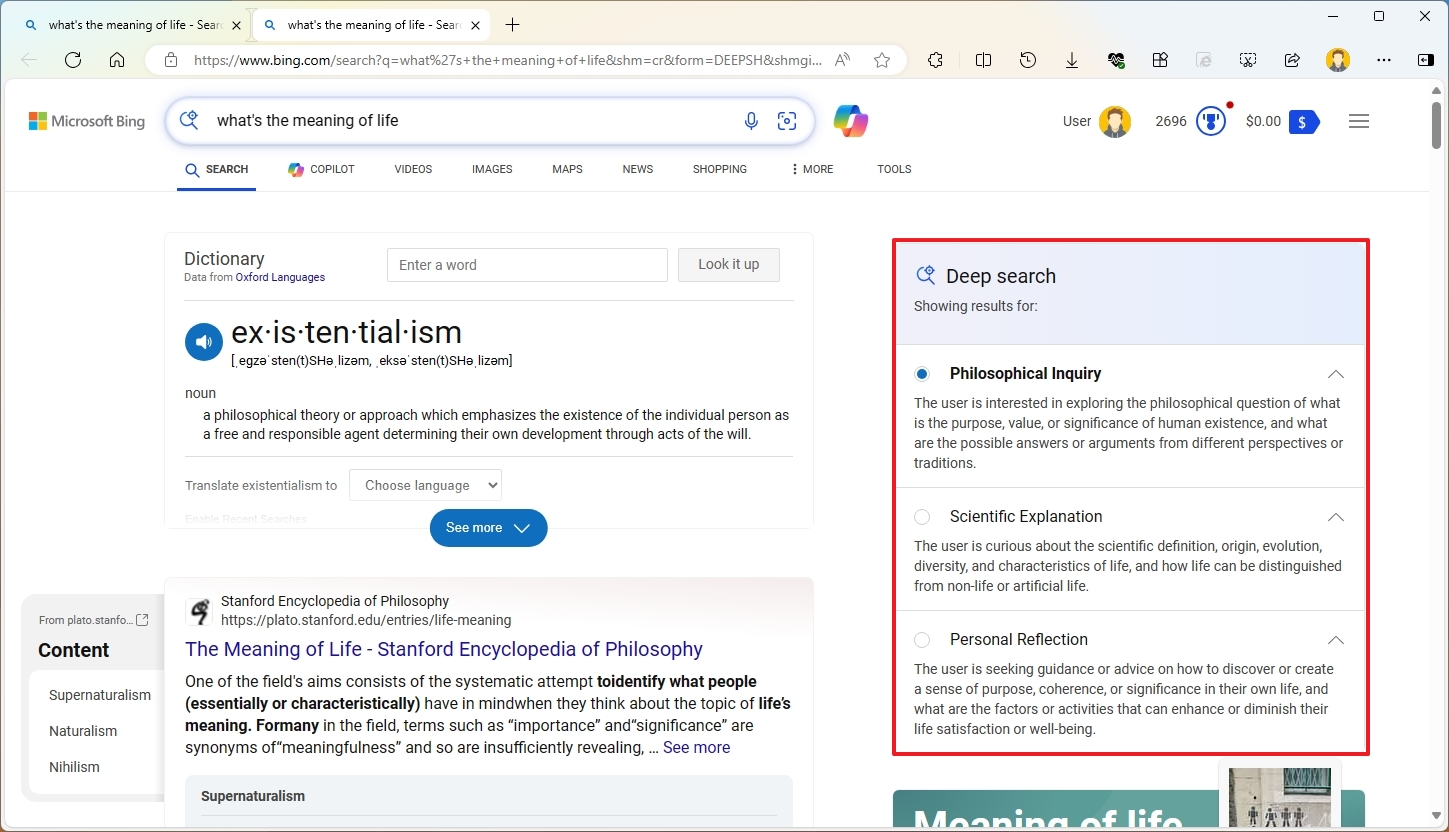
When choosing the ideal search intent, Bing will present a search result tailored to your specific intent using the search engine ranking system to match the best content that is the most up-to-date, credible, trustworthy, and popular.
Why you should use Deep Search?
Usually, we enter a query on any search engine and expect the correct answer to be in the first link. However, sometimes, questions are more complex than others, and the search engine needs more context to provide the correct answer. Deep Search uses generative AI to determine the different intents without you having to provide additional information to receive the most relevant answer.
Since this type of search is not as quick as regular search, you should consider using this feature for queries that may have different results because of possible variations. However, if you don't mind the wait, you can use it to answer any query.
What's the difference with Copilot?
Copilot and Bing Deep Search are similar in many ways, as they both use AI to provide answers. However, Deep Search offers a more traditional search experience.
On the other hand, if you use Copilot, you will have to provide more content and interact more with the chatbot to get to the answer. In other words, you need to be more interactive with Copilot, where Deep Search will analyze and provide you with a list of different intents you can choose from to get an answer.
More resources
For more helpful articles, coverage, and answers to common questions about Windows 10 and Windows 11, visit the following resources:
Mauro Huculak has been a Windows How-To Expert contributor for WindowsCentral.com for nearly a decade and has over 15 years of experience writing comprehensive guides. He also has an IT background and has achieved different professional certifications from Microsoft, Cisco, VMware, and CompTIA. He has been recognized as a Microsoft MVP for many years.

