What is Bing Chat? An introduction to Microsoft's AI chatbot
Let's talk about what Bing Chat is and what it can offer.
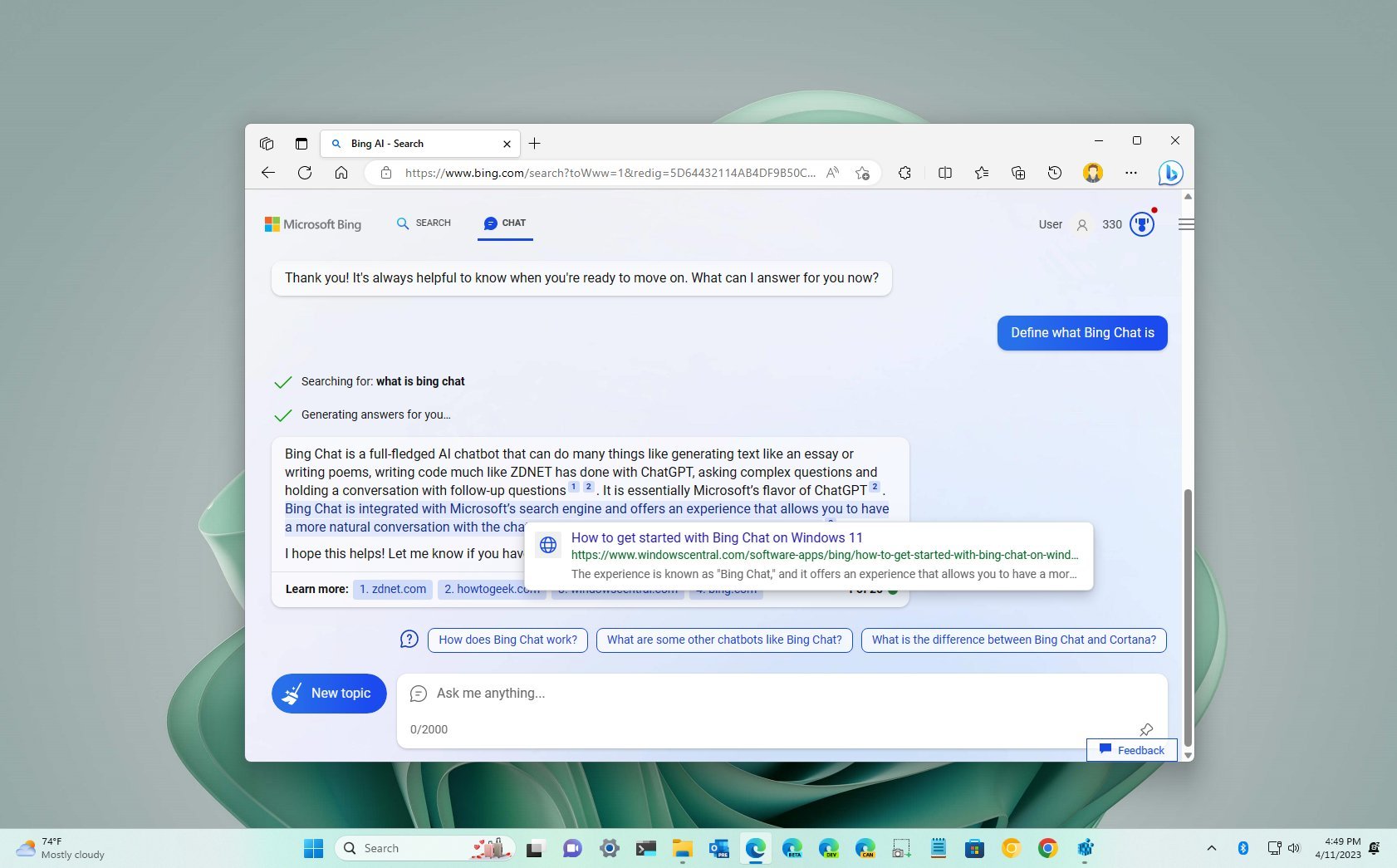
Bing Chat is an AI chatbot experience from Microsoft based on the popular ChatGPT (version 4) Large Language Model (LLM) from OpenAI to offer similar responses to how humans will answer questions.
Although ChatGPT plays a key role in the platform, Microsoft has also created a technology known as Prometheus that allows the chatbot to connect with the Bing search engine to generate safer, faster, and more accurate answers to simple and complex questions about virtually any topic and current events.
Chat is different than search
Bing Chat is different from the traditional search engine experience since it provides complete answers to questions instead of a bunch of links on a result page that may help you find the answer you are seeking.
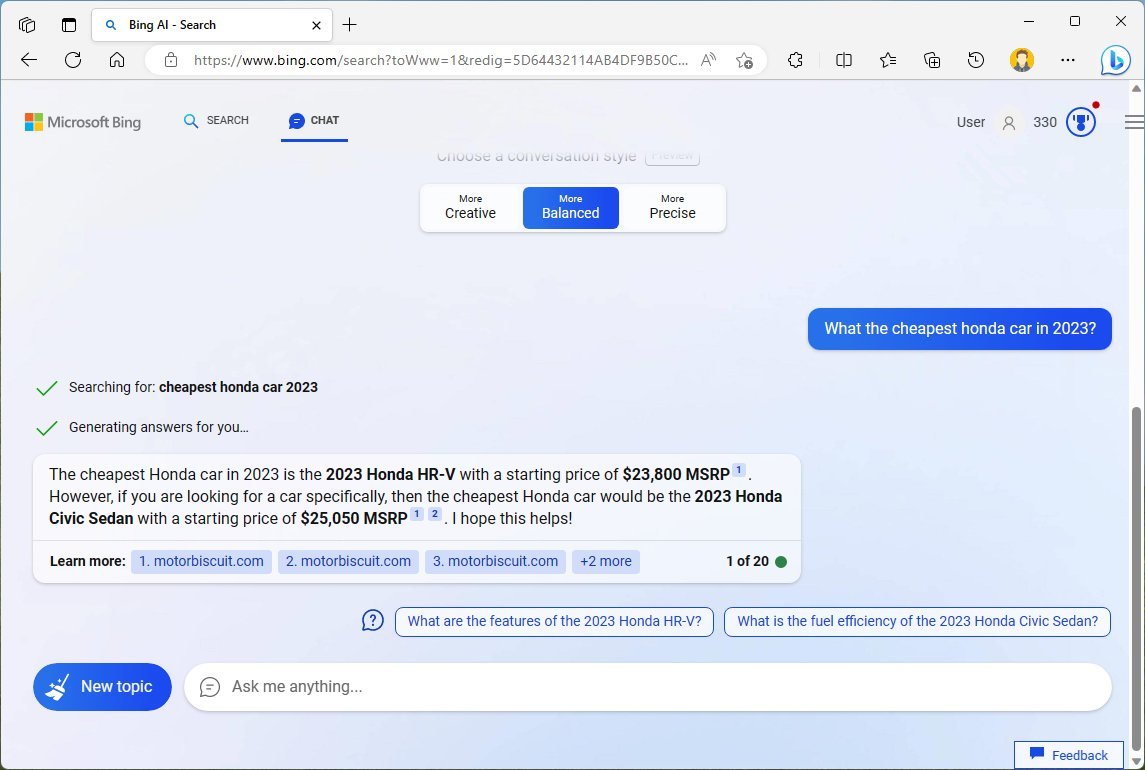
In addition to answering questions, the chatbot can perform a wide range of tasks, including (but not limited to) writing poems, stories, and code, analyzing data, playing games, and pretty much anything a digital assistant can do.
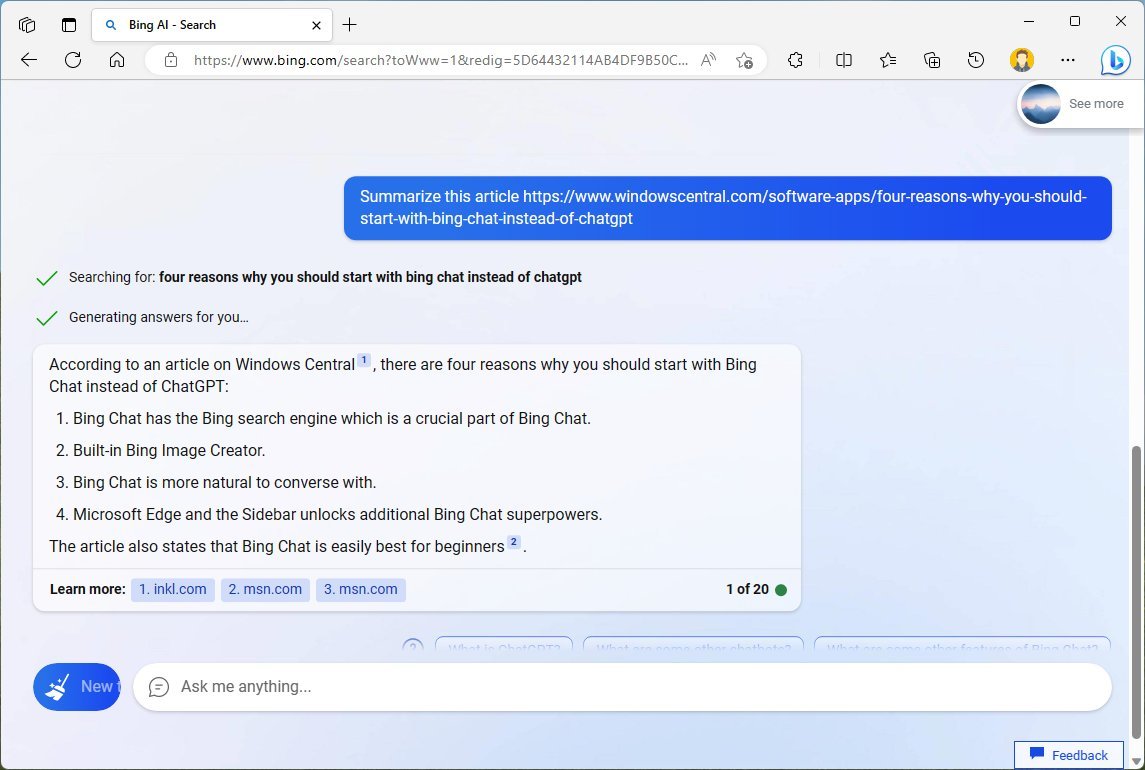
Chat conversation styles
You can also choose from three different conversation styles, including "Creative," "Balanced," and "Precise."
The "Creative" note gives the Bing Chat AI more freedom for original responses, while the "Balanced" tone allows the chatbot to generate more neutral responses without taking sides. The "Precise" tone allows the Chat experience to respond more accurately. For the most part, you will be using the "Balanced" conversational style.
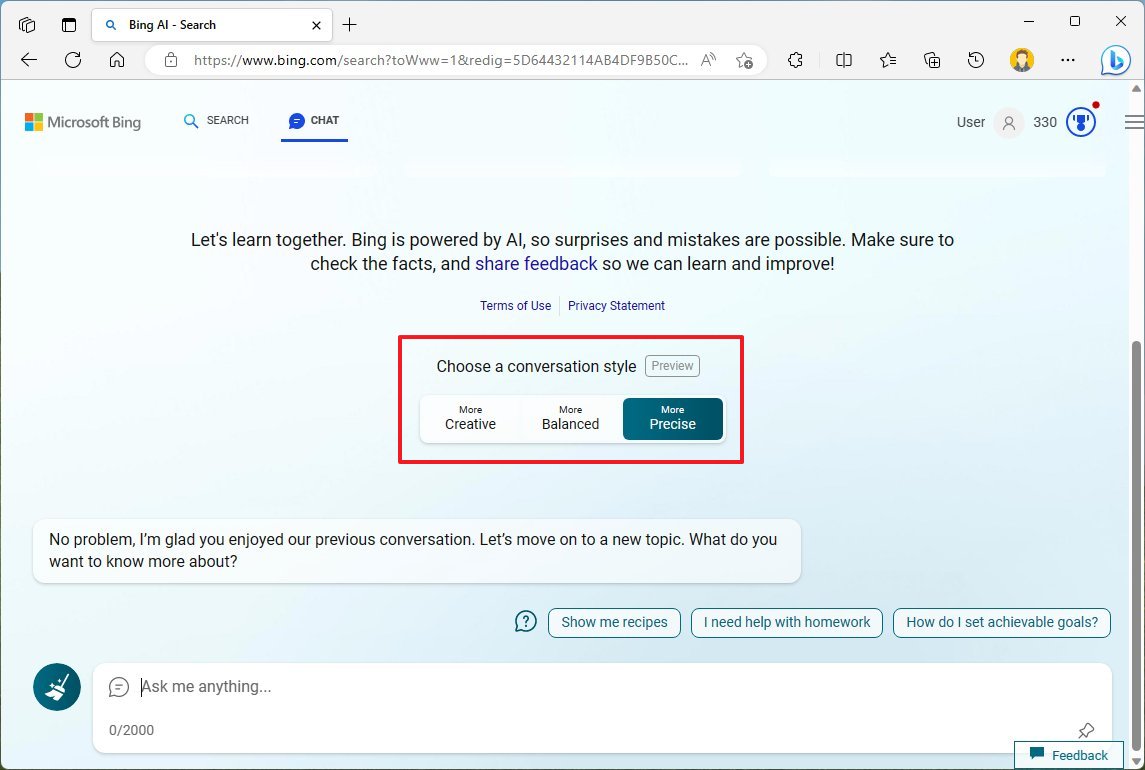
Citations are another feature part of the responses that include the sources of the information that you can quickly check to verify for accuracy from the original source. (While the chatbot is very smart, it's a system that can make a lot of mistakes and respond with inaccurate information. It's always a good idea to double-check the answers.) In addition, Chat can sometimes show a page with link results similar to the regular search experience when applicable.
Get the Windows Central Newsletter
All the latest news, reviews, and guides for Windows and Xbox diehards.
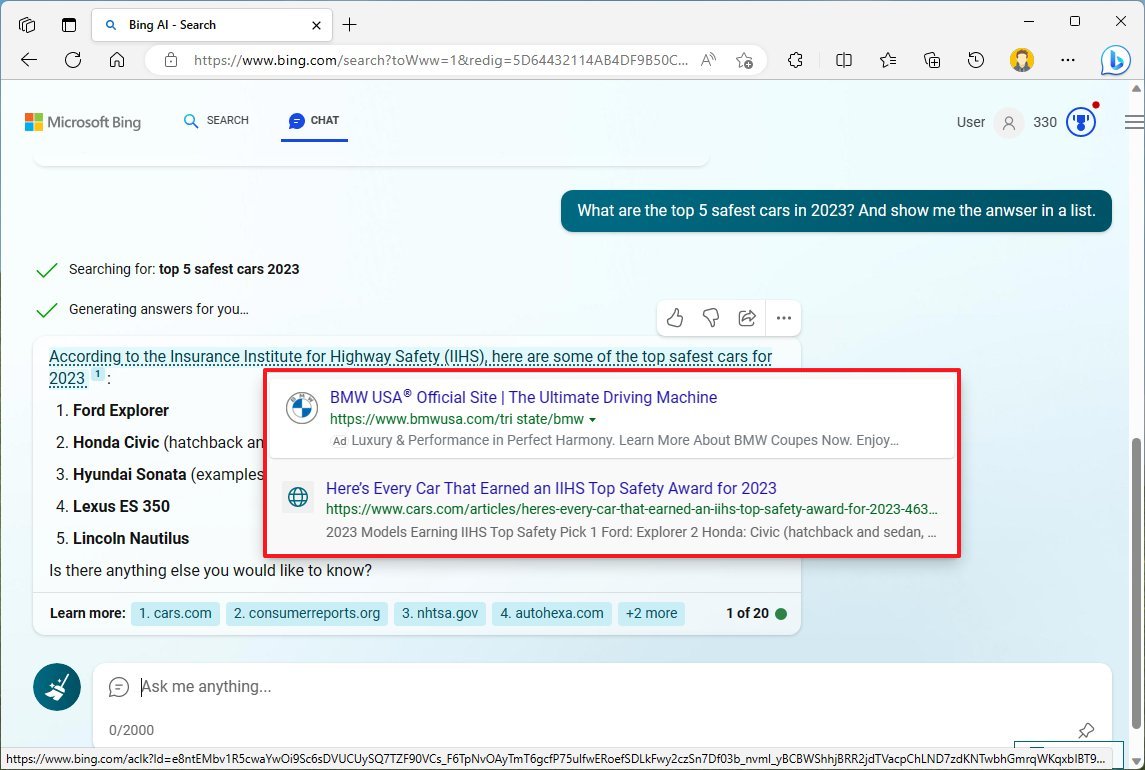
Image Creator
Bing Chat is not limited to text-based answers either since the AI also integrates with the DALL-E model from OpenAI to generate responses with images, a feature that Microsoft calls "Image Creator." For example, you can ask to create a picture of a bear drinking a beverage, and then the chatbot will use AI to generate a unique image.
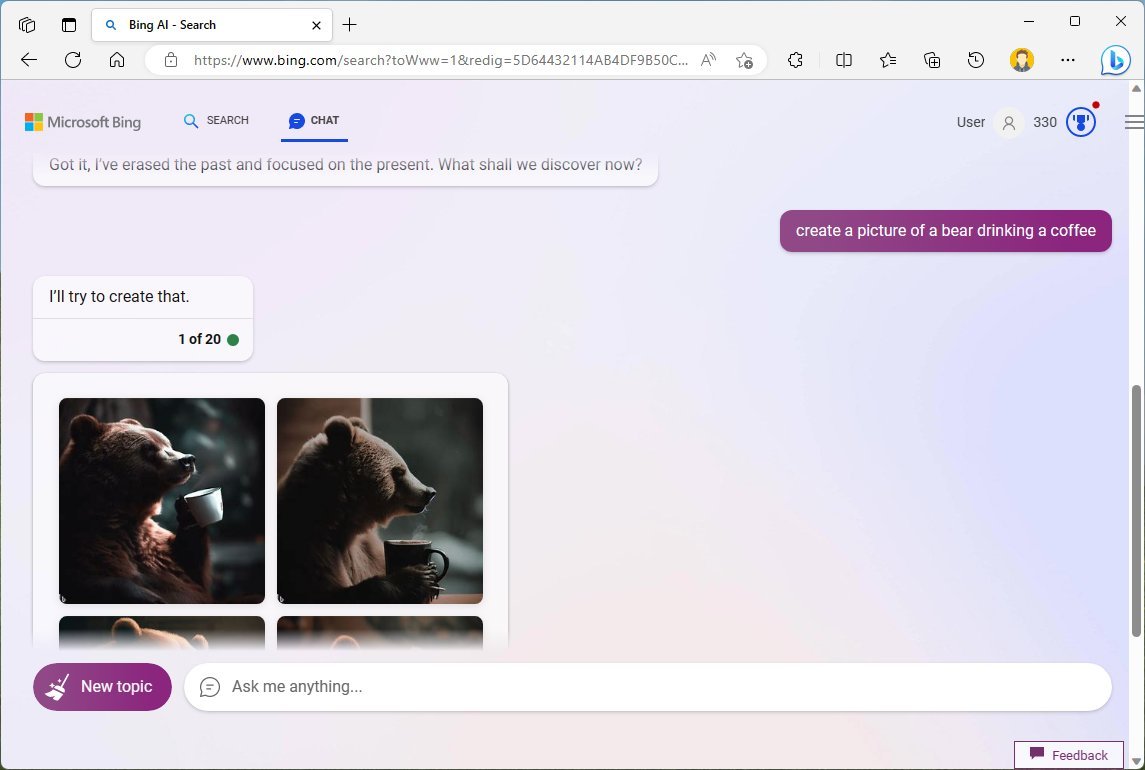
Chat on desktop and mobile
Microsoft initially released Chat only through the desktop. However, it has quickly expanded the experience to the Microsoft Edge browser as the "Edge Copilot" embeds the AI directly into the browser to get answers faster without switching tabs, automatically generating different types of content and insights about the page you are viewing.
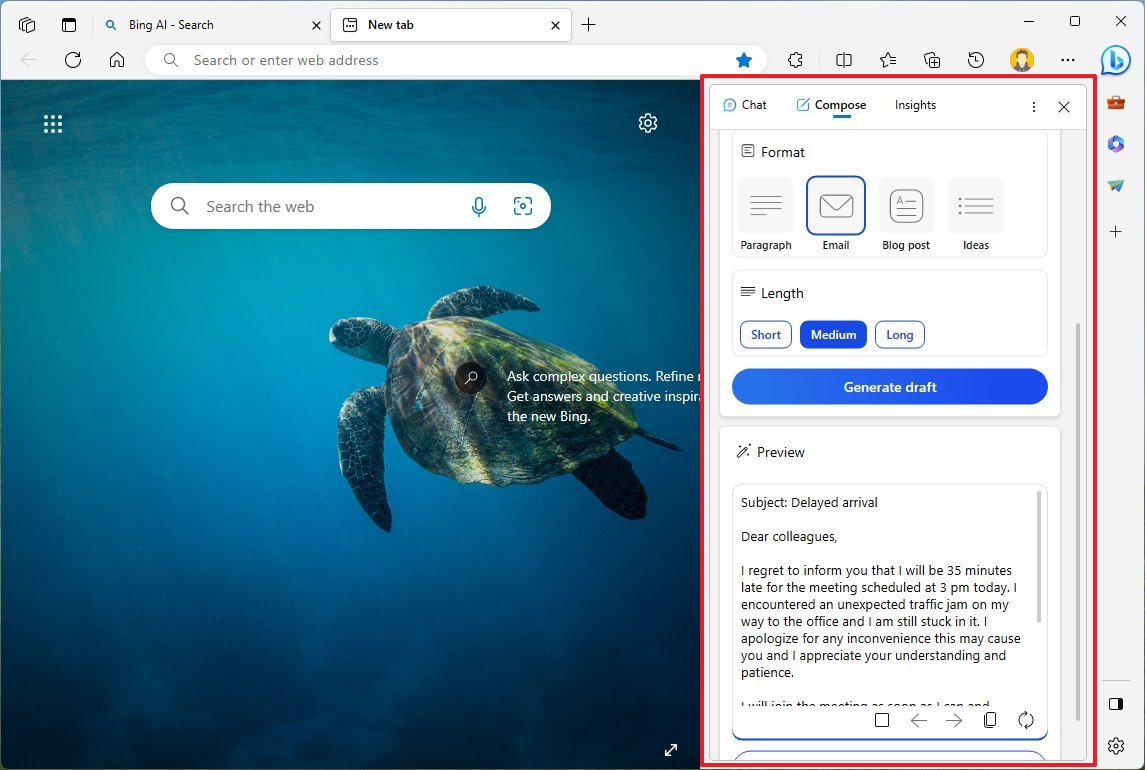
On Windows 11, the company is embedding Bing Chat in search, but it's simply a medium or shortcut to access the experience on the browser.
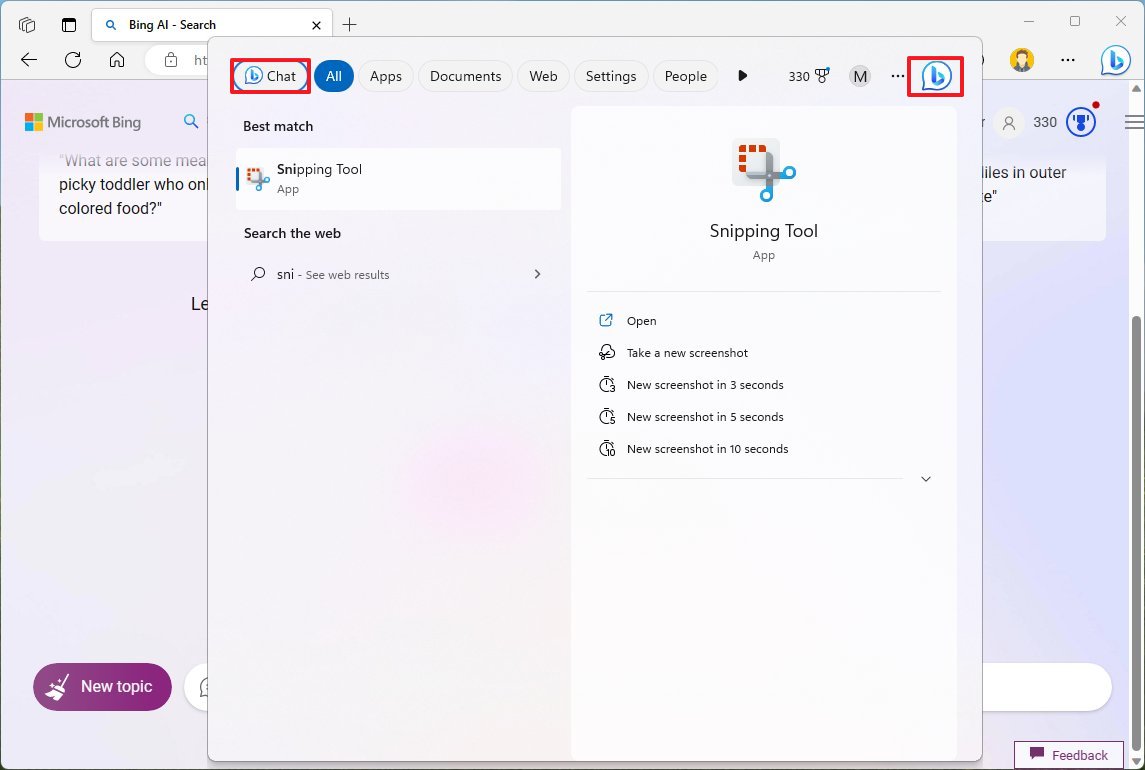
If you have the Bing mobile app, you can also access the chatbot and all its functionalities from Android or iOS.
Chat was originally introduced to the world on February 7, 2023, and since then, Microsoft has been offering a limited preview of the experience.
At this time, you cannot officially access Bing Chat from another browser other than Microsoft Edge or through the Bing mobile app. There are extensions you can use though to enable Bing Chat in other browsers.
In addition, since early on, the chatbot has experienced unwanted behaviors during extensive chat sessions. The company has been setting daily limits to the number of questions per session and the number of sessions per day. Initially, the limit started with five questions per session and up to 50 sessions per day, but currently, the limits have progressively been increasing to 20 questions per session and up to 200 sessions per day.
If you haven't experienced the new Bing Chat, you will need to sign up with a Microsoft account. You can use these instructions to get started with the chatbot.
Mauro Huculak has been a Windows How-To Expert contributor for WindowsCentral.com for nearly a decade and has over 15 years of experience writing comprehensive guides. He also has an IT background and has achieved different professional certifications from Microsoft, Cisco, VMware, and CompTIA. He has been recognized as a Microsoft MVP for many years.
-
Sean Endicott Bing Chat is one of the most exciting developments I've covered in years as a news writer.Reply

