Bing Chat preview added all of these features this week
Microsoft shipped a handful of updates to Bing Chat preview this week.
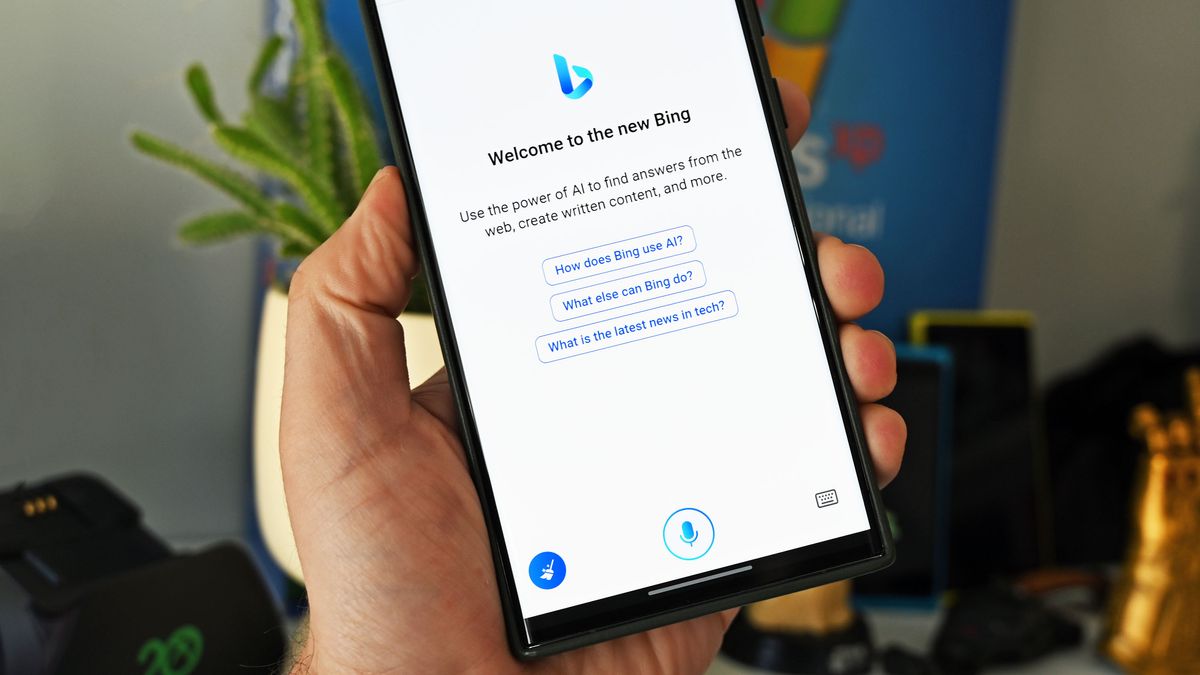
What you need to know
- Bing Chat received several new features in preview this week.
- It's now possible to change the tone of the chatbot with a simple toggle.
- Bing Chat also now shows turn counters to track if you're near your chat cap for a particular session.
Bing Chat only launched in preview last month, and it's already received several updates. In addition to significant changes, such as the chatbot making its way to mobile devices, Microsoft has smaller updates roll out regularly. A new Bing Blog post summarizes the changes seen in the last week.
We covered the most significant update, the ability to change the tone of Bing Chat, earlier this week. Users can now choose between having the chatbot be creative, balanced, or precise.
Microsoft also added turn counters to Bing Chat, which is important because the tool is currently limited to six turns per conversation.
Here's everything that's new for Bing Chat preview, as listed by Microsoft.
- Chat Tones: We've introduced the ability to toggle the tone of chat from "Precise", which focuses on shorter, more search-focused answers, to "Creative" which gives responses that are longer and more descriptive. The middle setting ("Balanced") is somewhere in-between. You’ll notice a color change in the UX between purple, blue, and green depending on which is selected. Our goal is to let you decide the type of chat behavior that best meets your needs. We’ll continue to tune this experience based on feedback.
- Turn Counters: As we mentioned last week, we've set a limit of chat turns in a single conversation to six. It's our intention to increase these limits—but in the meantime, we realize it may be difficult to anticipate when you'll need to reset to a new topic. You'll now see a turn counter and stoplights appear at the bottom of each Bing response to signal where you are in the conversation.
- Page Context in Edge: If you used the Bing chat experience built into the Edge Dev channel for Windows, Bing was sometimes unable to recognize the context of the page you were browsing. We've fixed this problem for most scenarios.
- Chat Behavior: We've improved some chat behaviors that previously would have unnecessarily constrained responses or made them appear defensive or adversarial. Bing responses should be more engaging and provide more elaborate observations.
If you haven't tried out Microsoft's revamped search engine, we have a guide on how to sign up for the new Bing powered by ChatGPT. Following those steps will also put you on the wait list to test the new Bing on mobile devices.
Get the Windows Central Newsletter
All the latest news, reviews, and guides for Windows and Xbox diehards.

Sean Endicott is a tech journalist at Windows Central, specializing in Windows, Microsoft software, AI, and PCs. He's covered major launches, from Windows 10 and 11 to the rise of AI tools like ChatGPT. Sean's journey began with the Lumia 740, leading to strong ties with app developers. Outside writing, he coaches American football, utilizing Microsoft services to manage his team. He studied broadcast journalism at Nottingham Trent University and is active on X @SeanEndicott_ and Threads @sean_endicott_.