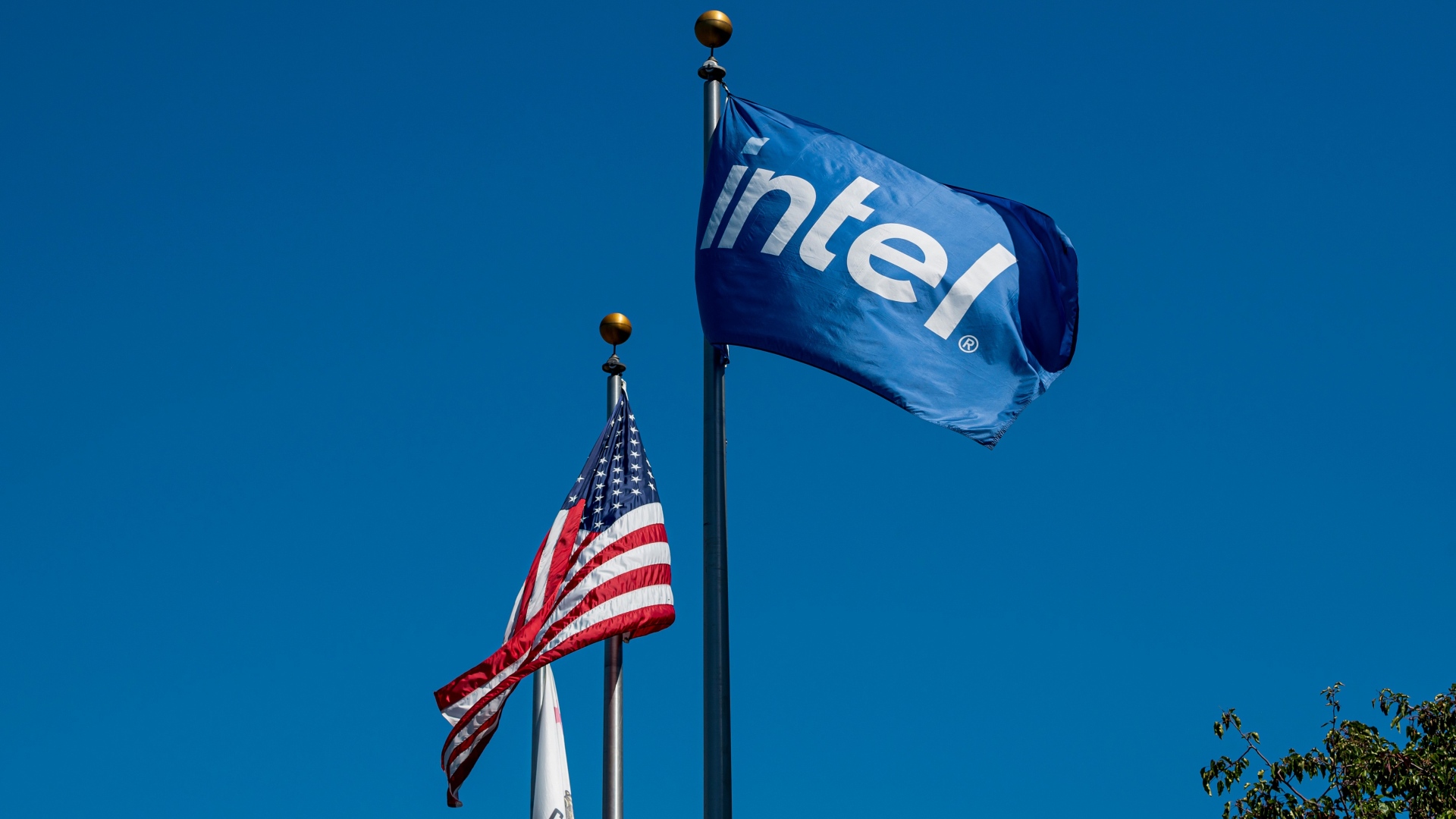Bing Image Creator vs Midjourney: Which is better?
Bing Image Creator might be free, but Midjourney consistently looks better.

Bing Image Creator is entirely free and very easy to use. You just need a Microsoft account to get started. It can generate photo-like imagery and a wide range of art styles. However, this AI program does a far worse job of creating realistic images and fine details. Specifically, it often struggles with facial features and doesn't always provide as polished-looking work. It also doesn't have editing tools or quick variation buttons.
For
- Completely free
- Easy to use
- Recent prompt library
- Simple boost system
Against
- Not great with details
- No editing or customization options
- Can be very slow
- Produces more incongruous imagery

Midjourney is a powerful AI image generator that tends to do a better job at fine details and facial features. It can handle anything from stylized illustrations to photo-realistic imagery and offers more control in the creation process. Subscription plans are reasonably priced considering what it offers, but it might be more challenging for some people to get used to its slash command controls and the fact that it is hosted within Discord, a social communication platform.
For
- Offers more congruous art
- Better at details
- Excellent understanding of sentence structuring
- Reasonable pricing
Against
- No editing
- Can be slow
- Discord might be confusing for some
- No free version
Microsoft's Bing Image Creator and Midjourney by Midjourney Inc. are both in the race to become the best AI image generator on the market. Their interfaces are incredibly different from each other. One manages to be absolutely free, but the other tends to produce better details. Let's look at how these AI image generators compare and discuss which is better for your needs.
Bing Image Creator vs Midjourney: Free-to-use vs subscription
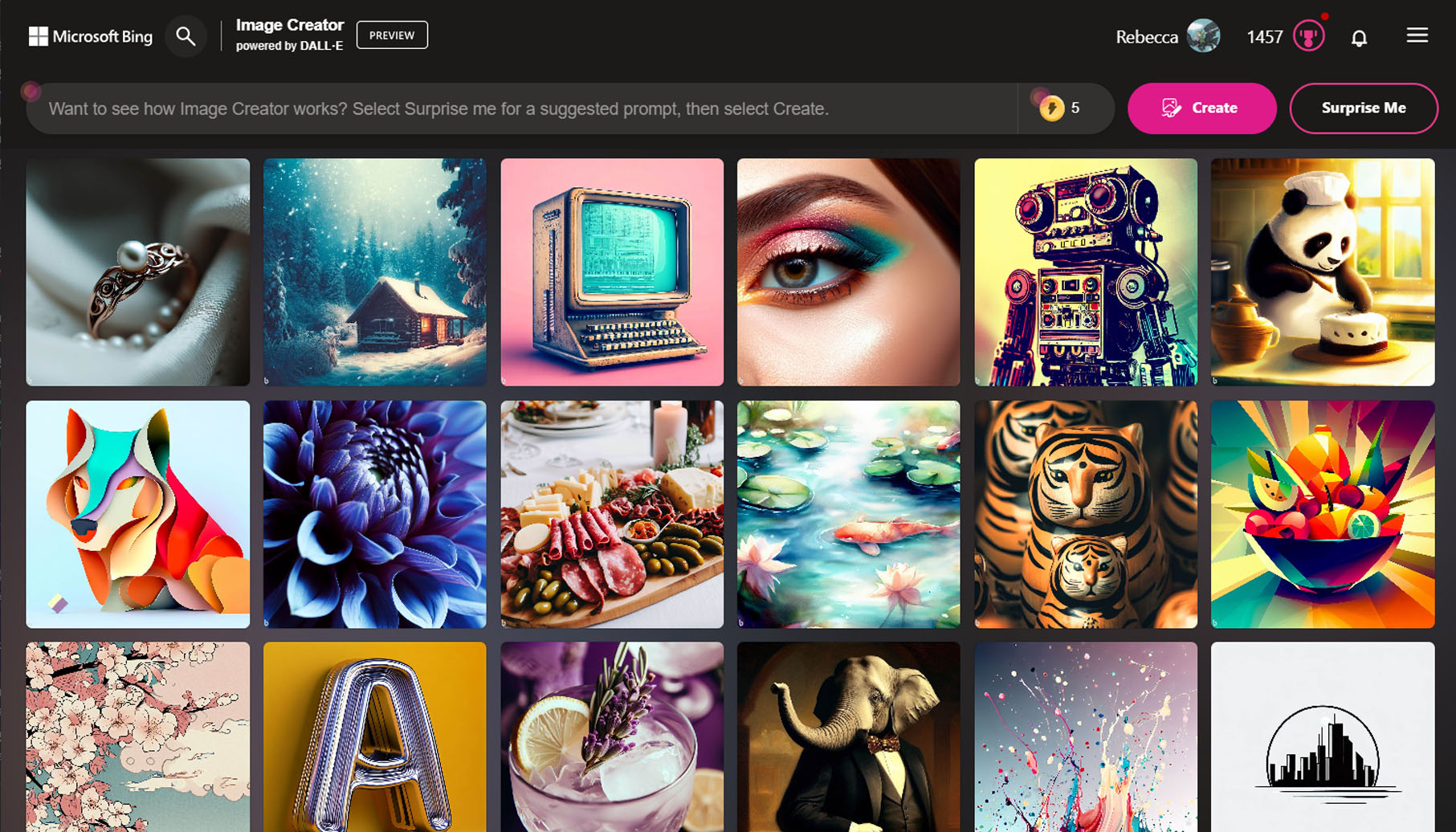
Bing Image Creator is absolutely free and simply requires users to have a Microsoft account in order to use it. Microsoft's AI image generator runs on a "boost" credit system, with 25 boosts replenishing each week. A boost point is used each time art is generated to ensure that the AI program generates art prompts quickly. If users run out of boosts, then it can take a few minutes for text-to-image generations to process.
It's also possible to get boosts by spending Microsoft Reward Points, which are earned by using Microsoft's ecosystem. For example, reading from Microsoft's top stories, taking quizzes, or completing daily tasks can unlock Reward Points. 500 Reward Points can buy five boosts, so theoretically, users can freely gain boosts and never worry about Bing Image Creator running slowly. However, actually taking the time to do this might feel tedious to some.
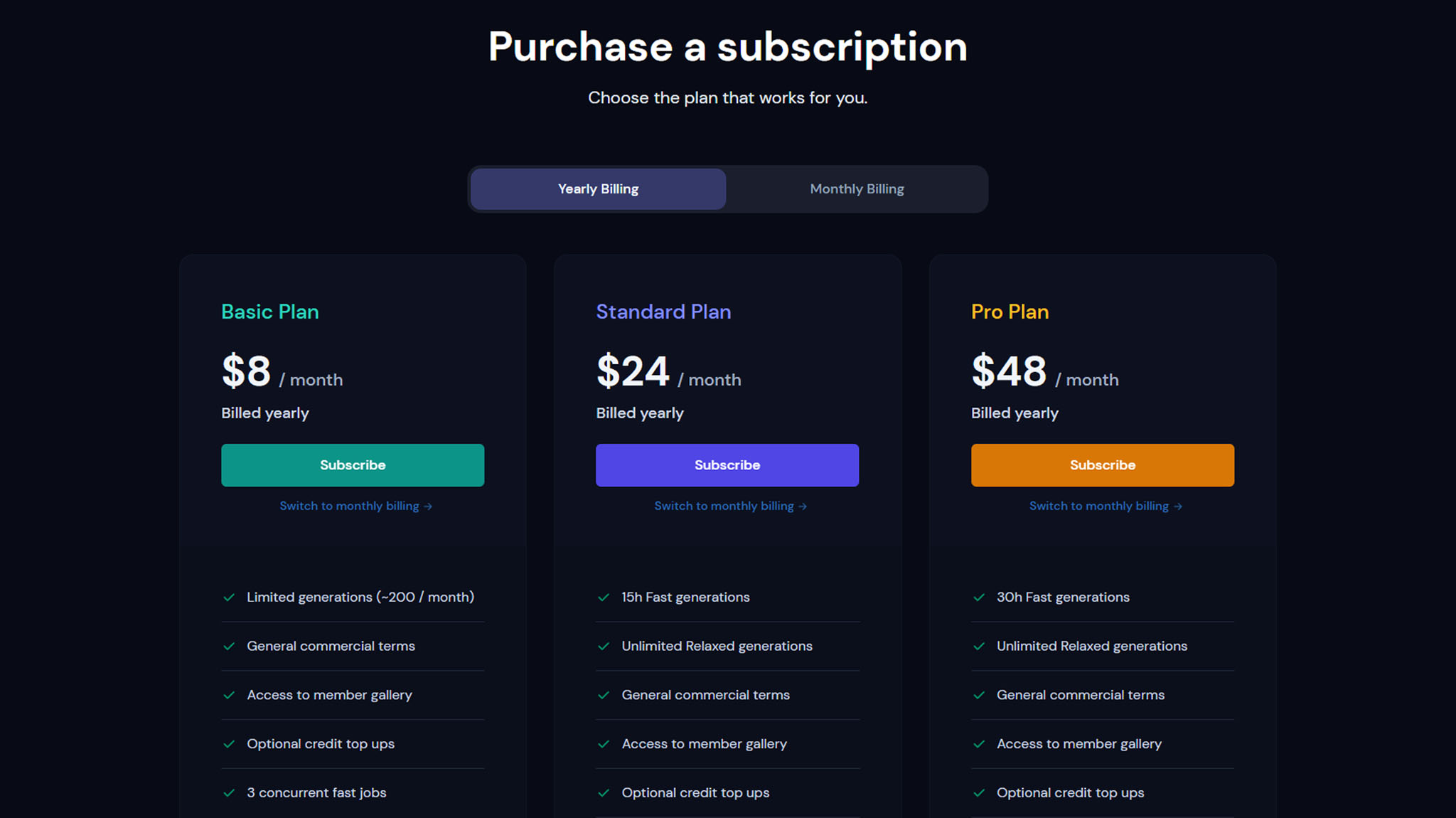
Until recently, Midjourney offered a very popular free trial version that anyone could access. Sometimes the generating process was slow or didn't allow free users to use it if the server was too busy.
However, on Mar. 31, 2023, Midjourney Inc. canceled the free trial after several deepfake images generated by their AI software went viral online. This trial cancelation is intended to reduce the likelihood of Midjourney users seeking to create deepfake images. As a result, anyone who wishes to use Midjourney must pay for one of its three subscription plans. It's unclear if the free subscription plan will return in the future. If so, it might have some new restrictions added to it.
Midjourney is at a good price point compared to other AI image generators with subscription plans.
Midjourney has three subscription plans: Basic Plan at $10 for a month, Standard Plan at $30 for a month, or Pro Plan at $60 for a month. If subscribed to a yearly plan rather than going month to month, the prices are reduced to $8 per month, $24 per month, and $48 per month, respectively. The higher-tier the subscription, the more fast generations per month are guaranteed. Images can be generated very quickly at times, or it can take a few minutes, depending on a user's subscription level and how busy the server is.
Midjourney's subscriptions are expensive compared to the free Bing Image Creator. Still, this program does produce better work than Bing Image Creator overall and is at a reasonable price point compared to other AI image generators with subscription plans.
Bing Image Creator vs Midjourney: Interfaces and image generation speed
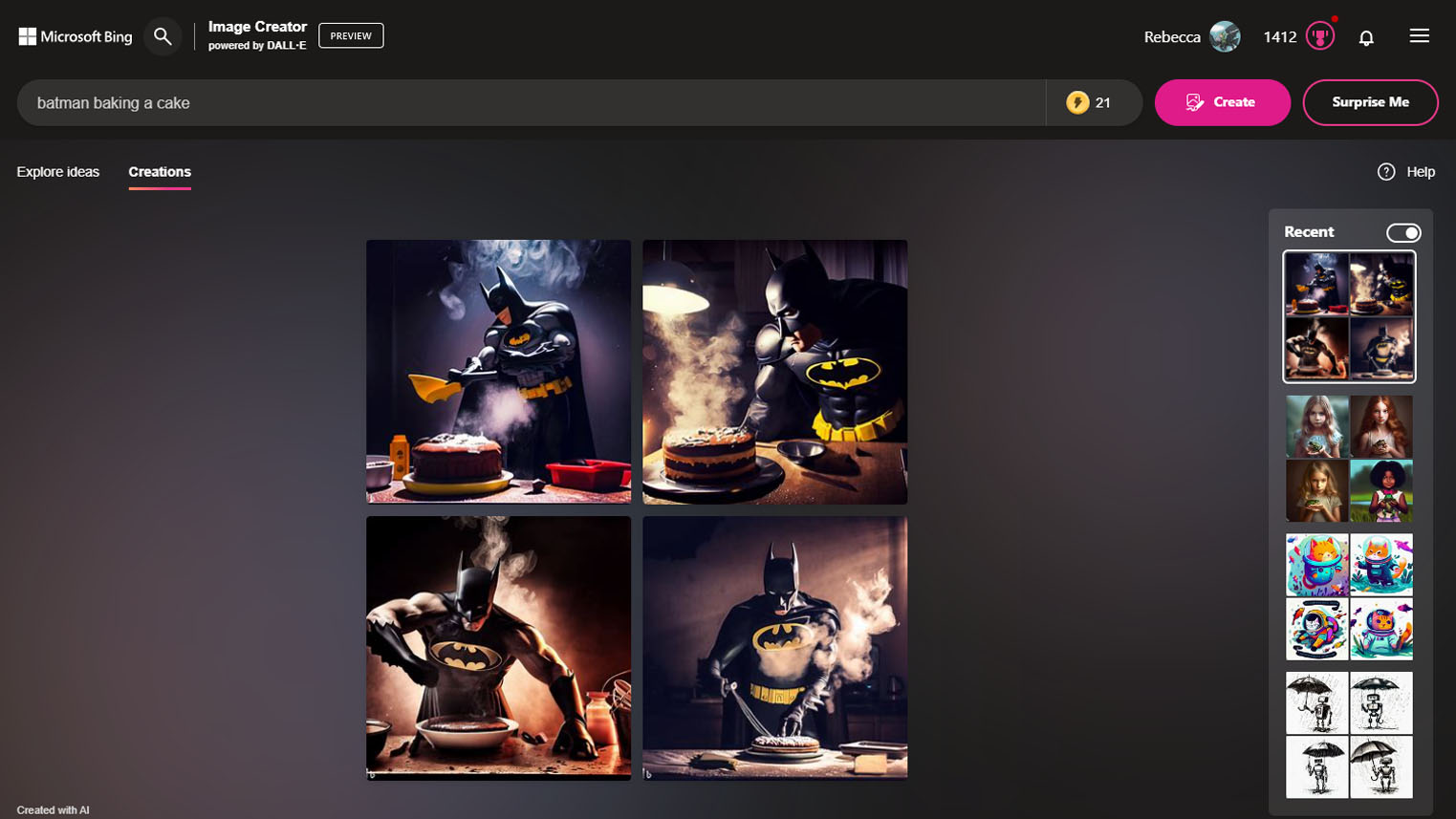
Bing Image Creator is accessible via any website browser, making it very easy to interact with. Just log into your Microsoft account and then submit text prompts into the command box to have Bing Image Creator generate art. If you want to use this AI program but can't think of what to type, click the "Surprise Me" button to have it enter a prompt suggestion for you.
After a little while, four small images will appear as responses to the prompt. Users can click on them to open them into a larger view and download them. On the right side of the page, you'll see the Recent box, which displays a user's 20 previous AI-generated images as well as the prompts that inspired them. All in all, it's a very clean and simple layout, which makes it very easy for beginners to use.
As explained previously, Bing Image Creator tends to produce images in just a few seconds as long as the user has boosts to use. However, it can be very slow and take several minutes to generate art if these credits are depleted.
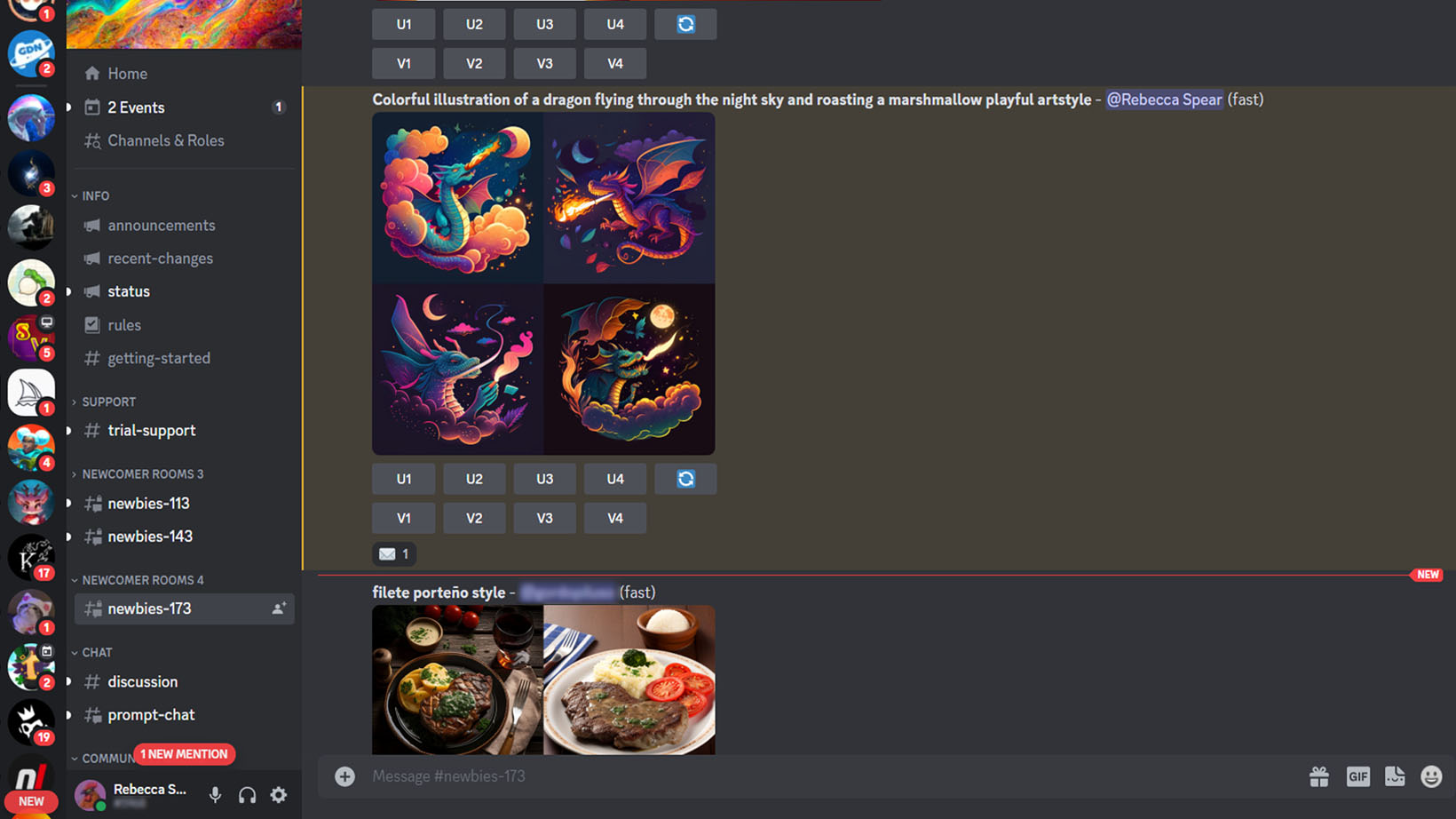
Midjourney, on the other hand, is hosted within Discord — the popular social communication platform. This means that users must have a Discord (free) account to use Midjourney. Once in Discord, users must navigate to the Midjourney server in order to generate art.
The process for entering AI image text prompts isn't as straightforward as Bing Image Creator — especially for those who aren't already familiar with slash commands. Basically, users must enter one of the command boxes found in direct messages (DMs) or one of the channels and type "/imagine" (without the quotes) to make a prompt box appear. From there, users type their art description into the prompt box, press enter, and then Midjourney will work on generating imagery based on the submitted ideas. As with Bing Image Creator, Midjourney will produce four different images based on a prompt.
Midjourney requires users to type "/imagine" into a command box in order to make a prompt box appear.
Since other users can also submit prompts to the channel chatrooms it can be easy to lose your images in the sea of other users' imagery, so it might be a better idea only to enter your prompts in DMs. This keeps it all in one place so you can easily find the images later.
Midjourney might be confusing at first to anyone who isn't already familiar with Discord and slash commands, but once you know what to do, it's effortless to use. It's also nice that it allows users to submit multiple prompts instead of having to wait for each one to complete before entering another one. Plus, it gives users more control over how their images look (more on that later).
Midjourney can be very fast at times and generate images within just a few seconds. However, it can also take a few minutes to create things. Image speed generation all depends on what level of subscription you're paying for, how many of your prompts are currently in the queue, and how many people are currently using the server. Overall, it tends to work at a respectable speed, and the Basic Plan speeds are usually plenty fast for the average user.
Bing Image Creator vs Midjourney: Art style congruity

To generate art, Midjourney and Bing Image Creator each pull from their own massive databases of images with metadata and tags. Then, the AI programs put information together based on a text prompt to create new imagery. Sometimes this results in a flowing image that effortlessly combines elements together. Other times it feels like parts of different images are glued together like a clumsy collage.

Midjourney tends to be better at producing sensible details that flow together in a congruous way.
While no AI image generator is perfect, Midjourney tends to be better at producing sensible details that flow together congruously. Bing Image Creator never fails entirely, but there are many times when both programs receive the same prompt, and Bing Image Creator's images come out looking like patchwork. To be clear, most thumbnails look good, but when the images are enlarged for closer inspection, awkward elements become apparent.
When given this prompt — A young man white water rafting, wearing an orange helmet and life jacket, forest river setting, photo-realistic — Midjourney generated three images that looked like photos and one that looked like a realistic drawing. However, all four of Bing Image Creator's images basically looked like various parts had been cut out of photos and glued on top of each other. Sometimes it even looked like parts of the image were digitally drawn or added on later with clipart. Of course, this juxtapose style can have its place, but it's not desirable when the text prompt specifically states for the image to be photo-realistic.
Bing Image Creator vs Midjourney: Fine details and anatomy



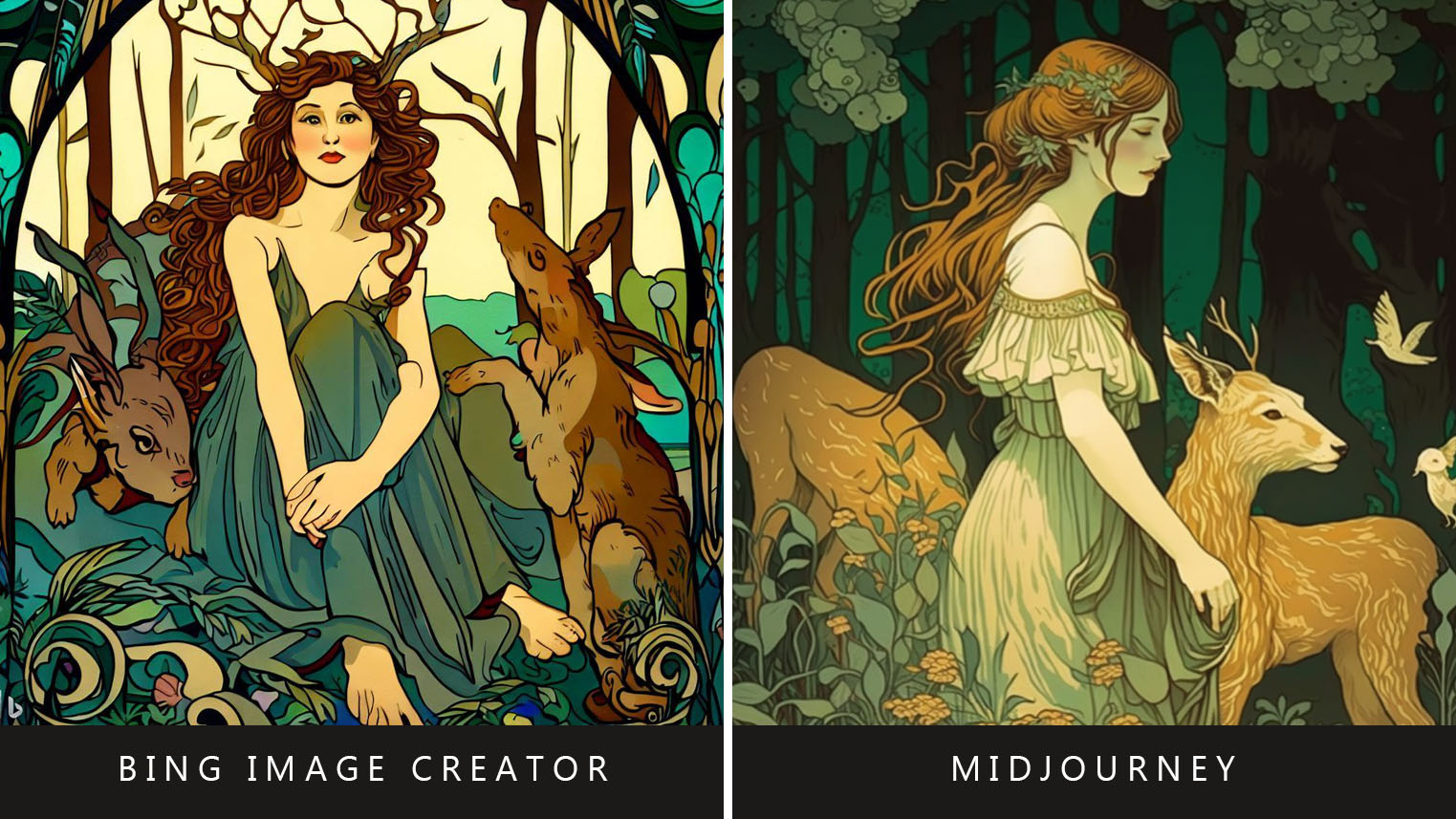
Midjourney and Bing Image Creator struggle with hands, feet, and fine details. Additionally, sometimes an image might look ok when in thumbnail view, but enlarging the image might make it so that details don't hold up to scrutiny or just simply don't make sense. For instance, an image might have a hand that's layered with way too many fingers (or not enough). Midjourney does tend to blend appendages together better so that the viewer might not always notice the awkward imagery at first glance. However, Bing Image Creator's hands tend to draw more attention to their inaccuracy.
More often than not, the faces that Midjourney creates seem anatomically correct, but Bing Image Creator's often have mismatched proportions.
This problem also extends to facial features. More often than not, the faces that Midjourney creates seem anatomically correct or at least flow together harmoniously. Meanwhile, Bing Image Creator's faces sometimes have mismatched proportions. Often, this leads to very different-looking eyes, or sometimes the face feels pinched, like parts from different people were sewn together in the wrong place and at the wrong sizes. In this way, Midjourney holds up to initial scrutiny better and produces imagery that is more appealing to look at... just don't stare at the hands too much.
If you look closely at the images I've included, you'll also note that Midjourney, while not perfect, did a better job overall with animal anatomy. Regarding image harmony, it helps that Midjourney tends to default to a realistic digital drawing style when the prompt doesn't contain any specific art style directives. Meanwhile, Bing Image Creator tended to default to ink drawings and illustrations when no art style was expressly given in the prompt.
Bing Image Creator vs Midjourney: Art style range and control
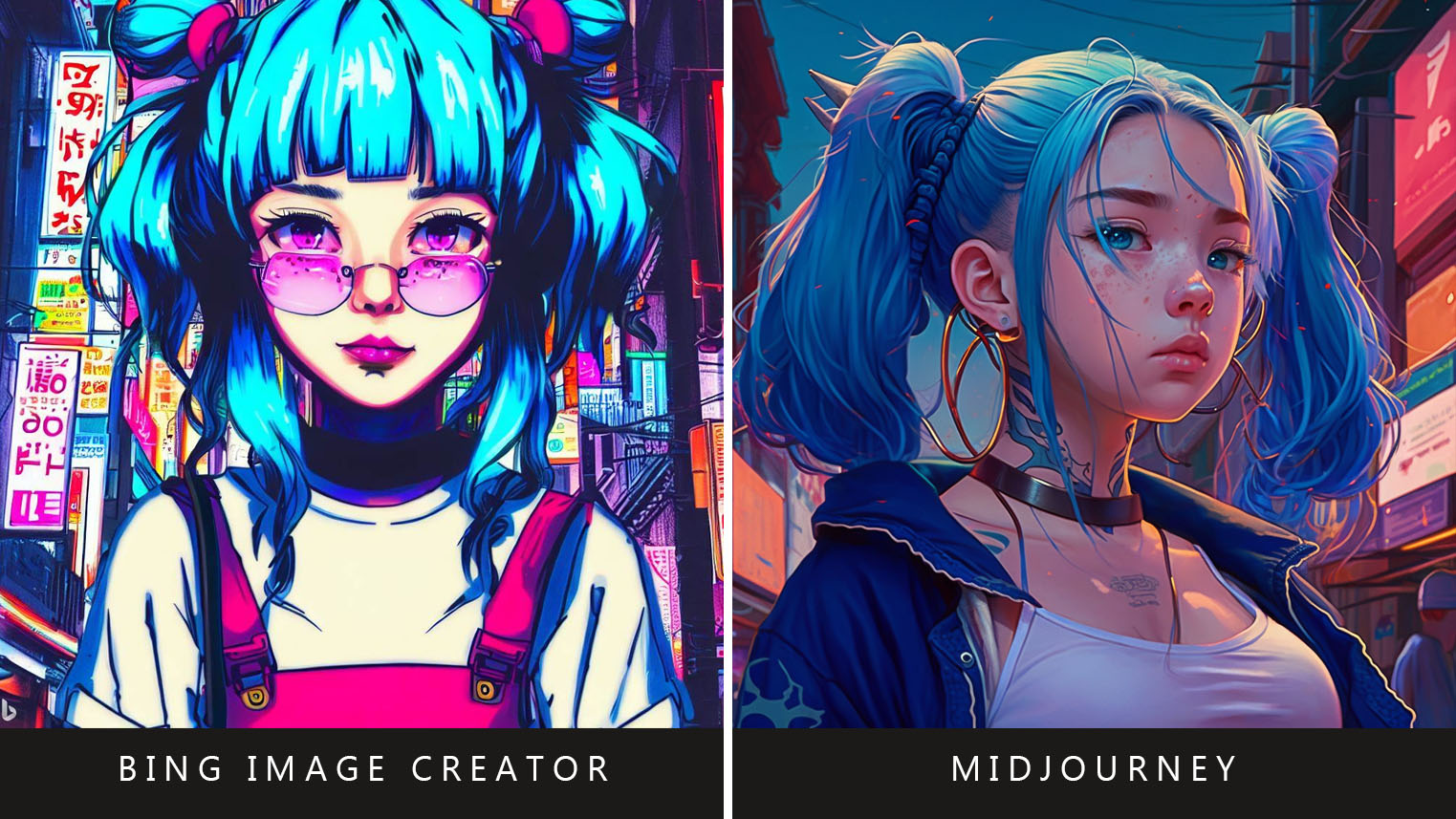
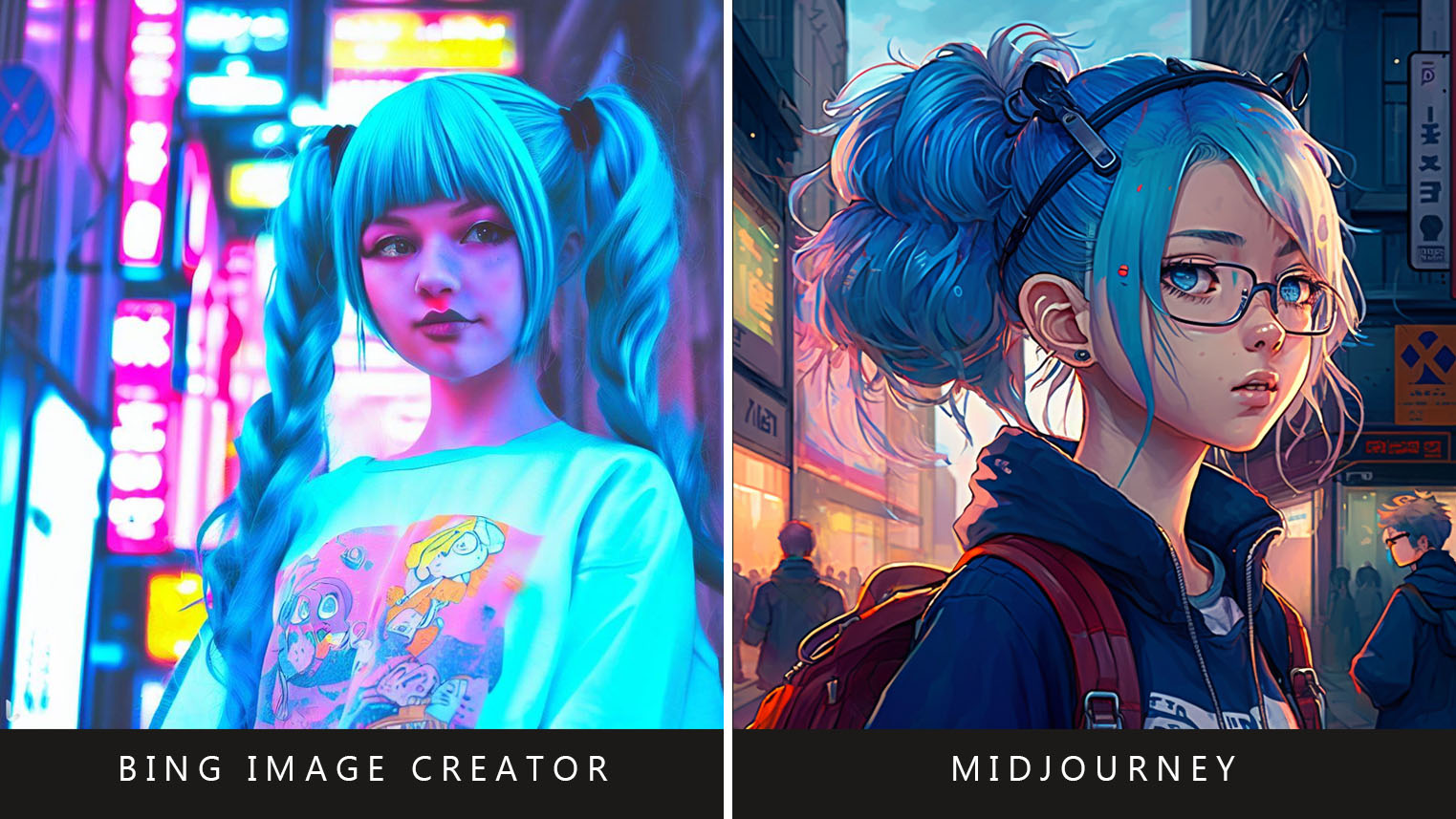


Both Midjourney and Bing Image Creator can produce imagery in several different art styles, from photo-realistic portraits to whimsical watercolor illustrations or even ink drawings. Fortunately, users have more control over the images generated as long as they write their prompts effectively. That's because both Midjourney and Bing Image Creator understand sentence structure.
Both Midjourney and Bing Image Creator understand sentence structure, but Midjourney offers more control.
For example, simply typing in "Cat astronaut in space with a fish" leaves a lot open to AI program interpretation. What color should the cat be? What type of fish is it? What art style should the image be in? What exactly is in the background? Is the background in focus? What aspect ratio should be used? What resolution is desired? Is it supposed to look realistic or stylized? Midjourney and Bing Image Creator will do their best but will have to answer many of these questions themselves, which could result in a very wide range of results that aren't anywhere near what the prompt giver wanted.
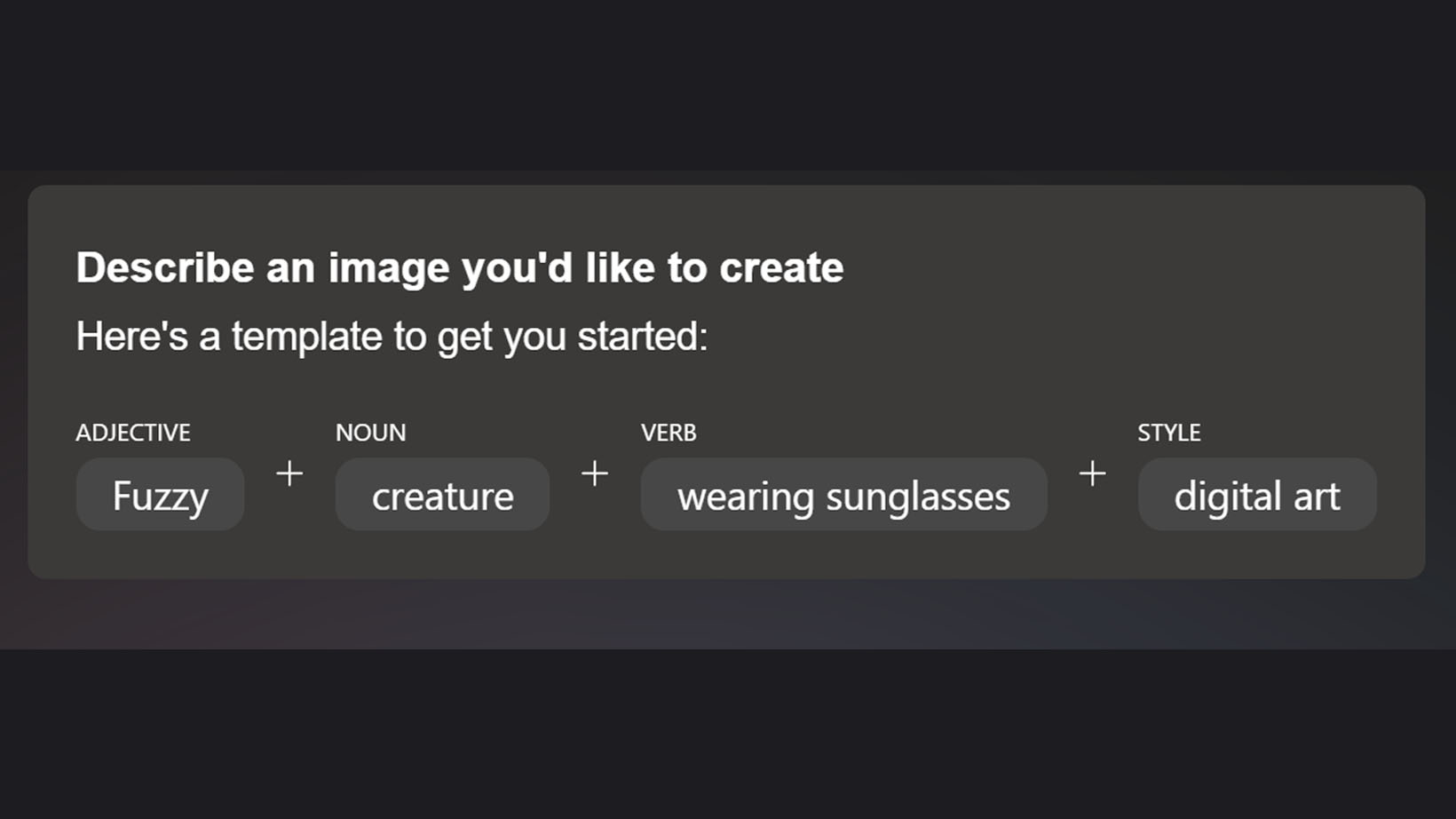
Writing something like, "Manga cover art style, teenage girl with pigtails, blue hair, Tokyo street, neon, soft lighting," gives far more specifics for these AI programs to work with. As Microsoft explains, making sure your prompt has a noun, adjective, verb, and art style will help these AI programs produce specific imagery.
Unfortunately, neither Bing Image Creator nor Midjourney has editing options as some other AI image generators do. However, with Bing Image Creator, the images will always be in a 1:1 ratio, and there's no way to alter these images after they've been generated. Meanwhile, Midjourney offers variation tools to tweak its images slightly. Additionally, Midjourney gives users more control over the initial art generated.
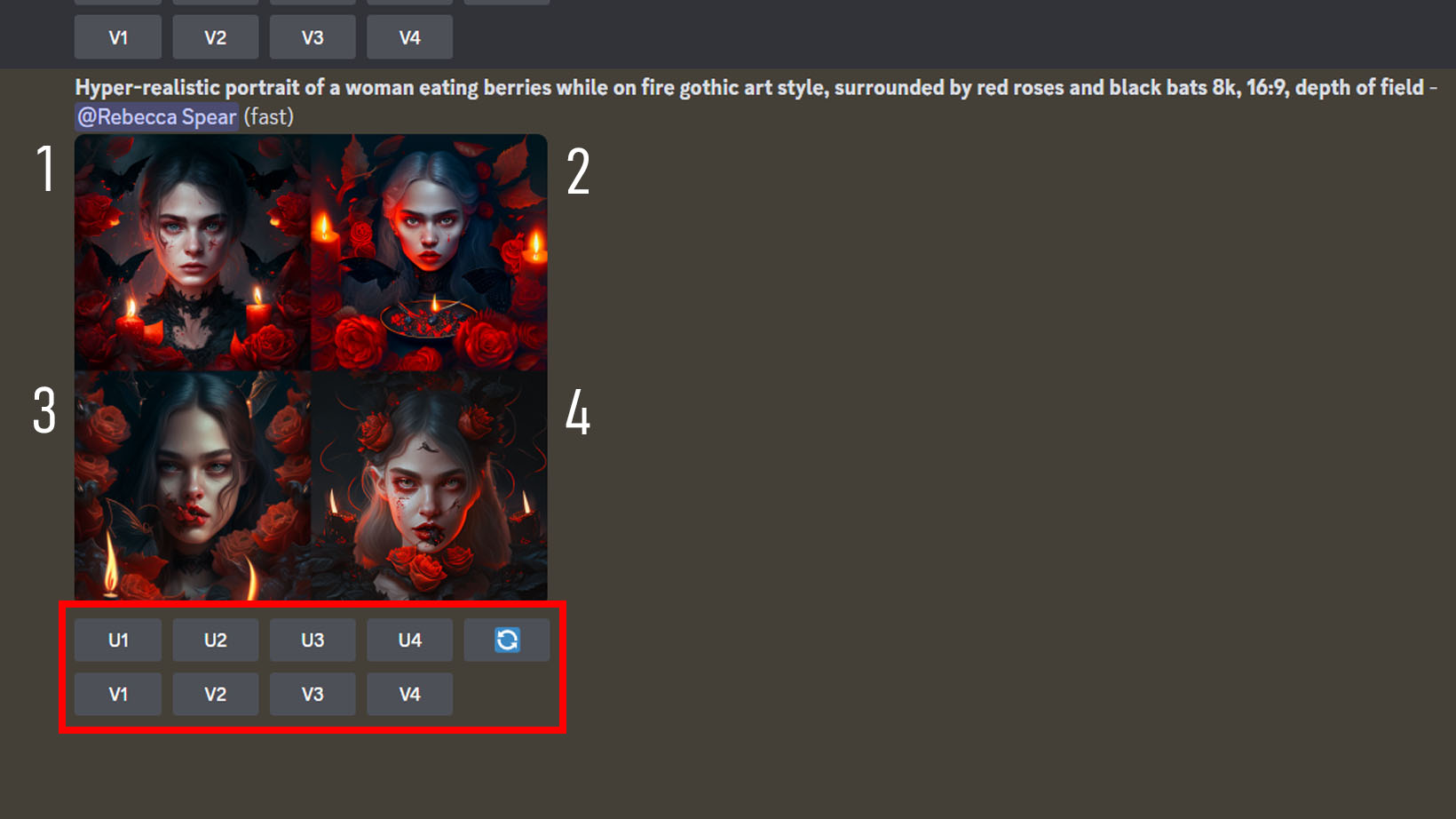
Using Midjourney's advanced prompt words, users can command specific aspect ratios (--ar #:#), resolution (--quality #), abstraction (--chaos #), and stylized output (--s ###) in an image. As an example, "Orange pirate cat on his ship surrounded by goldfish, digital drawing, cinematic lighting --ar 4:5 --quality 5 --chaos 60 --s 1000," will produce cat images in a 4:5 aspect ratio with some guaranteed stylization, some abstract elements, and high resolution. It's far more control than Bing Image Creator provides as long as you learn how to ask for what you want.
I could upload a portrait of myself and tell Midjourney to turn me into an astronaut.
For added control, nine buttons appear under any initial set of four generated Midjourney images: Four U buttons, four V buttons, and a refresh button. Each number on the U and V buttons corresponds to one of the four images. U stands for upscale, while V stands for Variation. Clicking U1 will upscale and add more fine details to the first image, while clicking V3 will create slightly different variants on the third image. This is useful in case the initial image looked good but had something undesirable, like a strangely formed ear. Meanwhile, the refresh button makes Midjourney produce four new images based on the original text prompt, which is helpful in case none of the initial images fit the bill.
Users can even upload images to Midjourney and then tell the AI program to use the image as a reference when processing a prompt. For instance, I could upload a portrait of myself and tell Midjourney to turn me into an astronaut. It's yet another way that Midjourney outshines Bing Image Creator, which doesn't currently allow image uploading.
Bing Image Creator vs Midjourney: Image ownership and usage rights
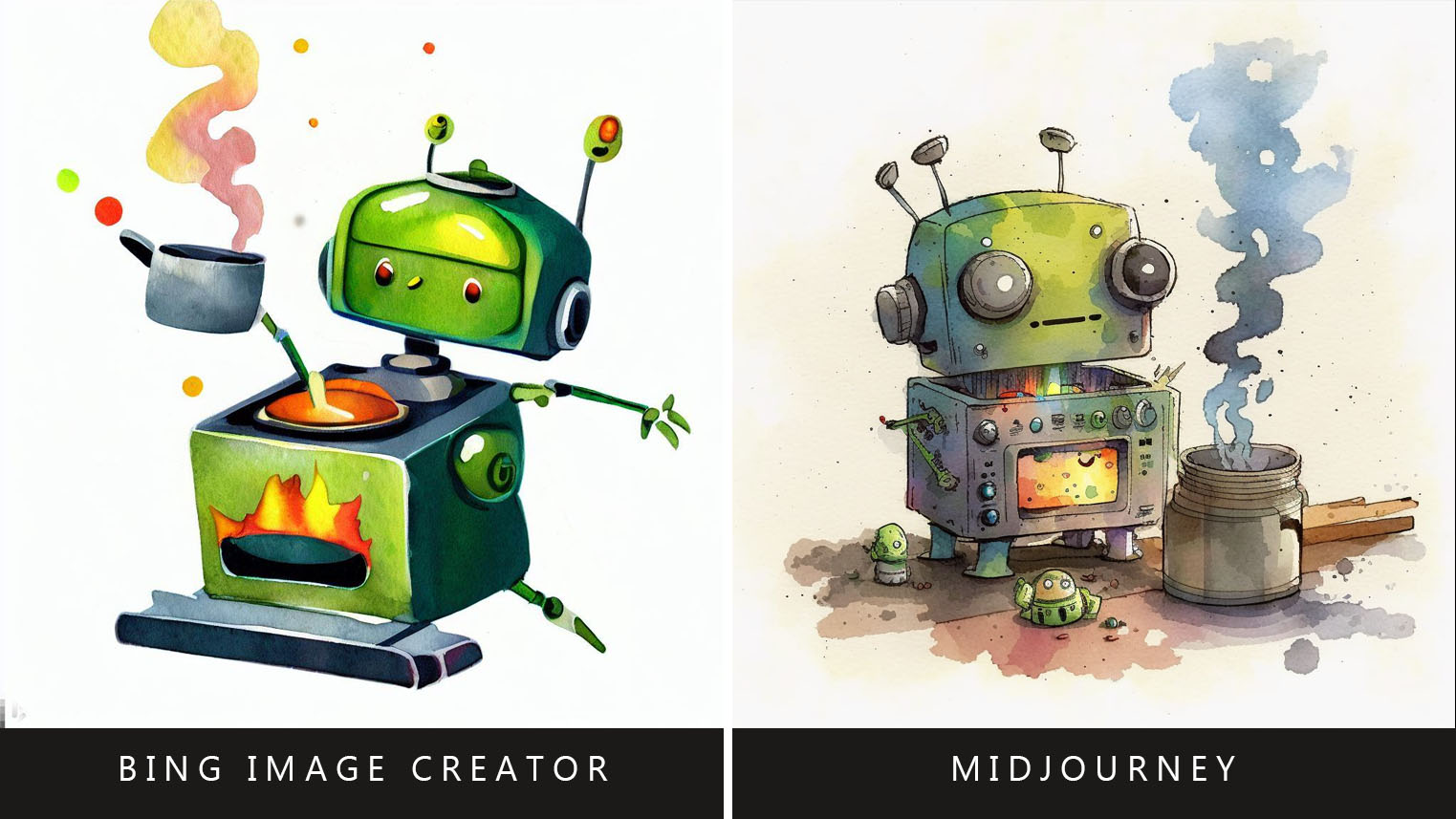
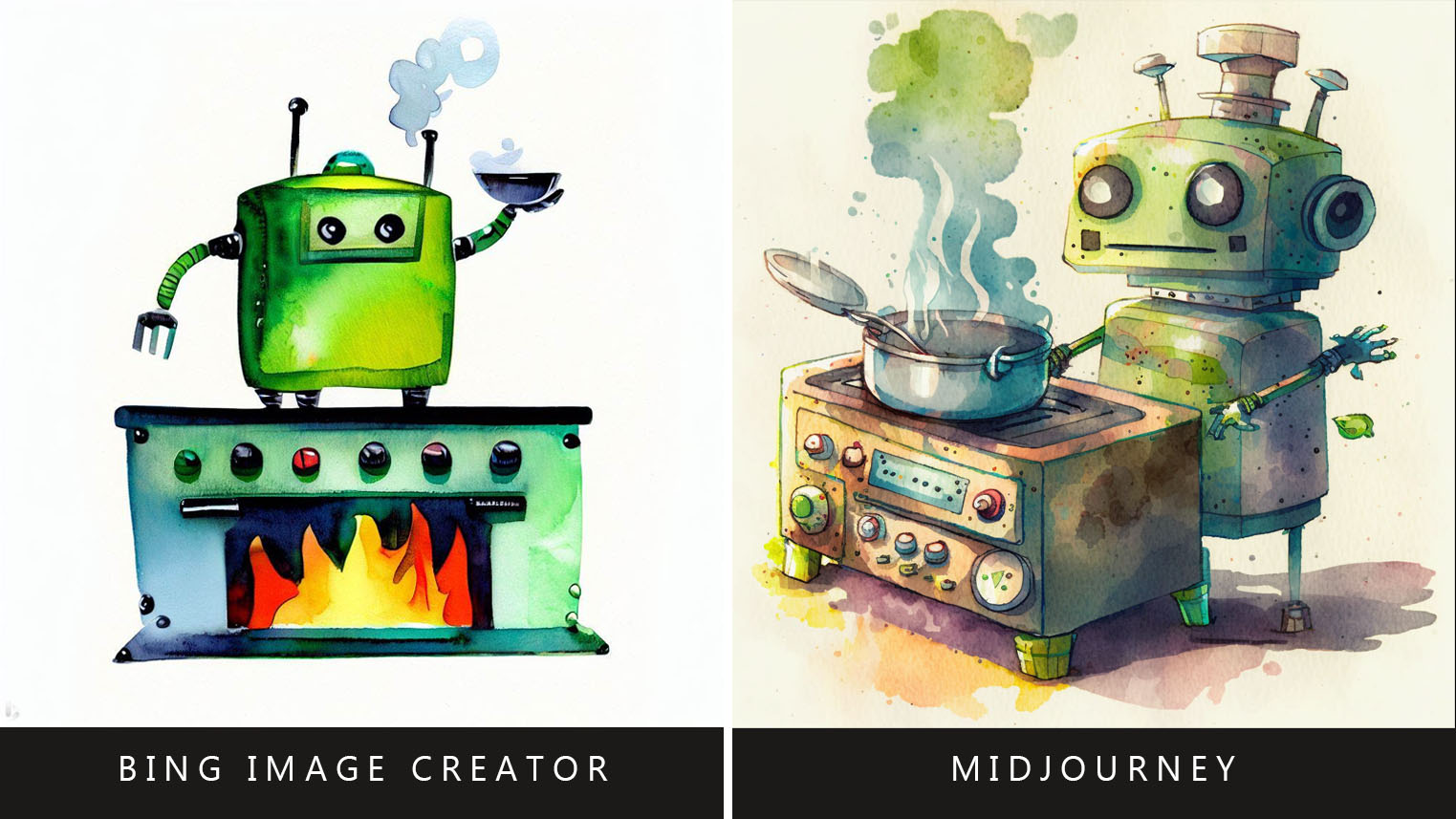
Lawsuits surrounding AI image generators are currently being considered, which will likely affect licensing, copyright, and ownership laws in the future. However, as of right now, ownership rights are determined by each AI image generator's Terms of Service and the country you live in.
Midjourney's Terms of Service specifically state that paid members "own all assets you create with the services, to the extent possible under current law" and can do what they like with these images. However, it also notes that any images generated in one of the chatrooms will be seen by others, which implies that Midjourney has no control over what others might do with the imagery generated there. This is yet another reason why it's a good idea to enter your Midjourney prompts in a DM rather than on one of Midjourney's many channel chatrooms.
Bing Image Creator's Terms of Service says, "Microsoft does not claim ownership of your Captions, Creations, or any other content you provide, post, input, or submit to the Bing Image Creator." It also states that the usage of these images is "subject to your compliance with this Agreement, the Microsoft Services Agreement, and our Content Policy."
Additionally, both Midjourney and Bing Image Creator reserve the right to use any submitted or uploaded content in several different ways, including reproduction, reformating, editing, and more. Read through these Terms of Service agreements to really understand what Midjourney and Bing Image Creator can do with your prompts and imagery.
Bing Image Creator vs Midjourney: Which should I use?
Why you can trust Windows Central
Bing Image Creator vs Midjourney: Which should I use?
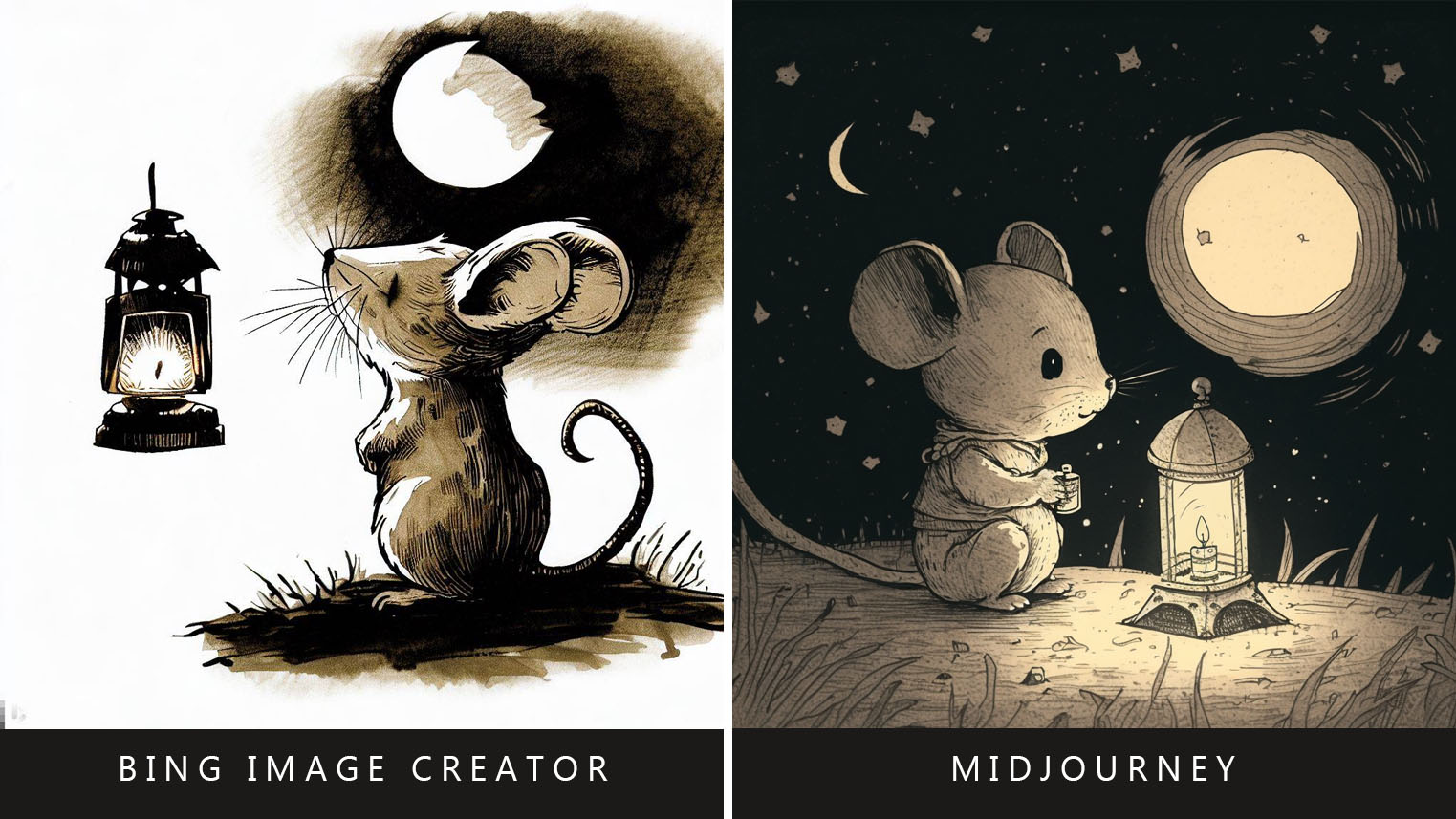

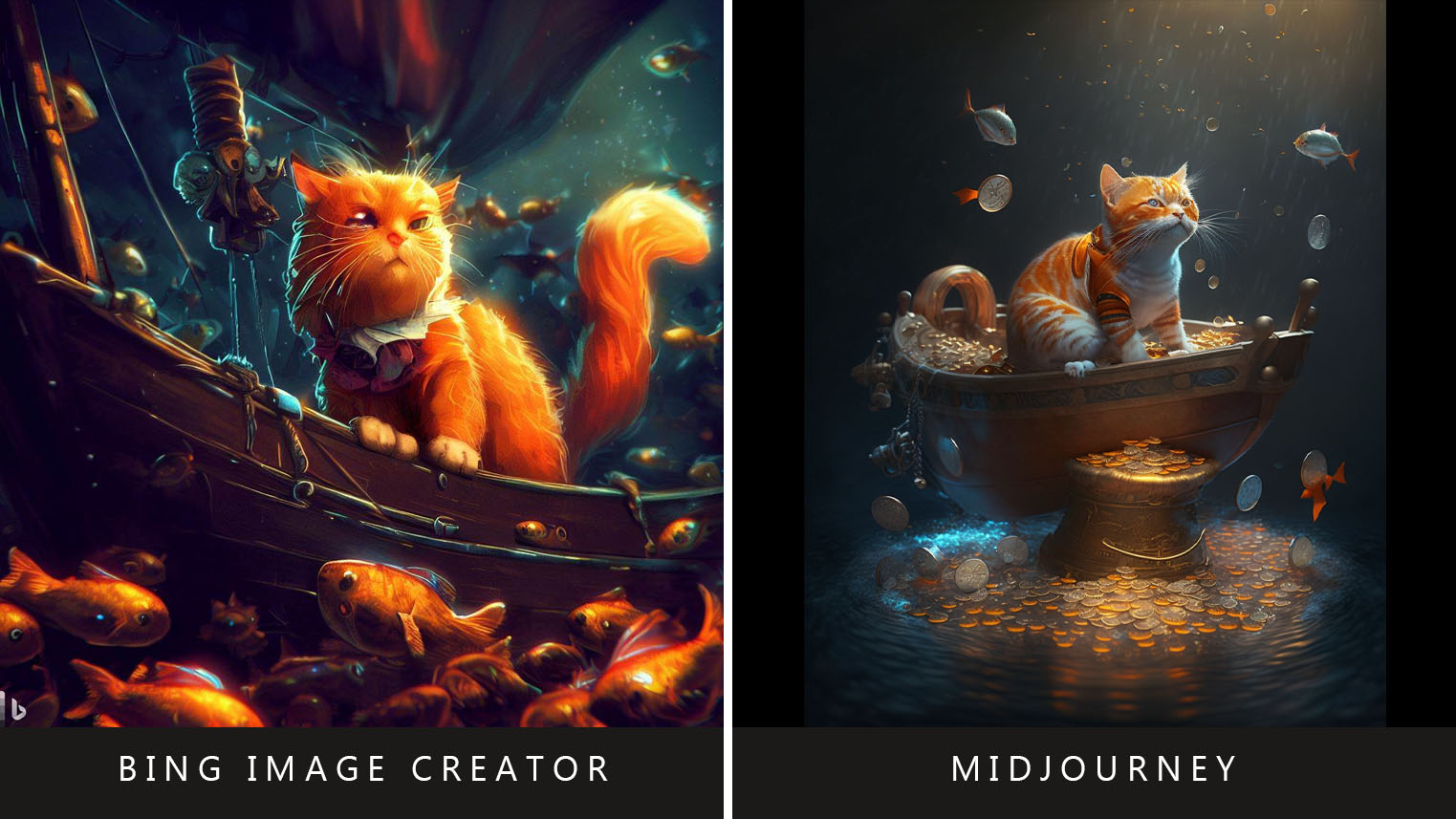

If you simply want to get fun ideas or experiment with AI image generators, then the free Bing Image Creator is more than equipped for the task. However, if you want something that can produce more realistic details at a consistent rate, then Midjourney is the better choice.
Midjourney does a far better job at facial features, fine details, and imagery that employs the same style throughout the image. It also offers more control since users can request specific aspect ratios, resolutions, and other details, whereas Bing Image Creator doesn't currently have these options. At $10 for a month's access or $8 per month for a yearly subscription, Midjourney's Basic Plan is a great price and a great fit for most users.
Get the Windows Central Newsletter
All the latest news, reviews, and guides for Windows and Xbox diehards.

Self-professed gaming geek Rebecca Spear is one of Windows Central's editors and reviewers with a focus on gaming handhelds, mini PCs, PC gaming, and laptops. When she isn't checking out the latest games on Xbox Game Pass, PC, ROG Ally, or Steam Deck; she can be found digital drawing with a Wacom tablet. She's written thousands of articles with everything from editorials, reviews, previews, features, previews, and hardware reviews over the last few years. If you need information about anything gaming-related, her articles can help you out. She also loves testing game accessories and any new tech on the market. You can follow her @rrspear on X (formerly Twitter).