Bing Chat is what finally made me ditch Google search and not look back
After years of trying, Bing Chat is what finally made it work.

Like the iPad became the default term for tablet in common use, so too Google applies to web searches. It's not necessarily incorrect, and certainly, in a business such as ours on Windows Central, Google Search is an incredibly important tool that we'd struggle without.
However, Google is as close to a monopoly on web search as you can get. The overwhelming market leader is the de-facto choice. But it's also not a particularly great experience to use. Shopping results and ads and whatever other crap Google wants to serve up constantly leave me frustrated. Because when I'm searching on it, I have to wade through it to find what I actually want.
Bing isn't perfect and has its own fair share of this type of guff that I just don't want to look at. And, in all honesty, I've been disappointed in the past with some of the results. But it now has Bing Chat, and this one killer feature has finally made me switch. Why? Because it best lets me search how I like to search.
Bing Chat gets straight to the point
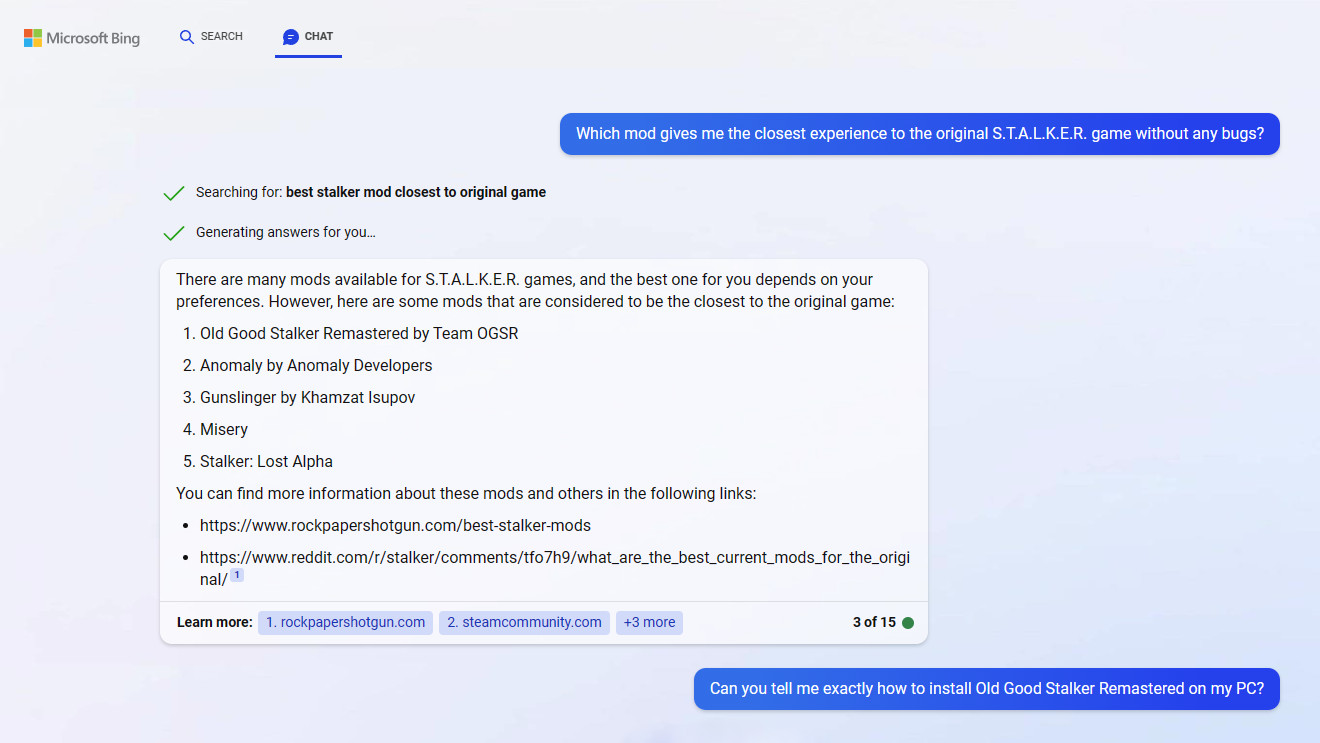
I can't avoid using Google Search entirely, it's a professional hazard, unfortunately. But my personal search behavior is very different. Mostly I'm looking for answers to questions, and that's where Bing Chat is perfect.
The conversational nature of its results are primarily why I've switched. For example, a lot of the time I'll search for how to do something in a game I'm playing. Google's snippets are OK, but honestly I've found the Bing Chat results better. With the option of course to continue the conversation with follow-up questions.
But I also really like the way Bing Chat uses citations. As it generates its response from a variety of sources, each piece of information is labelled with a number and its source listed at the end of the text. This still allows me to choose a potentially useful piece of content to read in further detail for more information if the response didn't quite hit the spot.
There's also just the fact that you can talk to it in natural language. Right now, my heaviest use of Bing Chat is on my Surface Duo and iPhone, just tapping and talking away. I've always enjoyed using a secondary device to search from while doing something on my PC or Xbox, and Bing Chat has just elevated that to a whole other level.
Get the Windows Central Newsletter
All the latest news, reviews, and guides for Windows and Xbox diehards.
And at least for now (I'm not saying it'll never happen) there are no shopping results or ads or any of that other garbage cluttering up the experience. I ask a question, I get the answer I want, I move on. Simple, effective, brilliant.
Microsoft Rewards comes a close second
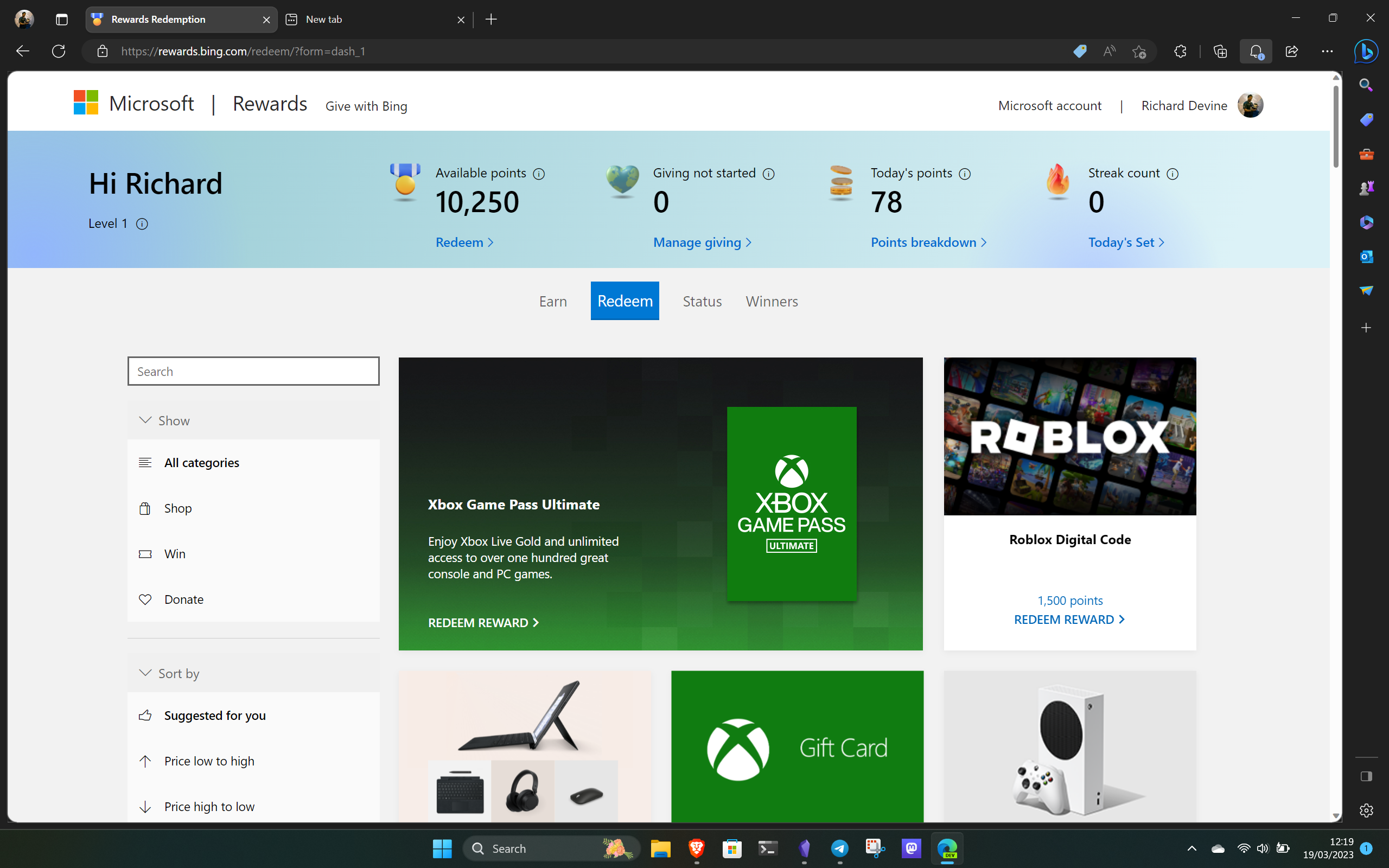
It's also worth a shoutout to Microsoft Rewards. It really doesn't take long to rack up a bunch of points if you take advantage of all the ways you can earn them, but using Bing definitely helps.
There are larger lumps to be gained from completing tasks on Xbox, for example, but every day you search on Bing you'll earn some points. And every day you open the Bing app on your phone you can take little quizzes, or polls, or just check out a link and you'll get a few points.
All of these points then turn into something you want. You can give to a good cause if you like, which is always a nice thing to do. A lot of my points get converted into vouchers to buy Xbox games, though. Makes it easier to buy the games my kid wants when I'm getting regular, free money from Microsoft!
Bing Chat is really fantastic though, and if you haven't tried it, yet, the waiting list appears to be over. So you can just join up and take it for a spin. Maybe it'll get you to swap from Google, just as it did for me.

Richard Devine is a Managing Editor at Windows Central with over a decade of experience. A former Project Manager and long-term tech addict, he joined Mobile Nations in 2011 and has been found on Android Central and iMore as well as Windows Central. Currently, you'll find him steering the site's coverage of all manner of PC hardware and reviews. Find him on Mastodon at mstdn.social/@richdevine
