Bing Chat adds the best of ChatGPT and more in major feature announcement
Chat history, visual answers, and much more are on the way to Bing Chat.

What you need to know
- Microsoft announced a long list of new features for Bing Chat today.
- Chat history support, the ability to export and share chats, and the improved ability to summarize longer documents and webpages are on the way to the chatbot.
- Bing Image Creator now supports over 100 languages.
- Microsoft also announced plug-in support today and shared that Bing Chat is now in open preview, meaning anyone can try it without having to add their name to a wait list.
Bing Chat burst onto the scenes three months ago, turning the heads of users and worrying the likes of Google. Since its launch, the AI-powered chatbot has helped increase Bing's daily active user count to over 100 million. It's also driven a 4x increase in downloads of the Bing mobile app, according to Microsoft. Steady improvements have rolled out to Bing Chat since it first launched in preview, today marks a more significant jump in the service's capabilities.
Microsoft made several major announcements about Bing Chat today, including support for plugins and Bing Chat entering open preview (no wait list required). The tech giant also announced a handful of new features for Bing Chat. There's a lot that's on the way, so here's a quick bullet point list. I then dive more into detail below:
- Chat history support
- Export and share functionality
- Improved summarization of longer documents and webpages
- Edge actions to perform tasks
- Edge mobile support for page context
- Charts, graphs, and more visual answers
- Bing Image Creator support for over 100 languages
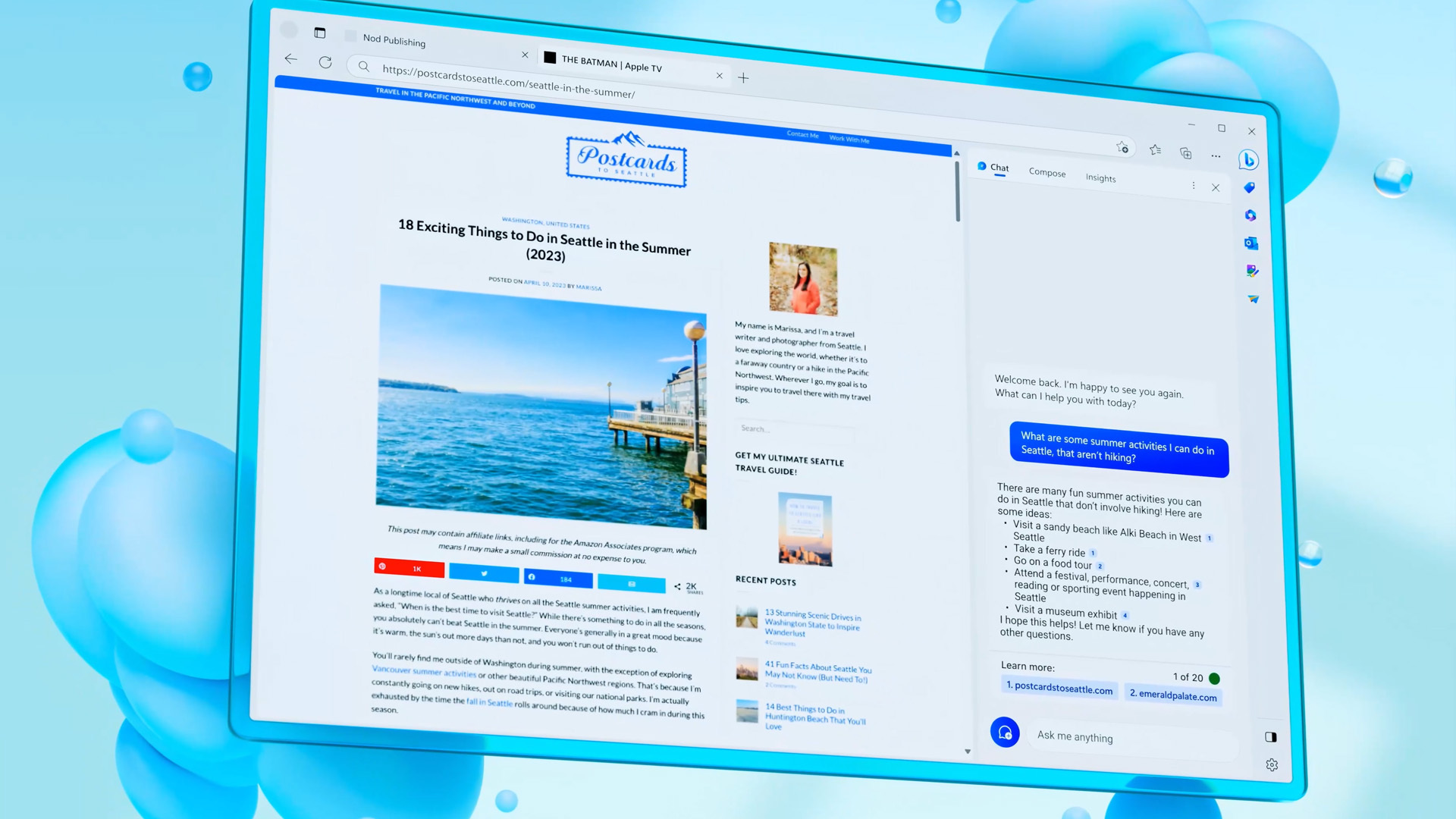
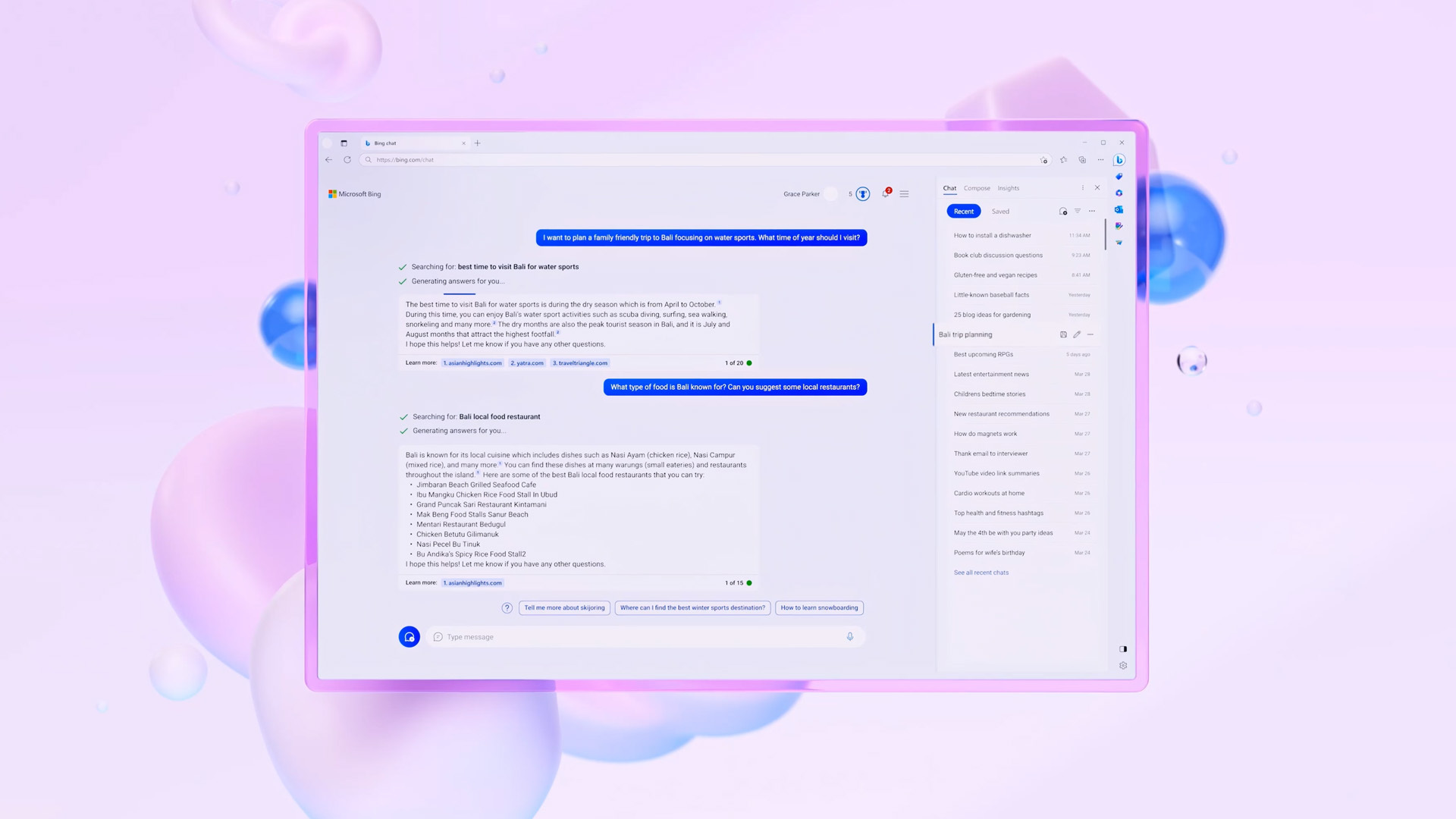
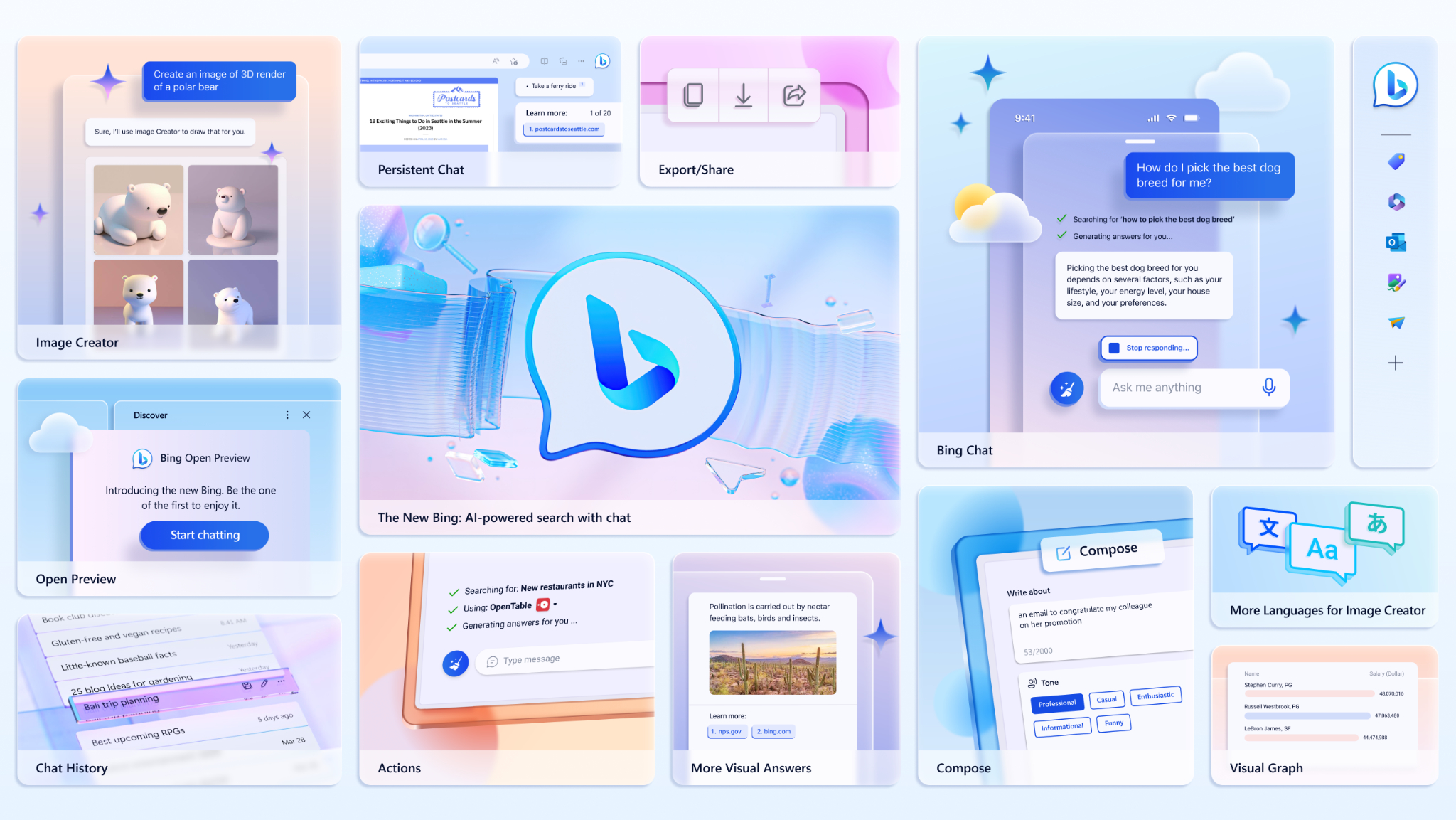
Arguably the biggest addition to Bing chat is support for chat history. The chatbot will soon be able to keep track of your previous conversations. Microsoft is working on integrating chat history into new conversations to deliver personal results, but that functionality doesn't have a timeline for rollout. For now, chat history will act as a handy way to recall previous conversations.
Export and share support are on the way as well. These will make it easier to bring content from Bing Chat into social media posts or other mediums. While copying and pasting is an option for now, exporting and sharing functionality should streamline the process.
Soon, opening a link from Bing Chat within Edge will open the Sidebar. This allows you to continue your conversation with the tool while also being able to browse the web. Another Sidebar feature that's on the way is the ability to select a tone for composing content.
Microsoft will also roll out improved summarization capabilities for long documents to Bing Chat. The chatbot will be able to scan both PDFs and websites to create summaries.
Edge actions are a new addition to Bing Chat. These will use AI to complete tasks. For example, if you want to watch a film, Bing Chat would bring up options for where to watch it in the Sidebar and then play the movie where it is available. The feature will also be able to make reservations at a restaurant. The idea is to have the AI perform tasks rather than just directing people to websites.
Get the Windows Central Newsletter
All the latest news, reviews, and guides for Windows and Xbox diehards.
Bing Chat now supports charts and graphs to deliver a more visual experience. Updated formatting of answers should also improve how digestible answers are from the chatbot. Microsoft emphasized that people process visual information 60,000 times faster than text, so the addition of these new types of answers should result in a much richer experience.
Sticking with the visual theme, Bing Image Creator is now supported in all languages that Bing works with (over 100 languages). The photo generator has been available on Android and iOS, the Edge Sidebar, and through the general Bing Chat interface for select languages for over a month, but it is now much more accessible thanks to expanded language support.

Some of the features that Microsoft announced for Bing have already been available for ChatGPT. The overlap is not surprising as both services are powered by OpenAI's GPT-4. But Bing has some notable advantages over ChatGPT as well as some disadvantages.
Our Managing Editor explained why Bing Chat is better than ChatGPT for beginners last month. Built-in image creation, integration with Bing search, and easy access through the Edge Sidebar stood out as ways Bing Chat beat out its AI-powered sibling ChatGPT.
That's not to say ChatGPT is worse than Bing across the board. Longer conversations and higher character limits make ChatGPT a better option for certain workflows. ChatGPT can also create much longer and technical responses at the moment, which is essential for coding and a range of other queries.
With Bing gaining support for chat history, the line between ChatGPT and Bing Chat blurs a bit. But both tools have a place and can grow side-by-side as OpenAI's tech improves.

Sean Endicott is a tech journalist at Windows Central, specializing in Windows, Microsoft software, AI, and PCs. He's covered major launches, from Windows 10 and 11 to the rise of AI tools like ChatGPT. Sean's journey began with the Lumia 740, leading to strong ties with app developers. Outside writing, he coaches American football, utilizing Microsoft services to manage his team. He studied broadcast journalism at Nottingham Trent University and is active on X @SeanEndicott_ and Threads @sean_endicott_.
