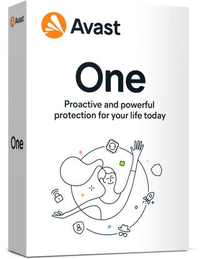Best antivirus software
Protect your PC the right way with my top antivirus picks.
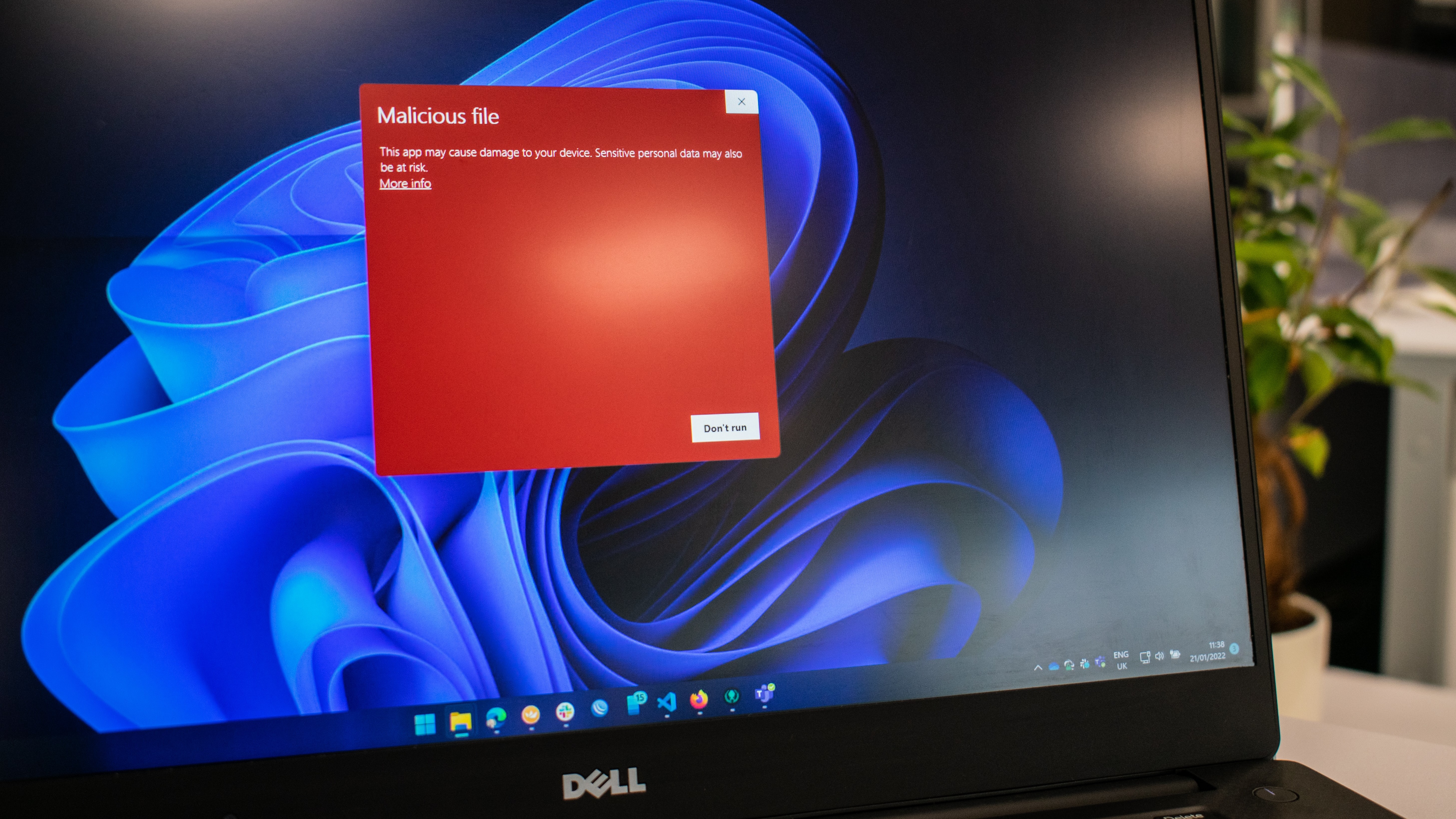
The best antivirus software not only protects your desktop and mobile devices from malware, viruses, ransomware, rootkits, and bots but also keeps you safe from phishing schemes, keyloggers, spyware, adware, and even identity theft—plus you also get valuable extras such as parental controls and VPN for all-around protection.
However, cybercrime is a growing nuisance, and threats are becoming more sophisticated with the advent of technology. This means that there are a lot of antivirus solutions that aren't good enough for you. My team of experts and I have tested dozens of antivirus solutions to see how well they stop threats, their impact on system resources, the difficulty of using them, and if their advanced tools and services work as advertised.
In this in-depth guide, I'll point out the pros and cons of each antivirus program, what you're getting for your money, and any special circumstances where one might be better for you. If you're after a quick answer, here are my top three antivirus software right now.
Best antivirus in 2025 - quick answer
1. Today's best antivirus software: Bitdefender Total Security
Bitdefender is a power-packed yet affordable internet security suite that monitors your device in real time to stop malicious files before they have a chance to start downloading—and it takes up very little system resources, too.
You also get incredible value for your money with Bitdefender thanks to tons of extras, including a firewall, VPN, password manager, and safe banking tools. Take it out for a test run with a 30-day money-back guarantee and see for yourself why it's my #1 recommendation.
2. Protection from malware and identity theft: Norton 360 with LifeLock
Norton offers class-leading identity theft protection thanks to its LifeLock feature that scans the dark web and stolen data banks for your personal details. It also boasts excellent scan speeds and malware-detection scores.
Add-ons include an unlimited VPN, a password manager, and parental controls, among others. Be sure to make the most of its 60-day money-back guarantee and try it out without risking a single penny.
3. The gamer's ally: Avast One
Avast is not only the best at identifying and removing malware but it also comes with an excellent gaming mode that's enabled by default and removes frustrating ads, popups, and reminders.
While the paid plans are some of the best full-fledged privacy and security suites I've seen, there's also a decent free version for folks on a budget. You can also take a risk-free trial of any of its paid plans thanks to a 30-day money-back guarantee.
The best antivirus in 2025
Why you can trust Windows Central
The best antivirus software does more than just block threats from infecting your device. It should also include a solid firewall to keep network nasties from entering your system, advanced tools to keep your identity safe, and easy-to-use (and schedule) scans. Here are my top recommendations.
The best antivirus software overall
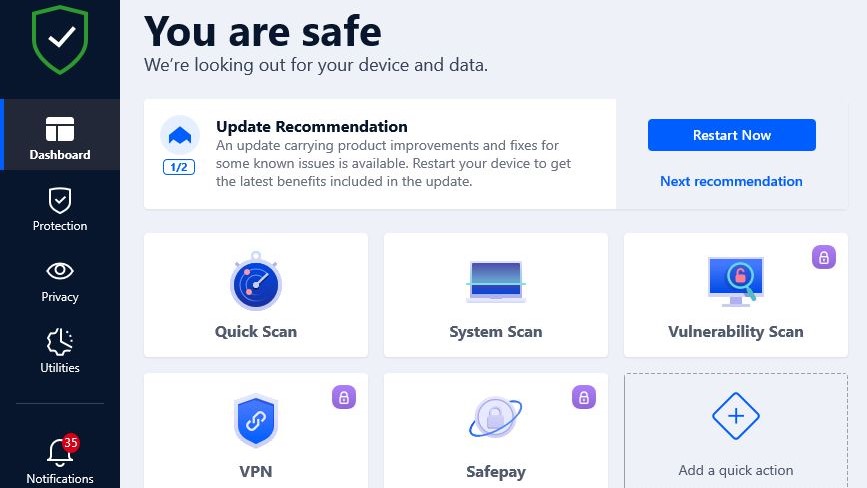
Our expert review:
Specifications
Reasons to buy
Reasons to avoid
✔️ You want all-around security: Bitdefender is packed with tools left, right, and center, meaning it will protect both your device and your data from all types of threats.
✔️ You want a solution that's light on your system: Bitdefender takes up very little storage space and doesn't impact system performance, either, so you can carry on with your activities while the scans run in the background.
✔️ You're a newbie: all Bitdefender apps are easy to install and use, with key tools easily accessible, and real-time protection enabled by default.
❌ You want quick scans: Bitdefender scans take considerably more time than most top antiviruses, with the only saving grace being that it doesn't impact system resources.
❌ You need identity theft monitoring: even though Bitdefender offers a few monitoring tools to track your online identities, it's not nearly as comprehensive as Norton or McAfee+.
🔒 With powerful security tools and impressive real-time monitoring, Bitdefender Total Security has everything you need to keep you and your family safe online.
Check out our in-depth Bitdefender review where I dig into the details of the #1 antivirus right now and compare its range of antivirus solutions.
Bitdefender Total Security consistently does a great job of stopping malware threats before they even have a chance to start downloading on your device. Most threats don't even make it into the quarantine folder, because Bitdefender recognizes them and immediately scrubs them away, meaning there are no remnants to infect your computer.
This antivirus software not only recognizes and then blocks ransomware attacks, but it also goes a step ahead and backs up your important files, such as pictures, videos, documents, and music. What's more, it even automatically restores the above-mentioned backups—so, the risk of you falling victim and having to pay ransom is pretty tiny while using Bitdefender. Just note that the Ransomware Remediation feature isn't enabled by default, and you'll have to dive into the settings for that.
▶ Try Bitdefender Total Security and take advantage of its 30-day money-back guarantee
When you're browsing online, Bitdefender's safe browsing technology, also known as Bitdefender Traffic Light, will block websites and links that have known threats hidden in them. It's an advanced malware filter that will also protect you against phishing attacks as well as display a warning if you accidentally access a site that’s harboring threats.
There are three Bitdefender plans in total, and while the starter-level plans are certainly good, I highly recommend getting the Total Security package since it's an all-in-one security suite for both you and your family. It covers up to 10 devices and is compatible with all popular OS, including Windows, Mac, Android, and iOS.
In addition to webcam monitoring to make sure no program or person accesses it without your permission, you also get parental controls so that you can filter web content and monitor exactly what your child is viewing online. The package also includes a password manager, safe banking tools, social media protection, PC maintenance tools, and a file shredder.
The good news keeps coming, as there are extra protections against keyloggers that can't watch what you're typing and steal your credentials that way. And the vulnerability scanner points out weaknesses in your network and then offers remedies, too.
No service is perfect, and that applies to Bitdefender as well. For starters, it doesn't do well if your computer is already infected with malware. In fact, most antivirus programs don't do well on existing infections. However, after you’ve used malware removal tools, Bitdefender will easily take it from there to keep malware off your devices in the future.
Secondly, while the service is admittedly one of the lightest on system resources, I did notice slowdowns when opening new applications. However, those that were already up and running worked perfectly well. And although you do get a decent VPN with Bitdefender, it's quite restricted when compared to the competition—it caps out at just 200 MB per day. Still, it should be enough to shield you when you're doing important business online.
Overall, though, Bitdefender’s jam-packed feature sets and excellent detection rate mean it’s the antivirus solution to beat right now. I also like how easy to use it is—the most important tools, such as scan options, are right in front of you, so it’s great for beginners looking for a plug-and-play solution. Plus, you also get a generous 30-day money-back guarantee so that you can try it out without risking a single penny.
| Features | Notes | Rating |
|---|---|---|
| Protection | Excellent protection from all types of threats, as proven by high marks from third-party test labs | ⭐⭐⭐⭐⭐ |
| Performance | Fairly light on resources, so you can easily run it in the background | ⭐⭐⭐⭐⭐ |
| Ease of use | Fun and intuitive apps with most important features turned on by default | ⭐⭐⭐⭐ |
| Advanced tools | All-around protection with tools for safe banking, identity protection, parental controls, and more | ⭐⭐⭐⭐⭐ |
| Customer support | An in-depth knowledge hub with video tutorials and a helpful community try to make up for the lack of live support | ⭐⭐⭐ |
| Value | Exceptional value for money, even though it's not the cheapest around | ⭐⭐⭐⭐ |
The best antivirus with ID protection
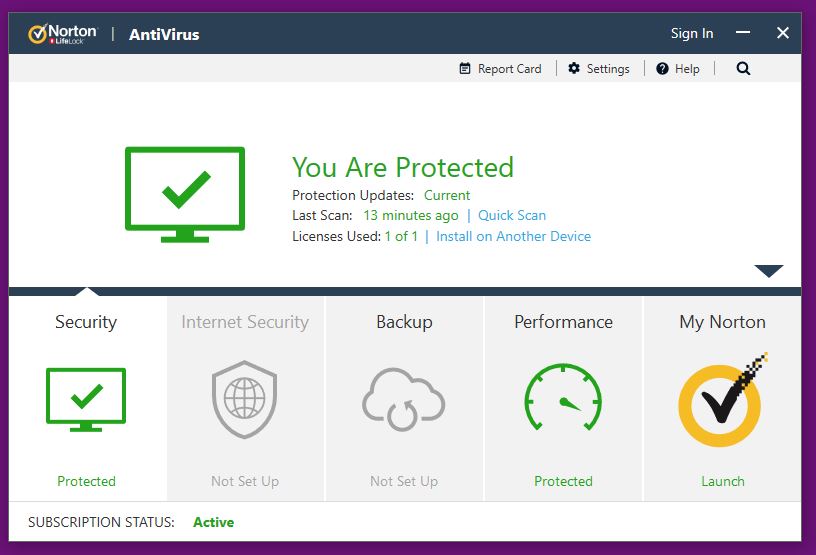
Our expert review:
Specifications
Reasons to buy
Reasons to avoid
✔️ You need identity theft protection: LifeLock detects and alerts you to potential threats to your identity—and it will also help you restore your identity if it’s compromised.
✔️ You want fast scans: while it's not the quickest antivirus I've seen, Norton's scan speeds still beat the likes of Bitdefender and Avast.
✔️ You want a high-quality VPN: the Norton Secure VPN not only hides your internet activities from prying eyes, but also comes with split tunneling, auto-connect, and unblocking powers.
❌ You're on a budget: Norton commands a premium, so if you're pinching for pennies, consider Avast or Bitdefender instead.
❌ You want to protect a lot of devices: Norton can cover a maximum of 10 devices, so if you want to protect every single device in your household, you'd be better off elsewhere.
🔒 Norton 360 with LifeLock Select protects every aspect of your life thanks to real-time malware monitoring, identity theft prevention and restoration, and an unlimited VPN. It also offers an industry-leading 60-day money-back guarantee so that you can test it risk-free.
Read our in-depth Norton 360 review to know more about one of the most popular antiviruses as well as gain insights into how LifeLock works.
With identity theft as big of a threat as ransomware, Norton 360 comes bundled with LifeLock, the leading identity theft protection service. It secures your sensitive data by keeping an eye on your information and alerting you if it's found on the dark web. This information includes your social security number, bank account and credit card numbers, and login credentials, including passwords.
It will also keep a lookout if criminals use your identity for medical care or as an alias. Furthermore, LifeLock will help you restore your identity in case it’s compromised. This includes walking you through the forms you must submit to the IRA and credit reporting agencies.
▶ Try Norton 360 with LifeLock and get a 60-day money-back guarantee
On the antivirus side, Norton stops threats in real-time to keep malware from infecting your device. It has a robust firewall to make sure threats don't come in through your network connection, either, meaning protection extends beyond just internet downloads. You also get webcam monitoring and parental controls, putting it on par with Bitdefender.
However, when it comes to scan speeds, Norton is faster than top rivals Bitdefender and Avast. In my testing, it took just 29 minutes to scan 50 GB worth of files—and the above-par speeds are complemented by rock-solid detection rates as it blocked 99.2% threats in AV-Comparatives’ most recent testing.
What's more, there's excellent protection from malicious URLs, a safe web browser extension, an AI chatbot 'Norton Genie' that can help you find out if an email you received is a phishing attempt, as well as a nifty Norton 360 Insight tool for tech experts who want a deep dive into the details of the threats.
As with many of the best antivirus software, Norton too comes with a VPN to protect your online identity and keep your browser history from being tracked or logged. What makes it better than some of the other antivirus VPNs I’ve tried is that it’s unlimited, plus it comes with decent unblocking capabilities—meaning you’ll be able to watch geo-restricted content on a select few streaming services.
Coming to the downsides, the subscription cost is pretty hefty and it gets more expensive after the first year’s introductory price. However, Norton tries its best to make up for that by offering a whopping 60-day money-back guarantee, which allows you to get a feel of the service before committing to it long-term.
| Features | Notes | Rating |
|---|---|---|
| Protection | Effortlessly detects malware, malicious URLs, and identity threats | ⭐⭐⭐⭐⭐ |
| Performance | Infrequent lagging, but you can carry on with your tasks without trouble | ⭐⭐⭐⭐ |
| Ease of use | Dual dashboards aren't the easiest to figure out | ⭐⭐⭐ |
| Advanced tools | Tons of tools, including a password manager, VPN, and parental controls | ⭐⭐⭐⭐⭐ |
| Customer support | Helpful expert assistance that's easy to contact via email, live chat, and telephone | ⭐⭐⭐⭐⭐ |
| Value | Pricier than most rivals, but a comprehensive feature set makes it splurge-worthy | ⭐⭐⭐ |
The best antivirus security suite
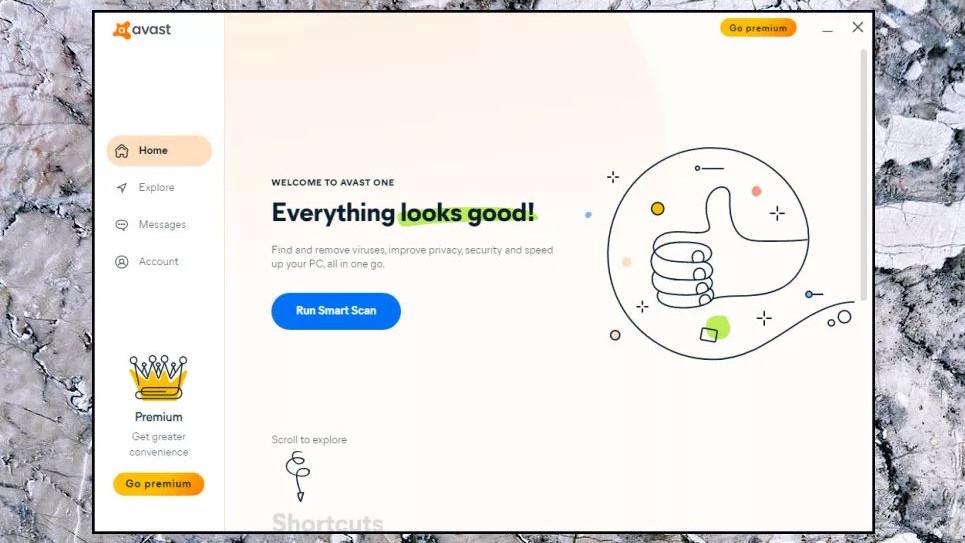
3. Avast One
Our expert review:
Specifications
Reasons to buy
Reasons to avoid
✔️ You want the best malware protection: Avast is #1 antivirus when it comes to blocking malware, topping both my as well as AV-Comparatives' testing.
✔️ You're a hardcore gamer: enabled by default, Avast's excellent gaming mode removes irritating ads, popups, and reminders.
✔️ You want a free antivirus: Avast One's completely free Basic plan comes with excellent malware protection as well as a limited VPN for online privacy.
❌ You don't want to install unwanted apps: Avast may come across as spammy as it will try and install its own internet browser and make it your new default.
❌ You want clear-cut warnings: Occasionally, Avast dishes out unclear file warnings, which are difficult to get rid of.
🔒 Avast One boasts the best detection rate, meaning it recognizes a lot of threats, including ransomware. Its firewall, gamer mode, and VPN make it a decent all-around security suite, and it even comes with a free plan so you have ample time to test it out before buying a subscription.
Check out our comprehensive Avast One review for more information about its free plan, features, and stellar gaming mode.
Avast is probably the most downloaded antivirus software around the world, and for good reason. It recognizes most threats, including ransomware and zero-day threats, and has scored a perfect 100% on AV-Comparatives' real-world protection tests.
It's just as good at blocking malicious sites, too. In my hands-on testing with a collection of brand-new phishing URLs, Avast One was able to detect 67% of threats and performed better than most of the other industry leaders, including Bitdefender, which blocked 41% of the threats I threw at it.
▶ Try Avast One Basic for free
As an added bonus, Avast comes with a firewall to keep an eye on your network connection. This is especially helpful if you're connecting your laptop to public networks and hotspots. I also liked the customizability of Avast One scans, including the ability to choose from Smart, Targeted, Full, and Boot-Time scans. Just note that the scan speeds are mid-pack at best, ranging from 27 to 32 minutes to scan 50 GB of executable files.
For gamers, Avast is the bomb! Its gaming mode recognizes when you're in an online game and will minimize the resources it uses while you play. You're still fully protected, though, just that you won't have to worry about slowdowns, popup messages, or even scheduled system scans until after your gaming session.
One of its many party pieces is the completely free Avast Basic plan which, in addition to antivirus essentials, also comes with a good VPN. Although it only allows access to one server (so you can’t unblock streaming sites with it), it comes with a generous data limit of 5 GB per week—Bitdefender’s VPN offers just 6 GB a month.
For unlimited data and access to 50+ server locations on Avast's HideMyAss!-powered SecureLine VPN, as well as the full suite of security features including webcam monitoring, a password manager, anti-phishing tools, and parental controls, upgrade to either the Silver or Gold Avast One plan. The best news is that all Avast One plans are very value for money—and you’ll even get a 30-day money-back guarantee to try it on for size risk-free.
| Features | Notes | Rating |
|---|---|---|
| Protection | Best-in-class malware protection scores from independent third-party testers | ⭐⭐⭐⭐⭐ |
| Performance | No noticeable slowdowns, and an excellent gaming mode steals the show | ⭐⭐⭐⭐⭐ |
| Ease of use | Fun and intuitive design on all apps | ⭐⭐⭐⭐ |
| Advanced tools | From an unlimited VPN to webcam monitoring to parental controls, you can get everything depending on your plan | ⭐⭐⭐⭐ |
| Customer support | Lacks a live chat, but response via email is fairly quick | ⭐⭐⭐⭐ |
| Value | Plans are competitively priced and deliver loads of value | ⭐⭐⭐⭐⭐ |
The best antivirus for mobile

Our expert review:
Specifications
Reasons to buy
Reasons to avoid
✔️ You want a top antivirus for mobile: McAfee's easy-to-use and power-packed Android and iOS apps make it the best choice for comprehensive mobile security.
✔️ You need 360-degree identity protection: from monitoring the dark web to your bank, credit card, as well as investment transactions, McAfee offers top-notch safety from identity theft.
✔️ You want an unlimited VPN: unlike Bitdefender, McAfee's VPN doesn't limit your data usage.
❌ You want a cheap antivirus: McAfee is every bit worth the price, but those on a budget will be better off with Bitdefender or Avast.
❌ You want webcam monitoring: McAfee doesn't quite offer the full package as it lacks webcam monitoring.
🔒 McAfee+ is the best choice for stopping malware on mobile devices in real time. Plus, you get unlimited access to its VPN, a handy Protection Score, and a top-of-the-line online account cleanup tool. Be sure to use its 30-day free trial and try it risk-free.
Read our full McAfee+ review to learn more about all its antivirus solutions, plus the outstanding extent of its identity theft protection.
Many smartphone providers offer antivirus protection as part of their plans, with McAfee often being their top recommendation. That’s because it’s one of the most experienced players in the industry, delivering outstanding protection from threats in real time—meaning McAfee recognizes and stops threats before they can finish downloading on your device.
McAfee's Online Account Cleanup tool deserves a special mention because it's unlike anything I've seen elsewhere. It shows you companies with which you have accounts, the type of personal data they contain, as well as the risks associated with them. Based on this information, you can then decide which accounts to keep and which ones to remove.
▶ Try McAfee+ free with its 30-day trial
All McAfee+ plans come with a password manager, a secure firewall, and the unlimited McAfee VPN. The VPN doesn’t put any caps on your data usage and gives you access to servers in 22 countries around the world—that’s a decent offering for an integrated VPN. However, it’s worth noting you’ll have to agree to McAfee’s auto-renewal if you want to use the VPN without any limitations.
As one of the easiest-to-use antivirus solutions I've tested, McAfee offers Protection Score. As the name suggests, it's a score (out of 1,000) based on the health of your online protection. That's not even the most impressive bit, as it also provides simple steps you can follow to improve your device's security and increase your Protection Score.
A serious perk of using McAfee+ Premium is you get identity theft monitoring as part of the deal. McAfee will keep an eye out on the dark web for any of your personal information and will let you know if it’s ever sold or compromised.
McAfee+ Premium doesn't help you regain your identity, but higher-end plans McAfee+ Advanced and Ultimate do—and they also come with additional identity protection tools. This includes monitoring your bank and credit card transactions, 401(k), investment and loan transactions, and so on. These packages are more well-rounded as they also have parental controls for protecting the young ones in your family.
In addition to the service being pricier than the others, it's also more resource-hungry. Still, its excellent mobile apps, advanced identity protection, and advanced features mean those that can afford it won't regret the purchase. There's a handy 30-day free trial (as well as a 30-day money-back guarantee) so that you can test it out before committing.
| Features | Notes | Rating |
|---|---|---|
| Protection | Stops both known and new malware threats | ⭐⭐⭐⭐⭐ |
| Performance | Slightly resource-hungry, but won't interrupt what you're doing | ⭐⭐⭐⭐⭐ |
| Ease of use | Desktop apps need some getting used to, but mobile apps are perfect | ⭐⭐⭐⭐ |
| Advanced tools | Higher-end plans offer an exhaustive list of advanced tools, including online account cleanup and identity protection | ⭐⭐⭐⭐ |
| Customer support | Informative FAQs and great community, but live chat is with a VA and not a live agent | ⭐⭐⭐⭐ |
| Value | Admittedly pricier than the rest, but it can cover an unlimited number of devices | ⭐⭐⭐ |
The best antivirus with network protection
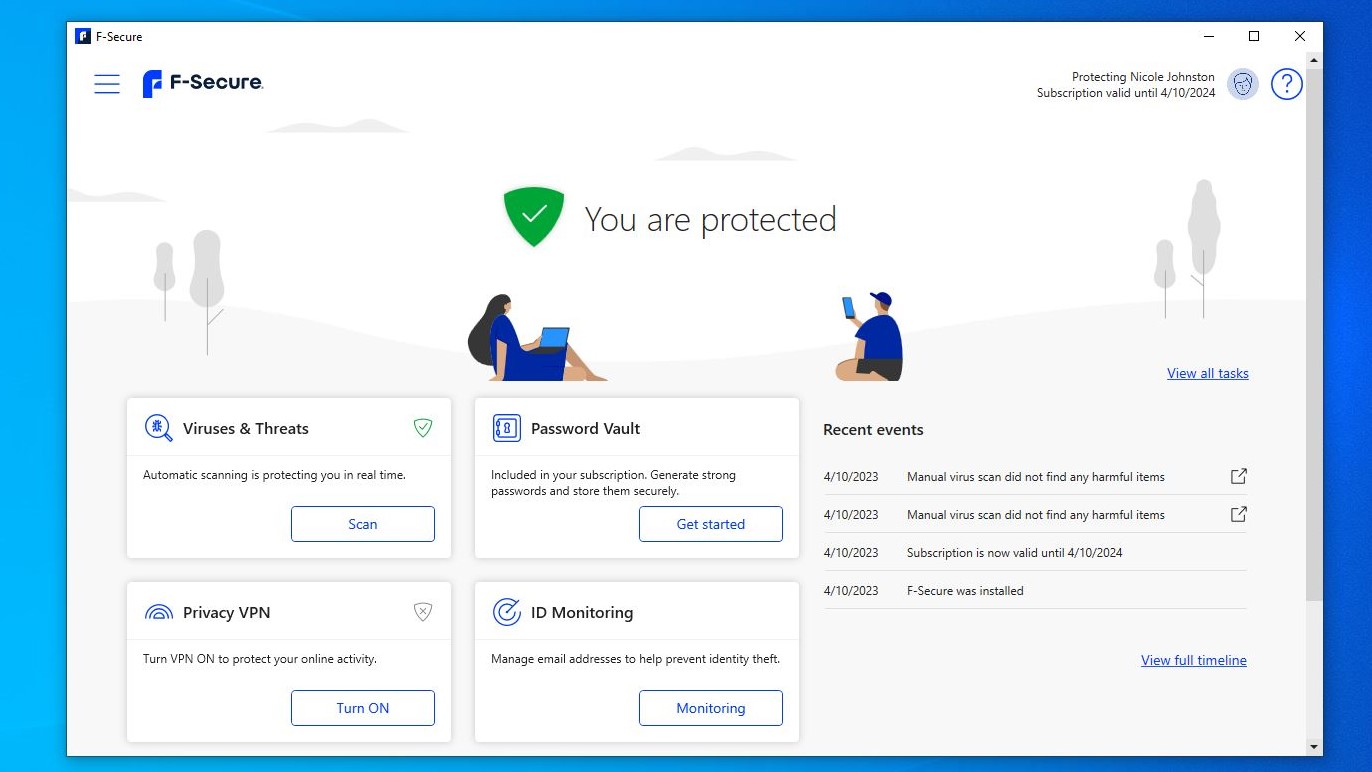
Our expert review:
Specifications
Reasons to buy
Reasons to avoid
✔️ You want excellent network protection: F-Secure checks every device that connects to your home internet, ensuring hackers are kept at bay.
✔️ You need a reliable VPN: F-Secure's Freedome VPN is better than most antivirus VPNs thanks to support for the OpenVPN protocol, AES-256 encryption, and a kill switch.
✔️ You want tons of freebies: from a strong password generator and a router checker to an online scanner and scam message protection, F-Secure offers a lot of free tools on its website.
❌ You're a beginner: large sections of text, including text links, are sprayed around the F-Secure dashboard, which can be overwhelming for new users.
❌ You want to protect your Chromebook: F-Secure doesn't come with an app for Chromebook, unlike McAfee+ or Trend Micro.
🔒 F-Secure Total is admittedly not the simplest, but it offers an exhaustive list of privacy and security tools (both free and paid), including class-leading network protection, a VPN kill switch, and 24/7 dark web monitoring. Try it out risk-free with a 30-day money-back guarantee.
Check out our in-depth F-Secure review where we discuss its offerings in detail and explain why it's ready to be one of the top dogs in the industry.
F-Secure Total's biggest draw has to be its network protection. Not only does it monitor your internet connection and router, but it also checks every single device that connects to your Wi-Fi.
In other words, it adds a potent layer of protection over your internet connection so that bad actors cannot leverage any weak spots and infiltrate it. And even if someone manages to sneak in, F-Secure will alert you before they can cause any harm.
▶ Try F-Secure Total free for 30 days
On top of malware protection, which includes near-class-leading ratings from AV-Comparatives, F-Secure Total will also shield you from ransomware, adware, spyware, and key-loggers. It also comes with safe banking tools, a dedicated gaming mode like Avast, a password manager, and parental controls, which are helpful when allowing kids to work and play online.
The built-in password manager comes with auto-fill and the online identity protection includes 24/7 dark web monitoring and breach alerts, as well as expert assistance in case you do fall victim to identity theft. The F-Secure Total VPN is not only unlimited but it also comes with a kill switch, ensuring complete peace of mind.
What also blew me away is the sheer number of free security tools F-Secure offers right on its website. Without even having to input your email for a free registration (as is the case with almost every single free digital product), you get access to a router checker, an IP checker, a strong password generator, and an online scanner to clean your PC for free.
Not just that, but you can also check if a text message you received is a scam, if a website is safe to buy from, or if your personal information has been part of a data breach—all for absolutely free of cost.
All in all, F-Secure Total is one of the most improved antiviruses and internet security suites in my testing. Be sure to make the most of its 30-day money-back guarantee and try out the myriad of tools it offers first-hand before you commit to it long-term. If you do decide to subscribe, note that the 2-year plan will give you a better bang for your bank.
| Features | Notes | Rating |
|---|---|---|
| Protection | No problem stopping malware, and even protects smart devices on your home network | ⭐⭐⭐⭐⭐ |
| Performance | Definitely slows down launching new applications as well as internet browsing | ⭐⭐⭐ |
| Ease of use | Tons of helpful guides make up for a slightly difficult-to-navigate interface | ⭐⭐⭐⭐ |
| Advanced tools | Almost on par with the others, and also includes a lot of free tools | ⭐⭐⭐⭐ |
| Customer support | Live support is excellent but remote support for complex issues is the standout | ⭐⭐⭐⭐⭐ |
| Value | Good initial value, but renewals can be steep | ⭐⭐⭐⭐ |
How to pick an antivirus software
Perhaps the most important factor to consider when picking out an antivirus software is its detection rate. Ideally, you should choose a provider that can detect more than 95% of malware files—top dogs like Bitdefender and Avast boast scores close to 100%. At the same time, the antivirus you pick should also have a low number of false positives.
The next factor is the level of security you want and your budget. If you're pinching for pennies, you can opt for entry-level antivirus plans or even free antivirus software from reputable providers like Bitdefender and Avast which should be more than enough for basic protection. However, it's worth noting that free plans are almost always limited when it comes to all-around protection.
If you're looking for an antivirus with no-quibble security from all threats and that could ideally protect everyone in your family, I recommend upgrading to a full-fledged internet security suite that can not only protect multiple devices, but also come with extra security products like dark web monitoring, identity theft protection, VPN, parental controls, etc.
Last but not least, consider your level of expertise. If you're tech-savvy, you can opt for an antivirus solution with plenty of customization options, as that will allow you to tweak stuff to your liking. On the contrary, though, if you're new to antiviruses, go for easy-to-use software with simple apps that ideally come with key features turned on by default.
How we test antivirus software
We take a hands-on approach and test both proven antivirus products as well as promising newcomers across core aspects such as performance, usability, and value for money. We start things off by deliberately downloading malware and accessing dangerous websites with the antivirus turned on.
Next, we throw both known and unknown malware files at the provider—the latter refers to box-fresh threat files hand-crafted by our team of experts. We do this to evaluate whether the antivirus solution works as advertised and if it can keep you safe from cybercriminals who manufacture new threats daily.
We test the antivirus's impact on system performance by first downloading it on all supported devices and then running multiple applications, launching tons of browser tabs, trying to attach files to emails, and carrying out day-to-day tasks while the antivirus runs scans in the background. Throughout the process, we stay on the lookout for any noticeable slowdowns.
It's worth noting that we combine our findings with the ratings given by reputed third-party test labs such as AV-TEST and AV-Comparatives that test antiviruses day in and day out.
In addition to testing all of the extras on offer by the antivirus, like VPN, identity theft prevention tools, webcam monitoring, parental controls, and so on, we also evaluate the competency of its customer support. To do so, we ask genuine questions about the service and note down the agents' response times and the accuracy of their replies.
The best antivirus FAQs
Do I really need antivirus software?
Short answer—yes.
With malware and ransomware attacks increasing at the pace of knots, and cybercriminals trying to steal your confidential information (think identity theft as well as financial crimes) and infect your device with viruses and ransomware, the need for a rock-solid antivirus software is at an all-time high.
In addition to protecting your device and your personal data from threats, including malware and ransomware, antivirus software also come with extra tools for total protection of your digital life. These include anti-phishing and safe banking tools, parental controls for safeguarding your kids, VPN, dark web monitoring for identity theft, and so much more.
Should I use free antivirus software?
A good free antivirus solution from a reputable brand such as Avast, Bitdefender, or Microsoft Defender is more than capable of basic protection against malware and viruses, but they're not nearly as well-rounded as their paid counterparts.
Paid, even cheap antivirus bundles, offer all-around protection, as they come with tons of extra privacy and security tools like a VPN, webcam monitoring, parental controls, identity theft protection, and more.
What does antivirus software do?
Antivirus software offer real-time protection against malware, viruses, trojans, and ransomware, as well as other threats. They work by identifying and eliminating threats before they can finish downloading on your device. Additionally, they come with various scan options to remove existing threats from your system.
Top antivirus programs also use heuristic technology and behavioral analysis to detect and get rid of potential threats well before they can become a hazard to your system's health. Remedial measures include quarantining the threat file so that it stays out of the reach of other files and applications on your device.
Recent updates
Our latest update saw us overhaul this page completely, updating its structure and content to make it easier to read. We also changed our rankings, with Norton taking the #2 spot over Avast One. Finally, we double-checked all the specs, deals and prices to make sure the information on the page was an up-to-date as possible.
Get the Windows Central Newsletter
All the latest news, reviews, and guides for Windows and Xbox diehards.

Olivia joined TechRadar in October 2023 as part of the core Future Tech Software team, and is the Commissioning Editor for Tech Software. With a background in cybersecurity, Olivia stays up-to-date with all things cyber and creates content across sites including TechRadar Pro, TechRadar, Tom’s Guide, iMore, Windows Central, PC Gamer and Games Radar. She is particularly interested in threat intelligence, detection and response, data security, fraud prevention and the ever-evolving threat landscape.
- Krishi ChowdharyFreelance Writer