Apple TV, Apple Music and Apple Devices apps on Windows mean you (almost) never have to open iTunes on your PC
The Apple TV, Apple Music and Apple Devices apps are now available on Windows.

What you need to know
- Official apps for Apple Music, Apple TV, and Apple Devices are now available on Windows through the Microsoft Store.
- Apple launched the apps in preview early last year, but the apps are now generally available.
- With the rollout of Apple TV, Apple Music, and Apple Devices plus iCloud on Windows, people should rarely have to touch iTunes.
Apple TV, Apple Music, and the Apple Devices app are now available on Windows through the Microsoft Store. The apps are much more modern than iTunes and should allow people to shift away from the oft joked about iTunes.
If you're getting a bit of déjà vu, it's because Apple released these three apps last year. But back then, the apps were in preview. They're now generally available for anyone to use.
In most cases, iTunes content that you've purchased will appear within their respective modern Apple app. For example, iTunes movies and TV shows will be in Apple TV and iTunes music will appear in Apple Music. With the full release of Apple TV, Apple Music, and Appe Devices, the only Apple services that still require iTunes are podcasts and audiobooks.
With an Apple TV+ account, you can watch all the movies and original content on your Windows 11 PC with Apple's new official app. Play full-screen, 4K HDR movies, or use the new mini player to watch while you work.
Apple Music | Free at Microsoft
Play your Apple Music library and stream tunes from your Apple Music subscription to your Windows 11 PC with Apple's new official app in preview.
Apple Devices | Free at Microsoft
Manage your Apple devices like an iPhone, iPad, Watch, and more from this free app from Apple. (US-only, for now).
Apple and Microsoft
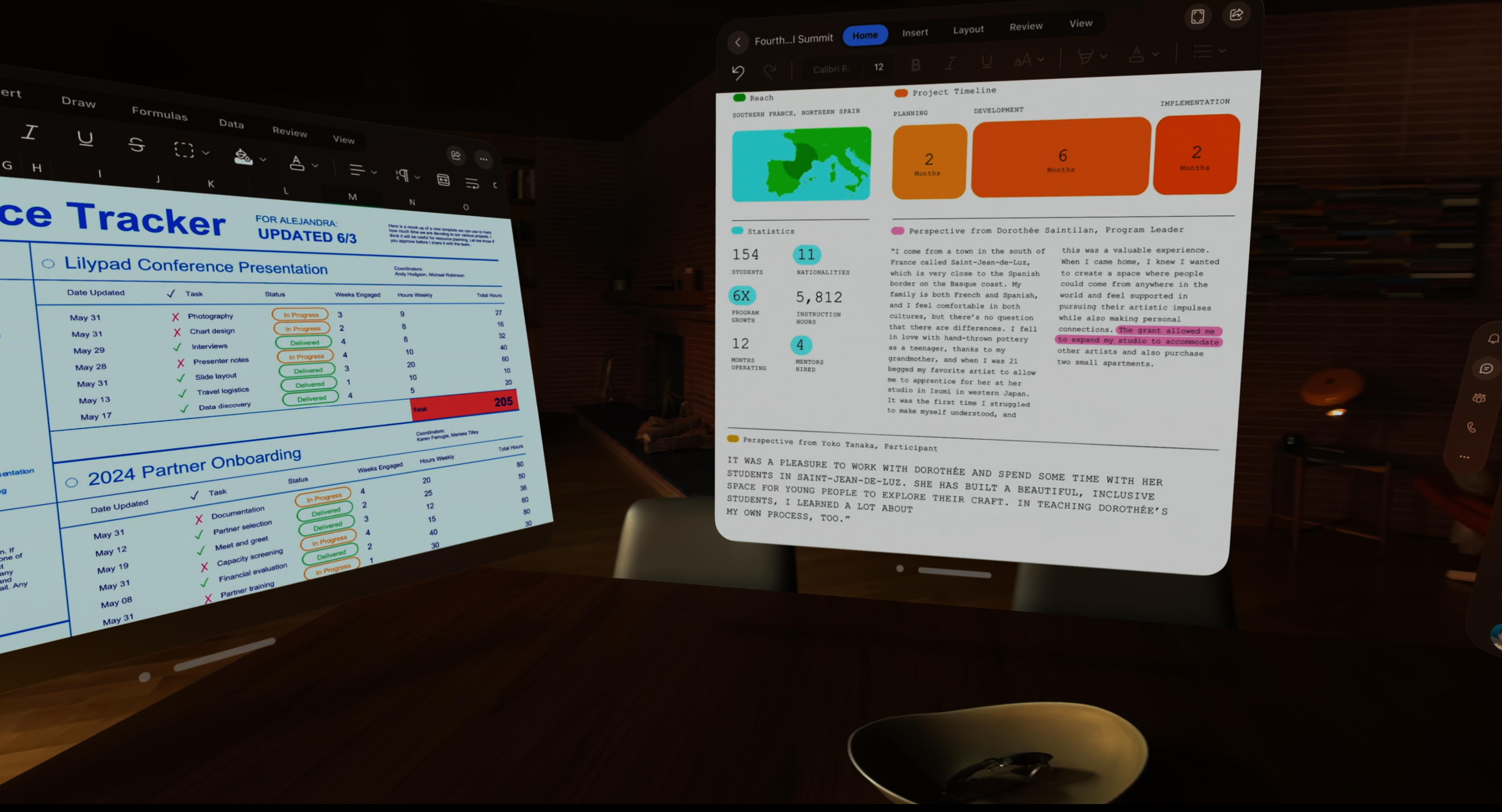
It's no secret that Apple and Microsoft are rivals. They're the two biggest companies in the world, with Microsoft recently becoming #1, and the tech giants compete in several spaces. Microsoft and Apple go toe-to-toe in hardware, software, and many other categories. But every so often there are opportunities for the companies to work together, or at least play nicely.
When Apple Vision Pro launched, Microsoft released several apps built specifically for the headset. While the likes of Netflix and YouTube decided against supporting Apple Vision Pro, Microsoft fully embraced the VR headset. In fact, more than one out of every 100 apps on Apple Vision Pro are made by Microsoft right now, including Microsoft Word, PowerPoint, Teams, and OneNote.
Microsoft also has the vast majority of its apps and services available on iOS, iPadOS, and macOS. Heck, you can even run Windows 11 on Mac through virtualization. That setup requires the third-party software Parallels Desktop, but Microsoft has an official support document on how to run Windows 11 on a Mac with an M1, M2, or M3 chip.
Apple isn't usually as keen to support Microsoft's efforts, but it knows that there are billions of users with PCs. As such, Apple has had some of its key software on PC for years. But now, rather than the archaic iTunes, you can access Apple's services through Apple TV, Apple Music, and Apple Devices.
Get the Windows Central Newsletter
All the latest news, reviews, and guides for Windows and Xbox diehards.
Every once in a while, you get Apple and Microsoft actually working together instead of just making software for popular hardware from a different company. One example is iCloud Photos integrating with the Photos app on Windows.

Sean Endicott is a tech journalist at Windows Central, specializing in Windows, Microsoft software, AI, and PCs. He's covered major launches, from Windows 10 and 11 to the rise of AI tools like ChatGPT. Sean's journey began with the Lumia 740, leading to strong ties with app developers. Outside writing, he coaches American football, utilizing Microsoft services to manage his team. He studied broadcast journalism at Nottingham Trent University and is active on X @SeanEndicott_ and Threads @sean_endicott_.



