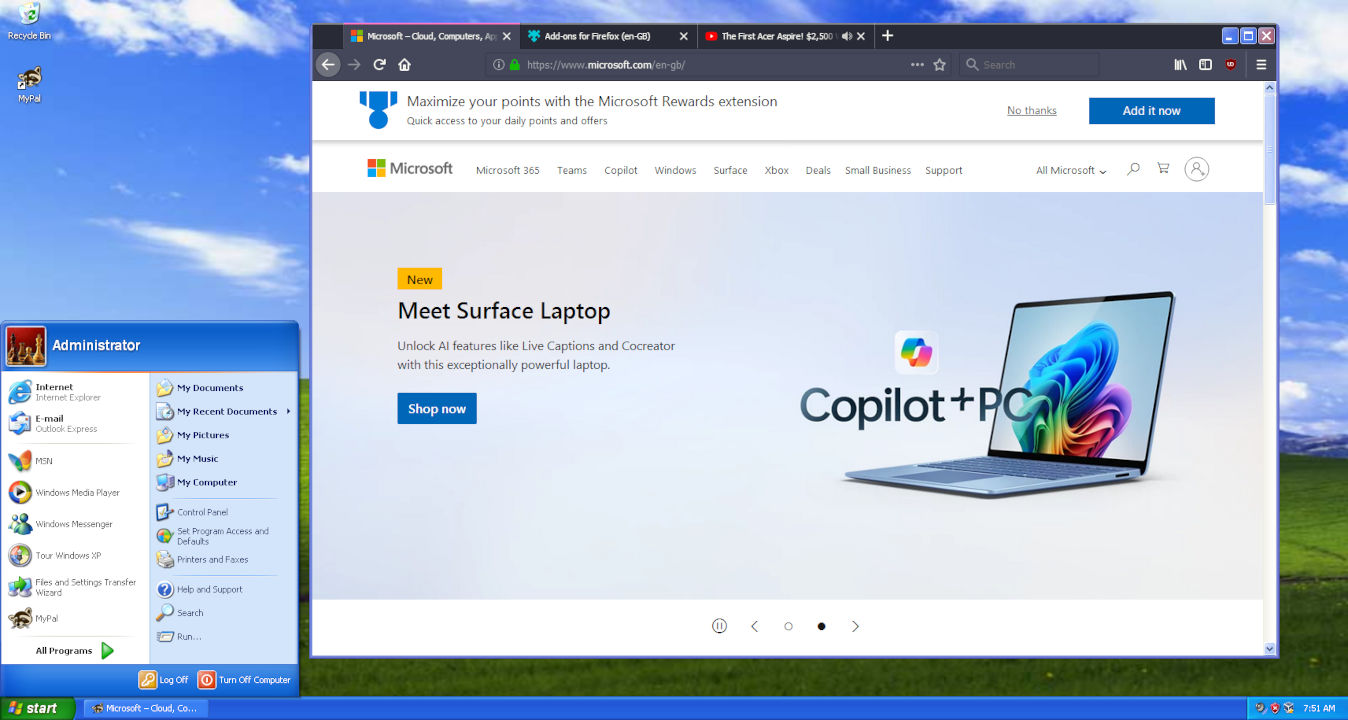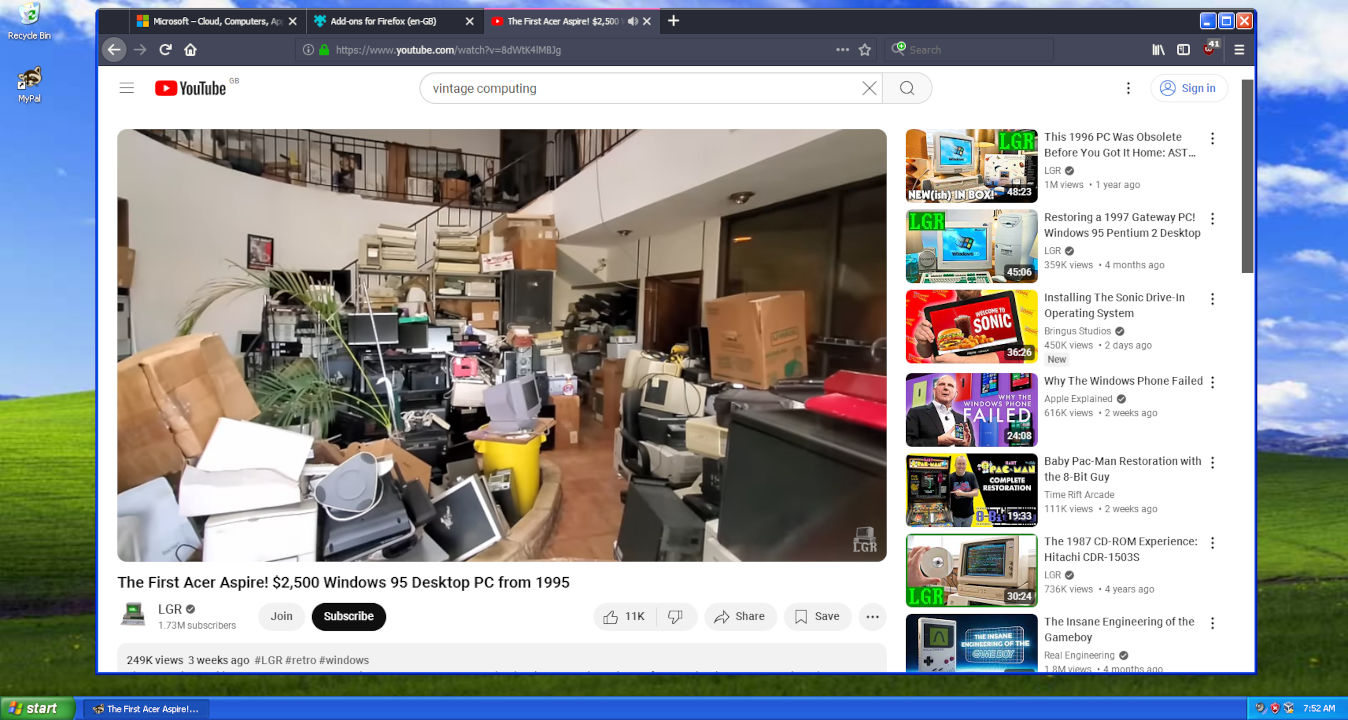An absolute legend is actively developing a modern web browser for Windows XP and it's fantastic
Nostalgia will never die, and with this modern web browser for Windows XP, your old PCs don't have to, either.

What you need to know
- MyPal68 is a modern, open-source web browser project that allows Windows XP users (and all round nostalgia fans) to use the internet in the present day.
- It's based on Firefox 68, which itself is fairly old, but does at least make browsing the web a decent experience on ancient hardware and software.
- There are still roadblocks and sites that just won't work properly, but it's impossible not to be impressed.
Last night, for reasons known only to the portions of my brain that don't get out much, I started spinning up a variety of virtual machines containing older versions of Windows. There's a reason, which I won't go into here, but it's been quite a lot of fun poking around with operating systems from my much younger years.
One of the bigger issues with using old versions of Windows, such as the legendary XP, is that modern stuff often just doesn't work. That's true of the web, and the browsers we use to interact with it. Internet Explorer has long died off, and even if it did work, it's horrible.
Enter an absolute legend to fix the problem, though, as a bit of searching threw up MyPal68. No, it's not some sketchy online chat app from the late 90s, it is in fact a modern web browser built to support Windows XP. And it works!
MyPal68 is an open-source project, and you can have a poke around with it at its GitHub repo. I use the term modern loosely, because while for Windows XP it's positively cutting edge, it's still based on technology that's outdated by Windows 11 standards.
It's based on Firefox 68, hence the number in the title. Way behind the version of Firefox you'd use now, but obviously there are limitations to what can be achieved on such an old OS. More specifically, it's based on the Pale Moon browser, which itself is a fork of Firefox code. It supports some extensions, has Brave as the default search engine, and from what I can see, is utterly brilliant.
That's not to say it's perfect, and I don't think it ever could be. There are things outside the developer's control when it comes to websites and whether they'll work properly. Alas, Windows Central doesn't render properly, which is sad, but the content is at least there to read. In Internet Explorer, it flat out doesn't even load. But YouTube does, and that's probably more important. You can report sites that don't work through the GitHub repo, so there might be something the developer can do for some of them.
The point, though, is that it works. It's fast, and it at least lets you browse the web on Windows XP without wanting to pull your hair out. I think it's remarkable that such a thing even exists. While nobody should be using Windows XP in 2024 as their daily driver, there are plenty of folks out there that still want to use it.
All the latest news, reviews, and guides for Windows and Xbox diehards.
Whether you have an old machine lying around, like to play the nostalgia tune through virtual machines, or you're a full on vintage computing enthusiast, this is one tool to put in the arsenal. What I love the most is that it's possible and there are people out there passionate enough to bring it to life. Long may it continue.
If you want to try MyPal 68 for yourself, hit up the GitHub repo, where you'll find both 32-bit and 64-bit versions to get you going. However, connecting old software like Windows XP to the internet is always a risky business, so make sure you're taking necessary precautions.

Richard Devine is a Managing Editor at Windows Central with over a decade of experience. A former Project Manager and long-term tech addict, he joined Mobile Nations in 2011 and has been found on Android Central and iMore as well as Windows Central. Currently, you'll find him steering the site's coverage of all manner of PC hardware and reviews. Find him on Mastodon at mstdn.social/@richdevine