Amid reports that ChatGPT has gotten dumber, OpenAI unleashes a new feature that lets the chatbot remember and forget everything you want it to
ChatGPT will now be able to remember your conversations to make future chats more insightful.

What you need to know
- OpenAI is testing a new memory feature with a limited number of ChatGPT free and Plus users.
- The feature can remember virtually everything discussed across all your saved chats.
- You can also ask the chatbot to forget memories that you no longer find useful.
In the past few months, several have complained about ChatGPT's decline in accuracy, with some even indicating that it has gotten dumber. OpenAI has, in turn, shipped several updates to the chatbot to fix some of these issues and increase its dependability.
While it remains uncertain whether these new features and updates helped the situation, OpenAI is testing a new memory feature that could potentially help address some of the issues highlighted above. The new feature will allow the chatbot to remember virtually everything discussed across all your saved chats.
It's worth noting that the feature is available to a limited number of ChatGPT free and Plus users.
How does the new ChatGPT memory feature work?
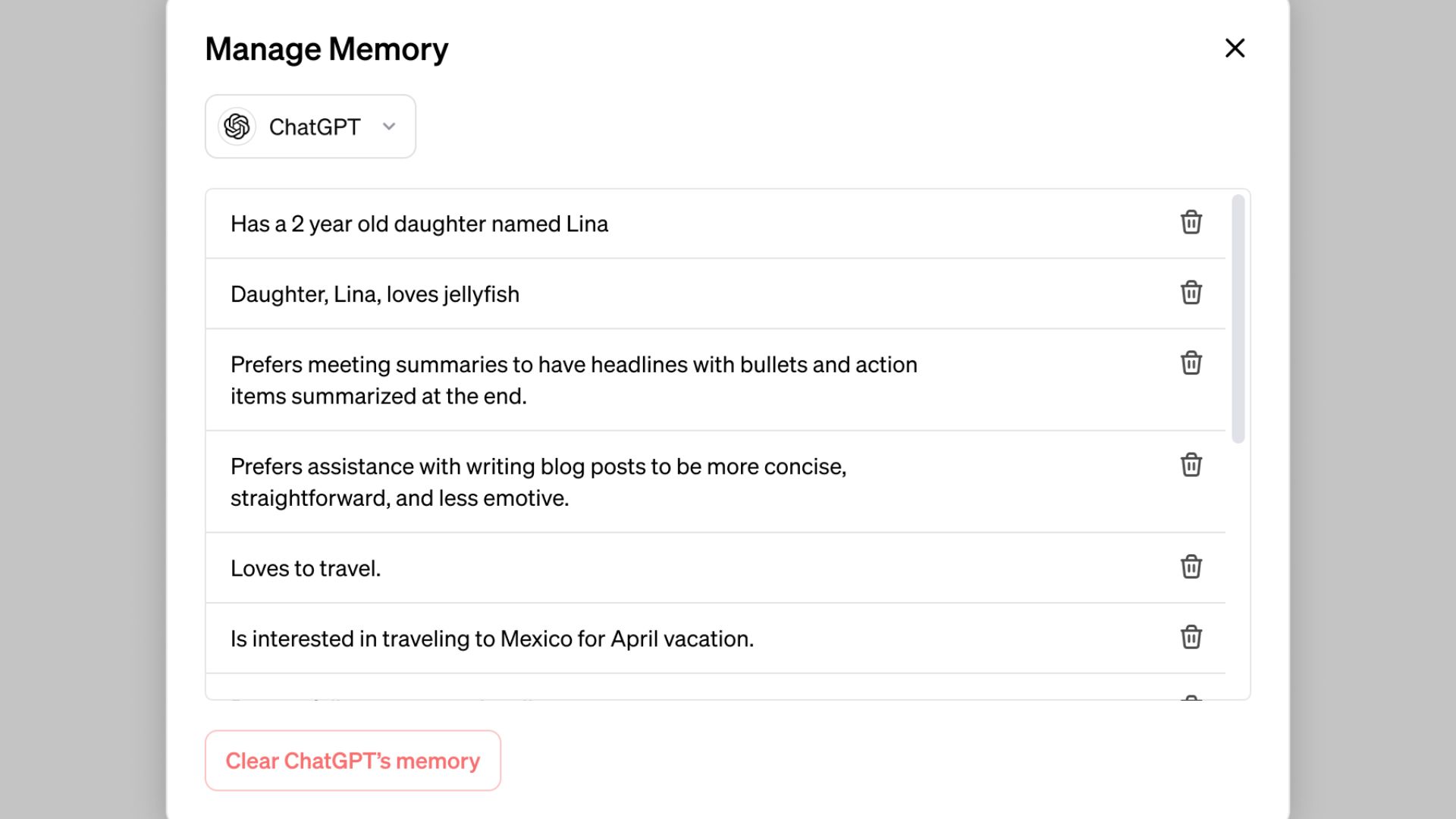
Leveraging the new memory feature's capabilities in ChatGPT is a straightforward process. You can either ask the chatbot to remember something specific while you chat. Alternatively, you can let it pick up important details by itself. As OpenAI outlined, the feature improves over time as you continue to use it.
You can also ask the chatbot to forget something if it's unimportant and you would not want to refer to it in the future. Users can also navigate through the settings to view and delete specific memories. It's important to note that deleting chats doesn't mean the saved memories are gone, too. You'll have to delete the memories specifically for this to happen.
What does this mean for the user's privacy and safety?
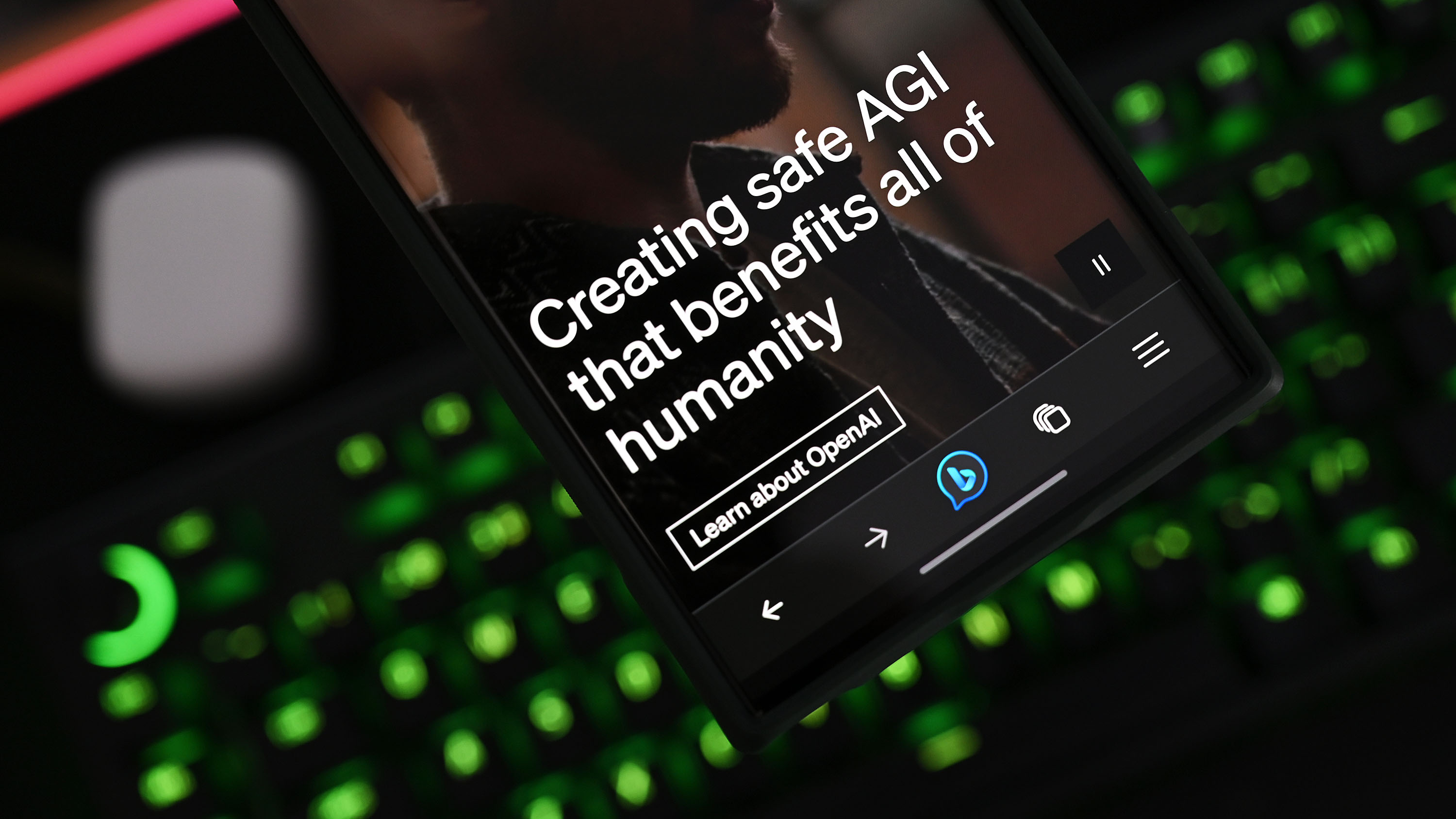
In the blog post, OpenAI indicates that it may use the content users allow ChatGPT to access to improve and enhance its models. This also includes the content from the new memory feature. However, you can turn this off via your Data Controls.
All the latest news, reviews, and guides for Windows and Xbox diehards.
"Memory brings additional privacy and safety considerations, such as what type of information should be remembered and how it's used. We're taking steps to assess and mitigate biases and steer ChatGPT away from proactively remembering sensitive information, like your health details - unless you explicitly ask it to."
You can also leverage Custom instructions to pinpoint what you want the chatbot to know about you and how you'd want it to respond. Finally, a temporary chat feature allows users to converse with the chatbot without using the memory feature. Temporary chats won't appear in history or use your data and information to train AI models.

Kevin Okemwa is a seasoned tech journalist based in Nairobi, Kenya with lots of experience covering the latest trends and developments in the industry at Windows Central. With a passion for innovation and a keen eye for detail, he has written for leading publications such as OnMSFT, MakeUseOf, and Windows Report, providing insightful analysis and breaking news on everything revolving around the Microsoft ecosystem. While AFK and not busy following the ever-emerging trends in tech, you can find him exploring the world or listening to music.
