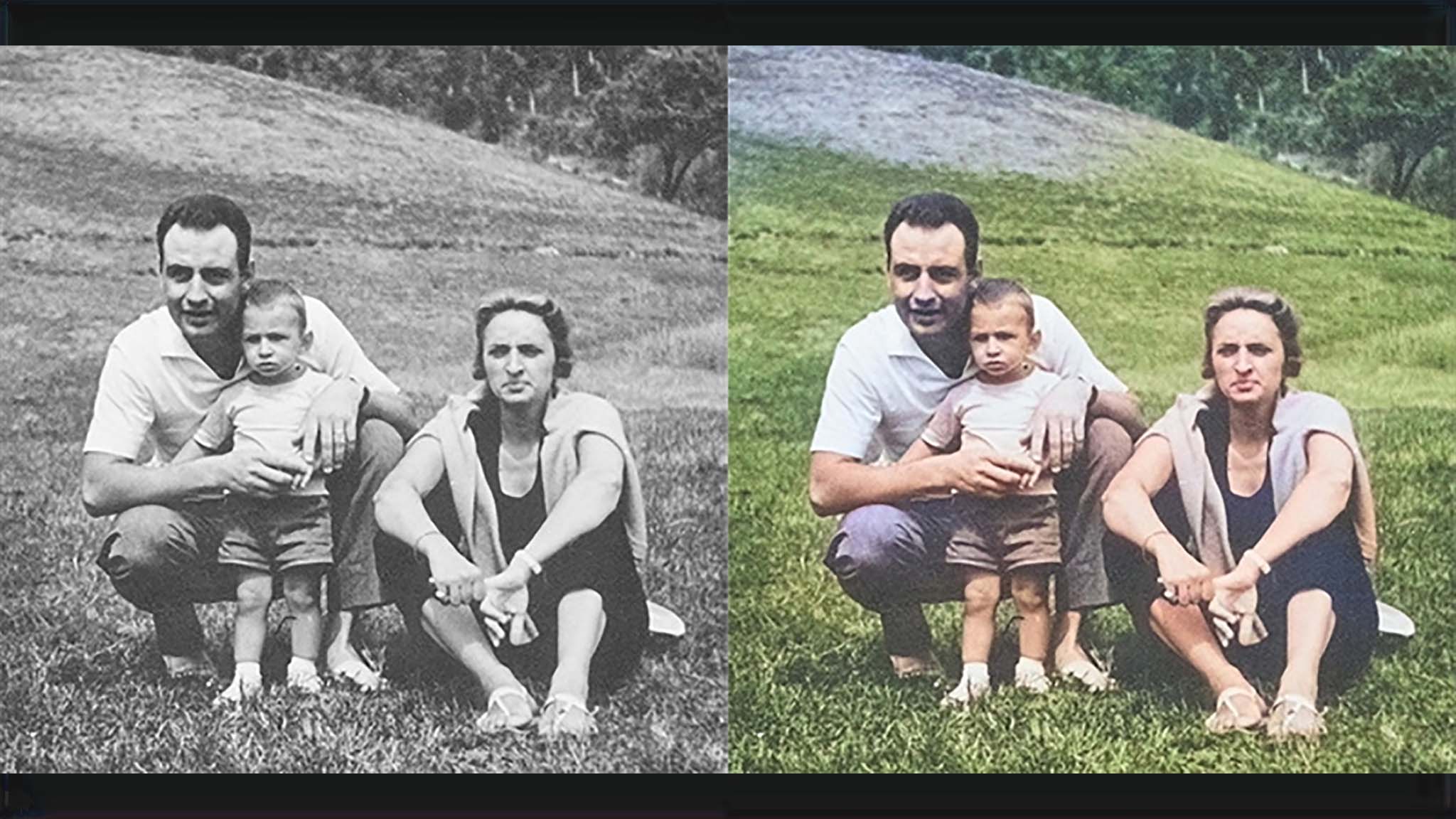This sweet Adobe deal makes a Creative Cloud subscription more tempting than ever — Discounted access to Photoshop, Illustrator, Premiere Pro, and more
You can get 40% off the first year of an Adobe Creative Cloud subscription, which includes 20+ creative apps such as Photoshop, Illustrator, Premiere Pro, and more.

I've been using Adobe programs since college when I was working on my graphic design minor. You can talk to anyone in the professional arts industry, and you'll find that Adobe offers the best creative programs for photo editing, video diting, vector design, digital drawing, and more. The problem is that the subscription for Adobe programs can be a bit heavy on the wallet, but a current deal is making this membership much more affordable.
From now until August 4, 2024, you can save 40% on Adobe Creative Cloud apps at Adobe for the first year subscription on both Trial with Purchase and Paid Up Front plans.
If you want, you can even add a 30-day free trial for Adobe Stock to get up to 10 Standard Assets for your creative projects. If you decide you're not interested, you can cancel risk-free before the trial ends without incurring fees.
Read moreRead less▼
Adobe Creative Cloud | (40% off) See at Adobe
This subscription gives you access to over 20 creative Adobe apps including Photoshop, Premiere Pro, Illustrator, Lightroom, Express, and Firefly — the generative AI image creator.
✅Perfect for: People who tend to use a variety of different creative programs and want the most powerful options available.
❌Avoid it if: You don't need access to this many creative apps.
What if I don't need that many programs?
Not sure you need all 20+ apps in the Creative Cloud suite? You might be better suited to a subscription to just one of Adobe's powerful programs. Here's a breakdown of the most popular Adobe software along with their capabilities.
Read moreRead less▼
Adobe Photoshop | See at Adobe
Adobe's flagship program is marketed as a photo editing software, but it can also be used to create 3D files, GIFs, and more. I personally use it most for touching up photos and making digital drawings. It's incredibly powerful and gives you a wide range of tools.
✅Perfect for: Anyone who wants a powerful all-rounder creative program for photo editing, design work, drawing, and more.
❌Avoid it if: You feel daunted by the amount of tools and editing options this provides.
Read moreRead less▼
Adobe Illustrator | See at Adobe
This vector program is the app of choice for many graphic designers. Since vectors stay crisp and sharp regardless of their size, this program is usually used when creating logos, billboards, and other large-scale designs.
✅Perfect for: Creating graphics that will look clean and crisp regardless of what size it's changed to.
❌Avoid it if: You're specifically in need of a photo editor, raster program, or video editor.
Read moreRead less▼
Adobe Premiere Pro | See at Adobe
There are plenty of video editors on the market, but Premiere Pro gives some of the very best tools. It can easily apply filters, help you tidy up your segments, and more.
✅Perfect for: Video content creators who want a powerful and convenient software.
❌Avoid it if: You want a simple video editor with only the basic tools.
Read moreRead less▼
Adobe Lightroom | See at Adobe
Where Photoshop is a far-reaching photo manipulation program, Lightroom is more focused on helping users edit images and organize their work. It's the better option for people who simply want to enhance their photos.
✅Perfect for: People who want to enhance and organize photos rather than manipulate them.
❌Avoid it if: You'd prefer a program that offers more creative tools.
🔥The hottest trending deals🔥
- Seagate Xbox Series X|S Expansion Card (2TB) | was
$359.99now $249.99 at Best Buy - Xbox Game Pass Ultimate (3-months) | was
$49.99now $31.99 at CDKeys - Alienware 34 Curved QD-OLED Gaming Monitor | was
$899.99now $699.99 at Dell - HP Victus 15.6 Gaming Laptop (Ryzen 5, RTX 4050) | was
$979now $599 at Walmart - Amazon Fire TV Stick 4K Max + Xbox Wireless Controller + Xbox Game Pass Ultimate (1-month) | was
$119.98now $82.85 at Amazon - Logitech G502 LIGHTSPEED Wireless Gaming Mouse | was
$149.99now $89.65 at Amazon - Samsung Class QE1C QLED TV (85-inch) | was
$2,799.99now $1,229.99 at Samsung - Razer DeathAdder V3 Wired Gaming Mouse | was
$69.99now $50.99 at Best Buy - Surface Laptop Go 3 (Core i5) | was
$799.99now $599.99 at Best Buy - Razer Basilisk V3 Wired Gaming Mouse | was
$69.99now $49.99 at Best Buy
What's so great about Adobe Creative Cloud?
Adobe offers the strongest creative programs because they are the most convenient and powerful apps available. That's why names like Photoshop, Illustrator, Premiere Pro, Lightroom, and Acrobat are so well-known even outside of the creative world. Many competitors have attempted to knock Adobe off its throne, but none can fully measure up. I know, I've checked. That's why even though people generally dislike the Adobe subscription plans, they end up using Adobe anyway, rather than one of the company's rivals. Thankfully, this current 40% off deal makes the subscription far more affordable.

- Best PCs for Creative Cloud
- Best computer monitors
- Best drawing tablets
So, what makes Adobe Creative Cloud so good? There are a few things. First, I'll just reiterate that Creative Cloud is a group of over 20 creative programs and having access to each one allows users to take advantage of the special focus each one provides when working on their projects.
Over the years, I've spent a great deal of time with the programs that make up Adobe Creative Cloud. Of these apps, the ones I use the most are Photoshop, Illustrator, and Adobe Acrobat Pro. Although there is some overlap with the tools and capabilities of each of the Creative Cloud programs, each app has a different specialty, so I sometimes find myself jumping between different software when working on one project. For instance, I might want to digitally draw a raster image in Photoshop but then add a vector layer on top of my work using Illustrator. Once done, I might put the final image into Premiere Pro for a video.
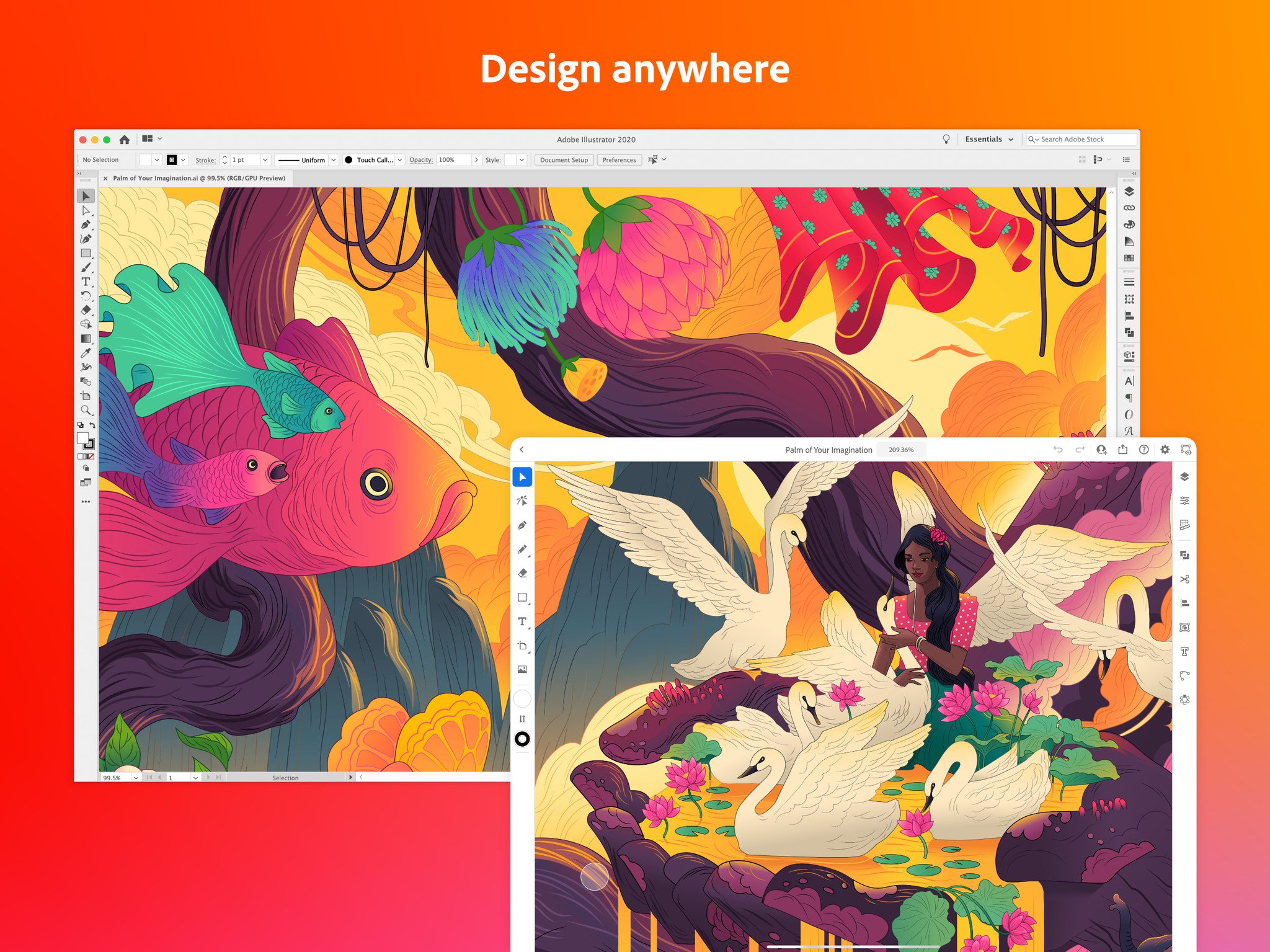
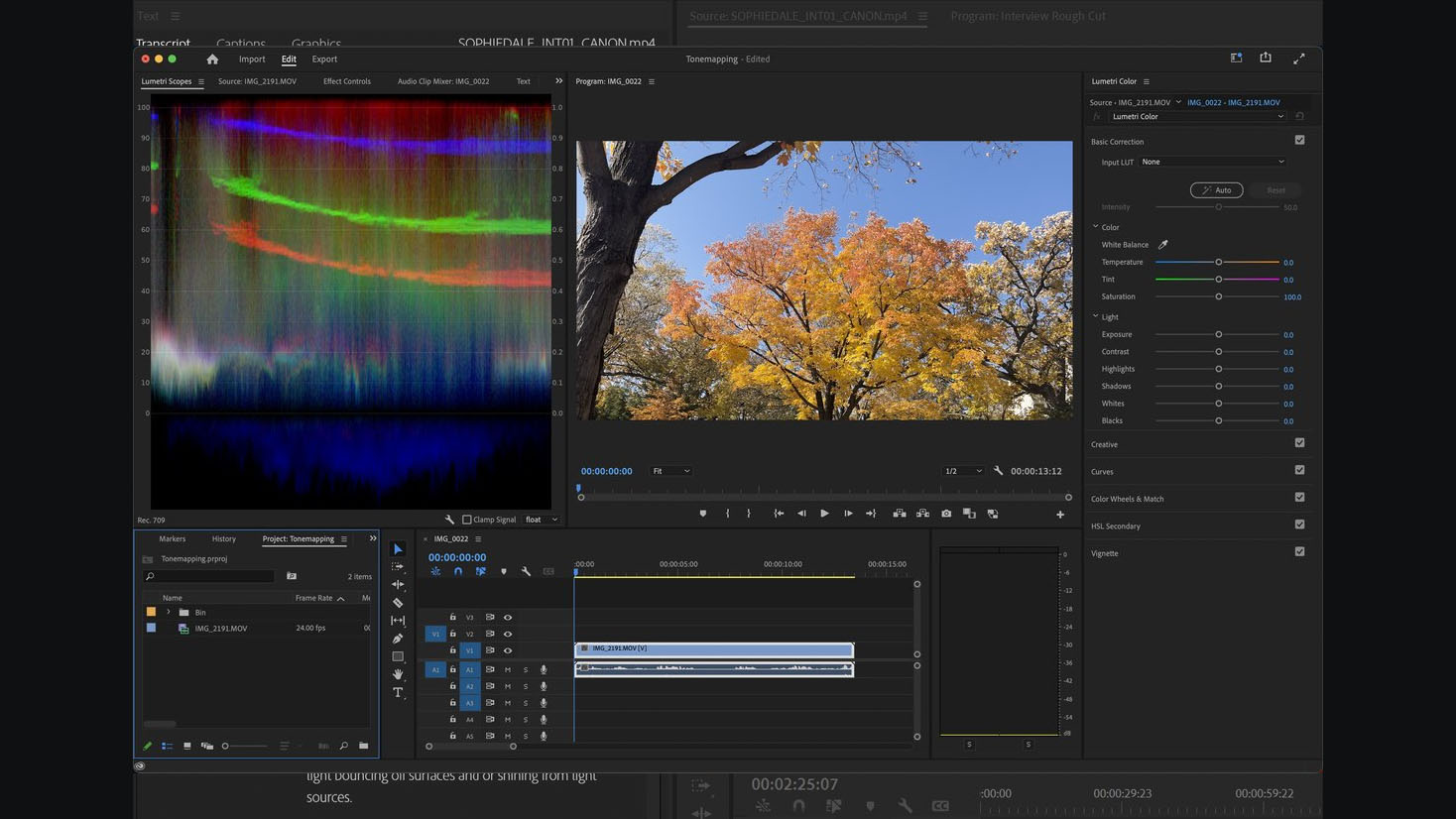
Something I really like is that Adobe does a fantastic job of updating its software regularly with refined tools or even new ones. Recently, we've seen an increase in artificial intelligence (AI) tools in Adobe apps thanks to the development and launch of Adobe Firefly. This program allows creatives to get the desired effects from their images and fonts using text prompts. There is a differentiation here from other generative AI programs in that Firefly is meant to help refine your creativity rather than doing all of the work itself.
Outside of generative work, Adobe Sensei, the company's long-time AI assistant, can help enhance your imagery. You can colorize black and white family photos, remove distracting pixelated artifacts from older images, quickly add interesting filters to your work, remove backgrounds, and much more.
It's true that Adobe programs can be complex, especially when you consider Photoshop, Illustrator, and Premiere Pro. I myself took several college courses to understand how to use this software. However, since these are such popular apps, there are tons of tutorials online (both in written and video formats) to help you learn how to use their tools. In fact, I often go online and learn new things I didn't know how to do. You can, too.
What do I get with an Adobe Creative Cloud subscription?
Access to Photoshop, Illustrator, Premiere Pro, Acrobat Pro, Lightroom, InDesign, Express, Fonts, After Effects, Audition, Animate, Character Animator, Media Encoder, Lightroom Classic, Photoshop Express, Photoshop Camera, Fresco, Firefly, Dreamweaver, Dimension, Bridge, Aero, and XD.
Creative Cloud subscribers also get 100GB of cloud storage, step-by-step tutorials, access to Behance, Creative Cloud libraries, and 1,000 monthly generative credits.
Can I cancel my Adobe Creative Cloud subscription?
Yes, you can cancel your Adobe Creative Cloud subscription. If you are currently in the middle of a plan, this means that you'll have access to Adobe programs until the end of the plan duration, but that the subscription will not automatically renew after that. Plan cancellation can take place up to 13 days after a billing period.
All the latest news, reviews, and guides for Windows and Xbox diehards.

Self-professed gaming geek Rebecca Spear is one of Windows Central's editors and reviewers with a focus on gaming handhelds, mini PCs, PC gaming, and laptops. When she isn't checking out the latest games on Xbox Game Pass, PC, ROG Ally, or Steam Deck; she can be found digital drawing with a Wacom tablet. She's written thousands of articles with everything from editorials, reviews, previews, features, previews, and hardware reviews over the last few years. If you need information about anything gaming-related, her articles can help you out. She also loves testing game accessories and any new tech on the market. You can follow her @rrspear on X (formerly Twitter).