Sniper 3D Assassin: Shoot to Kill - an action/adventure game for Windows 10 and Windows Phone

Sniper 3D Assassin: Shoot to Kill is an action/adventure game available from both the Windows 10 and Windows Phone Stores. The main character in the story is seeking revenge against the criminals who have kidnapped his loved one.
Game play is mission based and will take you to various areas of the city to seek out your revenge. Graphics are nicely drawn up, you have the choice between dynamic and touch controls and game play will test your patience and touch at making your shots ring true.
We received a few tips on the game and after taking the Windows Phone version out for a test drive, it has the potential of being a decent time waster.

When you launch Sniper 3D Assassin: Shoot to Kill, the game will begin a series of storyboards that illustrate the game's backstory. There is an option to skip this segment of the game, but that command can be a little temperamental. Once you do get past the intro, you will be greeted with Sniper 3D's main menu.
Here you will see your gaming stats that include you energy levels, player level, gold count and diamond count running across the top of the display. You will also find options to access gaming packages (In-App Purchases), the game's settings and start game play.
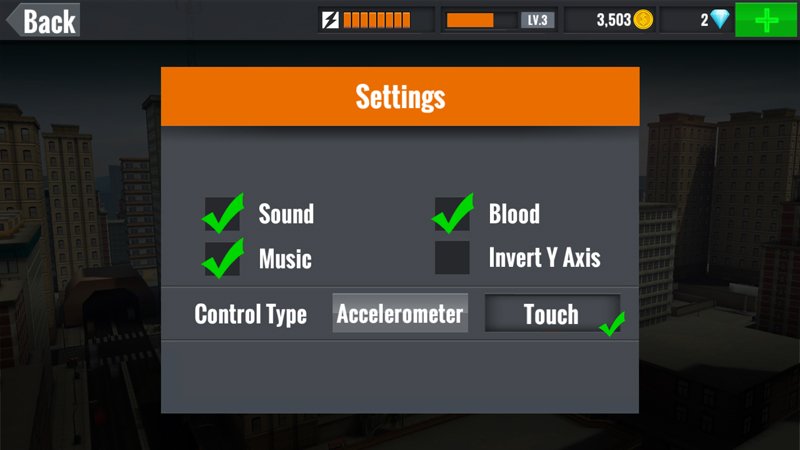
Settings cover sound, music, blood and an option to invert the Y-Axis. You can also select your control type that includes touch controls or dynamic controls using your Windows Phone accelerometer.
Just a quick note with respect to the blood setting is that if you choose to turn on this feature, Sniper 3D can be a rather graphic video game. If you are playing this game around small kids or at the supper table, you may want to disable this feature.
Get the Windows Central Newsletter
All the latest news, reviews, and guides for Windows and Xbox diehards.

Game play will cost you one unit of energy to take on a mission and if you are successful, you will earn that unit of energy back. Fail a mission and you lose the energy. If you run out of energy, you can replenish things through an In-App Purchase or your energy will be restored automatically through time.
Gold and diamonds are earned through game play and can be used to upgrade your existing weapon or buy new weapons to add to your arsenal.

Your gaming menu will also have the option to access the game's package menu, as well as access to your weapons upgrades, arsenal and missions. Sniper 3D does start game play out with a series of tutorial missions. You are given a top of the line rifle to use and during the first few missions, you will learn your way around the game screen.

Once the tutorial is over, you'll need to purchase your own rifle and begin extracting your revenge through the gaming missions. Missions are separated into several modes that include:
- The campaign mode, which is your gaming story line.
- A special ops mode that is a series of separate goal oriented missions
- Daily missions are available for bonus rewards
- Master missions are also available that contain several performance goals
While your targets may vary from mission to mission, the gaming mechanics are the same throughout the game.
Your gaming screen will be from a first-person point of view. You will begin each mission with a briefing on your target that will include a description and photo of your target. Along the right side of the screen is a zoom control that will pull up a scope view of your surroundings. From there all you need to do is find your target, line up your shot and tap the bullet icon in the lower right corner of the game screen.

Again, your movement controls can be done by touch or by using your Windows Phone's tilt controls. Touch controls seem to be more accurate, but tilt controls move a little faster.
Some targets are moving, some are sitting still and when you line-up that shot just right the game will send things into slow motion, following your bullet to its target. You get bonus points for headshots and the more points you earn, the more gold you walk away with. Speaking of which, there are also daily bonuses that will send a little gold your way as well.
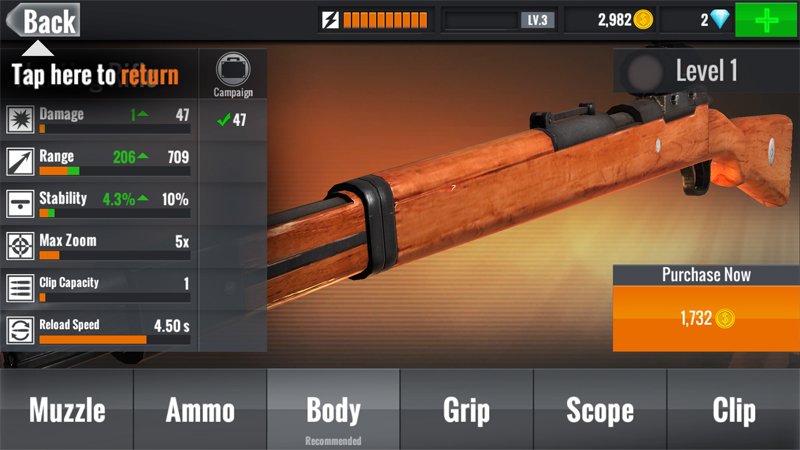
Weapons upgrades cover the muzzle, ammo, body, grip, scope and clip features of your weapon. You will find some missions will have a weapons requirement where upgrades are needed before you can proceed.
Steady Aim and a Quick Touch
All in all, I found Sniper 3D Assassin: Shoot to Kill to be an entertaining and challenging game. The game will test your patience, speed and touch in finding your target, lining up the shot quickly and getting the shot off.
Graphics and animations are well done and again, you may want to consider turning off the blood setting when around kids or the supper table. The missions are a nice mixture of challenges that include identifying your target, tracking them and placing your shot just right. While headshots earn you bonus points, a well-placed shot in your target's butt can create a dramatic result.
The only downside to Sniper 3D Assassin: Shoot to Kill has to be the download times for each mission. I tested out the game on a Lumia 950 and could have easily gone into the kitchen, grabbed a drink out of the fridge and chips from the pantry before the mission loaded. The game does require a data connection and I'm not sure if this delay is due to server performance or if not enough of the game is installed on the device. Regardless, the download time needs to be significantly shorter.
Sniper 3D Assassin: Shoot to Kill may not appeal to everyone, but if you are in search of a challenging action/adventure game for your Windows Phone or Windows 10 device, it is worth trying. Sniper 3D Assassin: Shoot to Kill is a free game with several in-app purchase opportunities. If you give Sniper 3D a try, let us know what you think of things in the comments below.
Download Sniper 3D Assassin: Shoot to Kill for Windows and Windows Phone (Free)

George is the Reviews Editor at Windows Central, concentrating on Windows 10 PC and Mobile apps. He's been a supporter of the platform since the days of Windows CE and uses his current Windows 10 Mobile phone daily to keep up with life and enjoy a game during down time.

