Sneak Peek at the upcoming WebApps update with Live Tile support
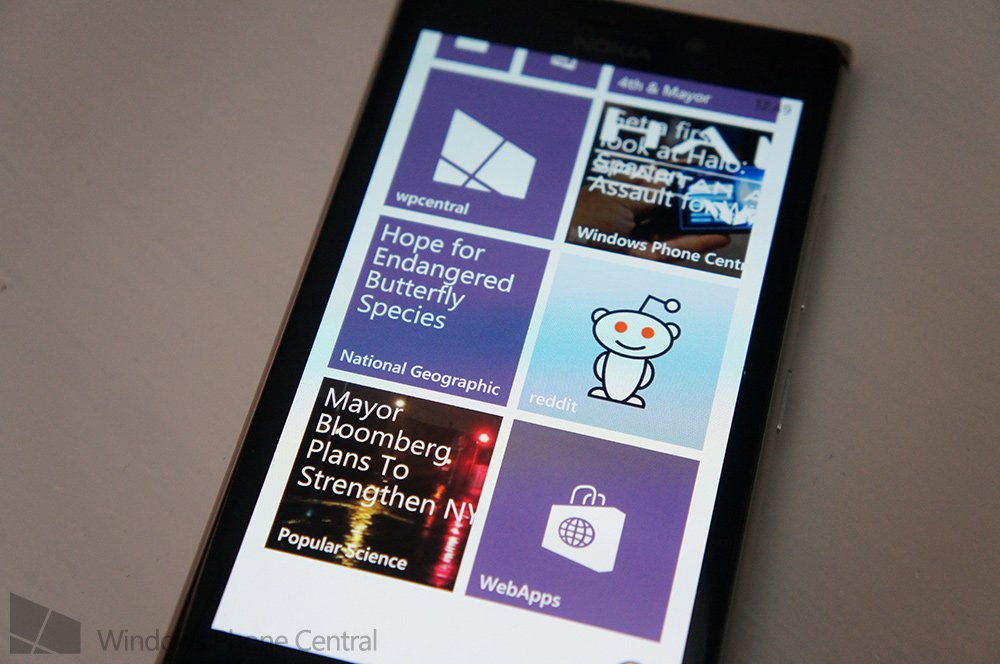
You may think to yourself that you’ve heard the name WebApps before. You’d be correct in thinking exactly that as we’ve covered the interesting suite previously. It’s a superb concept, enabling Windows Phone owners to check out apps that aren’t currently available on the official store. These aren’t native apps, however and are instead web app counterparts.
The team behind this incredibly useful app are preparing to unleash a rather important update to introduce Live Tile support.
“Live Tiles you say? Other Windows Phone apps sport this functionality. What makes WebApps special?” We’re glad you asked! WebApps will not only support Live Tiles, but each and every web app that’s within the catalogue will be able to take full advantage of Microsoft’s magic squares. What this means is all users can download supporting apps with the 1.4 update to enjoy a more native-like experience.
While tiles can already be pinned to the Start screen, these new Live Tiles will be able to pull information from the web app. When browsing the catalogue of apps, you’ll be able to see “with Live Tile” next to each and every web app that supports this new feature. The tiles added can be configured from the main screen on the app with a new app bar button. This will open up a new page that lists each app with Live Tile support. A check box will be displayed alongside each listing which acts as a quick toggle.
Check out our quick video, looking at the new Live Tile feature:
As well as the new Live Tile feature, which is the main highlight, the developer has also bundled performance improvements and various bug fixes in version 1.4. You’ll be able to download the upcoming 1.4 update for WebApps in the coming weeks. We’ll be sure to let you all know when it’s live. For the time being, you can download the current version of WebApps from the Windows Phone Store for free (both Windows Phone 8 and 7 supported).

Get the Windows Central Newsletter
All the latest news, reviews, and guides for Windows and Xbox diehards.

Rich Edmonds was formerly a Senior Editor of PC hardware at Windows Central, covering everything related to PC components and NAS. He's been involved in technology for more than a decade and knows a thing or two about the magic inside a PC chassis. You can follow him on Twitter at @RichEdmonds.