Sneak Peek: CarbonWP Twitter client for Windows Phone
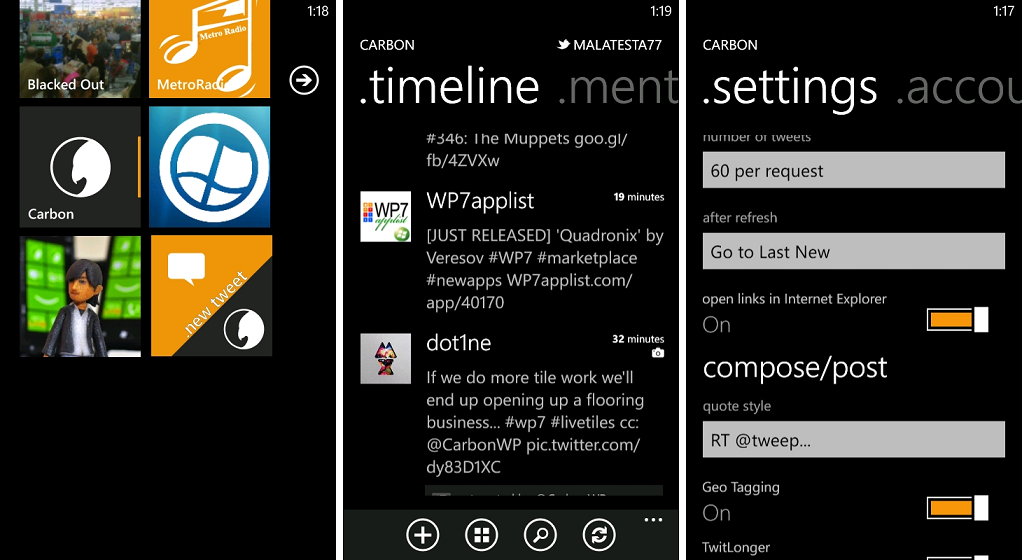
If you've followed webOS at all, you'll know of a very popular Twitter client on that platform called Carbon. The developers of that spectacular app have ported it over to Windows Phone, now called CarbonWP, and it's nearly ready for release to the Marketplace. Actually, to say this is a port is not correct as the devs have taken months to work on taking advantage of all of Mango's abilities and really make this a Metro-Twitter app. We've seen it grow from early alpha-release to today and it's been a fun ride.

We've got our hands on the release candidate (RC1) and take it for a spin. Our thoughts? It's good, damn good. These guys are coming out swinging on v1.0 with a full-featured client that is exceptionally smooth and offers a lot of desired functionality, especially if you have multiple accounts. It's fast, fluid and smart. Will it be for everyone? Nope. Twitter clients are very personal choices, but we like what we see from these guys.

Peep after the break for the full list of features, watch the video to see it in action and gander at the pics to get an idea if this is something you'll want when released. We think it'll be a hit in the Marketplace. You?
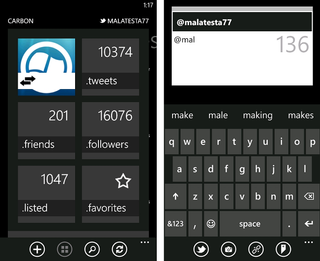
From their media-release:
The Idea
Carbon's not an app, but an experience that covers all of the Twitter in one-screen. That's all it is. Once screen to give you access to all of your Tweets and Timelines. From Timeline to Mentions & Direct Messages, to your Retweets and Saved Searches and even Lists, from Trends to Search & even Your own Profile. All on one Screen w/o drilling down and keeping on pressing back and taps.
WP7 Integration
Get the Windows Central Newsletter
All the latest news, reviews, and guides for Windows and Xbox diehards.
We didn't want to be just another Twitter app on Windows Phone platform. Carbon is meant to work as if it came with the phone. It was tough to do that seeing Mango update sporting some Twitter goodies. Now, we had to beat that and that's when Compose Tile was born. One tap on Carbon's Compose Tile and you get to composing a Tweet, as opposed to Two Taps in your Me tile to Tweet. Live Tiles don't go only that far. We've implemented a Search tile as well. Say you follow a search term or a #hashtag? You can pin a #wp7dev tile on your home screen and with a tap on that tile you load the search.
Background updates, Toasts, and Notifications Live Tiles. All there. And if you are a user with multiple accounts that you handle, you're gonna' fall in love with Carbon tiles! Check'em out!
Quick Reply
Twitter is all about context and conversations, you can tap on a tweet to view its entities and apply actions such as reply, quote, retweet or adding it to your favorites. Apart from the context menu that you get upon tap+holding on a tweet we have new simple double-tap gesture that loads the Quick Reply dialog to quickly reply to your friends on Twitter.
QuickLine
To realize the access to all of the Twitter all on one screen we've added a special Pivot to the timelines on the home screen. Our swiss-army timeline "QuickLine". On QuickLine you can view all of the timelines from your own Lists to Lists you Follow, Retweets, and even Saved Searches. All on onte Pivot for fast and easy access.
Timelines Icons
Tweets have indicators of the content that they carry with them for ease of skimming through tweets. So, if a tweet has an image link included or a video, or it is geo-tagged or even if it's a reply to another tweet, we indicate it with special icon for each type.
Tweet Screen
Upon viewing a tweet we load all of its goodies in an HD style to show you high-res imagery w/o the need to tap on any buttons or thumbnail and show you previews of Youtube videos that you're about to view. Apart from all that, you'll have access to the User who posted the tweet right on the same Screen only a swipe away on the right. Conversation? It's just a swipe away on the same screen.
Features
- Unique signature "Carbon" UI & Design.
- QuickLine(Swiss Army Timeline for all your Timeline browsing)
- Threaded Direct Messages
- Timeline Tweet Indicators(Icons for Media & Tweet Entities)
- Hi-Res Image Previews for almost every Image service that supports direct previews
- Video Previews
- Retweeters View
- Compose Tile
- Search/Hashtag Tile
- Background Updates: Notifications & Live Tiles
- Quick Reply Gesture(double-tap)
- Quick Actions Gesture(tap+hold)
- Tweet From, let's you choose which account to Tweet from if you have more than one account
- Three different styles for Quoting Tweets. RT, "Quotes", and via @username
- Internal Browser(Could use IE if set in Preferences)
- Image Upload to NATIVE Twitter, Twitpic, and YFrog
- URL Shortening: Twitter, Bit.ly, Bit.ly Pro, and Goo.gl
- Read Later: Instapaper & Read It Later
- Translate Tweets
- Copy Tweets, share Tweets by Email or SMS
- Go To Tweep, to directly go to a user's profile
- Username autocomplete on Compose Screen

Daniel Rubino is the Editor-in-chief of Windows Central. He is also the head reviewer, podcast co-host, and analyst. He has been covering Microsoft since 2007 when this site was called WMExperts (and later Windows Phone Central). His interests include Windows, laptops, next-gen computing, and wearable tech. He has reviewed laptops for over 10 years and is particularly fond of 2-in-1 convertibles, Arm64 processors, new form factors, and thin-and-light PCs. Before all this tech stuff, he worked on a Ph.D. in linguistics, performed polysomnographs in NYC, and was a motion-picture operator for 17 years.