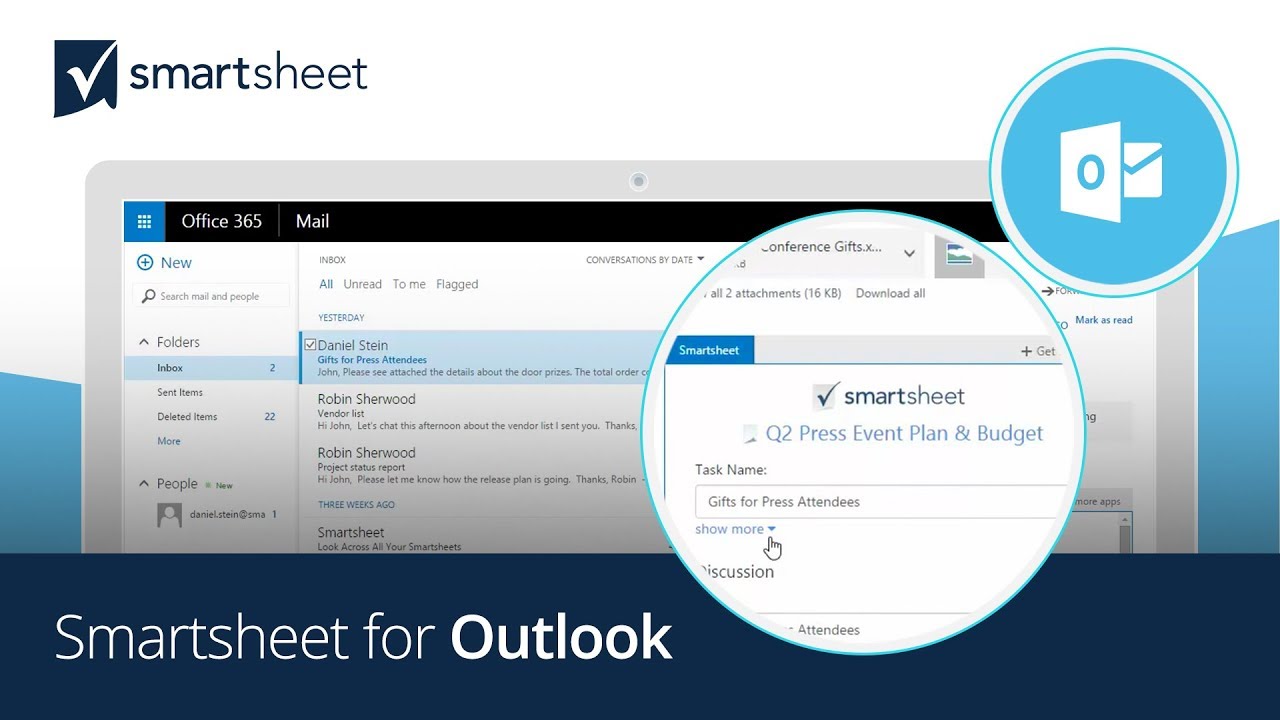Smartsheet for Outlook beta brings collaborative spreadsheets to your inbox
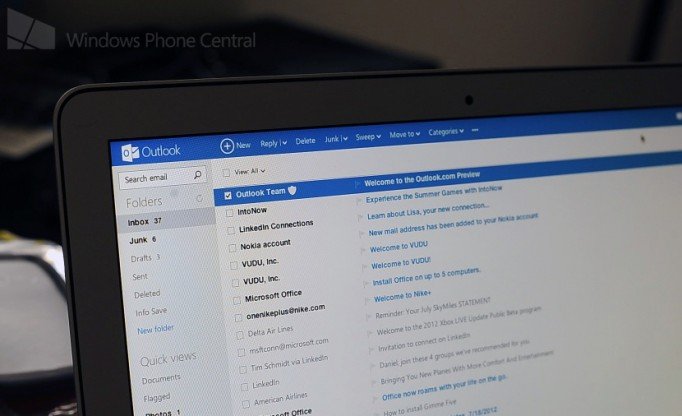
One of the big pieces of news to come out of today's Build 2015 keynote was that third-party apps will now be able to integrate into Outlook and other Office apps. In that vein, Smartsheet, a collaborative cloud-based spreadsheet tool, has announced the beta launch of Smartsheet for Outlook.
With Smartsheet for Outlook, users will be able to add line items and details to a Smartsheet spreadsheet without ever leaving Outlook. Here's the full breakdown of what users will be able to do with Smartsheet for Outlook beta:
- Convert any email into a shared item that instantly appears as a row in a Smartsheet project or sheet for all collaborators to see and act on.
- Create or edit a Smartsheet item or task, then assign it to someone, schedule it, or add comments and other relevant details from the email.
- Attach the entire email as a discussion associated with a Smartsheet item.
- Search Smartsheet for the right sheet or project.
- Add all or selected email attachments to a Smartsheet item.
If you're interested in checking out Smartsheet for Outlook Beta, you can hit up the source link below to get started.
Source: Smartsheet (Office Store)
Press Release:
Smartsheet Unveils Integration for Microsoft Outlook
Showcased today at the Microsoft BUILD 2015 developer conference, Smartsheet for Outlook gives users ability to collaborate on their work in Smartsheet, all without leaving the inbox
All the latest news, reviews, and guides for Windows and Xbox diehards.
Bellevue, Wash. April 29, 2015 - Smartsheet, the spreadsheet-inspired collaborative work management tool used by millions worldwide, today announced the availability of Smartsheet for Outlook (beta). Smartsheet showcased the new integration during the keynote today at the Microsoft Build 2015 in San Francisco and will be providing live demonstrations throughout the event. The app is available from the Microsoft Office Store.
"The Smartsheet for Outlook integration highlights the value of working closely with Microsoft to innovate on the customer experience," said Mark Mader, CEO of Smartsheet. "By using Microsoft's newly announced unified API as the single interface to all of the Office products, Smartsheet for Outlook streamlines the process of creating or editing tasks in Smartsheet, directly from within Outlook. This is one of many initiatives we're excited to bring to market with Microsoft."
Smartsheet for Outlook allows users to create or edit items in Smartsheet and collaborate on them in real-time, all without leaving the Outlook inbox. "No more jumping from app to app to track the details of your work," added Mader. "The results of working with Microsoft to deliver a truly customer-centric, versus an app-centric, experience is game changing because of the value it provides in mirroring how people work."
To make the integration as easy as possible to use and access, Smartsheet took advantage of the new Microsoft App Commands (also announced at the Build Conference). As a result, Smartsheet is available directly in the Outlook ribbon. Additional features in Smartsheet for Outlook include the ability to:
- Convert any email into a shared item that instantly appears as a row in a Smartsheet project or sheet for all collaborators to see and act on.
- Create or edit a Smartsheet item or task, then assign it to someone, schedule it, or add comments and other relevant details from the email.
- Attach the entire email as a discussion associated with a Smartsheet item.
- Search Smartsheet for the right sheet or project.
- Add all or selected email attachments to a Smartsheet item.
At Build 2015, Smartsheet is also showcasing a fully functional prototype of how its work management platform can be integrated with multiple Microsoft Office apps such as Outlook, One Drive and Contacts using the unified API. This merging of data helps organizations visualize how people are working together, on what initiatives and the status of the work. "Being able to see a picture of who's working with whom on what work has been invaluable to our customers. Now layering in the Microsoft Office 365 data into that visualization takes it to a whole new level," Mader added.
For a demonstration of how Smartsheet works with Office 365, follow this link: https://youtu.be/bxeO4PHKSsc
For a demonstration of how using the Smartsheet Workmap and the Office 365 API can help people reach beyond the typical boundaries between apps to work the way they want, follow this link: https://youtu.be/81yUUo9ejCs
As a trusted provider to many of the world's industry-leading organizations including Cisco, Google, Bayer, HomeAway, Facebook, Groupon, DHL, the U.S. General Services Administration (GSA), and more than 60,000 other companies in 170 countries, Smartsheet is making significant strides towards becoming the global standard for work management.
Smartsheet pairs the familiar, easy to use spreadsheet interface with capabilities like real-time collaboration, work automation, Gantt chart features and integration with leading cloud productivity tools, leading to a flexible, highly functional project management tool that is becoming incredibly popular. It is used to collaborate, plan and execute a broad spectrum of work, including marketing campaigns, product launches, business operations, manufacturing processes, strategic planning and HR initiatives.
About Smartsheet
Smartsheet, a leading Software as a Service (SaaS) company, offers businesses an intuitive collaboration and work management tool. The ease of use of the familiar spreadsheet-like interface, coupled with file sharing, work automation and Gantt chart features, have made it a popular and highly functional collaboration and project management tool. Customers include construction companies, consulting firms, schools and universities, utility firms, government entities, healthcare organizations, high-tech firms, non-profits, manufacturing and law firms, among others. Additionally, Smartsheet offers mobile apps, pre-built templates, and integrations with leading cloud apps such as Box, Dropbox, Salesforce, Microsoft Office 365 and Google for Work to ensure users are up and running quickly. Visit www.smartsheet.com for more details.

Dan Thorp-Lancaster is the former Editor-in-Chief of Windows Central. He began working with Windows Central, Android Central, and iMore as a news writer in 2014 and is obsessed with tech of all sorts. You can follow Dan on Twitter @DthorpL and Instagram @heyitsdtl.