The quick take
Founded a couple of years ago, the little known Hyderabad-based startup, Smartron, came into the limelight last year when cricket superstar Sachin Tendulkar invested in the company and became its brand ambassador. Positioned as a homegrown Internet of Things (IoT) player, Smartron recently debuted the t.book, a Windows 2-in-1 with a mid-range price and high-end aspirations.
The Good
- Design and build quality
- Connectivity options
- Decent overall performance
The Bad
- Reflective display
- Over-sensitive trackpad
- Heavy to handle as a tablet
About this review
I used a review unit of the Smartron t.book offered by the company for a month. Apart from regular Windows 10 updates, Smartron offered a firmware update for the keyboard for much-needed performance improvements. Out of the box, 97GB is free of the machine's total 128GB internal storage.

Smartron t.book Design
Right at the start, and I'll get this out of the way, yes, it's a Surface clone. There's the familiar kickstand, soft keyboard, and identical 2-in-1 pitch. However, several top-tier OEMs across the world have taken inspiration from the iconic Surface design, and Smartron is only one of them.
At first glance, the distinctive orange panel on the grey rear strikes you. It's subtle and warm, and looks neat. It's also divisive, and some people would prefer the all-grey variant which I find boring actually. Orange is part of company's brand identity and is reflected across the board in their offerings, including the logo.
The magnesium-aluminum alloy design gives the t.book a premium look, though there is no attempt to give it a sleek profile. It has a solid, chunky feel to it and the speaker grilles add a retro touch. For a 2-in-1, the t.book is quite heavy, and having been a Surface user since first generation, I had trouble dealing with its weight when using it as a tablet. It's preferable to place it on a table or a lap to get any work done.

On the rear, there's a kickstand that you can pull out to prop up the tablet. It fits flush at the back, and looks chic. However, it does not let you adjust the angles in many ways, and the lack of flexibility is an issue. And while the hinges look strong, the kickstand itself is not very stiff.
It's great that the keyboard is included, but the trackpad's performance is hampered by buggy drivers.
On the edges, there are two full-sized USB 3.0 ports, a micro-HDMI port, a microSD card slot (supporting up to 128GB microSD cards), and a USB Type-C port. Of course, there's also the 3.5mm audio jack. The Type-C port doubles as the charger input, which is both convenient and in line with new generation of devices.
The 36W (12V/3A) charger bundled with the t.book sports a brick on one end of the charger – the end that has the power plug. While one could look over the bulky charger, the large footprint of the plug makes it difficult to use with power sockets which are in hard to reach corners or recesses. Also, the charger's cable is a little short in length – almost like a smartphone charger which are usually shorter than traditional laptop chargers.

Smartron t.book Keyboard
First up, the Smartron t.book comes with keyboard bundled, unlike the Surface series, and more in line with other 2-in-1 convertibles in the market. It snaps onto the bottom of the tablet magnetically and stays firmly in place.
The look and feel of the keyboard is quite good. The layout is comfortable and the keys are well spaced out. The felt material feels nice and gives comfort to the resting palms. When used in a raised position, it tends to flex a little but doesn't get uncomfortable. It just made me a little mindful when using on bed or placed in a lap. It doesn't match the quality or finesse of the Surface Pro 4 Type Cover (which has improved with every generation), but it isn't cheap or substandard by any measure.
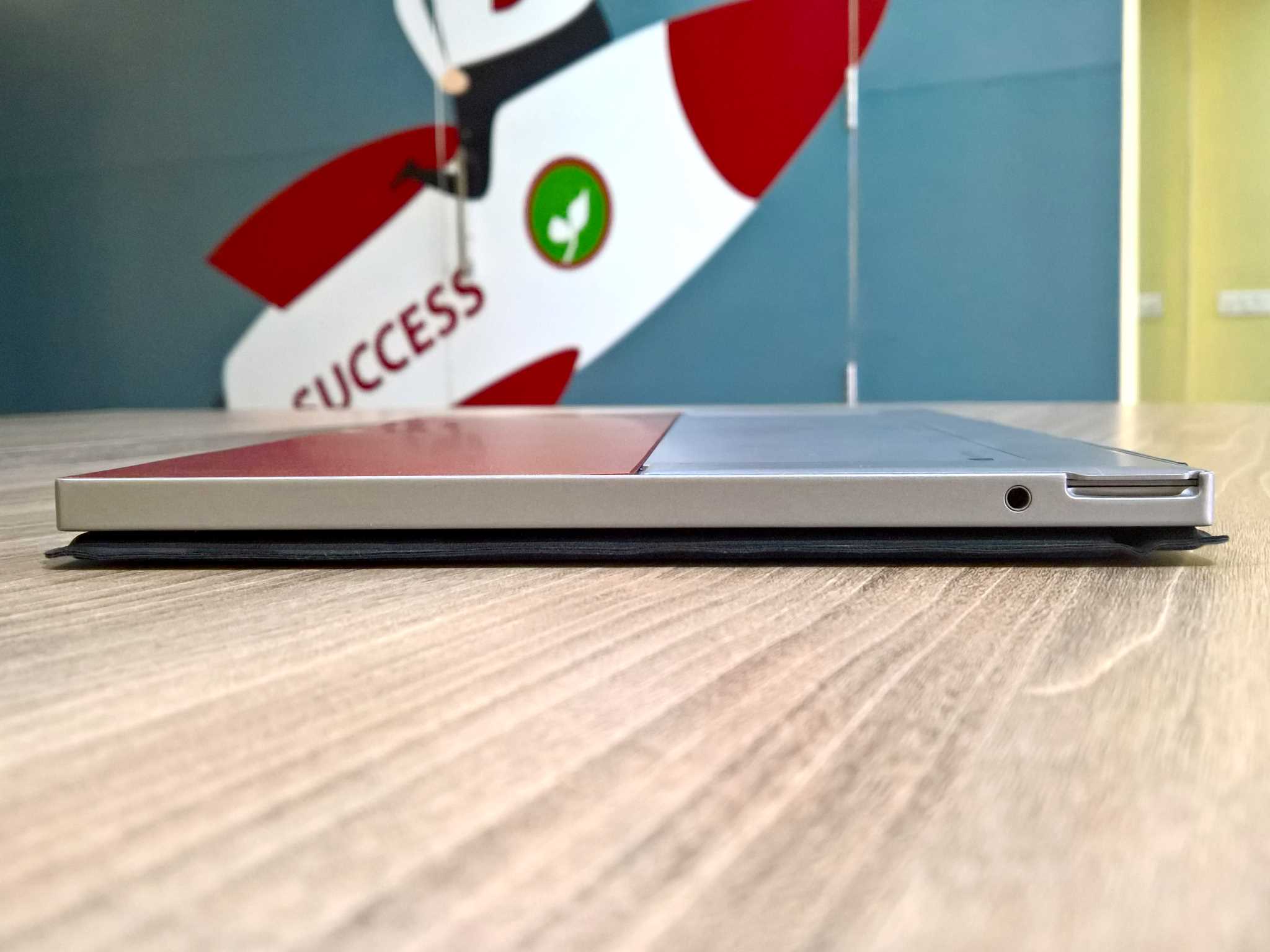
Overall, the keyboard is pretty good in form as well as in function compared to similar snap-on keyboards bundled with budget mid-range devices in India.
Except a small rectangular area, that is.
When I first got the t.book, the trackpad was a mess, and it only improved somewhat after a recent firmware update. The precision is wayward, and it is oversensitive. Single taps randomly get registered as Windows 10 gestures or tap-and-hold drags. The cursor jumps making typing a document annoying and open windows would resize or minimize randomly.
The fifth-generation Core M processor allows the tablet to run without a fan.
The firmware update helped a little, but more work is needed. The fact that the Smartron folks are acknowledging the issues and are working on the same to offer desired user experience is reassuring.
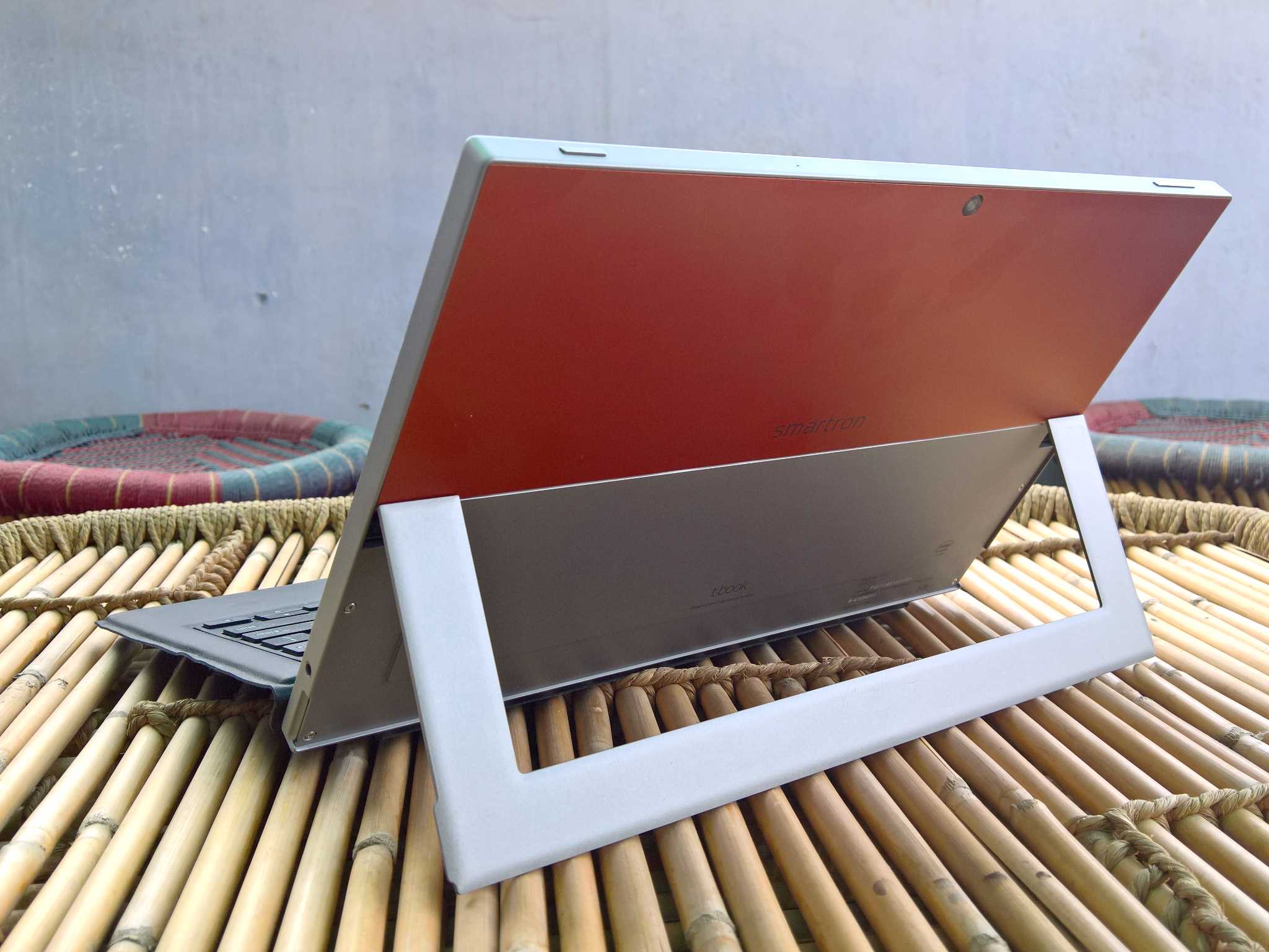
Smartron t.book Hardware
| Category | Features |
|---|---|
| Operating System | Windows 10 Home 64-bit |
| Display | 12.2-inch WQXGA (2560 × 1600) IPS multi-touch display | 16:10 aspect ratio |
| Processor | Intel Core M-5Y10C processor (Fifth-gen) |
| GPU | Intel HD Graphics 5300 |
| RAM | 4GB LPDDR3 |
| Internal Storage | 128GB SSD; expandable up to additional 128GB via microSD card |
| Rear Camera | 5MP |
| Front Camera | 2MP |
| Sensors | Accelerometer, Gyroscope, Hall Sensor (for display-off on keyboard close) |
The Smartron t.book sits on the fence between a multitude of budget Atom-based tablets and convertibles and expensive and premium 2-in-1s from HP, Dell, and Lenovo (and of course, Surface Pro). It tries to match up to the better side, and in turn delivers the functionality of a premium device at a mid-range price.
Powered by an Intel Core M-5Y10C 14nm Broadwell processor which can run at up to 2GHz in bursts with 4GB of RAM, the t.book performs quite well, offering a smooth Windows 10 experience without any glitches. While it uses a slightly older fifth-generation processor, it is quite a step-up from the Atom line-up while allowing the tablet to run without a fan. Everyday tasks like browsing the Web and working on Office application are a breeze, and you can even stretch it for basic editing work and gaming.
Unfortunately, it gets very hot with intensive multitasking or gaming for a longer period of time. You'd hardly do that holding the tablet in the hand, so it's not much of a showstopper.

My only gripe with the hardware is that it doesn't natively support a stylus. Maybe it's an unfair criticism for a device in its price segment, but for a company that has pushed the envelope, I would've loved to have inking experience on the t.book, especially as Windows 10 is gaining extensive Windows Ink enhancements with the Anniversary Update.
Thankfully, and big props to Smartron for this, there's no bloatware.
The t.book packs a 37Wh battery. While the company claims that it lasts up to 10 hours, I got about 6 hours of battery life on an average work day, which is significantly off the company's claim, but still better than devices like the Huawei MateBook.
There's a 2MP front camera which is good enough for video calls, with dual microphones for noise cancellation. There's also the 5MP autofocus rear camera which is just about average.

Smartron t.book Display
The t.book sports a 12.2-inch WQXGA (2560 × 1600) IPS display – very impressive for a device in this price segment. The display is sharp and bright and the color reproduction and viewing angles are pretty good.
While there's a fingerprint-resistant oleophobic coating on the screen, it is still prone to smudges. The screen is incredibly glossy and reflective, making sunlight legibility poor even when the brightness level is set to its highest level.
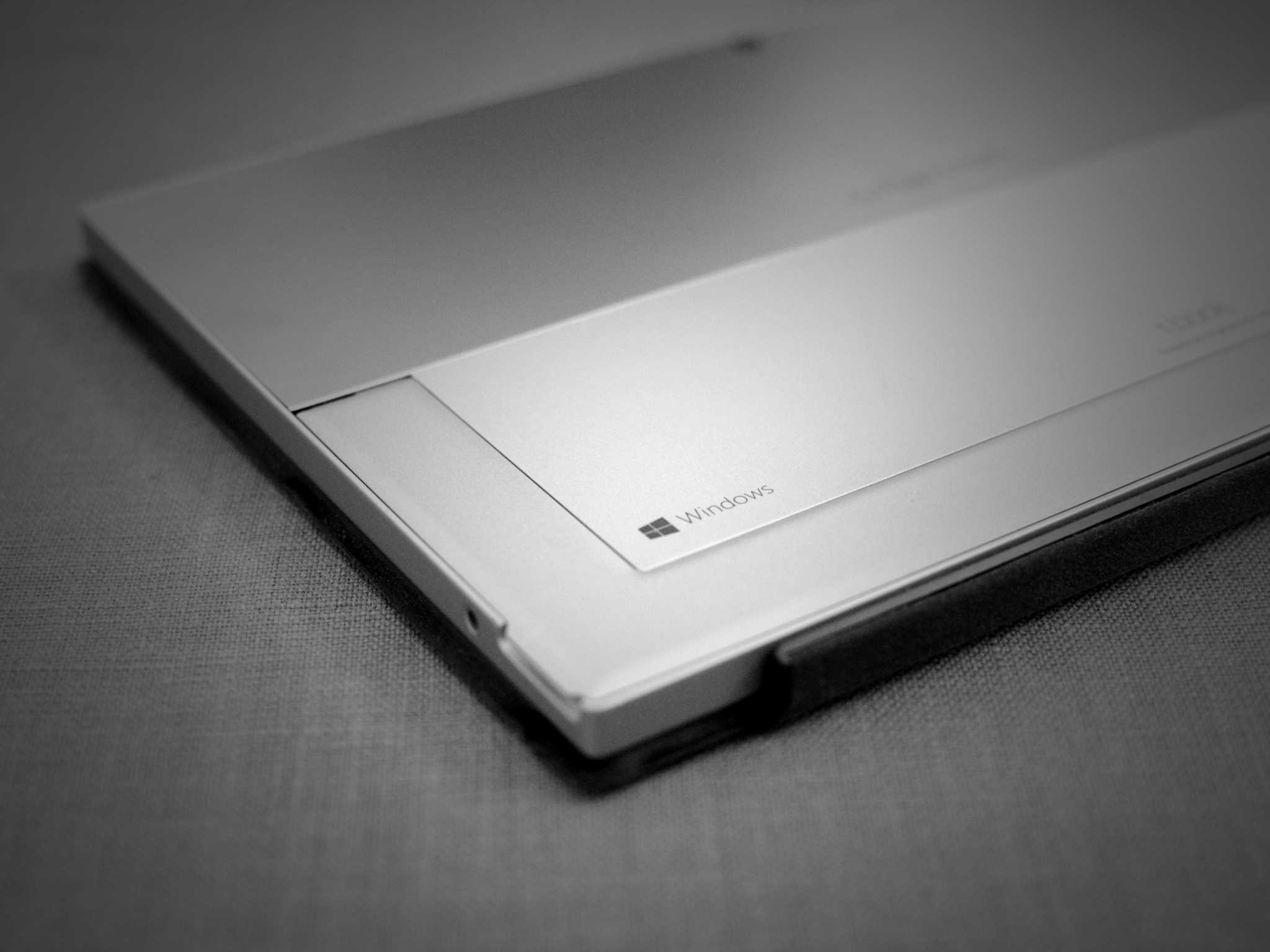
Smartron t.book Software
The t.book runs 64-bit edition of Windows 10 Home and comes with standard 30-day free trial of Microsoft Office 365. Thankfully, and big props to Smartron for this, there's no bloatware — including the usual annoying trial versions of security suites.
However, Smartron pre-loads two apps of its own that are part of the company's IoT play. The company positions itself as an IoT ecosystem with devices being end-points of the same. Briefly after the t.book, the company launched their first Android smartphone, the t.phone. To use the two apps — Hubtron and t.cloud — you'd need to sign up for an account using your email address and phone number.
Orange is part of company's brand identity and is reflected across the board in all Smartron's products.
Hubtron allows you to buy Smartron products and accessories via t.store. It is also the hub for support — t.care — offering the company's official online forum as well as customer care through chat. The t.cloud app is a backup and storage tool that automatically backs up your data and lets you browse your messages, photos, and contacts remotely. The cloud storage is available free for the life of the device (and any other Smartron device).

Smartron t.book Bottom line
Overall, I quite like the Smartron t.book. All's not right with the company's first attempt at Windows 2-in-1, but I found myself ignoring the gripes to appreciate what's right. You don't see too many product startups from India who attempt to do things differently. It's an ambitious product, but is not for everybody. But if you appreciate a Surface or like the idea of 2-in-1s, the t.book is a premium device with a good set of internals encased in a sophisticated, trendy chassis.
It would've been great if the tablet was a little lighter since it's too heavy for one handed use. I'm also hoping the keyboard experience improves further with the next firmware update. It'd be a shame for a good product to be undone by what one would imagine is a trivial issue.
Should you buy it? Probably
At ₹39,999 ($595), the Smartron t.book is a pretty good option if you're looking for a very capable Windows 2-in-1 experience with a high-res display, stylish design, and portable form factor. However, if you're looking for a tablet that doubles up as a laptop, this is not the one.
Minor issues aside, and an improving touchpad experience, it's a good option if you've aspired for a Surface Pro, but can't quite justify the additional expense.


