Smartphone Round Robin: Final Thoughts on the Treo 680
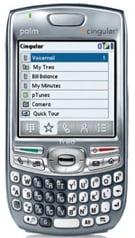
I'm sure that as our first week of the Smartphone Round Robin wraps up, my three colleagues will have the exact same feeling I do: Just one week with a new device is barely enough to scratch the surface of the device. The best we can do is provide an overview of our thoughts on the competing platform and how it compares to our own platform.
That issue seems especially pointed to me because, as I wrote in my first article on the Treo 680, the PalmOS platform really comes into its own only when you start exploring the vast array of 3rd party applications that are available for it. Many of my gripes with the PalmOS are easily fixed with the right mix of applications. When I put up my initial Treo 680 Q&A Thread, the TreoCentral community responded with a stunning array of 3rd party apps to do what I needed to do.
What I'm saying here is that I haven't been able to try them all, but I have a few favorites I'll touch on. Read on!
The PalmOS Platform, redux
I pretty well covered my thoughts on the PalmOS platform - and more specifically with it's arcane multitasking - in my first article. What I'd like to do here is leaven the criticism a bit more than I did originally by saying this: excepting a few (very aggravating) instances, the PalmOS' strange way of multitasking never really bothered me in day to day use. Those few instances were primarily related to downloading stuff in Blazer - something I did a lot of this week since I was trying to settle on a few 3rd party apps to improve my experience.
I want to circle back to the complaints about PalmOS being “old and tired” partially because it needs to be said again and again: Palm got their OS right in so many ways that even though it's old it still works incredibly well. This point was best made by whatever7 in our forums:
*XP stop being supported doesn't mean its not the best option for many hardware for the next 5 years. You can make an argument for the (abandoned) PalmOS. It's one of the best option for some people for the next couple years.
That's exactly right. “New” isn't always better, just ask scores of people who've updated to Vista only to regret it later.
My Apps
Since we were so tight on time with the Round Robin, I just just a selected few programs to fill my immediate, day to day needs. As I'm sure folks will note in the comments, there are plenty of other programs in each of these categories that are worthwhile.
Get the Windows Central Newsletter
All the latest news, reviews, and guides for Windows and Xbox diehards.
- Ultimate Phone (19.95). I was looking for a pretty launcher that was easy to use. Of course, the go-to options here are probably ZLauncher or LauncherX, but I liked that Ultimate Phone also offered other neat little features like better web searching and photo speed dial. It's not exactly a full-fledged launcher, but it did what I wanted.
See, I went with Ultimate Phone mainly to address my gripes about the PalmOS looking stale and tired. UP added some whizbang and flashy fun to the Treo 680 - and as I strongly suspect I'll write about next week with the iPhone - “whizbang” interfaces are more than just eyecandy, they can viscerally affect your experience of a smartphone and are therefore important. UP went a long way towards making the Treo 680 “feel” right for me. - Chatteremail ($39.95). Chatter is indeed an impressive email application - it does a better job of “IMAP IDLE push-lite” email than literally any other email client I've ever used, desktop or smartphone. That said, it does have a relatively steep learning curve. Versamail, the default email client, is decent enough for most users.
...and I never thought I'd say this, but I found myself wishing it supported HTML email, if only to prevent having to occasionally scroll through HTML elements in an email to get to the text. Oh, how I wish we could turn back on the clock on email and keep it text-only. - Mundu ($11.00). I'm happy to see that Palm is including chat clients on their Sprint Devices, but it's crazy to me that there isn't anything installed on the GSM side. It's crazier that the excellent Verichat was purchased by Nokia and then unceremoniously taken down.
- Watchmaker (free). Also in the crazy department: you get only one alarm on the PalmOS by default unless you want to clutter up your calendar.
- Profiles and Today Screen - I pretty much let those go, although there were plenty of great suggestions from the users.
Thanks a ton to the excellent TreoCentral community for all their great suggestions and help. If you're ever looking to do something on your Treo, there's a healthy chance there's a 3rd party app to do it. There's an almost 100% guarantee somebody on the TC forums has already looked into it and there's a discussion thread about it already going on.
PalmOS vs. Windows Mobile
And now we come to it, the moment of truth. This being WMExperts, you can safely guess, and be correct, that I prefer Windows Mobile. I prefer it because it offers more power, better Push email via Exchange, and a bigger, better variety of hardware options. Both OS's are tweakable (though I find that I can tweak WM more easily and with a smaller chance of hurting stability), both offer a large set of 3rd party apps, both are decent at productivity and at entertainment (though I give the edge to WM there as well).
Mostly, though, I think I prefer Windows Mobile because that's where a lot of the “action” is right now, at least compared to PalmOS. Smartphones are my job, after all, so I want to swim in the same waters as the majority of the manufacturers (and developers?). I do think that Windows Mobile is technically superior to PalmOS and is at the very least competitive in usability.
Still, the PalmOS is doin' alright. Here's what I'm going to miss from the Treo 680:
- One-button shortcuts on the QWERTY keyboard to contacts, apps, new messages. This is practically my favorite feature.
- Not thinking about memory management. Yep, I said it, it's very freeing to have a smartphone that you can be confident is just doing one thing - the thing you're doing.
- Related: snappy.
- Well-thought-out PIM apps. I still think Calendar could do a better job displaying its data, but you just can't beat starting typing a number for a time, or just typing to make a new appointment. Once you 'grok' PalmOS it almost never gets in your way for the simple tasks.
- Threaded SMS. Can you believe I waited this long to mention it? Can you believe that this feature is only available on a handful of non-PalmOS smartphones?
The list of what I won't miss is probably longer, but for nearly every one of those things there's either a 3rd party app to help or the grass isn't necessarily all that greener on the other side. I'm talking about Blazer and PocketIE here, but I could also say the same about PocketTunes and Windows Media Player.
Wrapping up
I could go on and on, but I don't think I will (and not just because it's Friday). Instead, let's take a look at the PalmOS landscape. Perhaps the weakest Treo in the current Palm lineup is the Treo 680. The Palm Centro and the Treo 755p (and, to a lesser extent, the 700p) all trump the 680 in terms of power and download speeds. The 680 is saddled with a slow Edge network, a slow-ish processor, and an OS that hasn't seen a significant upgrade for years now. Years in the smartphone space is like decades elsewhere. It would be as if Windows 2000 were still getting released on brand new Dell computers. (Yes, I could be convinced that Windows XP is little more than a skin on Windows 2000. But at least it's a skin, the PalmOS hasn't even gotten that.)
Yet despite all that, I found the Treo 680 to be a very usable smartphone, one that after some 3rd party apps and other smartphone-nerdery came very close to being a device I could be happy with for awhile -- perhaps even for the 18 months it's going to take Palm to release the Linux-based PalmOS. Don't get me wrong, I'll take a Windows Mobile 5 or 6 device over it any day of the week, but I don't think I can say that WM is objectively better. It's just better for this power-user's needs.
I'll be happy to leave the Treo 680 behind me, I'm not going to lie. But come next TreoCast I probably won't hit the PalmOS quite as hard for being outdated.
Alright folks: what else would you like to know before I put the Treo 680 in cold storage? Ask away in the comments/forums for another entry per day in the contest.
Coming up next: the iPhone
Home to the most invested and passionate Microsoft fans, Windows Central is the next generation destination for news, reviews, advice and buying recommendations on the Windows, PC and Xbox ecosystems, following all products, apps, software, AI advancements, and accessories. We've been around for more than decade, and we take our jobs seriously. Windows Central writers and editors value accuracy and editorial independence in everything we do, never receiving compensation for coverage and never pulling punches.
