Windows Central Verdict
These are honestly some of the most professional and sleek-looking smart lights I've ever seen. I love having them in my office where they can react to music while I play my favorite PC games. The app needs some refinement, but it offers plenty of ways to customize light colors and effects to get the Lines looking just how I want them to. They're an excellent fit for any office or game room if you're willing to pay the price.
Pros
- +
Gorgeous lighting and effects
- +
Plenty of customization with modular lines
- +
Easy installation
- +
Multiple ways to control
Cons
- -
Expensive
- -
App can be finicky
Why you can trust Windows Central
Adding colorful lighting to any game room is a fun way to create ambiance. The thing is, many colorful lighting products can look tacky or don't offer enough control to let you customize them the way you want.
It's in these ways that Nanoleaf smart lighting shines above its competitors. I was intrigued when I saw Nanoleaf Lines since these are designed to bounce reflected light off a wall rather than shine directly into a room.
But are they worth buying? I installed some above my monitor to see if they make for one of the best PC gaming accessories you can get. Let's dive in and discuss my experience.
Disclaimer: This review was made possible thanks to a review unit provided by Nanoleaf. The company did not see the contents of this review before publishing.
Nanoleaf Lines: Price and availability
Nanoleaf is a big name when it comes to ambient modular lighting. This company's products are rather expensive, but they provide an elegant splash of color to your room that you can customize. A lot of other lighting brands don't look nearly this good and don't let you make as many adjustments.
The Nanoleaf Lines Smarter Kit 9-pack that I specifically reviewed has a $199.99 price point. However, there are smaller packs available for less. You can purchase Nanoleaf Lines at Amazon, Best Buy, and the Nanoleaf website. What's more, Nanoleaf ships to most countries around the world.
Nanoleaf Lines: What you'll like

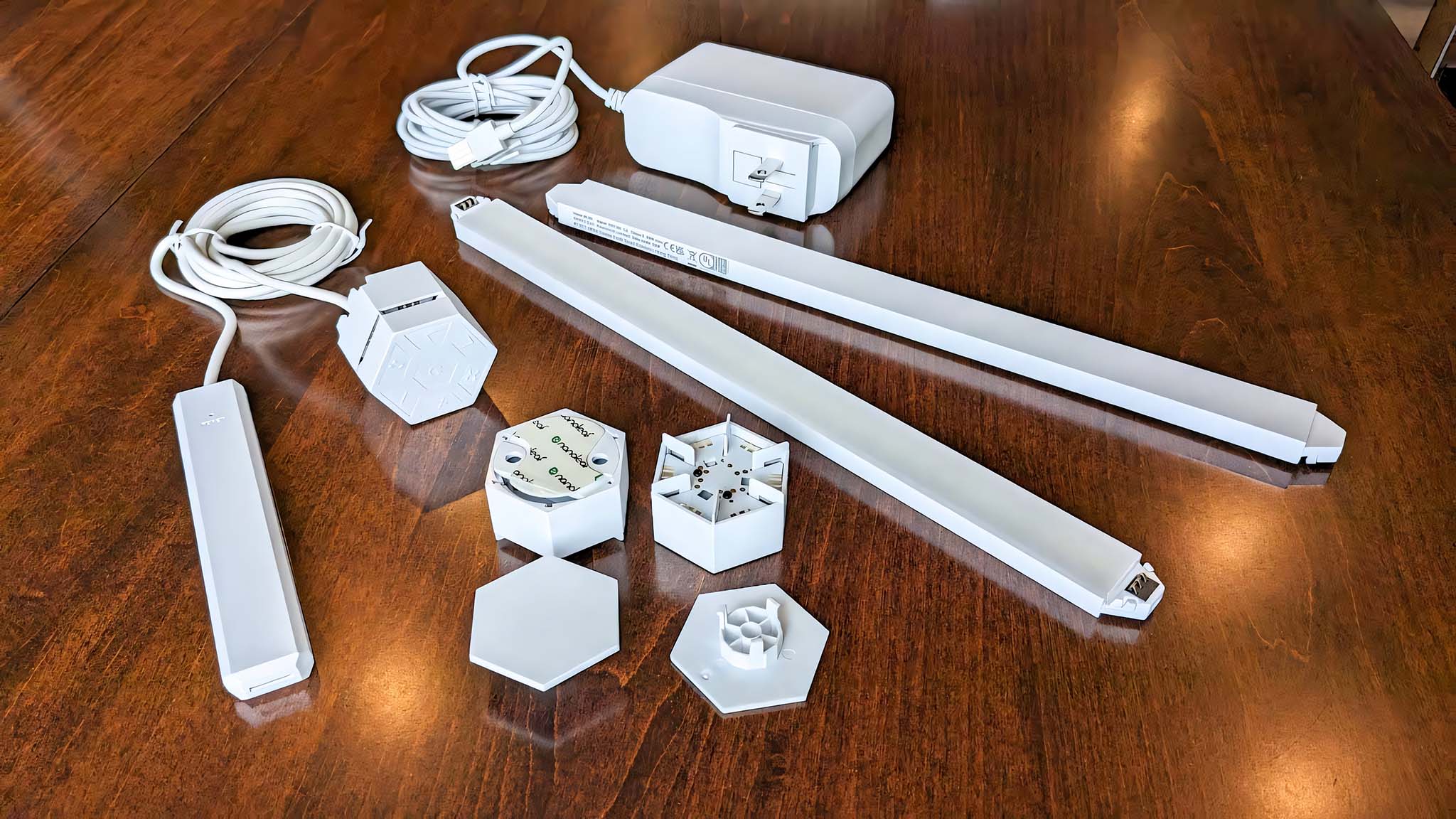

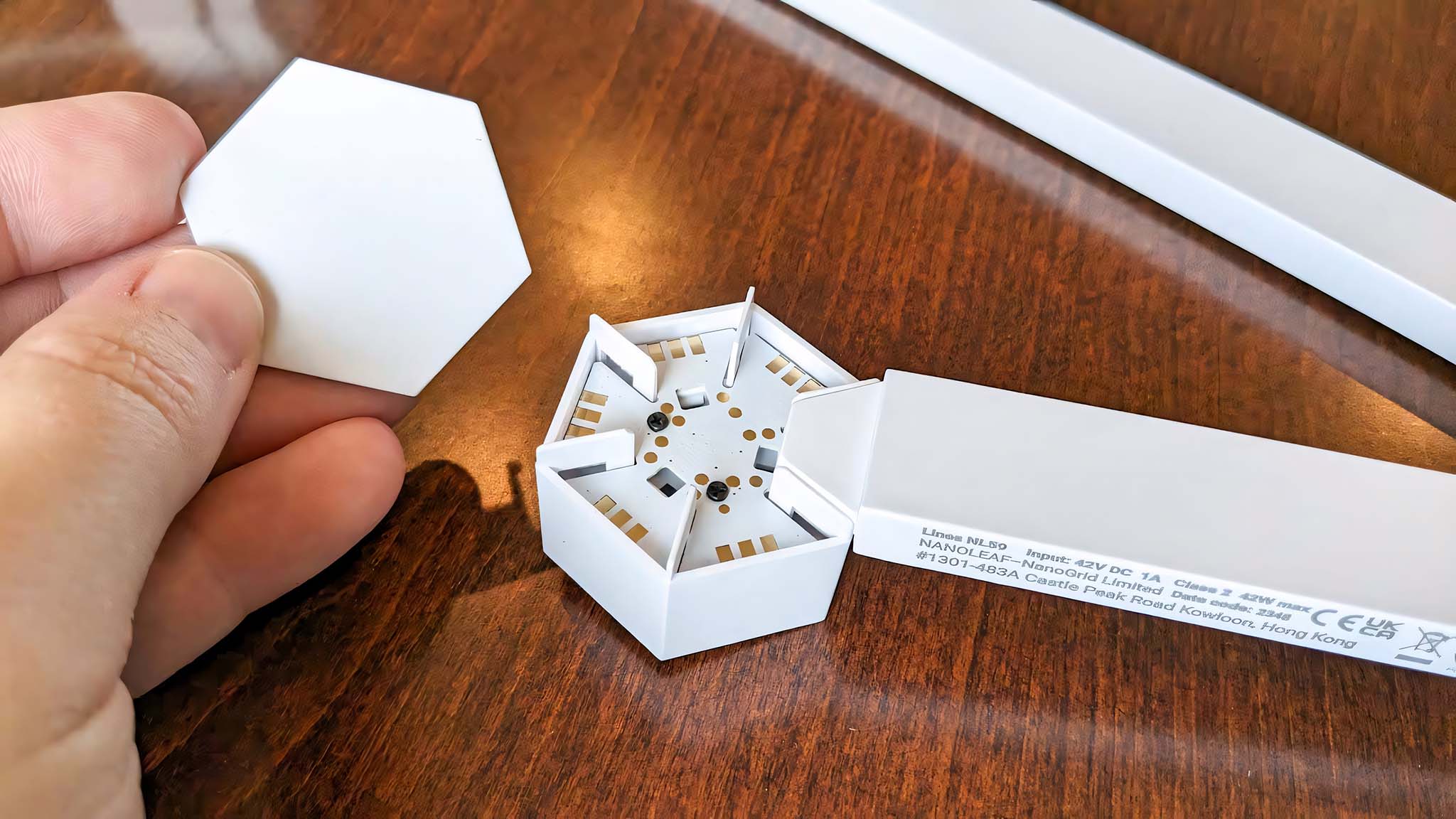

My Nanoleaf Lines Smarter Kit came with nine light lines, nine mounting connectors (with mounting tape already on the back), eight connector caps, a controller cap, a processor and power connector, a power supply with a long cable, and an instruction manual. This gave me everything I needed to get the lights installed.
A helpful Layout Assistant in the Nanoleaf app allows me to experiment with patterns by dragging and dropping lines to different locations.
Unlike Nanoleaf's other panel lighting, which glows outward toward a room, Nanoleaf Lines are designed to hover an inch or so while facing a wall to spread soft, ambient lighting through a room. It's very effective and beautiful to look at. I have sensitive eyes and often get headaches when in brightly lit areas. So, I appreciate that the Nanoleaf Lines design allows color to permeate through my office without using direct, painful lighting.
Each Light Line can be pressed into a hexagonal mounting connector, which offers six connection points, so you can create any design you can think of. Honestly, determining what layout to finally go with was the most challenging part of my Nanoleaf Lines experience. So, I appreciated that a paper with several design options for nine lights was included in the box, as this gave me a reference point to start with.
I also relied on a helpful Layout Assistant in the Nanoleaf app (for Android) (for iPhone) that allows me to experiment with different patterns by dragging and dropping lines to different locations. I can even tell the program how many lines I'm working with, and then I can press a button that generates a new layout based on the specified number I gave. It's very helpful for those who often find themselves in the prison of indecision.

Overall, the Nanoleaf Line installation process was straightforward. I connected the lines and mounting connectors together in such a way that the controller cap was at the lowest point so as to make it easy to reach the controls. Since the power cable also extends from the controller cap, I chose to put it just behind my computer monitor to hide the unsightly cable a little better.
I recommend using a level while applying your shape to its surface if you want a meticulous application.
Next, I prepped the wall by wiping it down with a soapy rag and then waited for everything to dry. I love that the Lines' mounting connectors come with mounting tape already applied to them, as this means that I didn't have to spend time applying tape myself. When all was ready, I peeled off the backs of the mounting tape, picked up the entire preassembled layout, pushed it against the wall, and pressed each mounting connector there for 30 seconds until everything stuck.
I recommend using a level while applying your shape to its surface if you want a meticulous application. For instance, I started my installation by pressing on the two center points of my layout only to find that the outer mounting connectors were sagging under the weight of everything, so a level helped me maintain the geometric precision I was going for.
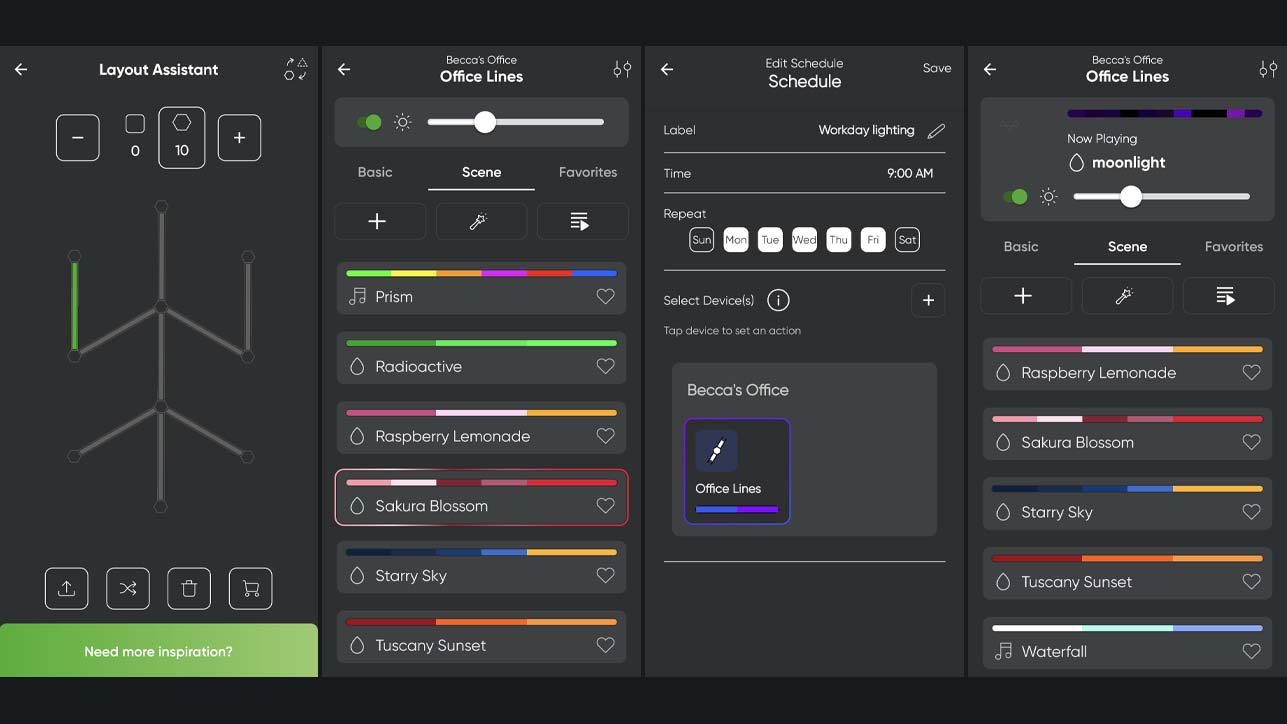
There were some issues getting the Nanoleaf app installed, which I'll talk about later, but once I got the Lines paired to my phone, I was able to get some fantastic colors to show up in my office. There are several preset Scenes (color patterns saved for specific effects) to choose from in the app, and I can create new ones, too. This includes choosing specific colors from a color wheel and determining if I want to have the lights simply glow, throb, or have a reactive audio effect. I can even determine how fast dynamic effects are. Additionally, the Discover tab within the Nanoleaf app houses Scenes and Playlists created by other Nanoleaf users, so I can download these to the app whenever I find something I like.
The controller cap makes it so I don't have to whip out my phone to make adjustments unless I want to.
Since the Nanoleaf Lines have a microphone, they can react to music and sounds. I tend to listen to my favorite artists while playing PC games, so it was fun seeing the responding effects light up above me as I played. Of course, I can make adjustments to the lighting to be less distracting if needed, and I just have to reach up and interact with the controller cap to do it.
Altogether, the Nanoleaf Lines controller cap has a power button, brightness up and down buttons, preset up and down buttons, a randomizer button, and a music effects button. These controls are easy to interact with and always respond quickly to my input, so I don't have to whip out my phone to make adjustments unless I want to.
Nanoleaf Lines: What you won't like
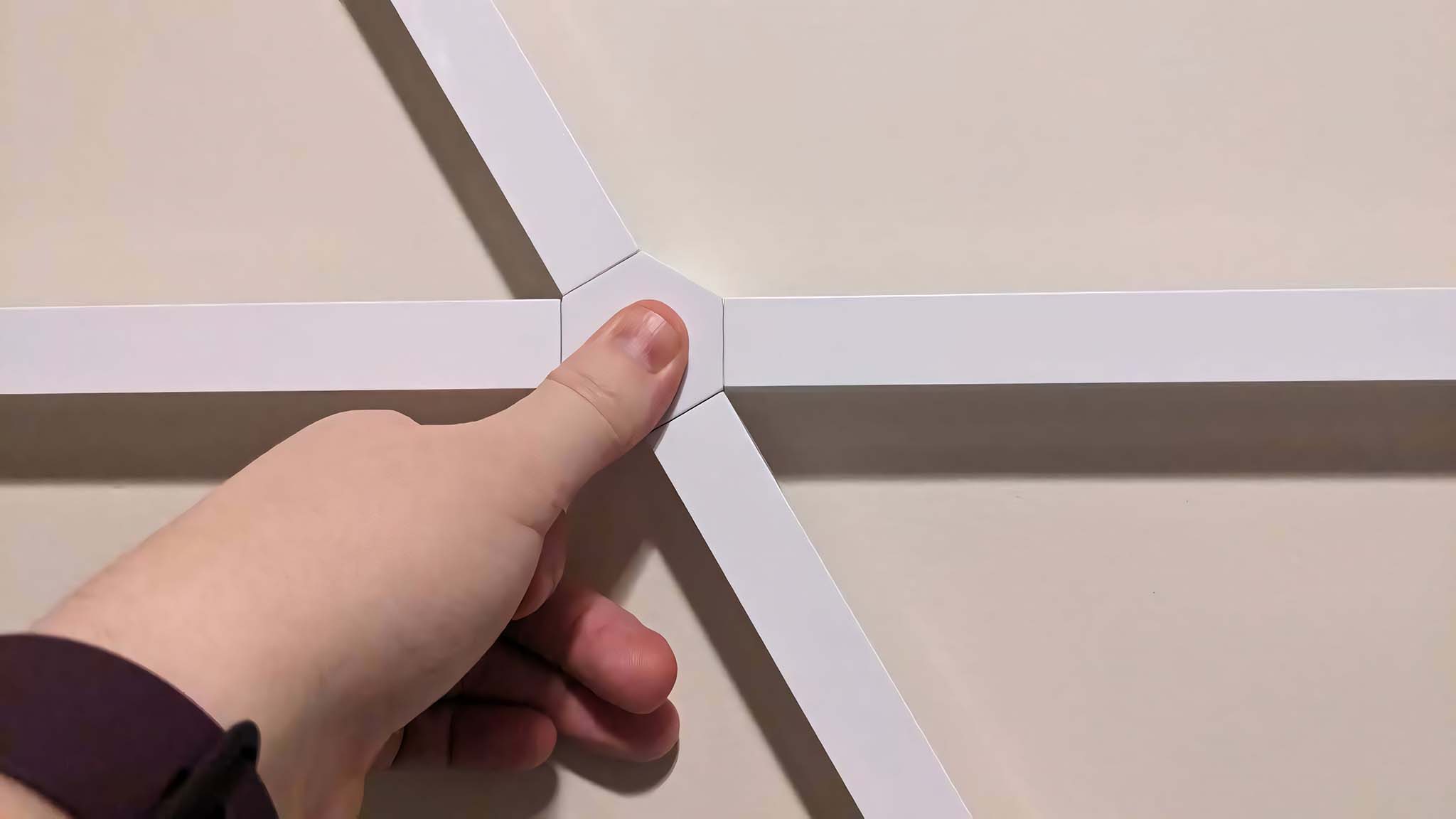
My biggest hope for Nanoleaf is that it will update its app in the near future to make it more intuitive to interact with. The lights themselves are awesome, and so are the effects you can choose from, but the app interface and settings need some refinement.
My biggest frustration with the Nanoleaf Lines was getting them to pair with my Android phone. Be aware that they do not work on a 5GHz network and can only be used on a 2.4GHz one. A QR code for pairing is located on the cable with the processor. However, despite scanning the QR code multiple times, I never got it to work, even after consulting the official webpage for how to pair Nanoleaf Shapes on Android.
After several failed attempts, I finally attempted to manually type in the code (located on the processor), but the app failed to respond to my request several times. Eventually, everything connected and functioned as it should. I'm not sure if this was just an issue with my phone or a standard problem, but it's also something I experienced when setting up Nanoleaf Shapes.
Another thing to be aware of is that the Nanoleaf app is a bit clunky and doesn't always offer the options I expect. Nor does it always have a layout that would make the most sense. As an example, I found it odd that I could set schedules for the Nanoleaf Lines in the app, but this only allows me to choose a starting time and not an end time. Meanwhile, certain options like the Layout Assistant are tucked away in parts of the app that are harder to find and might be easy to miss.
Nanoleaf Lines: Competition

Before considering other brands, you might want to take a look at the other products Nanoleaf has on offer. I personally did our Nanoleaf Shapes Ultra Black Hexagons review, and I found these modular panels provided excellent color. They even look cool as an accent piece when turned off. Just like Nanoleaf Lines, Nanoleaf Shapes are very expensive, with this 9-pack at $119.99 MSRP.
Govee is often considered Nanoleaf's biggest competitor, so I'll also direct you toward our Govee AI Gaming Sync Box Kit review. If you're not so keen on installing anything on your wall, this makes for a great alternative. It comes with a Sync box as well as two light stands, so you can get plenty of color on your walls without having to mount anything to them. However, it's also rather costly, with a $199.99 price point.
Nanoleaf Lines: Should you buy them?

You should buy this if...
- You're looking for a product that provides soft yet powerful ambient lighting.
- You like the idea of assembling your lights in a unique pattern and customizing lighting effects.
- You want lighting that looks professional and sleek.
You should not buy this if...
- You're looking for a less expensive lighting option for your gaming room or office.
- You prefer the look of Nanoleaf's other lighting products.
- You want colorful lighting, but you don't want to apply anything to your wall.
There's no getting around the fact that Nanoleaf Lines are expensive, but their gorgeous ambient lighting looks so good that the price is worth it. Colors come through extremely well, and being able to customize light patterns as well as audio-reactive effects makes for a sleek accent in any gaming room.
I wish the app had a more intuitive interface and paired a bit more easily. However, it does provide plenty of customization options to help me get the lights doing just what I want them to. You get what you pay for, and in this instance, that nets you professional-looking lighting that can make any room glow with soft ambient light.
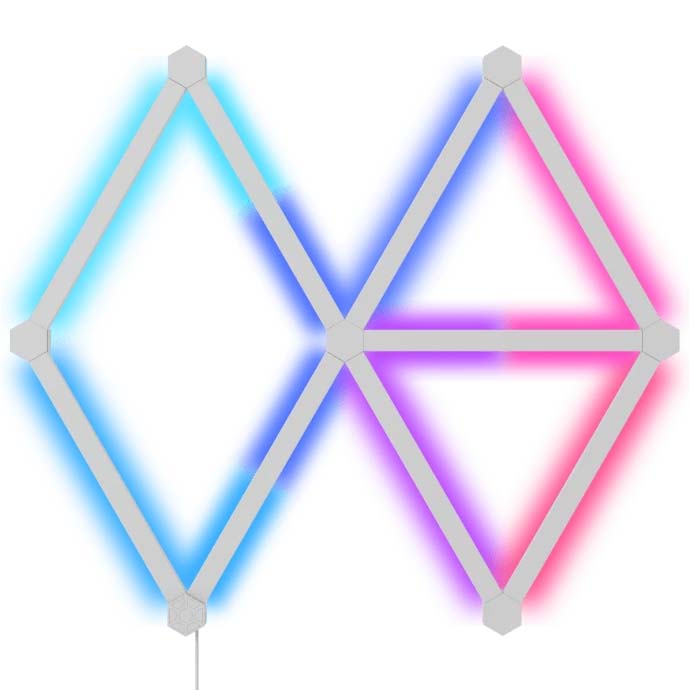
Create whatever shape you want with these modular Light Lines and then apply them to your wall. They will bounce ambient lighting throughout a room and can react to music for fun effect.

Self-professed gaming geek Rebecca Spear is one of Windows Central's editors and reviewers with a focus on gaming handhelds, mini PCs, PC gaming, and laptops. When she isn't checking out the latest games on Xbox Game Pass, PC, ROG Ally, or Steam Deck; she can be found digital drawing with a Wacom tablet. She's written thousands of articles with everything from editorials, reviews, previews, features, previews, and hardware reviews over the last few years. If you need information about anything gaming-related, her articles can help you out. She also loves testing game accessories and any new tech on the market. You can follow her @rrspear on X (formerly Twitter).


