Slingpin for Windows Phone, bowling with a slingshot

Slingpin is an arcade styled Windows Phone game that puts an entertaining twist on the game of bowling. Instead of rolling your bowling ball down the lane to knock the pins down, with Slingpin you shoot your bowling ball from a slingshot.
To add to the challenge you have obstacles to bank your shots around, barriers that have to be destroyed to get to the pins and laser beams to avoid. Slingpin has over seventy levels of play that are spread across four difficulty levels. Available for low-memory devices, Slingpin may not be the most action packed sports game in the Store but it is a fun way to pass the time.
Slingpin greets you with a rather modest main menu with options to mute the sound, rate and share the game, visit the game's Facebook page and view the About screen. There is also an option to remove the ad support from the game through a $.99 in-app purchase.
The seventy-four levels of play are spread out across four difficulty levels, easy, medium, hard and insane. The four levels are progressively unlocked as you earn stars during game play.

The goal with Slingpin is simple, knock down all your pins without going over your shot limit. The gaming screen will have your shot limit and pin count displayed at the top of the screen with your bowling ball slingshot positioned towards the bottom of the screen.
Pins are scattered about the screen in a variety of ways. You have some pins that are resting on platforms, some are hanging from boards, some are protected by an assortment of barricades and some teleport from platform to platform. Game play will test your aim, patience and creativity.
To shoot your bowling ball, just tap/hold on the ball and slide back on the slingshot. A dotted line will appear to help you with your aim and when things are lined up just right, release your hold on the screen to send your ball sailing.
Get the Windows Central Newsletter
All the latest news, reviews, and guides for Windows and Xbox diehards.
Balls can be ricocheted off the sides of the screen, pins can be bounced into one another and objects can be knocked into pins. Slingpin offers you several approaches to knocking down all the pins in each level.
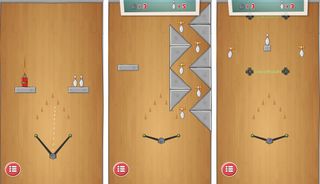
Knocking all the pins down in one shot is a strike and using more than one shot will earn you a spare. The fewer shots, the more stars you earn. To give you a slight edge, if your ball falls back into the slingshot you won't be penalized and you will be able to re-shoot that ball.
Overall Impressions
Slingpin is a simple, casual Windows Phone game that comes across as a fun way to pass the time with. The game mechanics are easy to pick up but the puzzles can be rather challenging. The first handful of puzzle levels in the Easy category are a bit of a pushover but they help you get acclimated to the game.
I like the trajectory line that appears as you attempt each shot but wouldn't mind seeing a ghost line appear after each shot to help with any adjustments that are needed. Slingpin does use full-screen ads, which I detest, but to the developer's credit the frequency is dialed back where you don't feel brow beaten by the ads.
Overall, Slingpin is a nicely animated, challenging Windows Phone title to have tucked away in your gaming library. Seventy-four levels may not last long but you can always revisit them to see if you can better your score. If you take Slingpin out for a spin, let us know in the comments what you think and be sure to rate the game in the Windows Phone Store.

George is the Reviews Editor at Windows Central, concentrating on Windows 10 PC and Mobile apps. He's been a supporter of the platform since the days of Windows CE and uses his current Windows 10 Mobile phone daily to keep up with life and enjoy a game during down time.
