Slack Windows Phone beta update adds auto-complete features and more
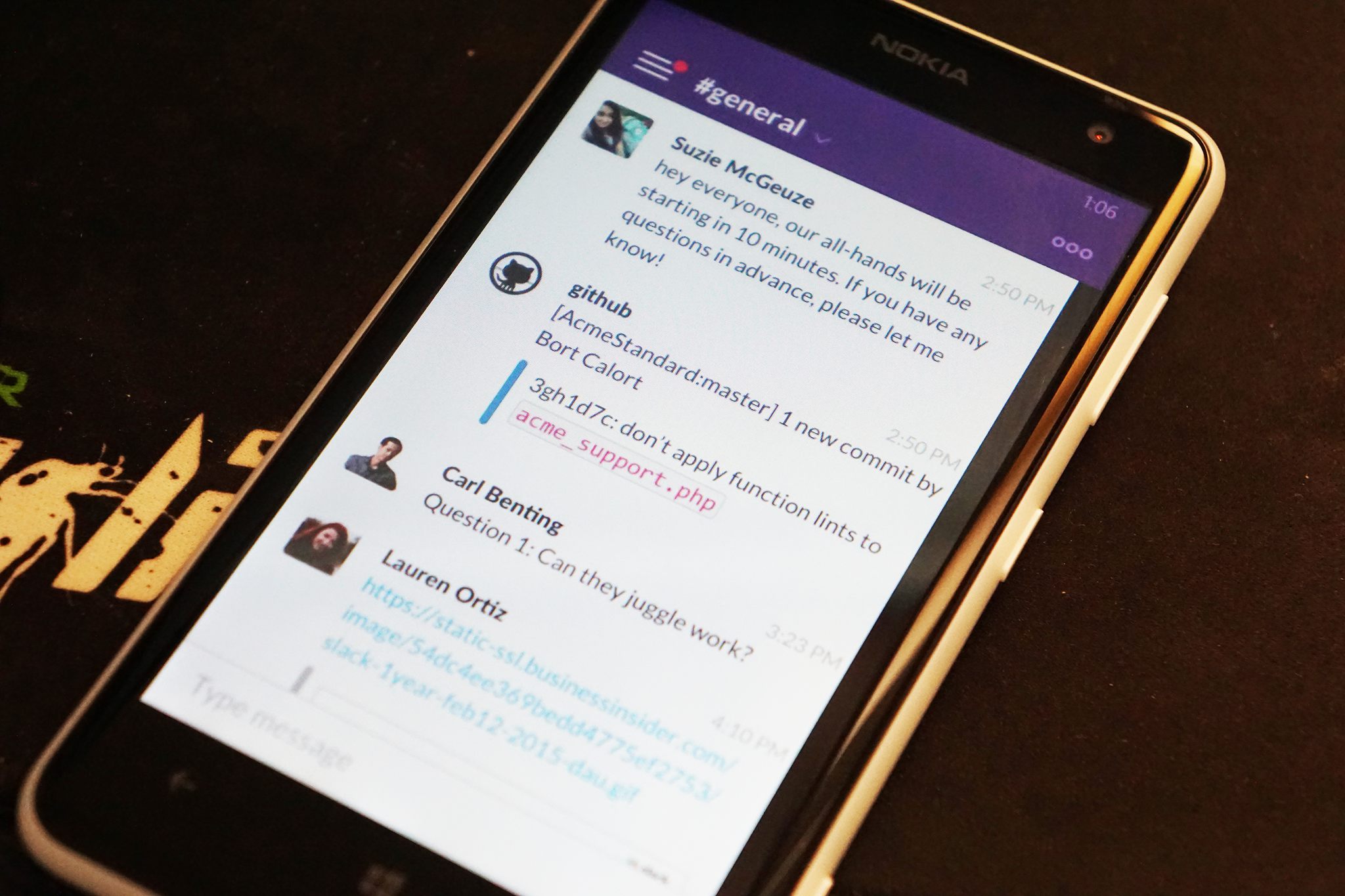
The popular business-based messaging service Slack continues to improve its recently launched Windows Phone beta app. A new version is available to download from the Windows Phone Store, which adds auto-complete for user mentions, channel mentions and emoji, among other additions and improvements.
The official Slack website has posted a detailed change log for the updated app, which has the version number of 2015.1002.0.0:
WHAT'S FIXED:
- Fixed an issue where users were not prompted to join an existing team if they didn't have an account yet
- Fixed an issue where activating two factor authentication made signing back in difficult
- Fixed an issue where new messages from closed direct messages might not be added to the channel list properly
- Fixed an issue where attachments did not always display action links
- Fixed more things
- Minor UI enhancements
WHAT'S NEW
- Auto-complete for @ user mentions, channel mentions and emoji
- Added copy message text option to message context menu (shows dialog where you can directly select text).
In case you're wondering why it works this way: 1) Windows Phone doesn't let us directly add text to the clipboard and 2) becuase of how messages are displayed with formatting, direct text selection is not possible. The popup displays unformatted text which can be directly selected & copied.
KNOWN ISSUES
- Messages cannot be sent while disconected. In the future we plan to have better handling for queueing messages sent, but for now the send button should be disabled when there isn't a connection available.
Note: A few people have seen messages get sent multiple times if there are connectivity issues.
Get the Windows Central Newsletter
All the latest news, reviews, and guides for Windows and Xbox diehards.
TODO LIST
- Performance improvements - it can always be better
- Slash commands with auto-complete
- Animated gifs - We love them, but unfortunately support is lacking in the Windows Phone image control. We're working on a solution.
- Adding reactions & a fancy emoji picker
- Starring and viewing starred items
- Commenting on files
- Search
- Mulit-team support
- Offline support
- Channel Info pane
- More integration with Windows Phone specific features
Let us know what you think about how the Slack open beta test for Windows Phone is doing in the comments!
Download Slack (Beta) for Windows Phone

Source: Slack

