Slack gives collaboration a boost with interactive screen sharing
Slack is looking to make interacting with coworkers even easier with its latest big feature.
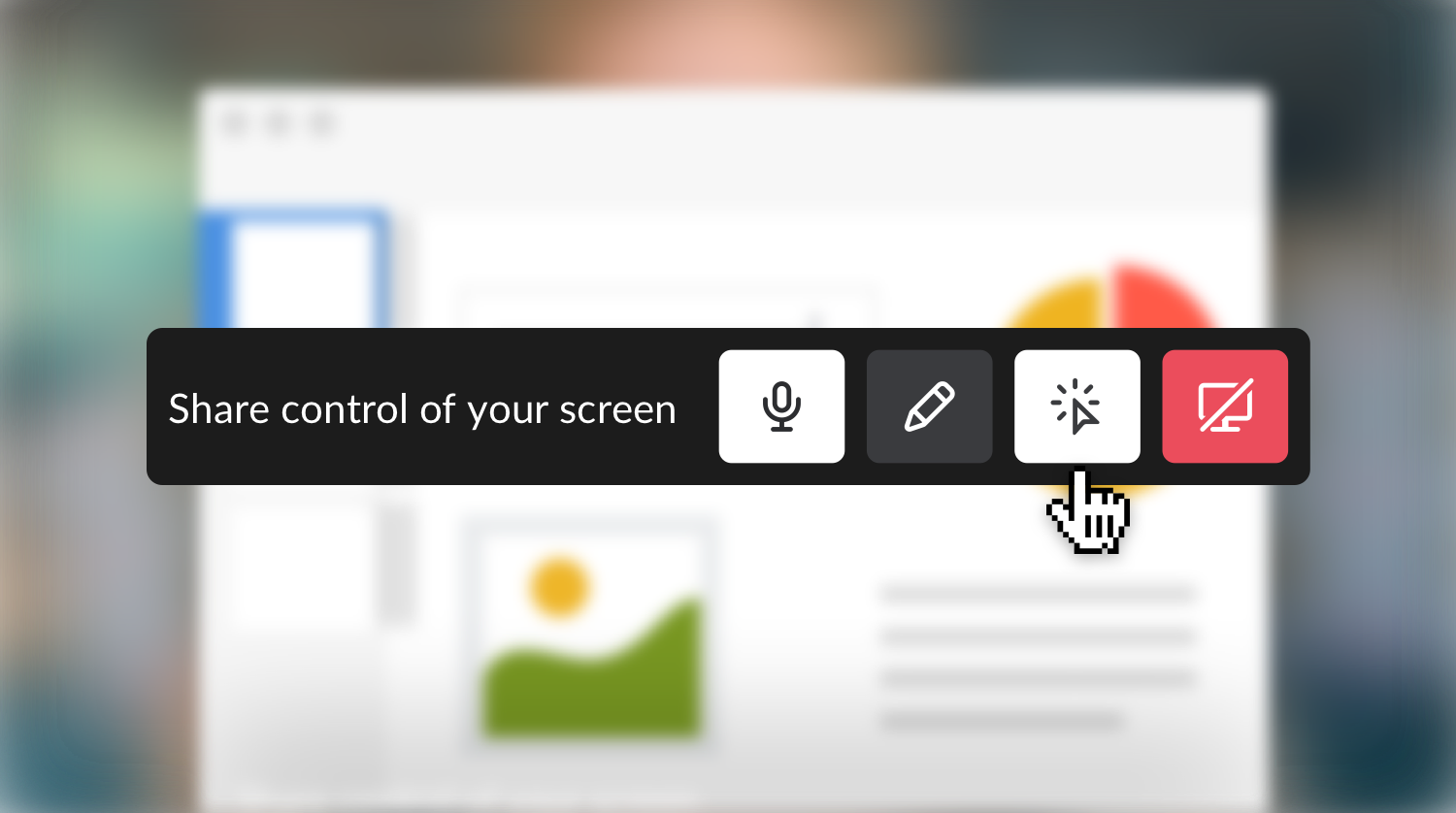
Slack already supports screen sharing in calls, but now it's adding a dose of interactivity to the mix. Rolling out to Slack's desktop apps today, interactive screen sharing will allow other people on a call to collaborate on whatever is being shared to make their own edits or highlight areas of interest.
The feature is essentially geared toward breaking down the barrier created by distance, enabling people to work on a project as if they were in the same room. While sharing a screen in a call, you can now hit the "share control of your screen" button to let others participate. Each member of the call will get their own cursor "along with the ability to type, edit, scroll, and click through the contents of the shared screen," Slack says. When you're not sharing control, members of the call can highlight areas of interest by temporarily drawing on the screen.
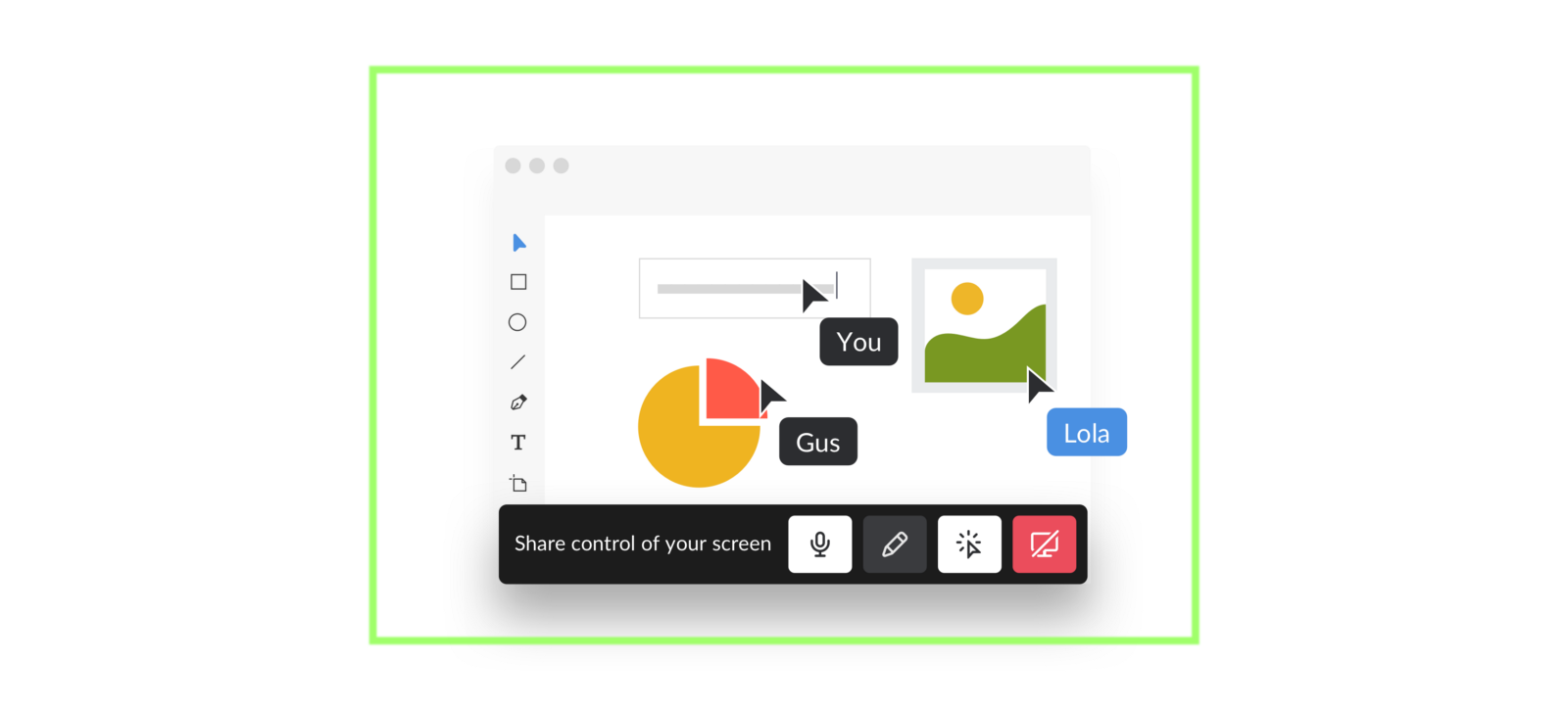
Slack says it has already seen companies take advantage of interactive screen sharing for things from IT troubleshooting and programming to collaborating on fielding customer tickets. We're sure to see more uses crop up as the feature rolls out to everyone.
According to Slack, interactive screen sharing is available to paid plan users on the latest versions of its Windows desktop and Mac apps.
Get the Windows Central Newsletter
All the latest news, reviews, and guides for Windows and Xbox diehards.
Dan Thorp-Lancaster is the former Editor-in-Chief of Windows Central. He began working with Windows Central, Android Central, and iMore as a news writer in 2014 and is obsessed with tech of all sorts. You can follow Dan on Twitter @DthorpL and Instagram @heyitsdtl.

