Slack updates their desktop app for Windows 10 with notification support and more

If you are a productivity hound like us Slack is part of your daily routine. The popular chat-collaboration app is used by many offices when proximity is an obstacle.
It looks like Slack has bumped their desktop app with some Windows 10 support. No, it's not a Univeral Windows Store app. However the desktop app now has a few bonus features for Windows 10 users. Version 1.2 (To the World) is now out and here is the lovely changelog.
Slack 1.2 (To the World)
- If you're using Windows 10, a new notification experience awaits you. Notifications show up in the Action Center, and clicking them will open the app and teleport you to the right channel.
- See your mentions in the tray! Blue for unread messages, red for mentions. It's color-coded productivity harmony.
- Control when the app window and taskbar icon flash using a new preference
- Perturbed by the glare? Take a deep breath, and choose Never.
- Missing notifications? Kick it up a notch, and check Always.
- Doing admirably? Keep it in the middle, juuust right.
- The Slack icon has been updated for Windows 10.
- Fixed: A bug causing the app icon to revert to a blank piece of paper. We were going for the minimalist look.
- Fixed: The Launch app on login preference was unchecked, even if you had checked it some time in the past. This space time paradox has been resolved.
- Fixed: Download filenames are more accurate than ever, and support extended Unicode.
- Fixed: Several bugs around notifications and other things were targeted and destroyed.
The desktop icon is certainly much more Windows 10 inspired with its flat design and black and white colors. Being able to have notifications in the Action Center is a huge bonus for those on Windows 10 and new notification options like taskbar icon flashing is certainly welcomed.
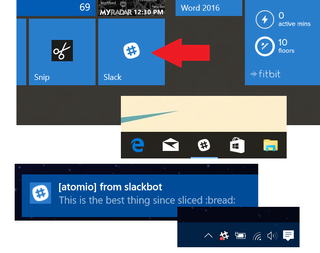
Slack is one of the more unique and popular chat apps these days, and it is great to see them not only updating but adding some humor to it as well. Combined with their (beta) Windows Phone app and Slack is going to do quite well around these parts.
Confession: Windows Central and all of Mobile Nations are heavy users of Slack as are many in tech media.
If already using the Windows desktop app just hit Help > Check for Updates…> Update Now to get version 1.2.
Source: Slack
Get the Windows Central Newsletter
All the latest news, reviews, and guides for Windows and Xbox diehards.

Daniel Rubino is the Editor-in-chief of Windows Central. He is also the head reviewer, podcast co-host, and analyst. He has been covering Microsoft since 2007 when this site was called WMExperts (and later Windows Phone Central). His interests include Windows, laptops, next-gen computing, and wearable tech. He has reviewed laptops for over 10 years and is particularly fond of 2-in-1 convertibles, Arm64 processors, new form factors, and thin-and-light PCs. Before all this tech stuff, he worked on a Ph.D. in linguistics, performed polysomnographs in NYC, and was a motion-picture operator for 17 years.