Slack amps up security with new enterprise tools
Slack is giving employees and IT administrators new tools to keep their data secure.
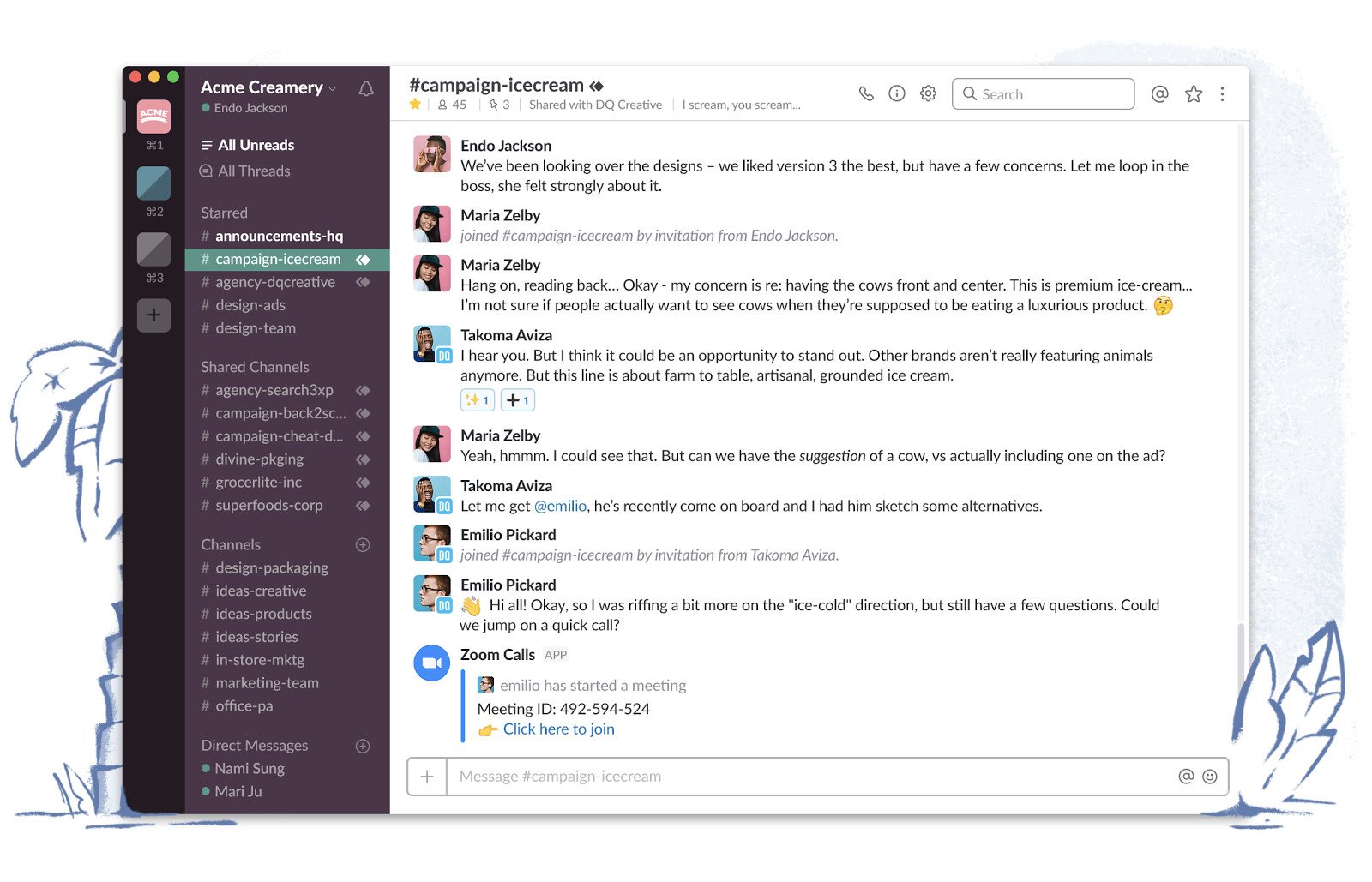
What you need to know
- Slack unveiled a fresh suite of enterprise security tools today.
- New capabilities like secondary authentication, domain whitelisting, and default browser control are all planned.
- Some features are available immediately, while others are planned to roll out by the end of the year.
Slack is beefing up its enterprise security bona fides today with a slate of new tools headed to organizations. The new features are largely focused on giving IT administrators the ability to control what devices and how many can access data from the organizations they work for. Employees will also get access to secondary authentication methods on their devices.
Starting today, employees will be able to use Face ID and Touch ID as a secondary form of authentication, and administrators can require this. IT administrators can also now take advantage of domain whitelisting to control which workspaces are allowed to be accessed on a corporate network. Finally, administrators can also now block message copying and file downloads on mobile devices.
In the "coming weeks," Slack says administrators will get access to the option to remotely wipe mobile and desktop sessions for specific users. This is meant to ease the risk of sensitive data getting into the wrong hands if a device is lost or stolen.
Here's a look at what's on tap for the rest of the year:
- Default browser control - Admins can require all links from Slack to open in Blackberry or other browsers managed within a MAM container.
- Jailbroken device detection - Admins can detect if a device is jailbroken and block access if so.
- Force app upgrade - Admins can ensure employees are using the latest version of the Slack app so they can access new features and security updates.
Finally, the ability to block file downloads on desktop is expected to arrive early in 2020.

Slack is one of the most popular work collaboration tools out there, and its latest desktop update is bout to make the experience much snappier.
Portable (and affordable) power accessories we love
Each and every one of these charging gadgets will keep your favorite gear and gadgets going for longer, and none of them costs more than $30.

VisionTek 8,000 mAh micro-USB power bank ($13 at Dell)
Get the Windows Central Newsletter
All the latest news, reviews, and guides for Windows and Xbox diehards.
This compact dual-output powerbank can speedily recharge any and all your devices, thanks to a two-amp "fast charge feature," using its micro-USB out port. Its simple design includes an LED indicator, and it costs about as much as a single ticket to the movies.

Panasonic eneloop AA batteries (From $13 at Dell)
Panasonic's rechargeable batteries are among the best available, and just a couple of them will keep your favorite remote, mice or other peripherals powered up when you need them. They're also eco. And the company's affordable charger fits and charges both AA and AAA batteries at the same time.

Belkin Qi Wireless Charging Pad ($30 at Dell)
This unobtrusive Qi wireless charging pad looks good (and kind of like a UFO …) and easily charges all your Qi-compatible device up to 5W. Its LED indicator lights up when you're charging. And it costs just $30.
Dan Thorp-Lancaster is the former Editor-in-Chief of Windows Central. He began working with Windows Central, Android Central, and iMore as a news writer in 2014 and is obsessed with tech of all sorts. You can follow Dan on Twitter @DthorpL and Instagram @heyitsdtl.

