Skype for Windows 10 rolls out split view for all, OneDrive file sharing for Insiders
Split 'em up.
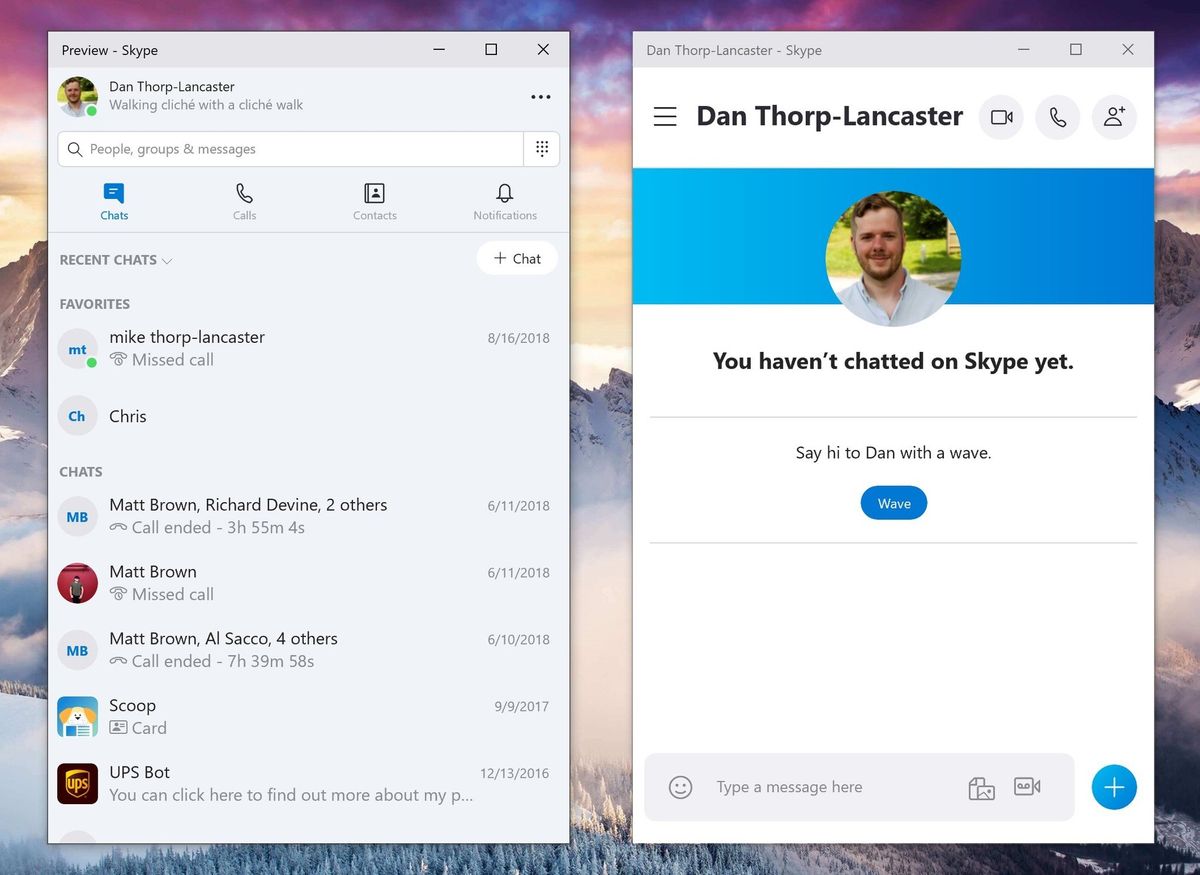
The wait is finally over for one of the modern Skype app's most requested features: split view. After testing with Skype Insiders for the past month or so, split view is now rolling out to everyone with Skype for Windows 10, allowing you to break your chats out into individual windows (via OnMSFT).
Split view mode is now available to everyone on the latest Skype for Windows 10 client. I'd love to hear your feedback once you've tried it. #SplitView #SkypeWin10Split view mode is now available to everyone on the latest Skype for Windows 10 client. I'd love to hear your feedback once you've tried it. #SplitView #SkypeWin10— Angela Chin (@angelamsft) November 19, 2018November 19, 2018
Instead of housing all of your chats within the main Skype window, split view lets you break each out into separate windows. You can turn the feature on by choosing "Enable split view mode" from the ellipses menu in your contact window. Enabling split view will shrink the main Skype window down to a list of contacts. Double-clicking on a contact will then open the chat in its own window. If split view isn't for you, it can be disabled from the same ellipses menu where you enabled it.
Split view was one of the most highly requested features for the modernized Skype app, so it's sure to be a welcome addition. It also comes alongside a handy update for Insiders, who can now share OneDrive files with contacts directly from the Skype chat window.
Get the Windows Central Newsletter
All the latest news, reviews, and guides for Windows and Xbox diehards.
Dan Thorp-Lancaster is the former Editor-in-Chief of Windows Central. He began working with Windows Central, Android Central, and iMore as a news writer in 2014 and is obsessed with tech of all sorts. You can follow Dan on Twitter @DthorpL and Instagram @heyitsdtl.
