Skype for Windows Phone updated, now requires a Microsoft account
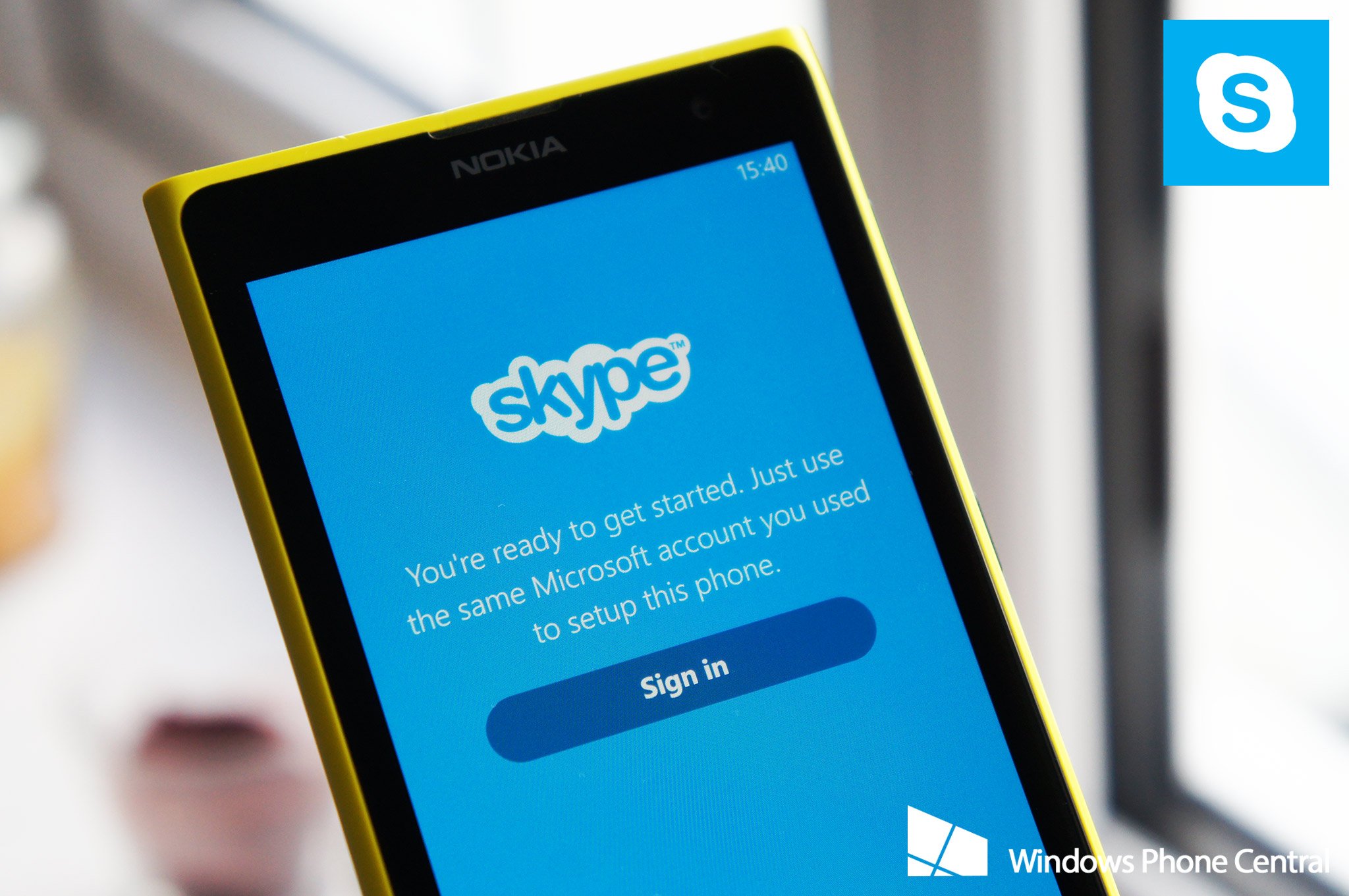
Skype for Windows Phone has been updated to version 2.16, which includes a number of improvements. The major change in this latest release is the removal of Skype usernames for login, previously utilised by consumers before Microsoft began to implement its account system across products and services. Now Windows Phone owners can keep things simple and login through their Microsoft account.
Prior to this update, consumers had a choice of two ways to login to Skype: either by Skype username or Microsoft account. The former could be viewed as redundant, especially if you're using a Windows Phone – chances are you already have a Microsoft account and have it tied to your mobile device.
The Skype team have since removed the ability to sign in with a Skype ID, and instead users are greeted with a welcome splash screen and a button to proceed through Microsoft account login wizard.
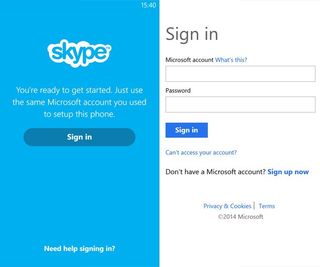
What does this mean for consumers? If you already have your Skype and Microsoft accounts linked up and ready to go, simply login once the app has been updated and you're good to go. If you were using your Skype login and wish to connect it with your Microsoft account, hit this link to get started. Once everything is tied up, load up Skype for Windows Phone.
Version 2.16.0.266 didn't just include changes to the login system. The Skype team have also added the feature for users to see when someone is typing. Just like on the Windows 8 client, you'll be able to see when your contact is writing a response to help prevent the conversation form overlapping. The ‘Mark as Read’ option for new messages is also easier to find – you can now find the option in the recents list view.
Lastly, there are general fixes and improvements. We can see why the Microsoft account requirement has come into effect for Windows Phone, and while we welcome the addition of minor features like seeing when someone is typing, the Skype service as a whole leaves much to be desired when used across Windows platforms.
You can grab Skype from the Windows Phone Store. Source: Skype; thanks to everyone who tipped us!
Get the Windows Central Newsletter
All the latest news, reviews, and guides for Windows and Xbox diehards.


Rich Edmonds was formerly a Senior Editor of PC hardware at Windows Central, covering everything related to PC components and NAS. He's been involved in technology for more than a decade and knows a thing or two about the magic inside a PC chassis. You can follow him on Twitter at @RichEdmonds.