Skype update brings message drafts, media previews, and more to desktop and mobile
All of Skype's new features are focused on productivity, Microsoft says.
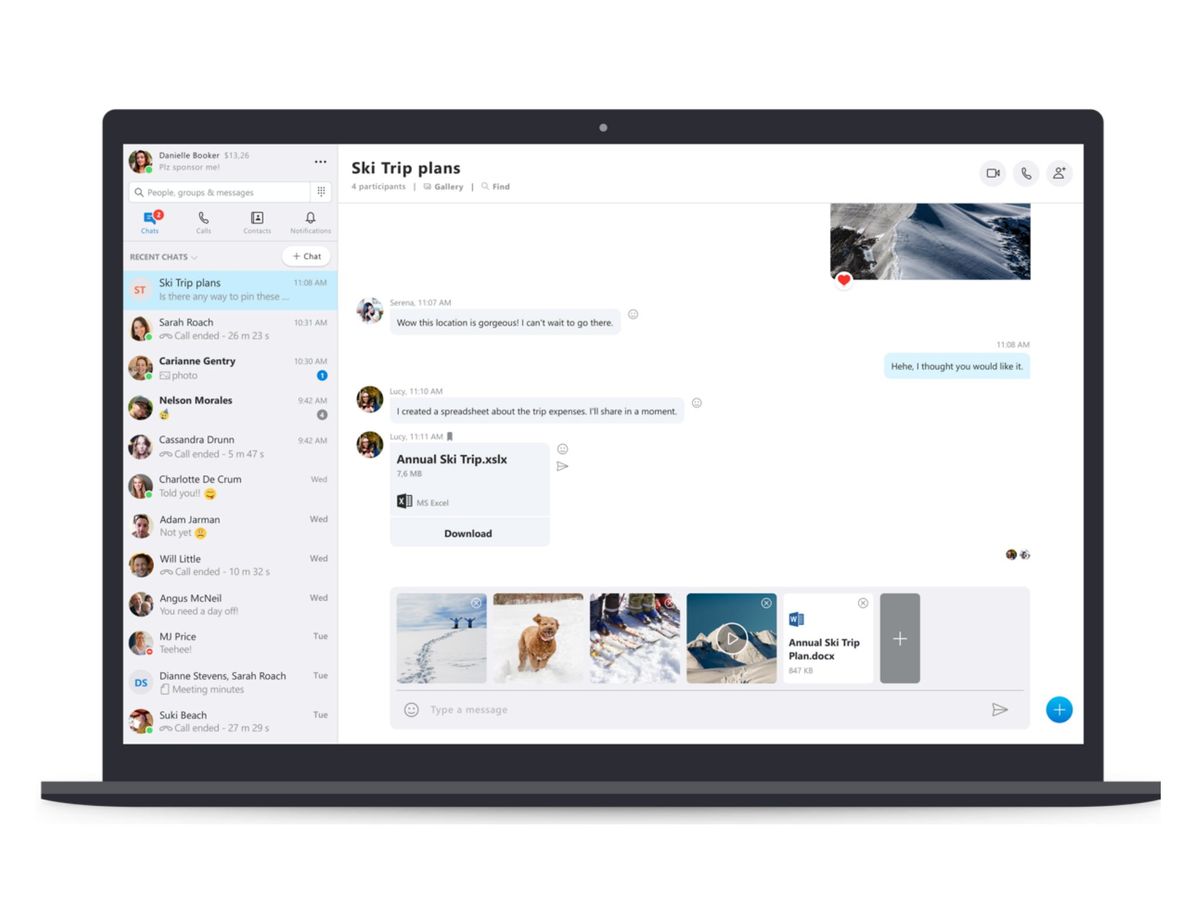
What you need to know
- Skype received a fresh batch of productivity features across desktop and mobile today.
- Message drafts, bookmarking, and media previews are all part of the latest updates.
- Split view has also been expanded from Windows to Mac and Linux.
Microsoft shipped several new features to Skype across desktop and mobile today, all of which are focused on improving productivity according to the blog post announcing them. Included in these updates are handy additions like message drafts, media previews, and even split view for Mac and Linux.
When you start typing a message but haven't sent it yet, it will now be saved as a draft with that conversation so you can pick it up later. From your contact screen, you'll see "[draft]" next to what you were typing to indicate you have a message waiting to be sent.

You can also now bookmark messages and media shared within chats so you can come back to them later. To do so, you'll have to right click or long press a message and select "Add bookmark."
Media like pictures and videos are also getting some important updates. You'll now be able to preview media files before sending them. When multiple files are sent in quick succession, they'll be grouped together in a gallery for easier browsing.
Finally, split view, which launched on Windows earlier this year, is now spreading to Mac and Linux. With split view, you can keep your contact list open in one window while opening all of your chats in separate windows.
All of these new features, save for split view, are rolling out now across all all platforms.
Get the Windows Central Newsletter
All the latest news, reviews, and guides for Windows and Xbox diehards.
Dan Thorp-Lancaster is the former Editor-in-Chief of Windows Central. He began working with Windows Central, Android Central, and iMore as a news writer in 2014 and is obsessed with tech of all sorts. You can follow Dan on Twitter @DthorpL and Instagram @heyitsdtl.

