Skype Preview's SMS Connect: A promise of things to come
If SMS is your go-to way to message, you'll want to follow the progress of Skype's SMS Connect.
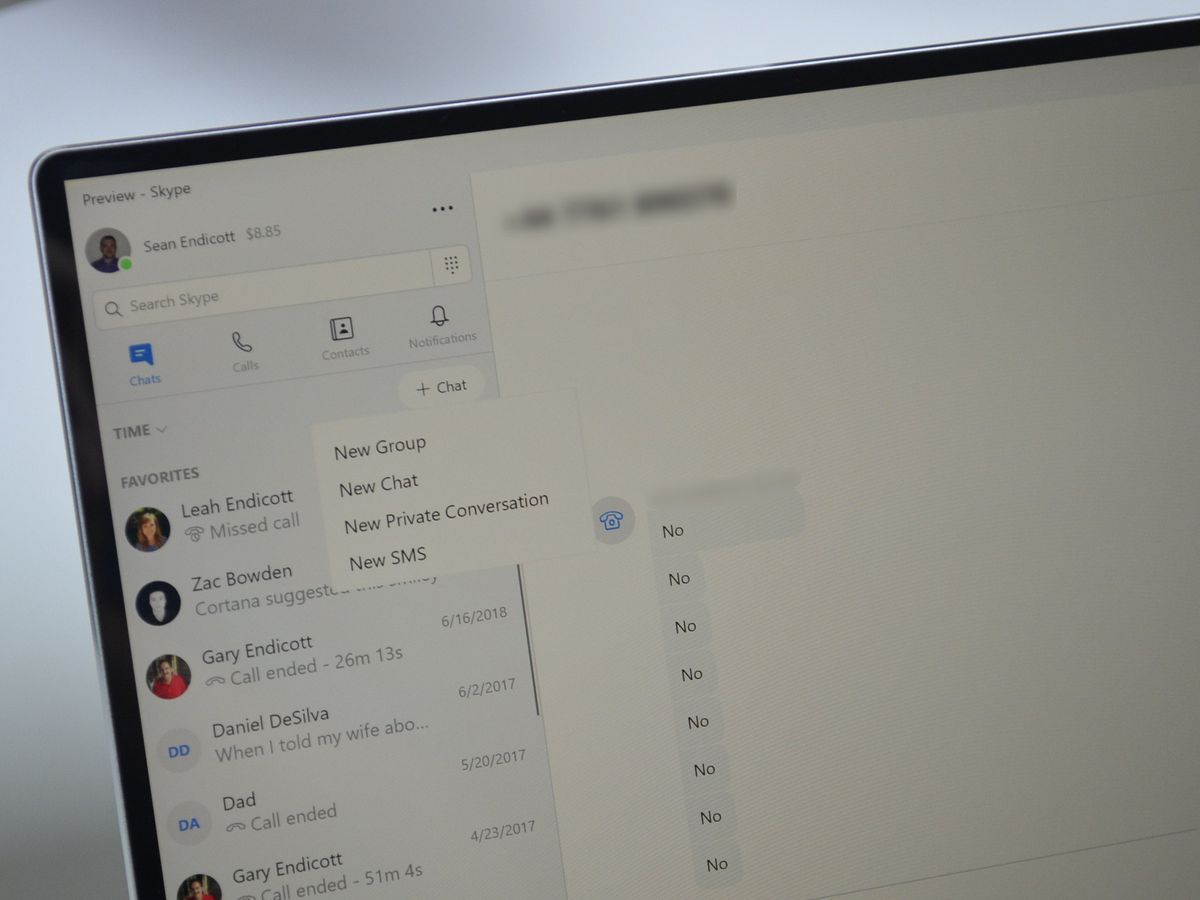
Online messaging services are growing in popularity, but for many people, SMS is still the go-to way to message. Skype has had a number of attempts to allow users to send SMS messages from a variety of devices, but the most recent iteration may be the most promising.
Skype Preview's SMS Connect works with Windows 10 desktops and PCs when a user has Skype set up on their Android phone. It's still in preview so it's not perfect, but there's enough available already to talk about what Microsoft needs to do with it to make it mainstream.
To get the app you'll need to be running Skype Preview on both your Android phone and your Windows PC or Mac. It's worth pointing out that this works on older versions of Windows.
A promising future

As mentioned earlier, this isn't Skype's first foray into SMS messaging. You've been able to message from Skype accounts for a long time and Windows 10 Mobile had a couple versions of sending SMS messages from your PC. But this version is aimed at Android phone users, aligning it with Microsoft's vision of mobile computing regardless of the platform. The fact that it works on Windows 10, older versions of Windows, and Mac computers is very promising because it seems unlikely that Microsoft would work on support for three major platforms and then pull the plug, though you never know.
To set it up, you just open Skype's settings on your PC or Mac and pair your phone. It worked quickly for me and I sent messages right away. There were some issues with sending messages but I'll credit those to it being the first release of a preview feature.
I've been harsh on Skype in the past but I'm happy with SMS Connect. Skype is still used by millions of people on a regular basis and if Microsoft can get SMS Connect to be an iMessage competitor then that'll be a huge win for them.
Some gaps to fill

While I"m generally happy with SMS Connect, there are some gaps to fill before it can compete with other messaging apps. This is understandable since it's in preview but Microsoft has to iron these out before release, not halfway fix them and then change their mind as they have in the past with SMS related feature.
Get the Windows Central Newsletter
All the latest news, reviews, and guides for Windows and Xbox diehards.
First, messages show up as completely independent threads from messages with the same person. Microsoft at least needs an option to combine these threads to stop users from having to jump between multiple conversations with the same person.
Second, despite the fact that I created a message by clicking a preexisting contact, the person's name didn't appear on the message. This is a bit of an odd bug but I imagine it will be fixed.
Lastly, Microsoft needs to see if there's a way to roll this out to iOS, at least onto iPads. This might be impossible with its limitations but maybe there's a chance Microsoft can get around it by working through the cloud. SMS Connect can be a great asset to users with Android phones but if messages sync with their PC, Mac, Phone, and not their tablet, some will turn their nose at it. But for people who aren't on iOS, that won't matter in the slightest.
Overall thoughts on Skype Preview's SMS Connect

Skype Preview's SMS Connect is yet another step in Microsoft's long journey to bring SMS messaging to every device it can. Previous attempts have failed or been abandoned but Microsoft seems determined to make this work. This is evidenced by the widespread support of SMS Connect on Mac, multiple versions of Windows, and Android phones but is also clear because of Microsoft's efforts to release their Your Phone app.
SMS Connect isn't perfect yet, and it would be unfair to expect it to be. It works well enough to show promise for what could be an easy to use cross-platform SMS messenger that works with an app many people already have.

Sean Endicott is a tech journalist at Windows Central, specializing in Windows, Microsoft software, AI, and PCs. He's covered major launches, from Windows 10 and 11 to the rise of AI tools like ChatGPT. Sean's journey began with the Lumia 740, leading to strong ties with app developers. Outside writing, he coaches American football, utilizing Microsoft services to manage his team. He studied broadcast journalism at Nottingham Trent University and is active on X @SeanEndicott_ and Threads @sean_endicott_.